The small paperwork that can make or break your AP Exam Day
Picture this: you walk into the test center after an hour of quiet review, confident and calm. Your heart does a little leap — then you’re stopped at the door because of a name mismatch or the wrong ID. It’s the kind of scene that keeps students awake for the wrong reasons. The good news? Most of these problems are 100% preventable with a little attention to detail and a sensible plan. This post will walk you through the exact items that matter — AP ID, admission ticket, and how your name appears — and give you checklists, examples, and real-world strategies to avoid admin errors on test day.
Why these details matter more than you think
AP exams are high-stakes: they affect college credit, placement, and often your peace of mind. The College Board uses specific identifiers (your AP ID or old AP number, your College Board account information, and the name on file) to connect your exam materials to your record. If those identifiers don’t match what you bring to the test center, the proctor is required by policy to intervene. That can mean delay, extra verification, or — in worst-case scenarios — being denied testing for that session. Avoiding that drama is about being proactive, not panicked.
Core pieces of paperwork you need to master
- AP ID (or AP number for some historical records)
- Admission ticket or proof of registration
- Acceptable photo ID
- The exact name on your College Board / My AP profile
- Any center-specific instructions from your AP coordinator
AP ID and AP number: What they are and how to find them
Your AP ID is a permanent, unique eight-character identifier that the College Board uses to link you to exam materials and scores. If you last tested before the system changeover, you might also have an older AP number; keep that too if it’s listed on past score reports. The AP ID remains the single most reliable identifier for your exam history.
How to find and confirm your AP ID
- Sign in to My AP, then go to My AP Profile and the Registration tab — your AP ID will be listed there.
- Save a screenshot and write it down in multiple places (phone notes, printed sheet, email to yourself).
- If you can’t access My AP, contact AP Services as early as possible for help.

Admission tickets: what they look like and why you should bring them
The admission ticket is your official proof of registration for a specific exam session at a specific test center. Not every test center uses a formal printed ticket, but many do — and having whatever confirmation you were sent (email, PDF, printed confirmation from your coordinator) eliminates confusion. Even if the proctor doesn’t request to see it, your admission ticket is a safety net.
How to manage admission ticket details
- Confirm your test date, time, and test center address at least two weeks before the exam.
- Print a hard copy of any email confirmation or download the PDF and store it in your phone’s files.
- Share a screenshot with a parent/guardian or keep it with your test-day essentials so you can’t misplace it.
Names and legal IDs: the tricky business of matching records
Perhaps the most common trouble is a mismatch between the name on your College Board account and the name on your photo ID. That mismatch can be as simple as a missing middle initial, a nickname, a hyphenation issue, or a legally changed last name after updating school records. The College Board can be strict about this because names are used to verify identity across many systems.
Rules of thumb for making sure names match
- The name on your College Board account should match the name on your government-issued ID. If they differ, bring supporting documentation that explains the difference (e.g., a school enrollment document or name-change paperwork).
- Do not use nicknames as your primary name on official accounts; use your legal name where possible.
- If your school uses a different last name in rosters, let your AP coordinator know immediately — administrators can usually request corrections with College Board tools.
Acceptable photo ID: what to bring and backup options
Bring a valid, government-issued photo ID when required (passport, driver’s license, or national ID). If you don’t have one, some centers accept school-issued photo IDs at the discretion of the test center, but that acceptance varies widely. You don’t want to be the student hoping the center will “probably” accept a school ID — treat that as a risky plan B, not a strategy.
Accepted IDs and contingency planning
- Primary options: Passport, state or national driver’s license, national identity card.
- If you lack those, check with your AP coordinator weeks ahead — they may accept a school ID or other local documentation, but you must confirm in writing (email) before test day.
- If you’re an international student, make sure the ID you bring is acceptable at your testing location; some centers require a passport.
Practical checklist: Two weeks, three days, and morning of
Here’s a simple timeline you can follow to avoid last-minute problems.
Two weeks before
- Sign in to My AP and verify your AP ID and name exactly as shown.
- Confirm your exam date and test center; write down the test center’s phone and the AP coordinator’s contact info.
- Check acceptable ID rules for your center and print or save your admission confirmation.
Three days before
- Prepare a test-day kit: admission ticket (printed + phone copy), acceptable ID, pencils, permitted watch, water, and snacks for after the exam.
- Reconfirm your travel time and how long it will take to arrive with a margin for delays.
- If your name or ID situation is unusual (recent name change, lack of government ID), email or call AP Services and your coordinator for documented next steps.
Morning of the exam
- Bring original ID (not a photocopy), admission ticket, and a backup ID if you have one.
- Arrive early — at least 30 minutes ahead of scheduled check-in time.
- Stay calm. If any problem arises, proctors have procedures to follow; your prepared paperwork speeds resolution.
Table: Quick reference for name/ID issues and what to do
| Problem | Immediate Action | Who to Contact | Preventive Step |
|---|---|---|---|
| Name on ID differs from College Board profile (e.g., missing middle name) | Bring both IDs/documentation; explain to proctor; ask for AP coordinator contact | AP Coordinator, AP Services if needed | Update My AP profile early and confirm changes through College Board channels |
| No government-issued photo ID | Bring school-issued photo ID and any supporting documents; notify coordinator in advance | AP Coordinator (center makes final decision) | Obtain acceptable government ID early or confirm center acceptance in writing |
| Admission ticket missing | Show email confirmation, screenshot of registration, or contact coordinator immediately | AP Coordinator | Save PDF + email screenshot to phone and cloud storage |
| AP ID unknown or missing | Sign in to My AP on a phone/tablet; provide AP ID; if unable, proctor will follow verification steps | AP Services if access issues persist | Record AP ID in multiple secure locations months in advance |
Real student examples and how they handled it
Example 1: Jessica’s hyphenated last name. Jessica had a hyphenated last name at school but her College Board profile listed only the non-hyphenated version. Two days before the exam she noticed a registration email showing the shorter surname. She emailed her AP coordinator, brought both her government ID and a school enrollment letter to the test, and the issue was cleared at check-in. Lesson: double-check the exact spelling and punctuation of your name on My AP.
Example 2: Miguel’s missing passport. Miguel recently moved and didn’t have his passport or driver’s license yet. He asked his AP coordinator early and provided a school ID plus an official letter from his school registrar confirming his identity. The center accepted it after the coordinator’s approval. Lesson: if you lack a standard ID, get written permission in advance and bring multiple supporting documents on test day.
When something goes wrong: stay calm and follow the process
If a proctor flags your paperwork, remember: they’re doing their job to protect all students. The best response is calm and cooperative, with documentation ready. Ask politely what documentation would resolve the issue and whether you can contact the AP coordinator. If a problem can’t be resolved immediately, request clear next steps from the proctor so you know whether a makeup or alternate arrangement is possible.
Escalation and follow-up
- If the center cannot resolve the issue, document the interaction (names, times) and contact AP Services the same day.
- Keep emails and screenshots of any communications — those will help with follow-up and any official correction requests.

How AP coordinators and the College Board can help
AP coordinators at your school are your best allies. They have access to administrative tools that can submit name changes, add or remove students from rosters, and advise on acceptable forms of ID for your specific test center. If you have a unique situation — international ID, recent legal name change, lost passport — talk to your AP coordinator early so they can use their administrator portals or contact AP services on your behalf.
Tip for working with your coordinator
- Contact them in writing (email) so you have a record of guidance.
- Ask what documentation the center will accept and whether any approvals are required before the exam day.
- If you receive written approval for an alternate ID, print it and bring it with you to the exam.
Sparkl’s tutoring: how personalized help can prevent admin mistakes
Students often focus only on content review and miss the admin side of preparedness. Sparkl’s personalized tutoring can be a quiet but powerful support here: tutors help students plan the entire test experience, not just the content. A tutor can remind you to verify your AP ID, double-check your admission ticket, and run through a pre-exam logistics checklist. With 1-on-1 guidance and tailored study plans, Sparkl tutors also offer AI-driven insights to flag missing documentation early — freeing you to focus on what you learned, rather than paperwork panic.
Common myths and clarifications
- Myth: “A photocopy of my ID is fine.” Clarification: Most centers require original IDs; photocopies are not a substitute for the real ID unless explicitly approved.
- Myth: “I can just use a nickname if the proctor knows me.” Clarification: Official records and scoring require the legal name on file. Use legal names on College Board accounts to avoid problems.
- Myth: “If I change my My AP profile, everything updates automatically.” Clarification: Changes in My AP may need to be mirrored in your main College Board account and vice versa; verify both places.
Final checklist: what to have in hand before you leave home
- Admission ticket (printed and digital copy)
- Acceptable government-issued photo ID (original) — and a backup ID if possible
- AP ID written down and saved in your phone
- Proof of any recent name change or unusual circumstances (school letter, court documents, passport application receipts)
- Contact info for your AP coordinator and the test center
- A calm mindset — you prepared, and you have a plan
Parting advice: treat admin prep like part of your study plan
Students who succeed on AP test day do three things well: they study the content, they practice real questions, and they plan the logistics. Administrative errors are almost always preventable. Spend one hour today to check your AP ID, your admission confirmation, and the name on your profile. That small investment can protect hours of preparation and preserve the focus you need in the room.
If you want a partner in this process, consider combining focused content review with logistics coaching. A short session with a tutor who understands both AP policies and test-day strategy — such as a Sparkl tutor offering tailored study plans and 1-on-1 guidance — can be the difference between a stressful morning and a calm, confident test experience.
Quick resources you should note right now
Before you close this tab, do three quick things: confirm your AP ID in My AP, save a screenshot of your admission ticket, and write down the AP coordinator’s name and phone. Those three tiny steps are an easy insurance policy that will keep you focused on what really matters: showing up ready to do your best.
Ready for test day — and beyond
Getting your ID, admission ticket, and name right is administrative muscle memory. Take the time to make it routine: double-check profiles, get the right ID, and communicate with your coordinator. Then, on test day, your energy goes where it should — on answering questions and demonstrating what you already know. Good luck — you’ve got this.



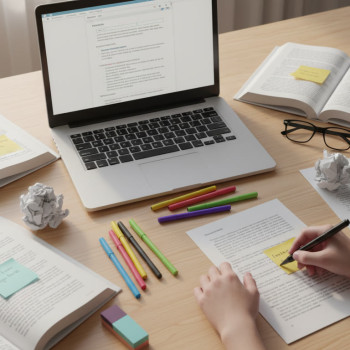
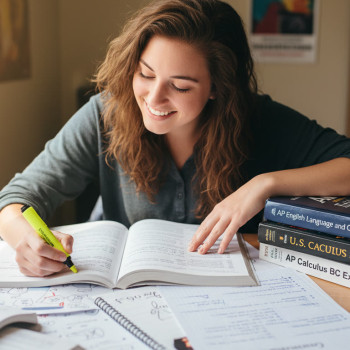












No Comments
Leave a comment Cancel