Why Event-Driven Logic and State Matter in AP CSP
If you’ve ever clicked a button in a browser and watched something happen, you’ve witnessed event-driven programming in action. In AP Computer Science Principles (CSP), understanding how user actions, timers, and system events shape program behavior is a major part of creating correct, reliable applications. Equally important is the concept of state — the data your program remembers between events. Combine the two and you’ve got a dynamic system where bugs often hide in plain sight.
This post walks you through practical strategies to debug event-driven logic and manage state so your projects and performance tasks are stronger, cleaner, and more predictable. We’ll use friendly examples, comparisons, and a few concise tables to make concepts stick. Along the way you’ll find a useful checklist and sample code patterns you can adapt for AP projects. If you want one-on-one guidance while practicing these techniques, Sparkl’s personalized tutoring offers tailored study plans and expert tutors who can pinpoint stuck areas and accelerate your learning.

Event-Driven Programs: The Big Picture
Event-driven programs react to things: clicks, keystrokes, sensor readings, timers, and network responses. Unlike linear scripts that run top-to-bottom, event-driven code sits mostly idle until something happens. Each event invokes handler code that may read or change the program’s state.
Common event sources in AP CSP
- User input (mouse, keyboard, touch)
- UI lifecycle events (screen load, screen close)
- Timers and animation frames
- Network responses or messages (APIs, simulated data)
- Sensor data (simulations or hardware)
Because multiple events can occur in unpredictable order, two primary difficulties arise: race conditions (when timing changes outcomes) and incorrect assumptions about state. Debugging both requires a mix of thoughtful logging, controlled testing, and deliberate state design.
State: What It Is and Why It’s Crucial
State is the memory of your program — variables, flags, collections, or UI elements that reflect what has happened so far. In event-driven systems, handlers read and modify state. If state is inconsistent or mutated unexpectedly, bugs pop up.
Types of state you’ll bump into
- Primitive variables (numbers, booleans, strings)
- Collections (arrays, lists, dictionaries)
- UI state (which screen is visible, which option is selected)
- External state (data fetched from servers or sensors)
Good state design reduces bugs. Bad state design makes debugging a scavenger hunt.
Common Bug Patterns in Event-Driven Code
Recognizing patterns helps you diagnose faster. Here are some recurring problems students face in AP CSP projects.
- Uninitialized State: A handler expects a variable to hold a value, but it’s undefined because initialization was missed or delayed.
- Stale State: A handler uses old data because another event updated state but didn’t trigger a UI refresh or re-evaluation.
- Race Conditions: Two events modify related state in unpredictable order, producing inconsistent results.
- Event Duplication: Multiple event listeners get attached, so a single user action triggers handlers twice.
- Side Effects Hidden in Handlers: Handlers do many things at once (update UI, mutate data, start timers) making it hard to isolate the root cause.
Practical Debugging Strategies
Here are step-by-step techniques you can use while tracing bugs in event-driven programs. Think of them as tools in your debugging toolkit.
1. Reproduce the Bug Reliably
Before changing code, document the exact steps to reproduce the bug. If you can’t reproduce it consistently, add logging to capture the program’s sequence when it appears. Repro steps help you confirm fixes later.
2. Add Minimal Logging
Insert concise logs in event handlers and critical state mutations. For AP-friendly environments, that can be console prints or visible text areas showing timestamps and variable values. Logging should capture:
- Event name and source
- Key state values before and after mutation
- Unique identifiers if multiple objects are involved
3. Isolate the Fault
Comment out or temporarily simplify code to narrow down the culprit. Replace complex handlers with placeholders that only log or return predictable values. This reduces the noise so you can focus on the failing piece.
4. Create Controlled Tests
Simulate events in isolation. Use a test harness (a small script that triggers events programmatically) or manually fire handlers in a fixed sequence to see their combined effect. This is particularly useful for timing bugs.
5. Make State Explicit and Small
Keep state minimal and centralize where possible. Instead of scattering variables across functions, use a single state object or clearly named globals for the app’s important data. That makes logging and inspection easier.
6. Break Side Effects Into Named Functions
Handlers should orchestrate; helper functions should do the work. For example, separate the code that updates data from the code that redraws the UI. Smaller functions are easier to test and reason about.
7. Use Defensive Programming
Check assumptions at the start of handlers. If a value might be null or undefined, handle that case with a clear message rather than letting the program crash. Defensive checks reduce cascading errors.
Example Walkthrough: A Click-and-Score Mini-App
Imagine a small app where each click on a target increments a score, and a timer disables the target after 5 seconds. This paints a typical event-driven-state interaction with potential pitfalls.
Pseudo-Structure
Consider these elements:
- state = { score: 0, active: true, timerId: null }
- onClick: increments score if active
- onStartTimer: sets active = false after delay
- onReset: clears timer and re-enables
Potential Bug Scenarios
- Multiple timers started accidentally cause early disable or overlapping behavior.
- Clicks register after UI appears disabled because state.active wasn’t checked immediately.
- Reset doesn’t clear timerId, leaving a stale timer to run later.
Debug Steps for This Example
- Add logs to onClick, onStartTimer, and onReset showing state.score, state.active, and state.timerId.
- Guard onStartTimer to ignore if timerId already exists.
- On reset, explicitly clear the timerId and set it to null after clear.
- Test the sequence: start timer → click → reset → wait — verify no delayed effects.
Quick Debugging Checklist
Use this checklist while you debug event-driven programs for AP CSP tasks:
- Can I reproduce the bug? Document exact steps.
- Which events ran immediately before the failure?
- What are the key state variables and their expected values?
- Are there timers or asynchronous callbacks involved?
- Have I added logs that show state before and after mutations?
- Can I simplify handlers into smaller functions for testing?
- Have I handled null/undefined and boundary cases?
- Did I forget to remove duplicate event listeners?
Table: Debugging Techniques at a Glance
| Problem | Likely Cause | Immediate Fix | Preventive Practice |
|---|---|---|---|
| Unexpected value after click | Uninitialized or stale state | Add initialization and pre-condition checks | Centralize state and initialize in one place |
| Action triggers twice | Duplicate event listeners attached | Ensure listeners are attached once; remove before re-attaching | Attach listeners in setup code only |
| Timer fires unexpectedly late | Old timer not cleared or overlapping timers | Clear timers and reset IDs when resetting | Use single timer instances and guard creation |
| UI not updating | State changed but UI redraw not called | Call the rendering function after mutations | Separate data mutation and rendering functions |
Testing Strategies for Event-Driven Systems
Testing event-driven logic doesn’t require formal frameworks for AP projects. Simple, methodical tests will get you most of the way there.
Replay Tests
Record a sequence of events and replay them. Verify the final state matches expectations. This is especially useful when a specific order causes bugs.
Randomized Stress Tests
Write a small script that fires events in random order (with some repetition) to surface timing and race-condition bugs. If a random test fails, narrow the event sequence to the minimal failing case.
Edge Case Tests
Force boundary conditions: zero values, maximum clicks, repeated resets, missing data. Edge cases often reveal hidden assumptions.
Code Patterns That Reduce Bugs
Adopt these coding patterns to make your event-driven code more robust and easier to debug.
Single Source of Truth
Keep your app’s state in one clearly named object. All handlers should read and write that object rather than scattering values across local scopes. This simplifies logging and snapshotting.
Immutable Snapshots for Debugging
When logging state, log copies (snapshots) rather than references, so late mutations don’t make the logs misleading. For arrays or objects, serialize a shallow copy or use simple printing utilities.
Event Queue Simulation
When doing mental models or dry runs, create a list of events and step through them one by one, updating state on paper. This helps visualize race conditions and ordering issues before coding.
Real-World Context: Why These Skills Matter Beyond AP
Event-driven systems power mobile apps, user interfaces, IoT devices, and web applications. Employers and university programs value students who can reason about asynchronous events, race conditions, and state management. The debugging mindset you build for AP CSP — clear logging, reproducible tests, and modular code — transfers directly to real projects and internships.
How to Integrate These Techniques into Your AP Workflow
Practical steps to make debugging part of your routine:
- Start each project with a state diagram and event list.
- Write tiny handlers first and test them before combining.
- Include basic logging by default; remove or reduce verbosity only after bugs are ironed out.
- Make small commits if using version control so you can revert to a working state easily.
- If you’re preparing for timed performance tasks, practice reproducing and fixing a bug within a short window — it builds confidence.
When to Ask for Help (and How to Ask)
Knowing when to reach out saves time. Ask for help when:
- You cannot reproduce a bug reliably after multiple attempts.
- The bug requires domain-specific knowledge you don’t have (e.g., complicated timing behavior).
- You’ve tried isolation and logging but the root cause remains unclear.
When you ask a tutor or peer, provide a concise report: reproduction steps, what you expected, what happened, and key logs or screenshots. If you want tailored support, Sparkl’s personalized tutoring offers one-on-one guidance with custom study plans and expert tutors who can review your code and suggest focused debugging exercises.

Sample Mini Debug Session (Transcript Style)
Here’s a condensed dialogue that models an effective debug loop between a student and a tutor or a peer reviewer:
- Student: “Clicks sometimes add two points instead of one — I can’t pin down why.”
- Tutor: “Show me event listeners and where score changes happen. Also add a log with a timestamp and listener id.”
- Student: “Log shows onClick runs twice; I attach listeners in both setup() and when screen loads again.”
- Tutor: “Fix by attaching listeners only once in your global initialization and remove duplicates when changing screens.”
- Student: “Fixed — tests pass for 100 random trials.”
Short, focused sessions like this are highly productive and mirror how you’ll debug in real development environments.
Final Tips: Habits That Turn Novices Into Confident Debuggers
- Log early, then log less: start with verbose logs while building, then prune.
- Write small, testable functions — complexity is the enemy of correctness.
- Document assumptions (comments about “this value is always positive”) so reviewers can spot hidden expectations.
- Practice deliberately with random and edge-case inputs; it reveals fragile code quickly.
- Teach someone else — explaining a bug and fix is one of the best ways to solidify your understanding.
Wrapping Up: Turn Frustration into Mastery
Debugging event-driven logic and state is less about magic and more about method. Equip yourself with reliable reproduction steps, concise logging, controlled tests, and small, well-named state. Keep your handlers focused, separate side effects from state changes, and practice the testing patterns we covered. These habits will not only help you ace AP CSP tasks but will also prepare you for real-world projects where event-driven thinking is essential.
If you’re looking for structured, personalized help while you practice these techniques, consider Sparkl’s personalized tutoring — short, focused sessions with expert tutors and AI-driven insights can target the gaps in your approach and boost your confidence before deadlines.
Now take a deep breath, turn on that console, and start with one reproducible test. Debugging is a skill you get better at by doing — and every bug fixed is a small victory that makes you a stronger programmer.
Quick Reference: One-Page Debug Checklist
Copy this down and keep it near your workspace:
- Step 1: Reproduce and document steps
- Step 2: Add concise logs (event, state before/after, timestamp)
- Step 3: Isolate the handler and test in a small harness
- Step 4: Guard against duplicate listeners and stale timers
- Step 5: Refactor side effects into named functions
- Step 6: Run random and edge-case sequences
- Step 7: If stuck, summarize and ask for targeted help
Good luck — and happy debugging!
Keep practicing these strategies, and your event-driven projects will become both more correct and more elegant. Celebrate small wins, document lessons learned in a lab notebook, and don’t hesitate to get focused help when you need it. You’ll arrive at AP CSP day calmer and more confident.



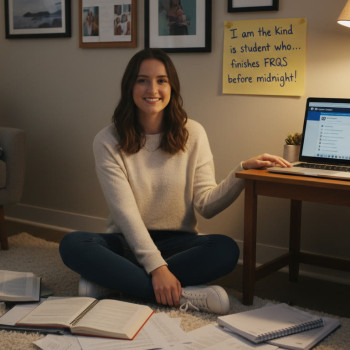


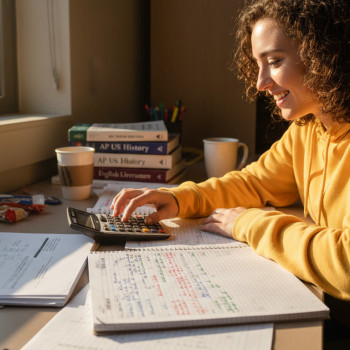









No Comments
Leave a comment Cancel