Why an Audio/Video Practice Archive Matters for AP Students
If you’re preparing for AP exams, you’re probably used to stacks of flashcards, practice tests, and review books. But there’s a powerful, often underutilized tool that can accelerate your progress: a curated audio/video (AV) practice archive. Whether you’re practicing AP Spanish Language and Culture, AP Music Theory, AP English Language and Composition oral analyses, or building speaking/listening skills for any subject, a personal AV repository turns ephemeral practice into a lasting, analyzable resource.

What an AV Practice Archive Is — and Is Not
An AV practice archive is a deliberate collection of audio and video recordings you create or gather for study. It’s not a chaotic folder of random clips; it’s a structured, searchable library of practice takes, sample prompts, scored responses, and exemplar media that you use repeatedly to track improvement.
- Includes: recorded practice responses, instructor feedback clips, exemplar videos, timed speaking samples, mispronunciation or correction snippets, and annotated listening passages.
- Excludes: unrelated downloads, scattered raw files with no naming convention, and long untagged recordings you’ll never watch.
Top Benefits of Building Your AV Archive
Why invest time into recording and archiving? Here’s what students report:
- Objective self-review: Hearing or seeing yourself removes the fog of memory — you remember less accurately than you think. Playback reveals filler words, pacing issues, and unclear pronunciations.
- Measurable progress: When you compare a recording from week one to week eight, improvement becomes undeniable — that builds confidence and guides practice priorities.
- Personalized diagnostics: Tagging problem areas (e.g., “intonation,” “evidence use,” “timing”) helps you target drills instead of practicing generally.
- Reusable study assets: A five-minute exemplar you love becomes a repeatable model for technique and structure.
- Efficient tutoring: If you work with a tutor — especially Sparkl’s personalized tutoring — you can share clips for focused 1-on-1 feedback. Tutors can give timestamped notes, saving time and making sessions hyper-targeted.
How to Design Your AV Archive: A Practical Workflow
Building a useful archive means thinking like both a creator and a researcher. You want consistent quality, clear metadata, and regular review cycles. Below is a step-by-step workflow you can adapt.
1. Define Your Purpose and Scope
Start with clarity: which AP exam and which skills? For example:
- AP Spanish Language: spoken responses, simulated conversations, and listening comprehension notes.
- AP English Language: timed rhetorical analyses and spoken argument summaries.
- AP Music Theory: sight-singing recordings and aural skills drills.
Keep the scope realistic — aim for a focused archive that you will update weekly rather than an unwieldy long-term hoard.
2. Choose Tools That Match Your Goals
Equipment doesn’t need to be fancy to be effective. Prioritize consistency and ease-of-use:
- Recording: smartphone audio + external mic if possible, or webcam for video.
- Editing: free apps like Audacity for audio, simple video editors for trimming long takes.
- Storage and tagging: cloud folders (organized by date/skill), or a note system that links to timestamps for feedback.
3. Create a Clear Naming and Tagging Convention
Use filenames and tags so you can find the right clip in seconds. Example filename structure:
- 2025-10-15_APSpanish_SimResp_T1_Intonation.mp3
- 2025-10-15_APEnglish_RhetAnalysis_Timed_5min_v2.mp4
Tags to include: date, exam, task type (timed, rehearsal, mock), focus area (vocabulary, evidence, intonation), and version number. This small discipline pays huge dividends when you search later.
4. Commit to Short, Frequent Sessions
Make the archive manageable. Record brief, goal-oriented sessions (5–12 minutes) 3–5 times a week. Frequent practice with immediate playback is more effective than rare marathon sessions.
Example Archive Schedule and Use Cases
Here’s a simple weekly schedule you can modify based on the AP subject you’re studying:
| Day | Activity | Deliverable |
|---|---|---|
| Monday | Timed practice (full task) | 1 recording, self-score, top 3 issues |
| Wednesday | Targeted drills (pronunciation, evidence integration) | 3 short clips, tagged by skill |
| Friday | Peer or tutor review | Feedback clip or notes, revision plan |
| Sunday | Reflection and comparison | Short montage of best takes |
Use this cadence to create a feedback loop: record -> review -> correct -> re-record.
How to Analyze Recordings Effectively
Playback without purpose is just nostalgia. Here are practical analysis techniques:
- Timestamped notes: While listening, note the exact time of strengths and weaknesses. This makes feedback actionable.
- Rubric alignment: Compare your performance against the AP rubric (or a tutor’s rubric) and label clips with rubric criteria.
- Micro-goals: Identify a single micro-goal for each practice session (e.g., reduce “um” fillers by 50% in two minutes).
- Blind scoring: Score your take after a day of not listening; this reduces bias and shows progress more objectively.
Using Tutors and AI to Speed Improvement
Working with a tutor can dramatically shorten the feedback loop. Sparkl’s personalized tutoring, for example, blends expert human tutors with AI-driven insights to produce timestamped feedback, tailored study plans, and focused 1-on-1 sessions that target the exact parts of a clip where you need improvement. If you share a 2–3 minute recording, a tutor can pinpoint structural issues, suggest language or evidence choices, and provide a revision roadmap — all based on your recorded evidence.
Sample Entries: What to Save and Why
Not every file is archive-worthy. Here are examples of high-value recordings to keep:
- Best exemplar: The take that demonstrates your ideal structure and language for a task.
- Before/after pairs: Save the original and the corrected version to measure improvement.
- Annotated tutor sessions: Clips with tutor commentary or voice-over corrections.
- Exemplar recordings: Short clips of professional speakers, native-language audio, or model answers you want to emulate.
How Long to Keep Files
Keep high-value files until the exam. Consider exporting a final “best-of” compilation the week before the test so you have a confidence-boosting playlist to review.
Technical Tips to Improve Recording Quality Quickly
Small upgrades deliver big returns:
- Record in a quiet room and use a soft background (curtains, towels) to reduce echo.
- Use headphones to monitor audio and avoid recorded feedback loops.
- Position the microphone consistently — the same place and distance each take helps normalize volume and clarity.
- Trim silences and normalize audio levels so you focus on content, not production issues.

Examples and Prompts by AP Subject
Below are concise, practical prompts and example uses of an AV archive tailored to common AP courses that benefit from multimedia practice.
AP Spanish Language and Culture
- Prompt: Record a 2–3 minute response to a cultural comparison prompt — include evidence from provided stimuli and a personal anecdote.
- Archive use: Tag clips for “fluency,” “accuracy,” “vocabulary range,” and “cultural references.” Keep one exemplar per month to track fluency improvements.
AP English Language and Composition
- Prompt: Deliver a 4–5 minute rhetorical analysis of a short speech excerpt. Focus on thesis clarity and evidence mapping.
- Archive use: Compare early drafts where evidence is weak with later revisions that integrate quotes and commentary more smoothly.
AP Music Theory or AP Performance Skills
- Prompt: Record sight-singing or a short performance passage; annotate timestamps where pitch or rhythm errors occur.
- Archive use: Use slow-motion playback or waveform views to diagnose rhythmic inconsistencies and intonation issues.
Using the Archive During Practice Tests and Review
When you take full-length practice tests, add a short AV element to capture your test-time thinking. After the test, record a 3–5 minute reflection: what felt hard, what strategies worked, and how you managed time. Save these reflections with the test file so you can compare test-day mindset to later calibrated performances.
Sample Table: Quick Reference for Tags and Use Cases
| Tag | When to Use | Why It Helps |
|---|---|---|
| Timed | Full practice tasks | Simulates test conditions and measures pacing |
| Drill | Short focused practice | Targets specific micro-skills quickly |
| TutorFeedback | After tutoring session | Records expert corrections and suggested revisions |
| Exemplar | Model answers | Provides a pattern to emulate |
Common Pitfalls and How to Avoid Them
Students often fall into easy traps when building an AV archive. Here’s how to sidestep them:
- Pitfall: Hoarding files: Don’t keep every take. Curate ruthlessly — keep the best, the instructive, and the corrected.
- Pitfall: Vague feedback: If your notes are “needs work,” make them actionable: “reduce filler words around 0:45–1:00; strengthen evidence introduction.”
- Pitfall: Inconsistent practice: Short, frequent practice beats irregular marathons. Use your calendar to lock in recording time.
How Tutors and Technology Can Amplify Your Archive
Sparkl’s personalized tutoring is a helpful fit with an AV archive because it leverages both human expertise and digital analysis. Tutors can:
- Provide timestamped critiques and model rewrites tied to specific clips.
- Design targeted drills based on recurring audio issues (e.g., clarity, argument structure).
- Use AI-driven insights to identify repetitive errors across recordings and propose micro-goals with measurable metrics.
When your tutor sees clear evidence in recordings, lesson time becomes surgical — not spent guessing what to fix, but actively remediating the exact moments that limit your score.
Preparing a “Performance Portfolio” for Final Review
A few weeks before the exam, assemble a compact performance portfolio from your archive: 4–6 clips that show your best evidence of readiness. Each clip should have one-line notes explaining why it’s included and what to watch for in review. Use this portfolio for last-minute warm-ups, confidence checks, and targeted polishing.
Final Checklist: Starting Your AV Practice Archive Today
- Create a folder structure (by subject -> month -> task).
- Pick a naming and tagging convention and document it in a single file.
- Schedule 3 short recording sessions per week and stick to them.
- Set one micro-goal per session and keep it visible while you record.
- Share selected clips with your tutor for timestamped feedback — ask for specific revision suggestions.
- Compile a 4–6 clip final portfolio two weeks before the exam.
Closing Thoughts: Turn Sound Into Strategy
An audio/video practice archive transforms practice from guesswork into evidence-driven improvement. Listening back to yourself is humbling, but it’s also the quickest route to clarity. When your practice becomes portable and reviewable — when each clip has a reason to exist and a next-action attached — you turn scattered effort into measurable gains.
If you want to accelerate that process, consider pairing your archive with targeted tutoring. Sparkl’s personalized tutoring and benefits like 1-on-1 guidance, tailored study plans, expert tutors, and AI-driven insights can help you convert each clip into a precise lesson plan — so every recording gets you one step closer to the score you want.
Ready to Start?
Pick one task, record it, and save it with a clear filename. Then listen back with the checklist above. That single loop — record, listen, note one micro-change, re-record — repeated for a few weeks, is the practice architecture of top-performing AP students. Your archive won’t just store sounds and images; it will store proof that you improved.
Good luck — and remember: deliberate practice, recorded clearly and reviewed honestly, beats passive study every time.




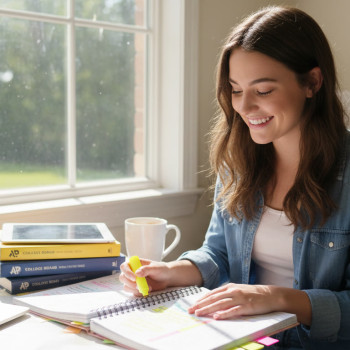











No Comments
Leave a comment Cancel