How to Use Digital Planners for SAT Prep Organization
Preparing for the SAT is as much about organization and habits as it is about content knowledge. You can know algebra and command a lively vocabulary, but without a clear plan you’ll drift, burn out, or underperform on test day. A digital planner can be the difference between scattered effort and steady, measurable improvement.
This guide walks you through how to choose, set up, and use a digital planner specifically for SAT prep. You’ll find practical templates, an example weekly schedule, a tracking table you can copy, and ideas for layering in personalized help like Sparkl’s one-on-one tutoring and AI-driven insights so your study plan actually works for you.
Why a Digital Planner Beats a Random Calendar
Paper planners are great for some people, but digital planners offer features that matter for SAT prep:
- Sync across devices so you can study on the bus and update your plan from your laptop at home.
- Searchable notes and tagged mistakes—find every recurring weak point in seconds.
- Reusable templates and checklists that save time from re-creating study routines.
- Automated reminders for practice tests, timed sections, and review sessions.
- Integration with digital resources (practice PDFs, video lessons, spreadsheets) and, if you use a service like Sparkl, the ability to fold tutor feedback directly into your schedule.
Think of a digital planner less as a calendar and more as a study-control center: a place where tasks, evidence, progress, and reflection meet.
Choosing the Right Digital Planner and Tools
There are many platforms—note apps, dedicated planner apps, and calendar systems. The right choice depends on how you like to work. Here are categories and what each is best for:
- Calendar-based apps (e.g., Google Calendar style) — Great for strict time-blocking, setting recurring study sessions, and reminders.
- Note-based planners (Notebooks or apps with pages) — Best for long-form reflection, practice logs, and attaching work samples like essay drafts or problem sets.
- Hybrid planners (task + calendar) — Ideal if you want both a timeline and to-do items with checkboxes and sub-tasks.
- Spreadsheet planners — Excellent for trackers (scores, percentiles, question types). They are flexible and can produce charts.
My recommendation: use a hybrid setup. A calendar for time-blocking, a notebook or note app for reflection and error logging, and a spreadsheet for quantitative tracking. That triad covers all the bases.
Core Sections Your SAT Digital Planner Needs
Design your planner with clear sections. Here are the essentials, and why each matters.
1. Master Calendar
This is a big-picture view for months. Mark your test date, registration deadlines, school commitments, and major milestones (like the end of a review cycle). The master calendar prevents last-minute surprises.
2. Weekly Study Template
Create a reusable weekly template so you don’t reinvent your plan every week. Include blocks for: content study (Math, Reading, Writing & Language), timed practice, error review, and rest.
3. Daily Task Page
Use daily pages for specific tasks with checkboxes. Keep tasks small and actionable—”do ten algebra practice problems focusing on linear systems” beats “study math.”
4. Practice Test Tracker
Log every practice test with date, raw score, scaled score, time taken, and areas to revisit. Over multiple tests you’ll see trends and learn which sections respond to your interventions.
5. Error Log
Every wrong question goes into the error log. Tag by topic (e.g., “Sentence Structure,” “Function Notation”) and by mistake type (concept, careless, timing). After several weeks you’ll know which mistake types are most common and can target them.
6. Vocabulary & Evidence Bank
For Reading and Writing, keep a short vocabulary list and an evidence bank of reading strategies, common rhetorical devices, and sample annotations.
7. Essay Tracker (if applicable)
If you plan to write essays, use a tracker for prompts, planning time, score breakdowns, and tutor feedback. That way you can track improvement across rhetorical moves, structure, and evidence use.
How to Build a Weekly Study Template (Step-by-Step)
Below is a practical weekly template. Use it as a baseline and customize to your weekly commitments like schoolwork and activities.
Principles to keep in mind
- Consistency over intensity — shorter consistent sessions beat infrequent marathon sessions.
- Mix skills — rotate math, reading, and writing so you don’t stagnate.
- Include timed practice weekly — timing is as much a skill as content.
- Schedule active review — revisit error log items at least weekly.
Sample Weekly Template (Description)
This example assumes 10–12 hours of weekly prep. Adjust up or down based on how many weeks are left until the test.
| Day | Morning (45–60 min) | Afternoon (optional short session) | Evening (60–90 min) |
|---|---|---|---|
| Monday | Vocabulary & Reading passage timing drills | 10-minute error-log review | Math practice: algebra topics (concept focus) |
| Tuesday | Grammar drills (Writing & Language) | Flashcards review | Timed math section practice |
| Wednesday | Reading: paired passage strategy | 10-minute review | Practice test: section-by-section (Reading) |
| Thursday | Math problem set (geometry/focus) | Flashcards | Essay planning + 20-min timed essay |
| Friday | Mixed practice (10 Q each section) | Relaxed review | Review error log & create action plan |
| Saturday | Full timed section or full practice test (alternate weeks) | Break or light review | Analyze test with spreadsheet tracker |
| Sunday | Rest or light vocabulary | Prepare for week | Meet with tutor / reflect |
Using Time Blocking Effectively
Time blocking is the heart of a working digital planner. Instead of a vague “study tonight,” schedule “Monday 7–8pm: Math—systems of equations practice.” Here are tips to make blocks realistic and stickable:
- Break sessions into 25–50 minute chunks with short breaks (Pomodoro-style works well for many students).
- Assign a clear goal for each block: start with an outcome (“complete 12 problems focusing on quadratic applications”).
- Use color-coding in your calendar for quick visual scanning: red for tests, blue for math, green for reading, purple for tutoring.
- Protect certain blocks—especially timed practice—by treating them as immovable appointments.
Track Progress with Simple Tables and Charts
Quantitative tracking shows growth and motivates you to keep going. Here’s a table template for logging practice tests and a short explanation of how to read the data.
| Date | Raw Score (Math) | Raw Score (EBRW) | Scaled Score | Top 3 Weaknesses | Action Plan |
|---|---|---|---|---|---|
| 2025-03-01 | 28/58 | 30/58 | 1180 | Function notation, Parallel lines, Passage inference | Two targeted math sessions on functions; Reading strategy for inference |
| 2025-04-12 | 34/58 | 32/58 | 1250 | Geometry, Sentence structure, Timing | Geometry drill, grammar review, timed sections weekly |
After each test, record the top three weaknesses and a concrete action plan. Over time, you’ll see whether score gains align with your interventions. If they don’t, use that as data to change your approach: more targeted practice, different tutoring, or more time on pacing.
Maintaining an Effective Error Log
Put every incorrect question into your error log with the following fields: question ID, topic, mistake type (concept/careless/timing), short note, and planned exercise. Tag each entry so you can filter and find all “algebra—functions” mistakes or all “careless” slips.
- Why it works: the log turns mistakes into a study roadmap rather than a source of shame.
- How to use it: schedule weekly review sessions where you actively rework several logged problems.
- Bonus: share key logged items with a tutor for focused corrective lessons.
Reflection Pages: The Difference Between Hard Work and Smart Work
Include a short weekly reflection page in your planner. Ask yourself: What went well? What drained my energy? What mistakes kept repeating? Reflections help you adjust study intensity and methods. If you’ve been grinding math problems but your reading is stagnant, that reflection will nudge you to rebalance time blocks.
Integrating Personalized Tutoring: Where Sparkl Fits In
A good digital planner is flexible enough to incorporate tutoring feedback. If you work with Sparkl’s personalized tutoring, here’s how to make that partnership productive within your planner:
- Schedule regular 1-on-1 sessions in your calendar as fixed appointments, just like a class.
- Add tutor-assigned tasks to your daily task pages so you treat them as non-negotiable homework.
- Upload or paste tutor feedback and lesson notes into the section of your planner that tracks progress. That creates a searchable record of what was taught and which strategies worked best.
- Use Sparkl’s AI-driven insights (if available) to identify patterns in practice-test data and then update your action plan accordingly. For example, if an AI flags recurring timing issues, you can prioritize timing-focused blocks for the next two weeks.
Working with a tutor becomes more effective when their guidance is embedded in a functioning planner rather than floating in a separate app or email thread.
Practical Examples and Mini-Case Studies
Here are two short, realistic examples of students using a digital planner differently. These illustrate how the same planner framework adapts to different needs.
Case Study 1: Maya — Balancing School and SAT Prep
Maya is a junior in a busy IB program. She has three hours for SAT prep on weekdays and four hours on weekends. In her digital planner she created repeating daily blocks called “Maya Math Focus” and “Maya Reading Sprint.” She also reserved Sunday evenings for a mock section and reflection. After four months she used her practice-test tracker to confirm an 80-point gain in Math. She attributed the gain to focused weekly protocols and the error log that made concepts stick.
Case Study 2: Aaron — Targeted Improvement with a Tutor
Aaron struggled with timing on the Reading section. He met weekly with a Sparkl tutor for one-on-one guidance focused on pacing strategies and annotation techniques. His planner contained a “tutor notes” page where he pasted feedback and a checklist of strategies to try. After three tutoring cycles, his timed-section accuracy and speed both improved because he practiced deliberately with a coach tailoring the plan to his needs.
Common Pitfalls and How to Avoid Them
- Over-scheduling: Don’t pack your planner past the point of realistic completion. If you consistently carry forward tasks, reduce your load.
- Lack of review: Scheduling practice without review is wasted effort. Build review blocks right after practice tests.
- Ignoring energy cycles: Study tougher subjects when you’re most focused. Your planner should reflect your natural rhythms.
- Not using the data: Track scores but also act on them. If a tracker shows a plateau, change tactics—try a different practice resource or a targeted tutoring session.
Tips to Keep Your Digital Planner Intuitive and Habit-Forming
- Keep it simple at first—start with a weekly template and an error log, then add sections as you need them.
- Use recurring events for daily habits (e.g., “10 vocab cards”) so you don’t recreate entries.
- Use notifications sparingly; too many reminders become background noise. Reserve alerts for timed tests and tutoring sessions.
- Make review easy: attach links or screenshots of problems directly to log entries so the work is one click away.
- End each week with a short reflection and one concrete goal—”this week I will improve pacing in Reading by 10%”—then set measurable indicators.
End-of-Prep Checklist (2–4 Weeks Before the Test)
As test day approaches, your planner becomes a tool for consolidation and logistics. Here’s a compact checklist to add as a dedicated page or a pinned calendar week:
- Two full-length, timed practice tests (one every week), analyzed and logged.
- Focus drills for the sections that remain fragile.
- Rest days and light review—avoid cramming the day before the test.
- Checklist for test-day logistics: ID, admissions ticket, permitted calculator, travel time, snacks, and sleep schedule.
- Short session with a tutor (optional) to address last-minute anxiety and strategy tuning.
Wrapping Up: A Planner is a Partner, Not a Chore
A well-built digital planner keeps small wins visible and organizes your attention so that every hour matters. Use it to time-block, log errors, track tests, and reflect. When combined with targeted help—like Sparkl’s personalized tutoring that offers 1-on-1 guidance, tailored study plans, expert tutors, and AI-driven insights—you turn scattered effort into a coherent, data-driven trajectory toward your target score.
Start small, iterate weekly, and make your planner a calm center in the often hectic world of SAT prep. Your future self—calm, prepared, and confident on test day—will thank you.
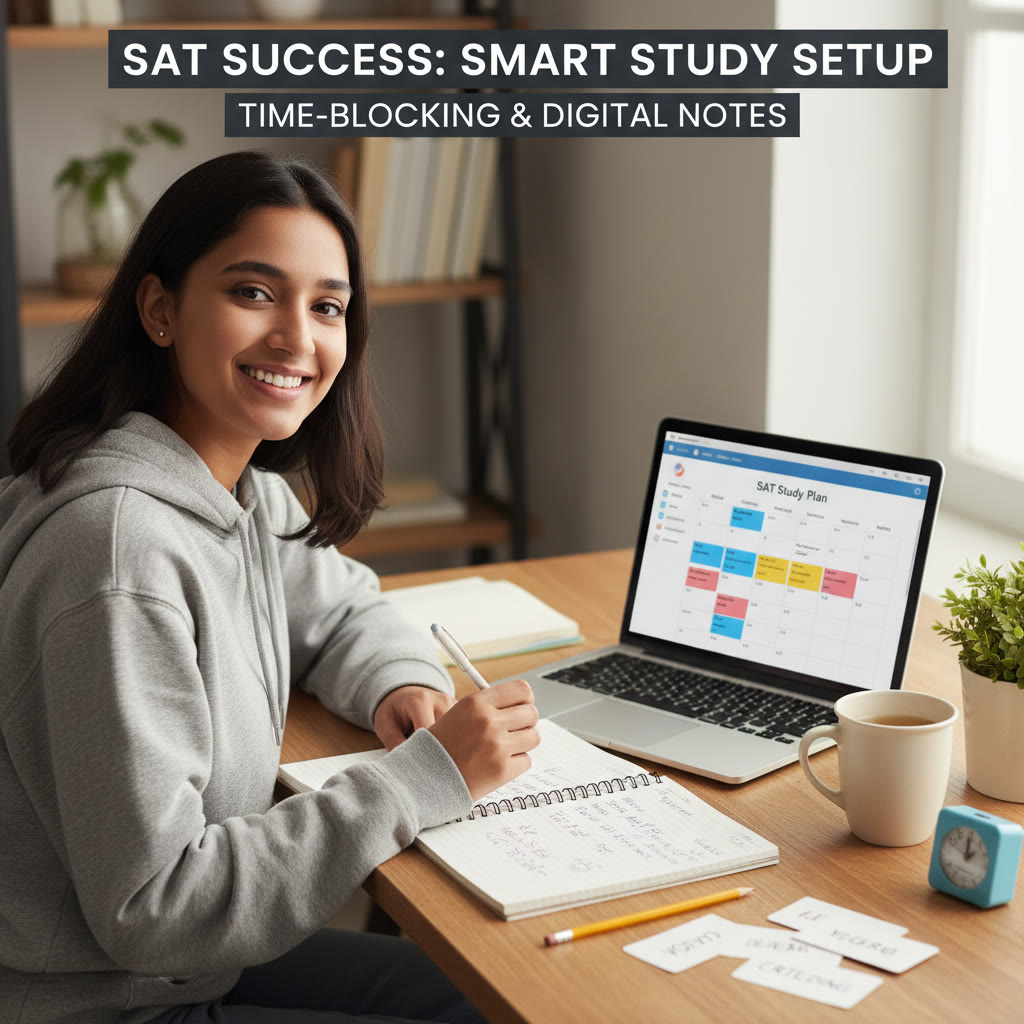












No Comments
Leave a comment Cancel