Turn Your Phone From Distraction to Study Partner: A Friendly Roadmap
When you think of your phone during SAT season, the first word that probably pops into your head is “distraction.” Notifications, social feeds, and group chats are trained to hijack your attention. But flip the script: the same device can become the most convenient study tool you own. Quietly in a pocket or on a desk, your phone can deliver practice questions, timed drills, vocabulary flashcards, and targeted feedback — all tailored to your strengths and weaknesses.
This guide shows how to turn that pocket-sized interruption into a dependable SAT study companion. You’ll get practical setups, section-specific tactics for Reading, Writing & Language, and Math, a realistic weekly schedule (with a handy table), and smart ways to protect focus. We’ll also touch on how Sparkl’s personalized tutoring — 1-on-1 guidance, tailored study plans, expert tutors, and AI-driven insights — can plug into your mobile routine when you want extra, targeted support.
Why Your Phone Is Actually a Great Study Tool
Before we get tactical, here’s a quick reality check. Phones are powerful because they are always with you. That means tiny pockets of time — waiting for a bus, a 10-minute break between classes — become study opportunities. A few intentional minutes, repeated often, compounds into real improvement. Phone-based study excels for two reasons:
- Microlearning: Short, focused practice sessions are scientifically proven to help retention. Your phone encourages these bite-sized sessions.
- Data & feedback: Apps track progress. They highlight weak areas you might ignore if you were just guessing at what to study next.
Used poorly, it’s a time sink. Used well, it becomes a training tool that fits into your life rather than asking to rearrange it.
Set Up Your Phone to Help — Not Hurt — Your Focus
Create a Study Profile and a Launchpad
Make a dedicated home screen or folder just for SAT study. Put the apps and shortcuts you need there: flashcards, a calculator, a timer, a reading app, and your practice-test player. When you open your phone and see that one icon, the choice becomes deliberate.
- Remove distracting apps from that screen or move them into a folder that’s two taps away.
- Use a calming wallpaper that signals it’s study time (a simple gradient or a motivating quote).
Use Do Not Disturb and App Limits
Turn on Do Not Disturb during deep practice sessions. Most phones allow exceptions for calls from specific contacts — useful in emergencies. App limit features can stop mid-study doomscrolling by pausing social apps after a set amount of time.
- Set a 25–40 minute window of uninterrupted study, depending on the task.
- Schedule recurring focus times during your day so the phone enforces your commitments.
Essential Tools to Install (and Why)
There are three categories of apps you want: practice & diagnostics, focused tools, and productivity helpers.
Practice & Diagnostics
- Official-style question banks and full-length test apps that simulate SAT timing and break structure.
- Diagnostic apps that analyze question patterns and give weak-area reports.
Why: Realistic practice is the backbone of improvement. A good diagnostics tool tells you where to spend time rather than guessing.
Focused Tools
- Flashcard apps for vocabulary and grammar rules (spaced repetition is gold).
- Note-taking apps with quick screenshot and annotation features for error review.
- A reliable calculator app for on-the-go number practice when you don’t have the graphing calculator on hand.
Why: These apps let you reinforce rules and fix mistakes in small increments — perfect for microlearning.
Productivity Helpers
- Timers (Pomodoro-style) and focus apps that block distractions.
- A simple habit tracker to celebrate streaks and keep momentum.
Why: Momentum and consistency beat long, infrequent cram sessions every time.
When an App Isn’t Enough: Use Tutoring Wisely
Apps are great for practice and feedback loops, but sometimes you need an expert lens to reorganize your approach. This is where Sparkl’s personalized tutoring fits naturally: if your diagnostics reveal a stubborn pattern (e.g., consistently missing inference questions in Reading or making the same algebraic mistakes), a short series of 1-on-1 sessions with an expert tutor can reset your trajectory. Sparkl blends tailored study plans with AI-driven insights to make every minute of mobile practice more effective.
Section-Specific Phone Strategies
Reading: Turn Short Bursts into Real Gains
Reading comprehension improves most when you practice active reading and build the habit of extracting the main idea quickly. On your phone:
- Use news-article or passage apps: practice summarizing a 300–500 word paragraph into one sentence.
- Do timed single-passage drills (12–15 minutes) to replicate the pressure of the SAT’s pacing.
- Keep an ‘error journal’ note for types of questions you miss — evidence, inference, and vocabulary-in-context — and review it weekly.
Example: On the subway, open a 10-minute reading drill, annotate mentally, and write a one-line summary afterward. Over a month, those summaries tighten your ability to identify main ideas under time constraints.
Writing & Language: Pocket Grammar Workshops
Grammar and expression rules reward pattern recognition. Use your phone for:
- Quick grammar quizzes (5–8 minutes) focusing on one rule at a time.
- Editing practice: take short passages and rewrite sentences to be clearer or more concise.
- Building a small set of go-to rules (parallelism, verb tense, subject-verb agreement) on a single notes page you can review before every practice session.
Example: Create a “5 Rules” note that you glance at for one minute before a 25-minute Writing set. Over time, reviewing those five rules becomes as automatic as checking the time.
Math: From Mental Warmups to Full Problems
Math practice on a phone is best when it alternates between quick drills and deeper problem sessions:
- Use short timed drills (10 minutes) for basic algebra, problem-solving, and grid-in practice.
- When tackling multi-step problems, use a note app to scribble steps or a stylus-capable app to write equations by hand.
- Keep a cheat-sheet note for commonly used formulas and techniques you can review before a practice block.
Example: Start with a 10-minute mental math warmup, then move to one hybrid problem that requires several steps, forcing you to slow down and check work. Phones are excellent for this alternating rhythm.
Sample Study Schedules You Can Run Entirely on Your Phone
Below are three different weekly plans depending on how much time you have. Each plan shows recommended minutes per section and frequency. Use timers and app reminders on your phone to stick to the plan.
| Plan | Daily Time | Reading (min) | Writing (min) | Math (min) | Full Test |
|---|---|---|---|---|---|
| Cram (4 weeks) | 90–120 | 30 | 30 | 30 | 1 every week |
| Balanced (8–12 weeks) | 60 | 20 | 20 | 20 | 1 every 10–14 days |
| Long-term (3+ months) | 30–45 | 12–15 | 10–15 | 10–15 | 1 every 2–3 weeks |
Using this table: set recurring calendar reminders for full tests on your phone. Program shorter daily sessions as alarms or use a habit app to mark completion. If you’re working with Sparkl’s personalized tutoring, match your weekly mobile routine with tutor sessions so practice and coaching reinforce each other.
Make Practice Stick: Active Review and Error Logs
Practice without reflection is spinning wheels. Your phone should not only deliver questions but also capture mistakes and the reasoning behind them.
- Create a single “Error Log” note where every evening you copy the question type, what you did, why the right answer works, and what rule you’ll apply next time.
- Use voice notes if typing feels slow — speak your mistake, then transcribe later when you have time.
- Tag problems by type (e.g., Geometry: Circles, Reading: Inference). Periodically filter and retest those tags.
Example: You miss a passage question about author’s tone. In your log write: “Tone: confused between sarcasm and criticism — look for contrast words and examples that reveal speaker intent.” Later, search your note for “tone” and redo three similar questions.
Pro Techniques: Simulate Real Testing on a Phone
If you’re planning to use your phone to take practice sections or review tests, do it under real conditions. That means:
- Use a stopwatch for strict timing, including the official break structure if doing a full-length test.
- Turn off all notifications to replicate the exam room environment.
- When possible, do the test on a larger screen (tablet or laptop) for full-length practice, but keep some sections on phone to build comfort with mobile study.
Even if the official SAT is taken on paper on your test day, practicing on a phone helps you master pacing and decision-making. If you plan to use mobile-based diagnostic analytics, export your results into your error log or into a tutor session analysis.
Beat Distraction: Real-World Hacks That Work
Distraction control isn’t just about blocking apps — it’s about designing systems that make the right behavior easier than the wrong one.
- Set micro-goals: “Complete one Reading passage” is more actionable than “study Reading.”
- Use the two-minute rule: if a social app pops up, postpone for two minutes. Often the urge passes.
- Design a reward: after completing a full test, treat yourself to a longer break or something you enjoy.
And if you find your willpower running low, that’s when targeted tutoring can help. Short 1-on-1 sessions with Sparkl tutors can reset motivation and provide quick strategy shifts — like a coach drawing a clearer game plan for the next two weeks.
Measure Progress, Not Time Spent
It’s tempting to log hours as proof of productivity. Instead, track improvement metrics:
- Accuracy per question type (e.g., function problems vs. geometry).
- Average time per question in each section.
- Consistency across full-length test scores.
Your phone can collect this data automatically through diagnostic apps, or you can chart it in a simple spreadsheet. Review these metrics every week and adjust your plan accordingly: more drills where accuracy is low, or more timed sessions where speed is lacking.
When to Bring in a Tutor — and How to Use Phone Data in Sessions
Tutors are most helpful when they target a narrow set of recurring issues. Your phone helps you identify those issues with precise data. Bring these items to a tutoring session:
- Error log highlights: 5–10 recent and representative mistakes.
- Progress metrics: recent full-test scores and time-per-question averages.
- Specific goals: target score, test date, and schedule constraints.
Sparkl’s personalized tutoring can convert this mobile-collected data into a tailored study plan. A tutor can demonstrate alternative strategies, correct recurring errors, and assign phone-friendly follow-ups so work between sessions is efficient and purposeful.
Offline & Backup Strategies
Sometimes you won’t have internet. Prepare for that with a few offline assets on your phone:
- Download a couple of full-length practice tests as PDFs.
- Save core flashcard decks for offline use (many apps support this).
- Keep a local notes file with your top 10 strategies for each section.
This ensures you can squeeze in meaningful practice anywhere — on a plane, in a library, or during a power outage.
Two Image Ideas

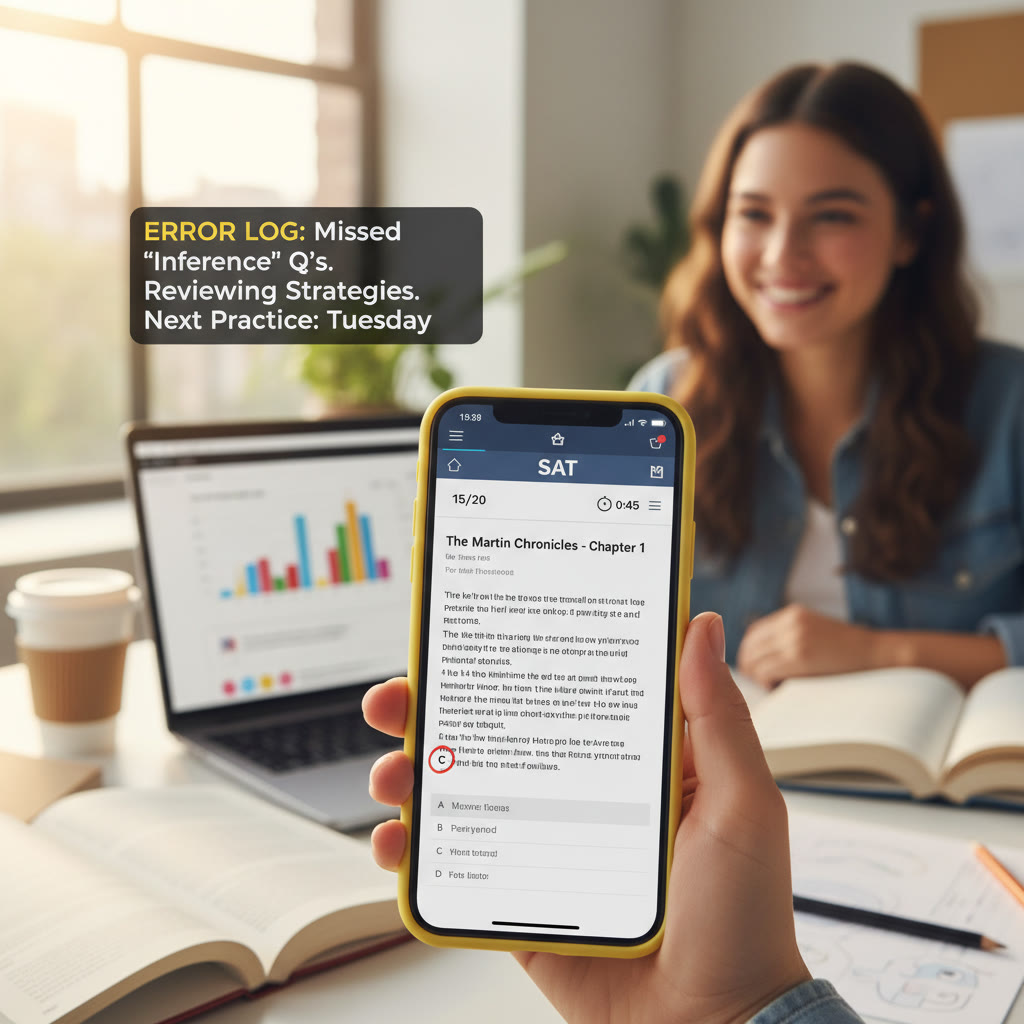
Final Checklist: Your Phone-Study Toolkit
- Dedicated study home screen with essential apps only.
- Do Not Disturb and app limits configured for focus windows.
- One error log note for reflections and tagging by question type.
- Daily micro-sessions and scheduled full-length practice.
- Offline downloads of tests and flashcards.
- If progress stalls: an expert tutor, like those at Sparkl, to design targeted interventions that use your phone data.
Wrap-Up: Small Habits, Big Gains
Your phone is neutral — it does whatever you ask. With a few thoughtful habits and the right apps, it can become an efficient, always-ready SAT study partner. Focus on regular, deliberate practice, use your phone to record and analyze mistakes, and don’t be afraid to ask for targeted help when needed. Whether it’s a short tutoring boost from Sparkl’s personalized tutoring or a week of disciplined micro-sessions, the combination of human guidance and mobile convenience is powerful.
Start small: set up your study home screen, schedule a 25-minute session today, and log one error. Over the coming weeks you’ll be surprised how much progress fits into a pocket-sized routine.














No Comments
Leave a comment Cancel