Why Mind Mapping Is a Smart Shortcut for SAT Prep
There’s a moment in every student’s SAT study journey when the pages of notes, practice tests, flashcards and textbook tabs begin to look like a small paper city — impressive, chaotic, and impossible to navigate quickly. That’s where mind mapping tools step in. They turn scattered facts into connected, visual maps that your brain finds easier to hold onto and retrieve under pressure.
Mind maps aren’t magic, but they are efficient. They combine hierarchy, association, and visualization — three things our brains love. For the SAT, where you must juggle content (vocab, grammar rules, algebraic techniques), strategy (timing, question triage), and practice (reviewing mistakes, targeted drills), mind maps let you see relationships at a glance. They reveal weak spots and build a study roadmap that’s far friendlier than a bulleted outline.
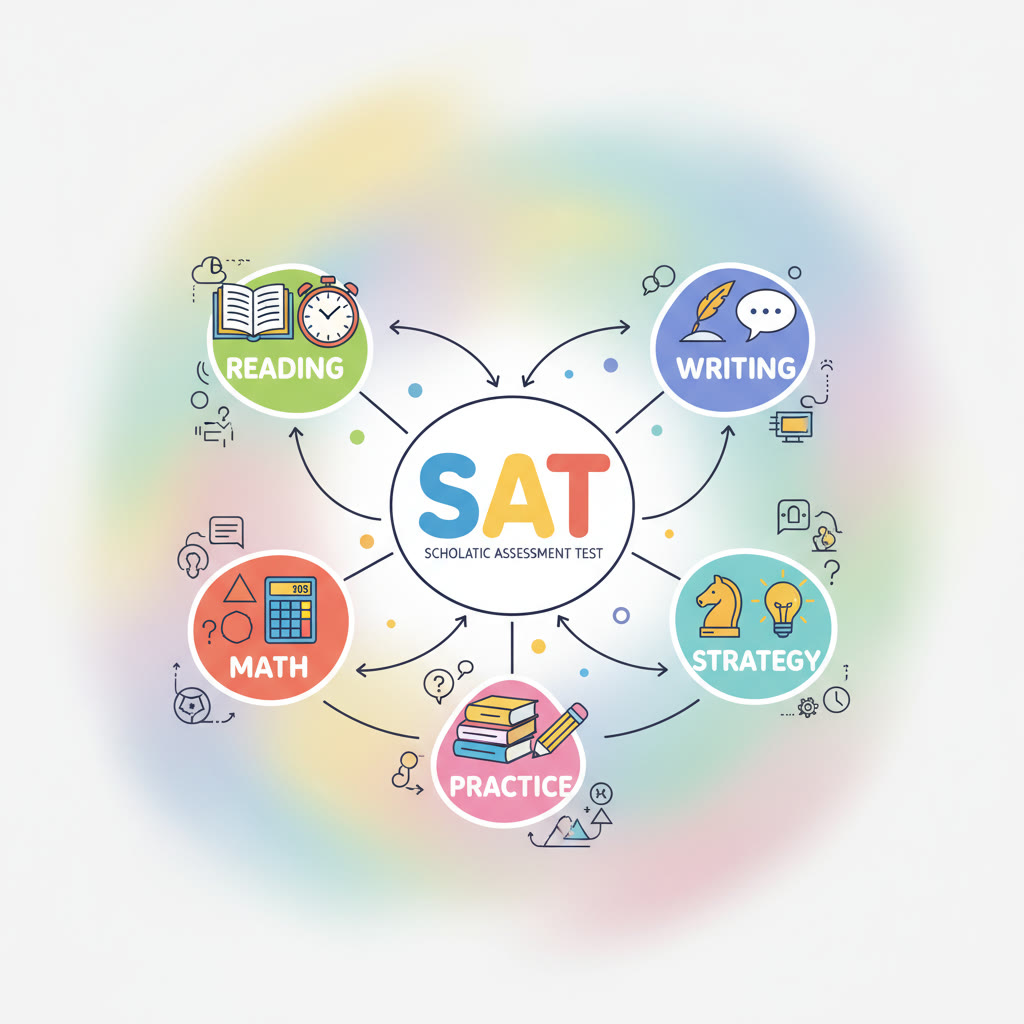
What mind maps do better than plain notes
- Show relationships: connect skills (e.g., algebraic manipulation → function interpretation → graphing) rather than listing them separately.
- Encourage active recall: creating the map forces you to retrieve and organize information — the same process you use during the test.
- Support spaced review: small maps are portable study units you can revisit in short sessions.
- Highlight patterns: you can cluster similar error types or question strategies and address them as a group.
Getting Started: Choose Your Tools and Approach
Mind maps can be hand-drawn or digital. Pick what you’ll use consistently. Hand-drawn maps are low-tech and fast; digital maps are easy to edit and share. Many digital tools allow colors, icons, links to practice problems, and export to PDF — useful if you’re building a study portfolio.
Tool checklist
- Flexibility: add and move nodes easily.
- Visual options: colors, icons, and fonts help memory.
- Export/print features for offline review.
- Collaboration if you want tutors or peers to comment.
Examples of digital tools include simple web-based mappers and more advanced apps that support hierarchical branches and attachments. If you’re working with a tutor — for instance, Sparkl’s personalized tutoring offers 1-on-1 guidance and can help you adapt your mind maps to targeted weaknesses — pick a tool both of you can access.
How to Structure SAT Mind Maps: A Simple Framework
Start with a central node labeled “SAT” or the specific test date (if you prefer a deadline focus). From there, create primary branches for the big buckets: Reading, Writing & Language, Math (No Calculator), Math (Calculator), and Test Strategy. Add cross-cutting branches for vocabulary, mistake patterns, and timing tactics.
Suggested primary branches and what they hold
- Reading: passage types, question types (main idea, inference, evidence), annotation symbols.
- Writing & Language: grammar topics, rhetorical skills, common error signals.
- Math (No Calculator): arithmetic shortcuts, algebraic manipulations, integer properties.
- Math (Calculator): complex equations, function behavior, geometry/coordinate rules.
- Test Strategy: pacing, question triage, guessing rules, stress-management cues.
Concrete Mind Map Templates for Each SAT Section
Below are practical templates you can adapt. Use them as starting points; personalize the branches with the mistakes you actually make and the hints that work for you.
Reading: From Passage to Point
Center node: ‘SAT Reading.’ Branches:
- Passage types — literature, historical, social science, natural science.
- Annotation marks — circle main idea, underline topic sentences, star evidence.
- Question types — detail, inference, function, vocabulary in context, paired evidence.
- Timing — average time per passage, checkpoint flags.
- Mistake clusters — misread pronouns, ignored qualifiers, over-interpretation.
Example: if you frequently answer inference questions too concretely, add a node: ‘Inference → look for text support, avoid outside knowledge’ and include quick prompts you can scan in test conditions.
Writing & Language: Rules and Routines
Center node: ‘SAT Writing.’ Branches:
- Grammar: subject-verb agreement, pronoun clarity, verb tense, parallelism.
- Sentence structure: comma splice, modifier placement, conjunction usage.
- Rhetorical skills: organization, tone, transitions, concision.
- Common markers: signal words (however, moreover), error-prone constructions.
Tip: color-code grammar rules (e.g., blue for verb issues, green for pronouns). When reviewing a practice set, tag each missed question in the map so you’ll notice recurring trouble spots.
Math: Branch, Practice, Conquer
Divide math into two maps if that helps: No Calculator and Calculator sections. Each map should balance concepts and strategy nodes.
- Concept nodes: linear equations, systems, quadratics, functions, geometry, probability/statistics.
- Strategy nodes: plug-in numbers, backsolve, units check, diagram-sketching.
- Error patterns: sign mistakes, distribution errors, misreading units.
- Formulas to memorize (with memory hooks): quadratic formula, circle area, SOHCAHTOA reminders.
Example branch: ‘Quadratics’ → sub-branches: factoring tricks, completing the square mnemonic, discriminant meaning, when to use quadratic formula. Add a small note: ‘Try plug-in for messy coefficients.’
Weekly Study Plan Using Mind Maps
Mind maps work best when they’re part of a consistent review loop. Below is a sample weekly cycle that blends new learning, active recall, and targeted practice.
- Day 1 — Expand: build or add branches from a recent practice test; mark mistakes.
- Day 2 — Drill: do 30–45 minutes of targeted practice on weak nodes from the map.
- Day 3 — Review: quick map scan and verbalize steps for each branch (teach it aloud).
- Day 4 — Mixed practice: timed section focusing on speed and accuracy.
- Day 5 — Consolidate: update the map, prune irrelevant branches, and add memory cues.
- Day 6 — Practice test or section; annotate the map afterward with errors and time data.
- Day 7 — Rest and light review (flash map scan, 20 minutes).
Table: Mind Map Content, Time Allocation, and Review Frequency
| Map Section | Typical Branches | Daily Time Allocation | Review Frequency |
|---|---|---|---|
| Reading | Passage types, question types, annotation system | 20–30 minutes | 2–3x per week |
| Writing & Language | Grammar rules, rhetorical strategies, common error markers | 15–25 minutes | 3x per week |
| Math (No Calc / Calc) | Concepts, strategies, formula memory, error patterns | 30–45 minutes | 3–4x per week |
| Test Strategy | Timing plans, triage rules, anxiety management steps | 10–15 minutes | Daily quick scan |
From Theory to Practice: Building Mind Maps After a Practice Test
Use every practice test as material for your mind maps. Instead of just reviewing wrong answers linearly, create a map that captures why you missed each one. This turns a boring error log into a strategic recovery plan.
Step-by-step: Post-test mind mapping
- Collect: flag every question you missed or guessed on.
- Categorize: add a node for each error type (concept gap, careless mistake, timing).
- Annotate: attach the original problem number or a short paraphrase to the node for context.
- Plan: beneath each error node, write a tiny remediation action (video lesson, specific practice set, or memory trick).
- Schedule: put the remediation actions into your weekly map review slots.
This method means your next study session is always focused on meaningful repair, not busywork.
Comparing Mind Maps to Other Study Systems
Which is better: mind maps, traditional outlines, or flashcards? The short answer is: it depends on the goal. Each tool has strengths.
- Outlines are great for linear sequences and detailed rules (e.g., grammar lists).
- Flashcards are excellent for spaced repetition and one-shot facts (vocabulary, formulas).
- Mind maps excel at showing relationships and high-level strategy. When you need to integrate skills — like combining algebra with function interpretation — maps win.
Use them together. Create a mind map as your master organizer; use flashcards for the atomic facts you need to memorize, and outlines for concentrated rule sets. If you’re working with a tutor — Sparkl’s personalized tutoring pairs 1-on-1 guidance with tailored study plans — your tutor can suggest which of these tools to prioritize based on your learning profile.
Memory Tricks and Visual Hooks for Mind Maps
Visuals stick. Add small icons and mnemonics to branches to create memory hooks:
- Icons: use a clock for timing nodes, a red flag for recurring mistakes.
- Color-coding: one color for content, another for strategy, a third for common traps.
- Micro-stories: wrap a tricky rule in a one-sentence story or analogy to make it more retrievable.
Example: to remember that ‘parallelism’ means matching grammatical forms, imagine two parallel train tracks — both rails must match to keep the train (your sentence) running smoothly.
Working With Tutors: How to Integrate Mind Maps into 1-on-1 Sessions
One of the quickest ways to accelerate map-based studying is to bring your maps into tutoring sessions. A skilled tutor can help you identify blind spots, re-prioritize nodes, and create targeted practice tasks that map back to your weak branches.
If you use Sparkl’s personalized tutoring, mention your mind maps at the start of a session. Your tutor can suggest edits, add new branches, or load practice problems that directly correspond to nodes. That collaboration turns the map into a living document — a shared plan rather than a solo note-taking exercise.
Scaling Mind Maps Over Time: Prune, Merge, and Simplify
Maps should evolve. If a branch becomes too long, split it into a sub-map. If several nodes are rarely used, prune them. The ideal map is compact: you should be able to glance at it in 30 seconds and remember what to practice next.
- Monthly audit: remove outdated hints and merge redundant nodes.
- Snapshot before test: convert your map into a one-page cheat-sheet (for review only, not to bring into the test room).
- Archive: keep older maps to track progress; seeing how a branch shrinks over time is motivating.
Common Pitfalls and How to Avoid Them
Mind mapping is powerful, but students sometimes stumble. Here’s how to avoid common mistakes.
- Over-detailing: if your map becomes a novel, it’s no longer a quick reference. Keep branches concise.
- Not updating: a map that doesn’t reflect recent mistakes becomes misleading. Update after each test.
- No action items: a map of problems without remediation steps is just a list of failures. Attach specific practice tasks to each weak node.
- Tool paralysis: switching tools constantly wastes time. Pick one and commit.
Sample Mind Map Case Study: From 620 to 700
Imagine Alex, who scored 620 and wanted a 700. After a diagnostic test, Alex and a tutor focused on two branches: sentence structure errors in Writing and quadratic equations in Math. They built two targeted maps and used short, daily drills: 20 minutes for grammar mini-lessons and 30 minutes for quadratic problem sets that emphasized plug-in methods.
Within six weeks, Alex’s mind maps reflected fewer error nodes: the ‘sentence structure’ branch lost three nodes (common comma and modifier mistakes) and the ‘quadratics’ branch reduced the ‘mistake’ sub-node by half. Practice tests improved steadily. The maps made it easy to see progress and keep the study plan focused.
Working alongside a tutor — combining Sparkl’s personalized tutoring and the map-based study routine — sped up the process because the tutor could assign the right problems and model quick map edits in real time.
Final Checklist: Build Your First SAT Mind Map Tonight
- Choose a tool (paper or digital) and create a central ‘SAT’ node.
- Add primary branches: Reading, Writing, Math (No Calc), Math (Calc), Strategy.
- After your next practice section, add error nodes and remediation actions directly to the map.
- Color-code and add 3–5 visual hooks or mnemonics.
- Schedule map review into your weekly plan and share it with any tutor you work with.

Closing Thoughts
Mind maps change the way you see the SAT. They convert a pile of disconnected tasks into a clear, prioritized study plan. When used with consistency — and when paired with timed practice, targeted drills, and occasional expert feedback — they become one of the most effective tools in your SAT toolkit.
If you want a head start, bring your draft maps to your next tutoring session. A tutor can help you refine branches, create targeted practice, and translate map nodes into measurable study milestones. Sparkl’s personalized tutoring offers 1-on-1 guidance, tailored study plans, expert tutors, and AI-driven insights that fit naturally into a mind-map-centered approach — helping you turn visual organization into measurable score gains.
Happy mapping. With a little structure and steady review, complex SAT concepts stop being overwhelming and start feeling manageable — and even satisfying.

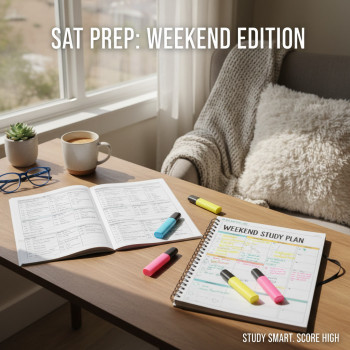









No Comments
Leave a comment Cancel