Why Time Management Is the Silent Make‑or‑Break Skill for AP Exams
Watching the clock is more than a test‑day anxiety trigger — it’s the single skill that often separates a calm, strategic score from a rushed set of careless mistakes. For parents, coaching time management feels like coaching from the sidelines: you can’t take the exam for them, but you can give them the tools, language, and practice habits that make the clock an ally, not an enemy.
This guide is written for parents of AP students who want practical strategies — clear, repeatable, and kind — to help their child master pacing using two complementary tools: timers (practical, immediate) and pacing beacons (mental and visual anchors). You’ll find examples, sample schedules, a pacing table you can adapt, and ways that tailored support like Sparkl’s personalized tutoring (1‑on‑1 guidance, tailored study plans, expert tutors, AI‑driven insights) can plug into this approach naturally.
Start Small: What Timers and Pacing Beacons Actually Do
Think of a timer as a referee and a pacing beacon as a coach’s encouragement shouted from the sideline. Both are scaffolds — temporary structures to train the brain to estimate, allocate, and act on time. They teach students three abilities:
- Realistic time estimation: knowing how long a problem type actually takes.
- Time allocation: investing minutes where points are earned most efficiently.
- Rescue planning: when to move on, when to guess, and how to return if time allows.
When these skills are practiced deliberately, the student’s internal clock becomes more reliable. That reliability reduces stress and boosts accuracy.
Definitions You Can Use at Home
- Timer: Any device or app that counts down or up (kitchen timers, phone timers, dedicated study apps). Used to practice strict blocks.
- Pacing Beacon: A simple, visible rule or checkpoint — for example, “After 30 minutes of multiple choice, you should be 70% done.” These are mental landmarks that help students self‑check without constant clock‑watching.
- Checkpoint: A short, preplanned moment to evaluate progress and adjust the plan (usually 1–2 minutes).
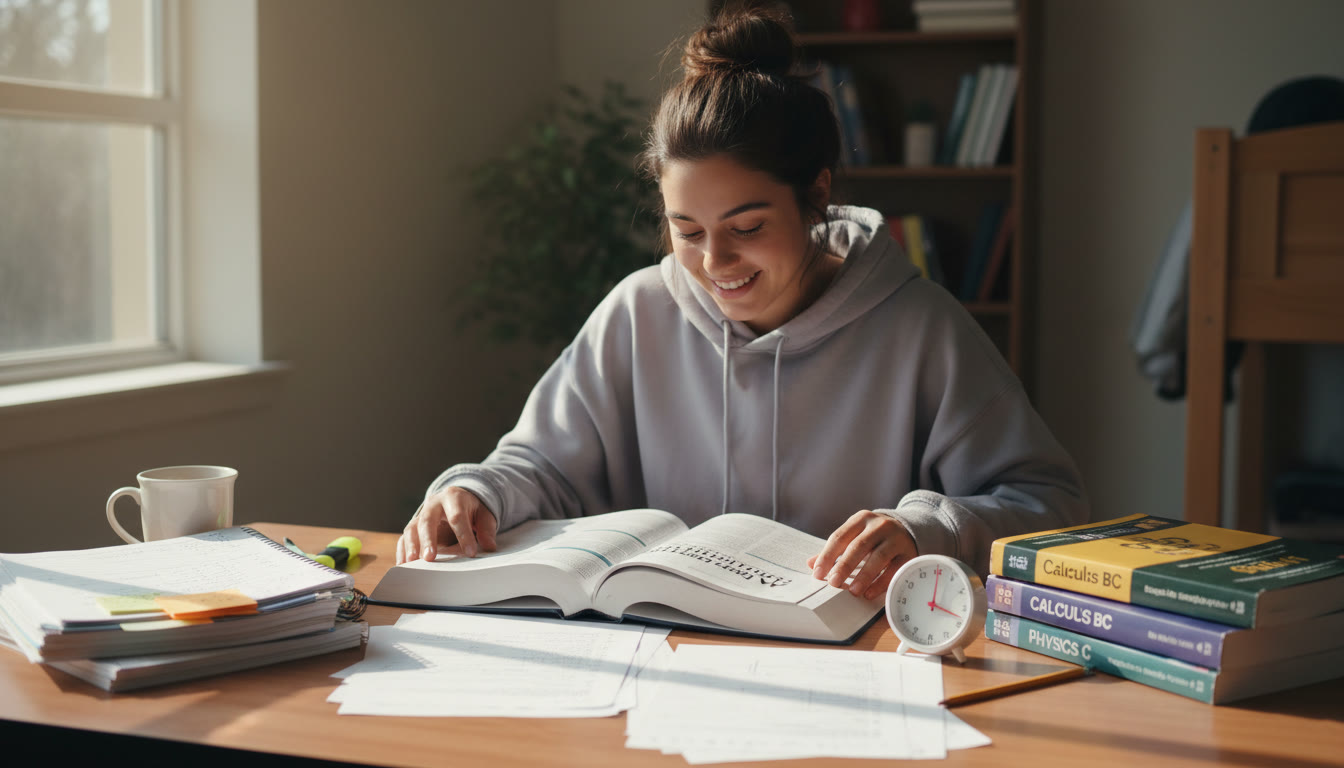
Why Parents Matter in Time Training (And What to Say)
Students often internalize parental tone more than parental content. Saying, “Let’s practice timing for 30 minutes and then check progress,” sounds cooperative. Saying, “You need to stop dawdling” triggers resistance. Your role is to provide structure, celebrate small improvements, and help troubleshoot—not to micro‑manage every minute.
- Use invitations: “Want to try a timed 20‑minute passage together?”
- Frame checkpoints as experiments: “Let’s try playing with a quicker pace this week and see how your accuracy changes.”
- Focus on behaviors, not outcomes: “You moved faster through those problems — that’s a good habit to practice.”
Practical Timer Strategies: Building Blocks for Better Pacing
Below are concrete, step‑by‑step practices you can implement at home. The sequence goes from low pressure to exam‑simulation so students habituate gradually.
1) Micro‑Bursts (5–15 minutes)
Purpose: Build attention and get a quick read on speed.
- Set a 10‑minute timer.
- Choose 5–8 questions or one short passage.
- Stop when the timer rings. Mark questions that took longer than expected.
- Discuss one small tweak (e.g., underline only the main clause, or label graphs quickly).
2) Focused Blocks (25–45 minutes)
Purpose: Simulate sections of the exam or longer study modules while practicing stamina.
- Choose a real section or create an equivalent (e.g., 25 MCQs or one FRQ practice).
- Set a timer for the full section time and an audible 2–3 minute checkpoint alarm halfway through.
- Teach the student to ask the checkpoint question: “Am I North of where I wanted to be on the pacing beacon?”
3) Full‑Length Simulations
Purpose: Train endurance, strategy, and emotional regulation for exam day.
- Choose a real full practice exam and recreate testing conditions (no phone, allowed breaks only where the exam does).
- Use timers for each section. Have a visible pacing beacon for the end of each section (e.g., sticky note with target question number).
- After the simulation, perform a calm debrief: what pacing decisions worked, where did time drain, and what will you adjust next time?
Pacing Beacons: The Mental Landmarks Students Use to Self‑Check
Pacing beacons are short, memorable rules that students can reference without new calculations during a stressful test. Here are practical beacons you can help your child create.
Examples of Short Pacing Beacons
- “Every 10 minutes: 12 questions” — for a 60‑minute, 72‑question section.
- “After every paragraph: annotate the main claim” — for AP essays or passages.
- “If a question takes longer than 90 seconds, mark and move on” — for fast multiple choice.
Encourage the student to write beacons on a small index card and practice reading them aloud at checkpoints until they become automatic.
Sample Pacing Table: Use This Template for Any AP Exam
Below is a sample pacing table you can adapt. Replace the sample numbers with section lengths and question counts for your student’s specific AP exam.
| Section | Total Time | Questions / Tasks | Target Pace | Checkpoint(s) | Rescue Rule |
|---|---|---|---|---|---|
| Multiple Choice | 60 minutes | 60 questions | 1 minute per question (average) | Every 15 minutes: 15 questions | If any question >90s → mark & move on |
| Short Free Response | 45 minutes | 3 tasks | 15 minutes per task | After each task: quick check 1–2 minutes | Outline in 3 minutes if stuck → write concise answer |
| Essay / Long FRQ | 90 minutes | 1 extended essay | 10–15 min outline, 60–70 min writing, 5–10 min revise | Midway: half the evidence completed | Save 5 minutes to proofread |
How to Customize the Table
Take the exam’s official section lengths and plug them in. Work backward from the total time to find the average per question or task, then create beacons that are easy to check mentally at 20–30% intervals.
Coaching Scripts: What to Say (and What Not to Say)
Language matters. Kids respond best to collaborative language that respects their autonomy. Here are short scripts you can use during practice sessions.
Positive, Practical Phrases
- “Let’s try one timed block and see how the pacing beacon feels.”
- “Nice — you hit that checkpoint early. That gives you cushion for tougher items.”
- “What took more time there? Let’s do a 5 minute drill focused on that skill.”
Phrases to Avoid
- “Hurry up!” (Triggers panic. Instead suggest a smaller, manageable target.)
- “Why didn’t you finish?” (Frame as a troubleshooting question: what slowed you down?)
Common Timing Pitfalls and How to Fix Them
Even practiced students fall into predictable traps. Below are problems and quick fixes you can help your child try next time.
- Trap: Getting stuck on one question and losing 5–10 minutes. Fix: Use the rescue rule — mark and move on, return if time allows.
- Trap: Over‑annotating passages and running out of time. Fix: Train light annotations: one line for the main claim, one for tone, one for evidence.
- Trap: No checkpoint checks until halfway through the test. Fix: Set audible micro‑checkpoints (every 15–20 minutes) in practice so they become habit.
How to Use Data From Practice to Improve Pacing
Timing is not guesswork — it’s data. After each timed practice, have your child record three things in a short log:
- Planned pace vs actual pace (e.g., target: 1 min/q; actual: 1.4 min/q)
- Which question types consistently took too long
- One concrete change to try next session
Over several sessions patterns emerge, and that’s when targeted work pays off. If Concept A always costs an extra 30 seconds, focus on drills for that concept until it shrinks to expected time.
When Personalized Tutoring Is Especially Helpful
Many students make big gains by combining structured independent practice with occasional guided feedback. That’s where personalized tutoring shines. A skilled tutor can:
- Diagnose why a student loses time on specific items (reading speed, algebra set‑up, unclear thesis statements).
- Create a tailored pacing plan that maps to the student’s current strengths and weaknesses.
- Model pacing decisions live and give targeted, evidence‑based drills. For parents, Sparkl’s personalized tutoring (1‑on‑1 guidance, tailored study plans, expert tutors, AI‑driven insights) can be scheduled around timed practice blocks to accelerate progress without overwhelming the student.
Exam Day: Calm Pacing Rituals to Reduce Panic
On exam day, the goal is to make pacing automatic and reduce the cognitive load of decision‑making. Below are simple rituals that can help.
- Have the student rehearse their pacing beacon aloud during breakfast (short statements, not long monologues).
- Pack a small index card with beacons, rescue rules, and a short breathing cue (e.g., 3 slow inhales) to use in the restroom before the test.
- Start with quick wins: do the fastest, highest‑certainty problems first if the exam format allows (some sections permit skipping within the section; others don’t — practice should determine strategy).
- Use the checkpoint habit immediately at the first 1/3 and 2/3 marks of each section to normalize the action.

Real‑World Examples: Two Mini Case Studies
These short vignettes show how different students used timers and beacons to turn timing weaknesses into strengths.
Case 1 — Maya, AP Biology: From Detail Overload to Strategic Skimming
Maya loved details; she annotated every paragraph and then ran out of time on questions. Her coach introduced a three‑line annotation rule and a 25‑minute passage timer with a checkpoint at 12 minutes. After three weeks of micro‑bursts and focused blocks, Maya cut annotation time by half and improved her correct rate because she had time to answer more questions. Her pacing beacon: “One line claim, one evidence cue, one quick diagram.”
Case 2 — Jordan, AP Calculus: Trading Time for Clarity
Jordan rushed his algebraic setup and made arithmetic mistakes. His tutor taught him to spend 45–60 seconds setting up a clear, labeled diagram and to use a 90‑second rescue rule in MCQ. They used a timer spreadsheet to log problem times. Over a month, Jordan’s average time per accurate solution increased slightly (because he spent a moment to organize), but overall score rose due to fewer avoidable mistakes.
Putting It All Together: A Six‑Week Pacing Plan for Parents to Guide
Here’s a practical six‑week plan that parents can implement with their student. Adjust lengths depending on the number of weeks before the test.
- Weeks 1–2: Micro‑bursts and identification. Focus on 10–15 minute drills daily. Create pacing beacons for each section.
- Weeks 3–4: Focused blocks and data logging. Do 2–3 full section practices each week with checkpoints and a short debrief.
- Week 5: Targeted rescue drills. Use one‑on‑one tutoring sessions to address persistent slow points (Sparkl’s tutors can supply targeted drills and AI‑driven insights tailored to those weak spots).
- Week 6: Full exam simulations and calm routines. Simulate at least one full exam under timed conditions and refine exam‑day rituals. Keep practice lighter and restorative in the final days.
Final Tips: Keep It Human
Your student is not a stopwatch. Time management training works best when it’s humane, steady, and evidence‑based. Celebrate progress, not perfection. If a run of timed work leaves your child unusually anxious, step back, shorten the blocks, and reintroduce pacing slowly.
Remember: small, repeated changes compound. A 10‑second improvement per question across a 60‑question section is ten minutes — ten minutes that let your student return to flagged problems and check their work.
How Parents Can Support Without Overshadowing
Practical, low‑burden ways to help:
- Provide a distraction‑free space and a visible kitchen timer or small digital timer.
- Help the student keep a simple timing log (date, section, target vs actual pace, one tweak tried).
- Occasionally sit with them during a practice block for moral support — no commentary unless asked.
- Consider a few targeted tutoring sessions to accelerate progress. Personalized tutoring can quickly convert data into action steps — and a short 1‑on‑1 session can model pacing decisions your child can then practice.
Closing: The Gift of a Calm Clock
Teaching pacing is not about turning students into machines; it’s about giving them a compassionate set of habits that let their ability shine under pressure. Timers teach the hands and pacing beacons teach the head. With both in place, students gain the most powerful advantage of all: the confidence to answer clearly and the presence of mind to use the time they have.
If you’d like, start this week: pick one section, set one timer, and make one simple beacon. Notice one small improvement. Over time those small wins become the steady rhythm of exam readiness.
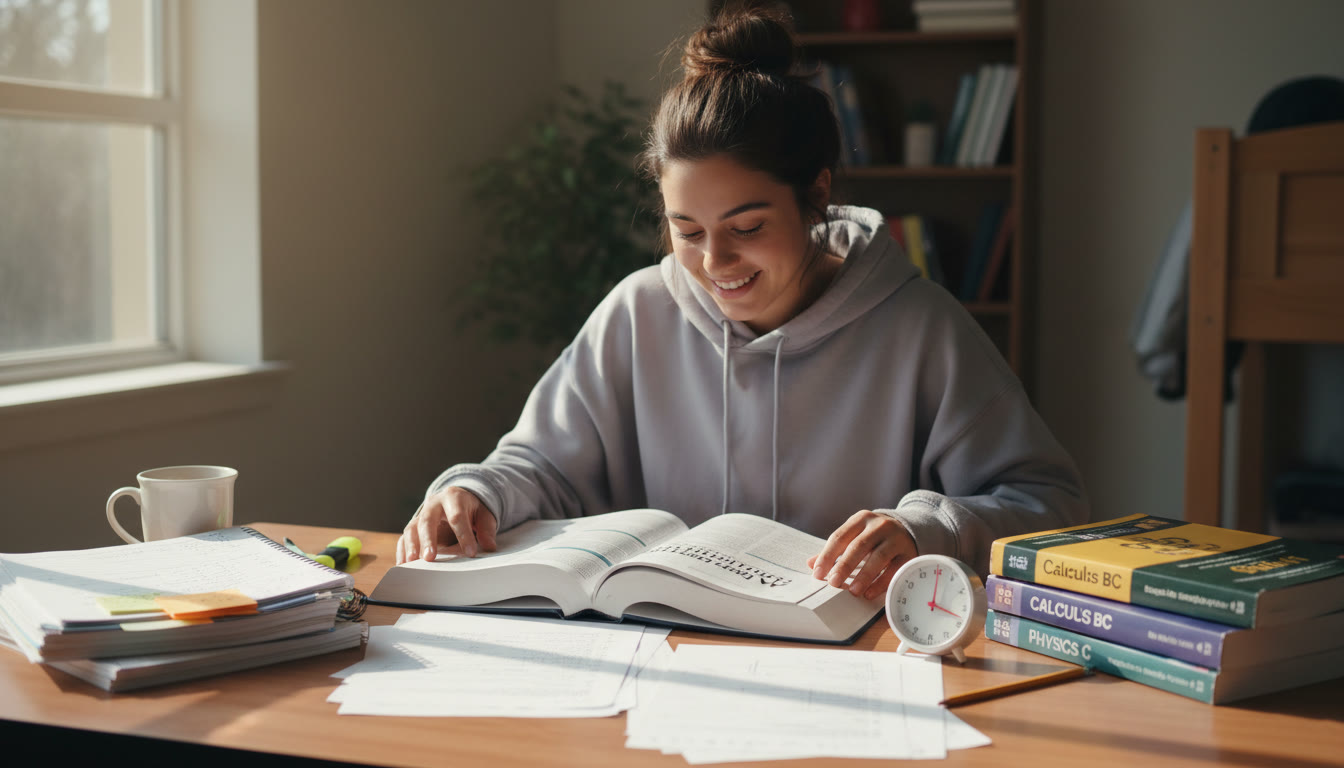

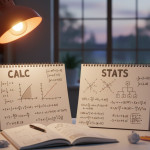





















No Comments
Leave a comment Cancel