Why this guide matters (and why you can breathe)
If you’ve ever felt a knot form in your stomach when the words “AP Exam” and “calculator policy” appear in the same sentence, you’re not alone. Collegeboard’s calculator rules are precise for a reason: certain exams rely on calculators for speed and accuracy, others deliberately test pencil‑and‑paper reasoning, and some sit in the middle. For parents, understanding those rules turns what could be exam‑day panic into calm preparation.
This ready‑reckoner cuts through the jargon and brings you a clear, subject‑by‑subject roadmap. You’ll learn which AP tests allow calculators, which require them for particular sections, what kinds of calculators are permitted, smart practice strategies for home, and practical steps to ensure your child walks into the exam confident — not carrying extra stress.
Snapshot: What types of calculators exist and why it matters
Before we jump into subject specifics, let’s quickly demystify the three calculator categories you’ll hear about:
- 4‑function calculators — Basic arithmetic plus square root and percentage. Useful for simple computations and permitted in several exams.
- Scientific calculators — Trigonometric, exponential, logarithmic functions and scientific notation. Common in chemistry and physics classes.
- Graphing calculators — Plotting, solving numerically, matrix operations and more advanced tools. Required or allowed on some exams and, increasingly, the Bluebook built‑in Desmos option is available.
One important modern twist: for many digital AP Exams, Collegeboard now provides a built‑in Desmos calculator through the Bluebook testing application. That means students may use either the built‑in calculator or an approved handheld device — but web or app versions of Desmos outside Bluebook are not permitted during the exam.

Subject‑by‑subject ready‑reckoner
The table below summarizes typical calculator allowances by course. After the table we’ll unpack each subject with practical tips.
| AP Course | Calculator Allowed/Required | Notes (when and why) |
|---|---|---|
| Biology | Allowed (4‑function, scientific, graphing) | Calculators can help with data analysis and basic calculations. |
| Calculus AB | Graphing calculator required for specific parts; Desmos available for required parts | Some sections are calculator‑active while others are calculator‑free. |
| Calculus BC | Graphing calculator required for specific parts; Desmos available for required parts | Similar structure to AB—know which parts allow calculators. |
| Chemistry | Allowed (scientific or graphing); 4‑function allowed but not recommended | Scientific calculators are typically sufficient for stoichiometry and thermodynamics. |
| Environmental Science | Allowed (4‑function, scientific, graphing) | Useful for data interpretation and unit conversions. |
| Macroeconomics / Microeconomics | 4‑function calculators allowed; storage-capable devices NOT allowed | Focus is on basic computations; avoid advanced calculators with storage features unless approved. |
| Physics 1 & 2 / Physics C | Allowed (4‑function, scientific, graphing) | Scientific or graphing calculators are useful; bring what your student knows best. |
| Precalculus | Graphing calculator required for specific parts; Desmos available for required parts | Graphing capabilities often necessary for functions and transformations. |
| Statistics | Graphing calculator with statistical capabilities expected; some nongraphing calculators accepted if they meet capabilities | Statistics requires specific computational features — not all basic calculators qualify. |
| Computer Science A / Computer Science Principles | Calculators NOT allowed (except approved accommodations) | Exams focus on logic and coding concepts, not calculator use. |
How to read the table: the practical takeaways
Three practical rules of thumb for parents:
- If an exam says a calculator is required for certain parts (e.g., Calculus, Precalculus), make sure your child practices switching between calculator and non‑calculator modes quickly — the exam intentionally tests both skills.
- For exams that list several calculator types as allowed, choose the device your child is most comfortable with. Familiarity beats feature‑overload every time.
- Keep a backup calculator (a second approved handheld) in your student’s bag — devices fail. Students may bring up to two permitted handheld calculators to the exam.
Approved vs. unapproved — what to watch for
Not all graphing or scientific calculators are created equal. Some features are explicitly disallowed:
- Any device that can access the internet, send messages, or record audio/video is banned.
- Calculators with QWERTY keyboards, stylus input, or removable keyboards (that simulate a computer) are not permitted.
- Wearable tech, phones, smartwatches — all off limits in the testing room.
For many exams the Collegeboard publishes an updated approved list of handheld graphing calculators. As a parent, the easiest approach is: keep to mainstream, well‑known models (TI‑84 family, approved Casio and HP models, NumWorks where listed) or simply use Bluebook’s built‑in Desmos option during the digital exam.
Bluebook and Desmos: what parents should know
More AP exams are delivered digitally, and Collegeboard’s Bluebook test app includes a built‑in Desmos calculator for many subjects. Important points to note:
- The only Desmos tool allowed during an AP exam is the built‑in one inside Bluebook; the public Desmos website or phone app cannot be used on exam day.
- The type of Desmos calculator provided can vary by exam — sometimes it’s a graphing tool, sometimes scientific or a simple 4‑function calculator, depending on the subject’s needs.
- Students should practice with the Bluebook Desmos tool beforehand if they plan to use it. Familiarity with the on‑screen interface saves valuable time.
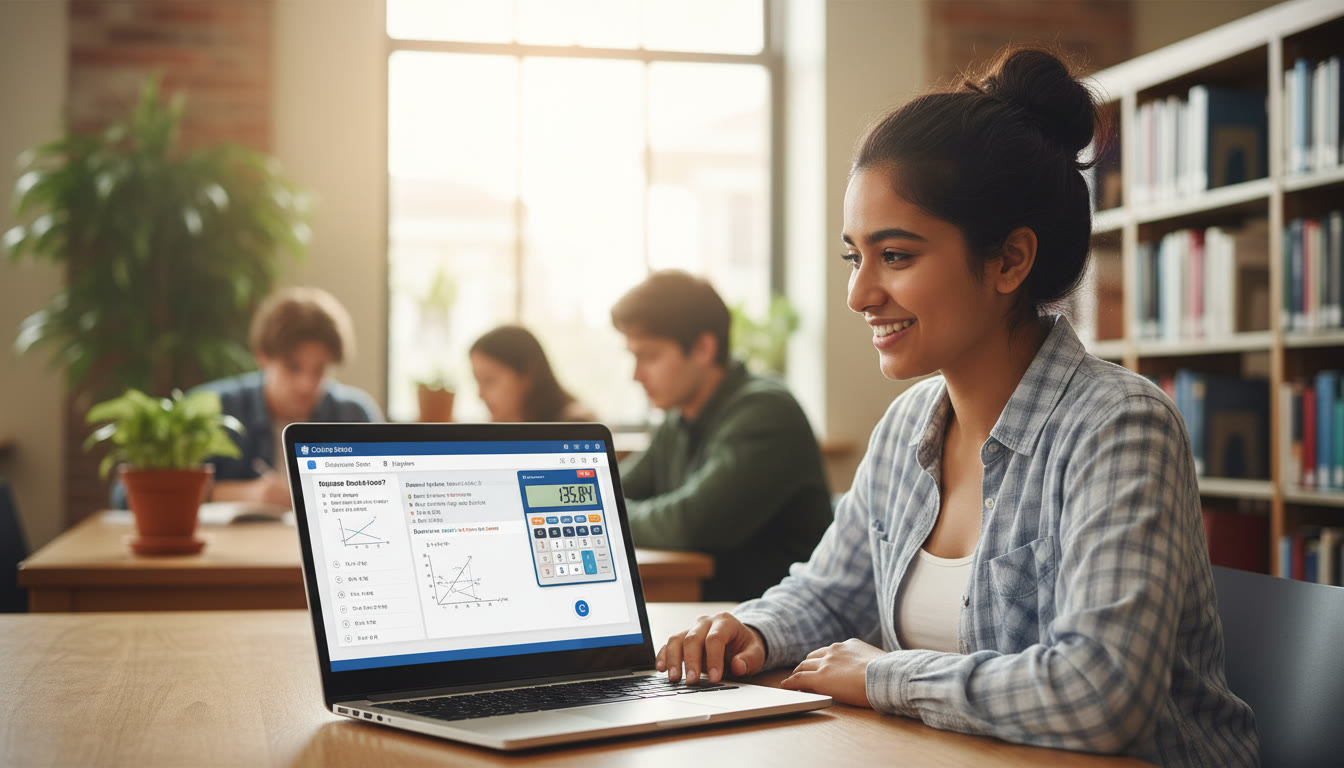
Subject deep dives and parent tips
Calculus AB and BC
Why it matters: Both exams include calculator and non‑calculator parts. Students must be adept at analytical techniques as well as numerical checking and graphing.
- Practice toggling between calculator and no‑calculator modes. Simulate timed sections at home.
- Teach your student how to use numerical solvers, derivative approximations and definite integral calculators, but emphasize understanding the work behind the answer — graders value reasoning.
- Encourage saving exact symbolic work when possible; rounding should only occur at the final step.
Statistics
Why it matters: AP Statistics depends on accurate computation of regression, standard deviation, confidence intervals and related functions. Some simplified graphing calculators don’t have the full statistical feature set required.
- Confirm your student’s calculator has statistical functions (regression types, t and z procedures, lists/matrix entry, etc.).
- If your child uses handheld calculators in class, check that the model aligns with exam requirements — otherwise practice on Bluebook’s Desmos or an approved handheld.
Chemistry and Physics
Why it matters: These sciences often require frequent unit conversions, logs and trigonometry. A reliable scientific calculator often does the job; for physics problems with complex graphs, a graphing calculator can help with visualization and checking.
- Make sure your student knows how to use the memory functions responsibly — exam rules prohibit using calculator memory to transfer test content.
- Have extra batteries (or a charged backup device). Technical hiccups are solvable with planning.
Economics and Environmental Science
Why it matters: These exams lean toward simpler calculations but may include data interpretation where a basic calculator speeds things up.
- For macro and microeconomics, 4‑function calculators are often sufficient — but modern Bluebook options include 4‑function Desmos when appropriate.
- Teach your student to do quick sanity checks by estimating before plugging in exact numbers—this builds intuition and prevents silly mistakes.
Precalculus
Why it matters: Graphing is central to many questions. Expect a mixture of calculator‑required and calculator‑free tasks.
- Practice window settings, tracing, and finding intersections — these are often the fastest ways to analyze functions on exam day.
- Remind students that learning to sketch a graph by hand complements calculator use and helps with conceptual understanding.
Practice strategies that actually help (not just more practice)
Preparation is as much about smart habits as it is about raw practice. Here are effective, parent‑friendly ways to support your student:
- Mirror exam conditions: Time sections, remove phones, use the Bluebook practice environment if available, and require the student to rely only on their chosen calculators.
- Plan for redundancy: Pack two allowed handheld calculators in the bag. If your student plans to use Bluebook, practice switching seamlessly between the built‑in and handheld options so nothing on test day feels unfamiliar.
- Focus on the interface: Whether it’s a TI button layout or Desmos menus, the fewer clicks the student needs, the faster they will be. Teach efficient workflows like keeping lists organized and labeling variables consistently.
- Teach error‑checking routines: Round‑trip checks (estimate, compute, recheck) catch common mistakes. Encourage writing one clear intermediate step for complex calculations so graders can follow the logic if required.
- Reserve mental bandwidth for reasoning: If the calculator handles routine computation, the student should practice spending their mental energy on problem interpretation and explanation — these are the parts scored by humans.
Logistics and exam day checklist
Two practical lists to keep handy the week before and the morning of the exam:
One week before
- Confirm the specific calculator policy for each AP subject your child is taking.
- Run a full timed practice exam with the same calculator(s) your student will use.
- Check batteries and charger; replace weak batteries.
- Pack two allowed handheld calculators (if bringing handhelds) and a small clear bag for permitted items.
- Have a quiet conversation about test rules — no sharing calculators, no phone use in the room, and the importance of staying calm.
Morning of the exam
- Pack calculators, extra batteries, photo ID (if required), pencils, erasers, and the admission ticket or confirmation.
- Make sure the calculator is clean and in good working order — dust or stuck keys cause distractions.
- Give a quick pep talk: remind them that preparation beats panic and that practice under similar conditions makes this feel familiar.
When to get extra help — and how to get it right
If your child struggles with calculator fluency, or with knowing which tool to use when, targeted support can make a big difference. That’s where personalized tutoring becomes valuable. Short, focused sessions — for example, working through calculator functions in real, timed problems — are often more effective than long unfocused study sessions.
For families considering tutoring, look for options that offer:
- One‑on‑one guidance to target specific gaps (for example, mastering statistical functions or graphing techniques).
- Tailored study plans aligned to the AP exam format and your child’s strengths and weaknesses.
- Expert tutors who can translate calculator functionality into exam‑day strategy and time management.
Sparkl’s personalized tutoring, for instance, can fit naturally into this plan — short sessions that teach the exact calculator workflows, practice with Bluebook’s interface, and AI‑driven insights that help track which functions your student uses most and where they lose time. The goal is to make technology a help, not a hurdle.
Common parent FAQs (answered plainly)
Q: Can my child share a calculator with someone else during the AP Exam?
A: No. Calculators cannot be shared during the exam. Each student must rely on their own permitted device(s).
Q: Does my student need to clear calculator memory before the exam?
A: No. Clearing memory is not required. However, calculators cannot be used to remove or transport test content — discussing this upfront and ensuring the calculator doesn’t contain test material is important.
Q: What happens if a calculator stops working during the exam?
A: That’s why back‑ups matter. If a device fails and a backup is available, your student can continue. If no backup exists, contact the proctor immediately — there are procedures for dealing with technical failures, but it’s better to avoid the situation by packing spare power and extra device.
Final takeaways: calm, clarity, and a little practice
Calculator rules can feel picky, but they’re manageable. The three parental actions that deliver results:
- Confirm the calculator rules for each AP subject your child is taking.
- Practice under exam‑like conditions, using the same device your student will use on test day.
- Use focused, personalized help when gaps appear — even a few targeted tutoring sessions can improve fluency and confidence dramatically.
As a parent, your role is to smooth the logistics and support a calm mindset. With the right prep — clear rules, practiced tools, and a backup plan — your student will step into exam day able to show what they know, not worry about what the calculator does.
Want a next step?
If you’d like a simple checklist or a one‑page cheat sheet to hang by the study space (calculator type allowed, back‑up battery, quick Desmos practice links for the student), I can create that for you. Or if you want to explore a few short personalized tutoring sessions to master calculator workflows, I can outline a three‑session plan that fits around schoolwork and builds exam confidence quickly.
Tell me which you’d prefer and I’ll prepare it — concise, practical, and ready to use.







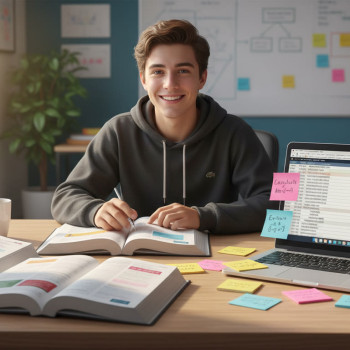











No Comments
Leave a comment Cancel