When the Calculator Dies: Why This Feels Like a Crisis (And Why It Doesn’t Have To)
Picture this: your teen sits at the desk, pencils sharpened, nerves steadying, and the proctor announces, “You may now begin.” Six questions in, the calculator screen goes dark. Or the Bluebook app freezes, or the battery light starts blinking. As a parent, your heart does a little somersault — and your student’s confidence might wobble. It feels catastrophic because AP exams carry weight. But with thoughtful preparation and calm, practical backup plans, calculator and tech failures become setbacks that are manageable rather than game-ending.

Start With the Facts: What the College Board Actually Allows
Before panic sets in, it helps to know what’s allowed and expected. AP exams have clear calculator and device policies: some exams allow graphing calculators, some allow scientific or basic calculators, and some require no calculator at all. For digital AP exams, there’s often an integrated calculator (for example, a Desmos-style tool is available in many exams) but it isn’t present on every subject and may be limited to certain parts of the test. Students may also bring approved handheld calculators — usually up to two — but devices that look like phones or have wireless connectivity are not permitted.
Bottom line: the College Board builds some flexibility into its rules. Students can take many exams without a calculator, and proctors and testing staff are trained to handle day-of technical issues within the exam rules. Knowing the baseline rules reduces anxiety and makes it easier to plan backups that are actually allowed on test day.
Before Exam Day: Practical Prep That Makes Backup Plans Work
Prevention is always better than reaction. Here are prep steps that drastically lower the odds of a panicked moment on exam day.
- Know the calculator policy for your student’s AP course. Check whether the exam permits a graphing calculator, scientific, or none. Make sure your child practices with the exact model(s) they’ll bring.
- Bring two calculators (if allowed). If the rules permit, bring a reliable main calculator and a trusted backup. Often families buy a basic secondhand graphing calculator just for redundancy.
- Fully charge and then replace batteries before test day. For battery-powered models, fresh batteries or a fully charged device are simple, high-leverage moves.
- Practice without a calculator. Build familiarity with solving some types of problems by hand (or with paper-and-pencil methods). If your teen can do a reasonable percentage of problems without a calculator, a failure becomes less dangerous.
- Review permitted digital tools. If the exam offers a built-in calculator through the testing app, practice using it in a simulated environment so your child isn’t learning the tool for the first time under pressure.
- Pack a simple test-day kit. Include two calculators (if allowed), spare batteries, pencils, a soft cloth (to clean screens), a small flashlight or extra phone light (for brief visibility tasks), and a water bottle for after the exam.
- Run a tech rehearsal. If the exam is digital or hybrid, try a practice session on the exact device and app. This can reveal compatibility issues early.
How Sparkl Can Help Ahead of Time
Preparing for unexpected test-day problems is part logistics and part confidence training. Personalized tutoring — like Sparkl’s 1-on-1 guidance — can help students build calculator fluency, develop strategies for problems that can be completed without a calculator, and create tailored study plans that include simulated tech-glitch drills. Expert tutors can identify which question types are most vulnerable when a calculator disappears and teach quick mental or paper-based workarounds.
On the Morning of the Exam: Calm, Simple Routines to Reduce Risk
How you start the morning affects your child’s mindset. A quiet, predictable routine helps them stay focused and resilient.
- Verify the approved calculators and pack both primary and backup devices in a labeled pouch.
- Put fresh batteries in both calculators (and pack spares).
- Confirm the exam location and arrival time, and aim to arrive early so any last-minute issues can be handled without rush.
- Remind your student of simple strategies if a calculator fails: pause, breathe, let the proctor know, and move to the next question while the issue is addressed.
During the Exam: What to Do if a Calculator or App Fails
On exam day, timing and calm matter. Here’s a step-by-step playbook you can coach your student to follow if their calculator or the testing app fails.
- Alert the proctor immediately. Proctors are trained to respond to certain technical issues and can offer instructions or a temporary solution.
- Switch to a backup calculator if one is available and allowed. If they brought two permitted calculators, encourage them to switch to the backup promptly.
- Use the built-in calculator (if available). For digital tests that provide an integrated calculator in the testing app, your child may switch to that while technical issues are worked on.
- Move on and return later. Encourage students to skip a troublesome question and complete ones they can do without the calculator. Returning later reduces time pressure and improves accuracy.
- Document the issue. If the failure is persistent or systemic, ask the proctor how to report it and note the time and nature of the problem. This record can be important for later review by testing authorities.
Proctor Role and What Parents Should Know
Proctors are there to administer the test and manage logistics, including handling calculator checks before the exam and troubleshooting day-of issues. They cannot give content help, but they can swap a student to an approved backup calculator, provide an alternate permitted device if available, or follow testing-center procedures for technical failures. If your child reports a problem during the exam, the proctor should log it and follow the established chain of support.
If The Problem Persists: After the Exam Steps
Sometimes the issue isn’t fully resolved during the test. If an unresolved calculator or tech failure affected your child’s experience or performance, there are steps to take after the exam to ensure the situation is recorded and reviewed appropriately.
- Ask for a written incident report. Request that the testing coordinator or proctor document what happened in writing. This record gives structure to any later communications with the College Board.
- Collect details. Note the date, time, test name, testing center, proctor name, and a clear description of the problem.
- Contact the AP Coordinator at your school. They’ll know the school’s process for escalating and documenting exam-day irregularities.
- Follow up with the College Board if necessary. If the incident likely affected scoring or fairness, the documented report can be submitted for review. The College Board has protocols to investigate and may take corrective action if an exam administration problem is verified.
Study Habits That Make Calculator Failures Less Harmful
The best long-term defense is to strengthen the student’s independence from the calculator where possible. Here are targeted study habits to build resilience.
- Strengthen mental math and estimation skills. Quick, accurate estimation can earn partial credit and guide answers when precision depends on a calculator.
- Practice alternative methods. Teach algebraic manipulation, unit analysis, and problem simplification techniques that reduce reliance on numeric crunching.
- Time-box problem approaches. Train students to spend a short, fixed amount of time trying a calculator-dependent method, then pivot to a non-calculator strategy or skip the question.
- Use practice tests under glitch conditions. Studying sometimes includes simulating failure: have your child take practice sections without a calculator or with a different model than they are used to.
Quick Reference Table: Backup Options and When to Use Them
| Issue | Immediate Action | Fallback During Test | Post-Test Action |
|---|---|---|---|
| Handheld calculator battery dies | Switch to backup handheld; notify proctor | Use built-in calculator if available; skip and return | File incident with proctor; document time and effect |
| Handheld calculator malfunction (buttons/stuck) | Try simple reset or swap to backup | Do problems by hand or use integrated tool | Request proctor’s report; consider practicing new model |
| Testing app freeze/crash | Raise hand; proctor follows digital exam protocol | Work on scratch problems; resume when app returns | Collect written log; notify AP Coordinator |
| Built-in calculator not available for that question | Use permitted handheld; ask proctor for clarification | Apply non-calculator methods; estimate as needed | Review which question types to practice without a calculator |
Real-World Examples: Students Who Turned Tech Trouble into Wins
Stories help normalize setbacks. One student I know had a graphing calculator go black halfway through AP Calculus. She’d practiced solving integrals analytically as well as numerically. She flagged the proctor, switched to her backup, and — because she’d previously practiced doing algebraic simplifications without a calculator — finished the most critical questions on time. Another student taking a digital exam experienced a short app glitch. The proctor logged the incident; the student continued with scratch-work and returned later to the affected items. Both students walked out of the room knowing they’d done the best they could under the circumstances.
How Tutors Can Simulate Those Real-World Drills
Good tutors run deliberate practice scenarios: sudden calculator loss, time-pressure workarounds, and hybrid strategies that mix mental math with selective calculator use. Sparkl’s tutors, for example, tailor these scenarios to each student’s weak spots — whether it’s trig identities that can be simplified by hand or algebra techniques that remove messy decimal arithmetic — and provide AI-driven insights to track progress and highlight which problem types still need non-calculator practice.
Emotional Coaching: Helping Your Child Stay Calm and Resourceful
Technical issues are partly technical and partly emotional. Panic narrows thinking. Help your child internalize a simple mental script for emergencies:
- Breathe deeply twice. Pausing clears cortisol and gives oxygen to the brain.
- Notify the proctor calmly.
- Decide whether to switch devices or skip the item.
- Move forward — complete what can be done without the calculator and come back later.
Rehearse that script with them. Role-play at the kitchen table. The more automatic the response becomes, the less likely panic will snowball into avoidable mistakes.
Final Checklist for Parents: What to Pack and What to Practice
- Two approved calculators (if permitted), differently powered or with different battery types.
- Fresh batteries plus extras in a sealed bag.
- Spare pencils, erasers, and a quality eraser block.
- Printed copy of calculator model instructions or a quick cheat sheet for key keystrokes.
- Practice sessions that include “no calculator” blocks and simulated glitches.
- A calm check-in routine the morning of the test: hydration, light protein breakfast, and an encouraging, low-pressure pep talk.

When to Escalate: Contacting the School and College Board
If an issue clearly affected fairness — for example, a center-wide technical problem or a persistent app failure — escalate. Start with the school’s AP Coordinator and request a written incident report. The school can submit it to the College Board for investigation. Many problems are resolvable through established channels, and the College Board reviews incidents where exam administration could have impacted scores.
Closing Thoughts: Turning Uncertainty Into Confidence
Tech problems on AP exam day are stressful, but they’re solvable. The right combination of preparation, simple backups, practiced mental strategies, and calm in-the-moment responses turns a potential disaster into a manageable hiccup. As a parent, your role is to equip, reassure, and advocate: pack the supplies, practice the non-calculator techniques, remind your student to breathe, and follow up if something needs to be documented.
And remember: tutoring isn’t just about mastering content. Personalized support — like Sparkl’s 1-on-1 sessions — can build the practical skills and confidence students need to handle surprises. Tutors can create tailored study plans, simulate tech issues, and use targeted practice to reduce reliance on devices when it matters most.
At the end of the day, AP exams measure understanding, problem solving, and composure under pressure. With a clear backup plan and a calm mindset, your child can show what they know — calculator troubles and all.
Quick Action Summary
- Know the calculator rules for the specific AP exam.
- Bring a primary and a backup calculator if allowed; pack spare batteries.
- Practice solving a subset of problems without a calculator.
- Coach a calm in-test script: pause, notify, swap, skip, return.
- Document and report unresolved issues to the AP Coordinator for review.
You’re not alone in this — thoughtful preparation and a few simple backups are surprisingly powerful. Equip your student, rehearse scenarios, and they’ll walk into exam day ready for whatever comes their way.
If you’d like, I can help you draft a one-page test-day checklist tailored to your student’s particular AP exams and calculator models.


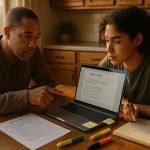






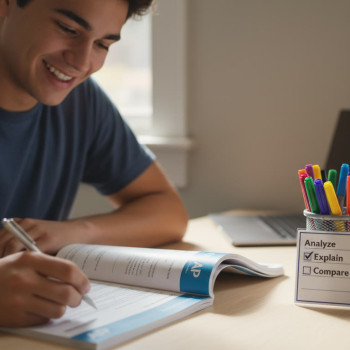












No Comments
Leave a comment Cancel