Why Use Your School LMS to Track AP Artifacts (and Why It Matters)
Preparing AP artifacts—whether for AP Studio Art, AP Research, or any AP course that asks for portfolios, projects, or sustained investigations—can feel like juggling a dozen moving parts. The good news? Most schools already give you something powerful for free: a learning management system (LMS) such as ManageBac, Google Classroom, or Microsoft Teams. These platforms are not just places to get assignments or check announcements. Used intentionally, they become your command center for collecting, organizing, documenting, and submitting AP artifacts professionally and reliably.
This guide is written for students and parents who want a practical, friendly road map for turning an LMS into a portfolio-tracking machine. Expect step-by-step strategies, examples you can adopt immediately, a sample tracking table you can copy, and ideas for making your AP work stand out. We’ll also highlight how Sparkl’s personalized tutoring can fit into this process—if you want individualized help with documentation, critique, or organization—without interrupting the main flow of your course.
Who should read this?
- AP students submitting portfolios or multi-part projects (AP Studio Art, AP Research, AP Seminar, and similar).
- Parents who want to understand the logistics and support their child.
- Teachers and coordinators who want clear, student-facing workflows to recommend.

Start With a Simple Philosophy: Capture Early, Document Often
AP artifacts aren’t just final works. Teachers and reviewers want to see process, evolution, reflection, and technical skill. That means your LMS folder should include early sketches, drafts, test pieces, annotated photos, progress notes, and final submissions. The golden rule: capture the evidence as you go. It’s easier—and far more authentic—than reconstructing progress at the last minute.
Practically, that philosophy translates into three LMS-friendly habits:
- Daily or weekly uploads to a designated classroom folder.
- Short reflections (1–3 sentences) attached to each artifact that explain purpose, materials, and what changed next.
- Consistent file naming that reveals date, version, and short description.
Choose a Structure That Fits Your LMS
Each LMS has its own strengths. Below are recommended folder and naming strategies tailored to ManageBac, Google Classroom, and Microsoft Teams so you can keep everything tidy and easy to find.
ManageBac — Best for IB-style, portfolio-heavy workflows
ManageBac is often used alongside IB and international programs, and its portfolio features and unit planning tools can map nicely to AP artifacts.
- Create a Portfolio or Project page per AP course (e.g., “AP Studio Art — Portfolio 2025”).
- Use sections for Process, Tests, Final Pieces, and Reflections.
- Attach images, PDFs, and short log entries (date-stamped) to show development.
Google Classroom — Fast, collaborative, and easy to organize
Google Classroom integrates seamlessly with Google Drive, which is ideal for image and document storage, plus it’s easy to share folders with teachers for feedback.
- Create a Drive folder structure (Course → Portfolio → Process, Tests, Finals).
- Use Google Docs for reflections and Sheets for artifact tracking (copy the table we provide below into a tracker).
- Use Classroom assignments for milestone uploads so dates and teacher feedback are automatically recorded.
Microsoft Teams — Great for conversation, annotation, and version control
Teams excels when your teacher uses channels and assignments. It also keeps conversations (comments and feedback) tied to each submission.
- Create channels per unit or portfolio section (e.g., “Unit 1 Process”, “Finals”).
- Use OneDrive folders for image storage and Word/OneNote for reflective journals.
- Leverage the assignment feature to get timestamped feedback and to control final submission windows.
Concrete File-Naming Conventions That Save Time
File names should be consistent, searchable, and informative at a glance. Here are examples you can adopt directly:
- YYYYMMDD_Course_ShortTitle_V#_Material.jpg (e.g., 20251002_APStudioArt_SelfPortrait_V2_Oil.jpg)
- YYYYMMDD_Course_Process_Sketch#_Notes.pdf (e.g., 20250918_APStudioArt_Process_Sketch3_ExperimentNotes.pdf)
- YYYYMMDD_Course_Reflection_V#.docx (e.g., 20251005_APStudioArt_Reflection_V1.docx)
Why dates first? It forces chronological sorting so reviewers and you can trace development quickly.
What to Upload: A Practical Checklist for AP Artifacts
Below is a checklist that you can copy into any LMS. Think of this as the minimum viable evidence package that demonstrates process, craft, and reflection.
- Initial concept sketches (3–6 images) with brief notes.
- Work-in-progress photos at regular intervals (3–5 stages) — include camera settings or crop info if relevant.
- Material tests (color swatches, media tests) with results documented.
- Annotated final image(s) with dimensions, medium, and date completed.
- Short reflective statement for each major piece (150–300 words) discussing intent, challenges, successes, and next steps.
- Peer or teacher feedback screenshots or exported comments.
A Simple Artifact Tracking Table (Copy into Your LMS)
Paste this table into a Google Sheet, OneNote table, or as a table in ManageBac. Use one row per artifact or significant milestone.
| Artifact ID | Date | Title / Short Description | File Name / Link | Stage | Reflection Summary | Teacher Feedback | Ready for Submission? |
|---|---|---|---|---|---|---|---|
| ART-001 | 2025-09-18 | Self Portrait (Value Study) | 20250918_APStudioArt_SelfPortrait_V1.jpg | Process | Explored lighting; values stronger but need edges. | “Soften background; push mid-tones.” | No |
| ART-002 | 2025-10-02 | Self Portrait (Final) | 20251002_APStudioArt_SelfPortrait_V2_Oil.jpg | Final | Refined edges; better color temperature. | “Ready for portfolio.” | Yes |
Using LMS Features for Better Documentation and Feedback
Here are specific platform features to use—and how to use them—so your AP artifacts come with a clear chain of evidence.
Versioning and Drafts
Always keep the draft files. In Google Drive, use version history. In OneDrive, rely on file versioning. In ManageBac, attach multiple files under the same entry. Why? Reviewers and teachers can see iteration, and it protects you if something gets lost or overwritten.
Comments and Timestamped Feedback
Make it a habit to ask for short, targeted feedback from your teacher via the LMS assignment comment or a dedicated comment thread. Copy or screenshot teacher feedback into the artifact folder so the reviewer sees an explicit link between the feedback and the changes you made.
Tags, Labels, and Folders
Use tags or color-coded folders to mark status (e.g., Draft, Needs Feedback, Final, Submitted). This small visual cue makes it easy to find what’s ready and what needs more work during crunch time.
Examples of Reflective Statements That Fit LMS Submissions
Reflections don’t have to be long—but they should be meaningful. Here are three short templates you can adapt.
- Intent + Materials + One Challenge: “I aimed to convey isolation through muted palettes. I used cold-pressed watercolor paper and diluted ink. A challenge was keeping edges crisp while preserving softness in the background.”
- Process + Change + Result: “After the initial sketch I introduced a contrasting color to lead the eye. The composition improved by tightening the focal area, which made the figure more prominent.”
- What I Learned + Next Steps: “I learned to balance warm and cool light. Next, I’ll experiment with glazing to increase depth in the mid-tones.”
Common LMS Pitfalls and How to Avoid Them
- Scattered Files: Fix by building a single folder hierarchy and moving everything there (Process → Tests → Finals → Reflections).
- Unclear Dates: Use YYYYMMDD format in file names so sorting is automatic.
- Missing Metadata: Add a short text file or Google Doc with each artifact explaining medium, size, date, and camera settings—always upload that alongside images.
- Last-Minute Uploads: Set mini-deadlines for yourself (e.g., “By Friday: upload two process photos and a reflection”) and use the LMS calendar or assignment to hold yourself accountable.
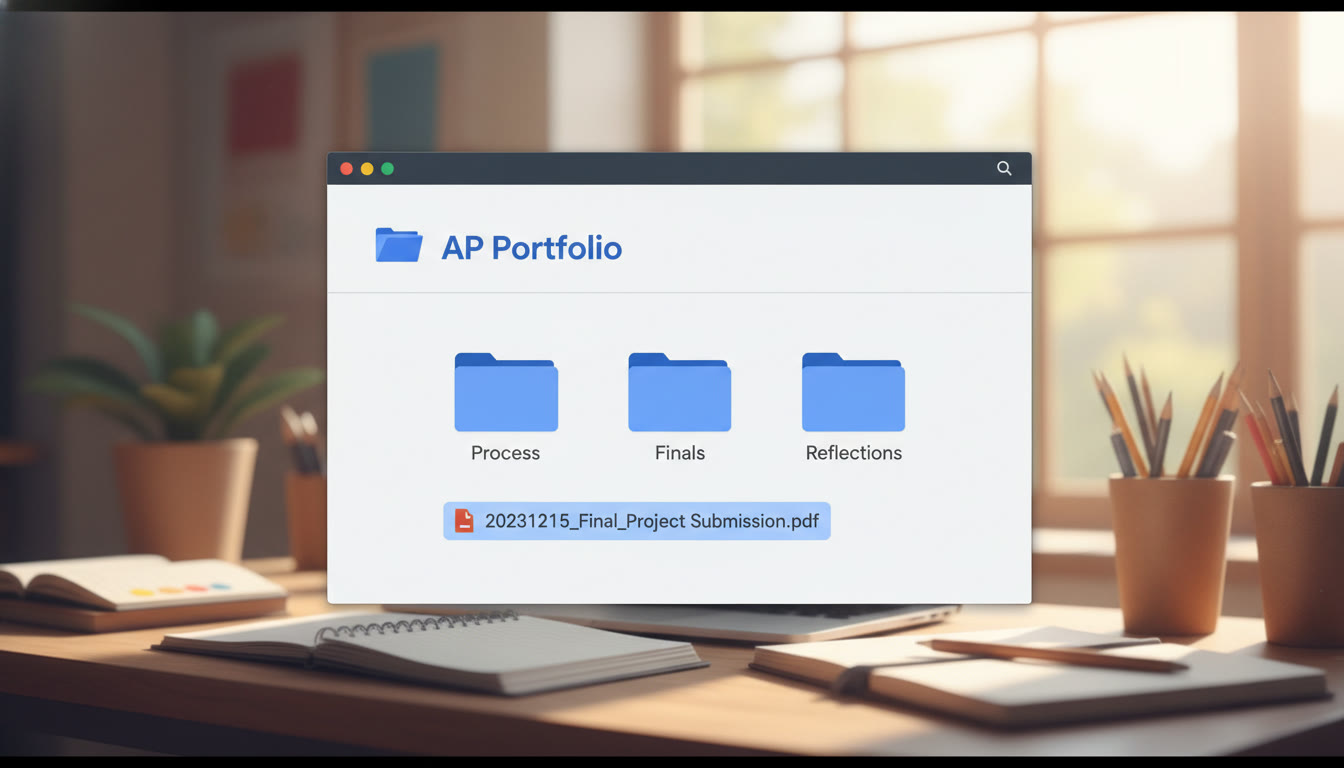
Preparing for Final Submission: A 10-Day LMS Playbook
When it’s 10 days before your final AP portfolio deadline, follow this playbook within your LMS to avoid panic and ensure completeness.
- Day 10: Run your tracking table. Identify any missing pieces and schedule quick shoots for photos.
- Day 9: Finalize reflections for each piece and attach them to the corresponding file in the LMS.
- Day 8: Request last teacher feedback via assignment comments; attach screenshots of any verbal or in-person notes.
- Day 7: Check file formats and sizes. Convert images to the required format (JPEG/PNG) and ensure resolution meets submission rules.
- Day 6: Back up everything to a second location (external drive or additional cloud folder).
- Day 5: Run a peer review—share the LMS folder with a trusted classmate for a fresh read-through of reflections and sequence.
- Day 4: Implement small edits highlighted by teacher/peer feedback.
- Day 3: Finalize the order of works in the LMS so reviewers see the narrative arc you intend.
- Day 2: Do a final proofread of every reflection file and metadata entry.
- Day 1: Submit via the official method required by your AP system (if using ManageBac or school portal, ensure the link or file is shared with correct permissions). Keep a screenshot or confirmation receipt in your LMS.
How Personalized Tutoring (Like Sparkl) Helps With LMS Workflows
Organizing artifacts is partly technical and partly curatorial. That’s where tailored support helps. If you find yourself stuck—unsure which pieces best demonstrate your concept, needing critique on reflections, or wanting help building a compelling sequence—Sparkl’s personalized tutoring can offer 1-on-1 guidance. Tutors can:
- Review your LMS folder and suggest the strongest artifacts.
- Offer targeted feedback on reflections and artist statements.
- Help you build a tailored study plan for final edits and submissions, including AI-driven insights about pacing and common portfolio pitfalls.
Use tutoring sessions not just for craft critique but for strategic decisions: what to include, what to remove, and how best to present your narrative using the LMS features available to you.
Real-World Context: What Reviewers Look For
College-level reviewers often seek evidence of sustained inquiry: does the work show development, experimentation, and critical reflection? The LMS is your way to package that evidence cleanly. A clear process timeline with dated uploads, notes explaining choices, teacher feedback evidence, and polished reflections will help your portfolio read like a thoughtful artistic journey rather than a random assortment of finished pieces.
Sample Student Workflow (A Week in the Life)
Here’s a realistic week to make the LMS habit work without it consuming every free minute.
- Monday: After class, take two process photos and upload to the “Process” folder with a one-sentence reflection.
- Tuesday: Spend 20 minutes adding material test photos and label them with the date and material specs.
- Wednesday: Draft a 150-word reflection for the most important artifact; paste into a Google Doc attached to the file.
- Thursday: Request brief teacher feedback via assignment comment and note any suggestions in your tracker.
- Friday: Sync your tracker table; update “Ready for Submission” status for anything complete.
- Weekend: Backup, organize, and relax—this structure keeps your portfolio in shape without burnout.
Final Tips: Keep It Human, Honest, and Organized
AP portfolios are a chance to tell your creative story. The LMS is just the stage where you arrange the story so others can read it clearly. Keep your reflections honest (don’t overstate), keep files organized (dates and versions), and capture process (that’s often more persuasive than a polished final piece alone).
If you want one-on-one feedback on sequencing, reflections, or organizing your LMS for a submission deadline, consider Sparkl’s personalized tutoring. A few targeted sessions can turn confusion into a clear submission plan and help you present your best work with confidence.
Parting Thought
Think of your LMS as a living portfolio that grows every week. Small, consistent uploads and short reflections are a lot easier than reconstructing months of work in a single weekend. With the right folder structure, naming convention, and a simple tracking table, you’ll not only be ready for AP submission—you’ll also build a clean, professional record you can reuse for college applications and personal growth.
Now take a deep breath, pick one artifact, upload it, and write one short reflection. That small step is progress—repeat it, and you’ll finish with a portfolio that tells the story you want reviewers to see.





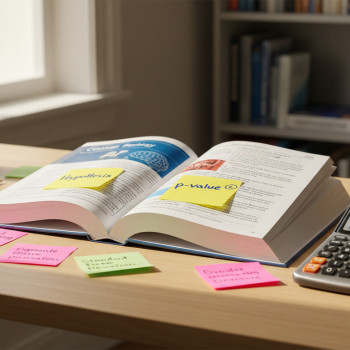
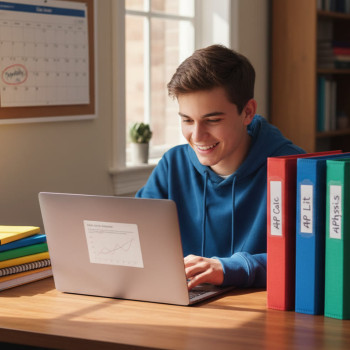


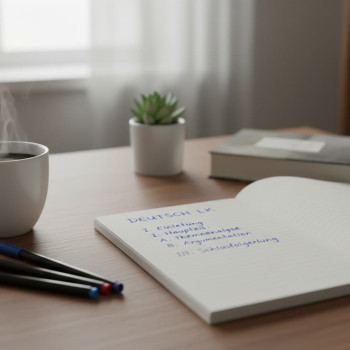













No Comments
Leave a comment Cancel