Academic Integrity & AI: Why This Conversation Matters
Two minutes of a Google search will show you that artificial intelligence is changing how we learn, write, and create. For students and parents navigating assignments, projects, and high-stakes assessments, that change creates real questions: when is it okay to use AI? When does it cross the line into plagiarism or bypassing learning? And how do AP policies compare to what your school or local board expects?
This post breaks that down in plain language, with real examples and a practical playbook you can use right away. Whether you’re a sophomore prepping for AP Seminar, a parent helping a student with an AP Research timeline, or a teacher setting checkpoints, this guide will help you make ethical choices that protect learning and scores.
Quick overview: The central idea
At its heart, academic integrity is about the same whether you’re doing a district board assignment or an AP performance task: the work you hand in should reflect your understanding and effort. Generative AI is treated as a tool — sometimes allowed, sometimes restricted — depending on the course, the task, and the policies set by the College Board or your local education authority.
Important headline points:
- AP content distinguishes between closed high-stakes exam items and open-ended performance tasks. Policies are more prescriptive for performance tasks that must be the student’s own work, with checkpoints and teacher affirmations required in some courses.
- Some AP subjects (notably AP Art and Design) prohibit the use of generative AI entirely in the creative process.
- Other courses (e.g., AP Computer Science Principles, AP Capstone courses) allow careful, ethical, and acknowledged use of AI as a learning aid — but students must be able to explain, defend, and demonstrate authentic engagement.
- Local board or school policies can be stricter or place different procedural expectations; always check both your school’s rules and the College Board guidance for your AP course.
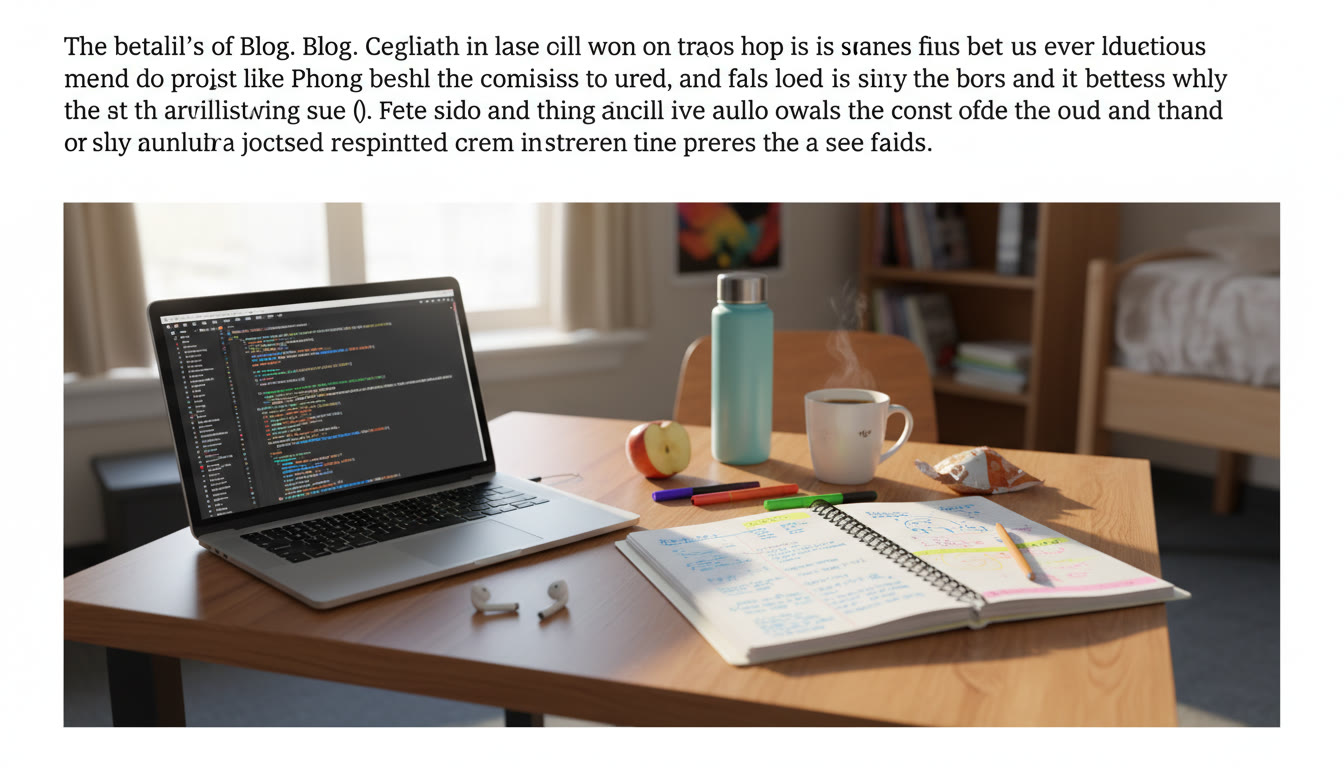
How AP treats generative AI: principles and practical rules
The College Board approaches AI through the lens of preserving the integrity of assessments while letting students use tools responsibly for learning. Two practical themes appear across their guidance:
- Support learning: AI can be an optional aid for brainstorming, grammar checks, early topic exploration, or debugging code — but it should not replace the student’s own analysis, creativity, or reasoning.
- Demonstrate authenticity: For performance tasks, teachers may require checkpoints, in-progress meetings, and affirmations to confirm the student’s work is authentic.
Course-specific highlights you should know:
- AP Capstone (Seminar and Research): Students may use AI for exploration or grammar help, but performance tasks must be the student’s own work. Teachers must run checkpoints and affirm authenticity; failure to complete checkpoints can result in a score of zero for the task.
- AP Computer Science Principles: Generative AI is permitted as a supplementary resource for coding help and debugging, but any AI-generated code must be understood and acknowledged by the student; students must be able to explain their code on exams.
- AP Art and Design: Use of generative AI in the creative process is categorically prohibited. Submissions must show the student’s own practice, experimentation, and revision.
- Performance tasks generally: The College Board reserves the right to investigate suspected inappropriate use of AI and may request interim work for review.
What ‘checkpoint’ and ‘affirmation’ mean in practice
For AP Seminar and AP Research, teachers must set in-class or documented checkpoints where students discuss and show progress. Teachers then affirm, to the best of their knowledge, that the submission is authentic. Practically, checkpoints might include:
- Short oral defenses or conversations showing student thinking.
- Draft submissions, annotated sources, or recorded in-progress meetings.
- Teacher logs or sign-offs at specified stages of a project.
How this compares to “Board” work (school or state board assessments)
When we say “Board work” we’re talking about assignments and exams controlled by your school district, state board, or national board (depending on your country). Policies vary widely, so two big rules apply:
- Always check local policy first. Many districts have updated academic integrity rules to explicitly address AI use.
- Where local policy is silent, use the same ethics that the College Board expects: disclose when you used AI and ensure the final product reflects your understanding.
Common district approaches include:
- Blanket bans for certain creative or assessment tasks (mirroring AP Art and Design), especially where originality is essential.
- Permission for limited AI use for drafting, grammar, and low-stakes brainstorming, with required student acknowledgment.
- Requiring drafts, process artifacts, or teacher-student conferences to show work progression and authenticity.
In short: your school board might be stricter or looser than the College Board — so treat them as separate authorities that you must satisfy both of.
Real-world examples: allowed, restricted, and forbidden
Concrete examples help make policy less abstract. Below are common classroom and AP situations and what’s typically acceptable:
| Scenario | Typical AP Position | Typical School/Board Position |
|---|---|---|
| Using ChatGPT to brainstorm research questions for AP Research | Allowed as an exploratory aid; student must perform original analysis and follow checkpoints. | Often allowed; some districts ask for disclosure or documented drafts. |
| AI-generated code snippets in AP Computer Science Principles Create task | Permitted as supplementary help if student understands and acknowledges the code; plagiarism rules apply. | Varies; many schools allow supplemental help but require that students can explain their code. |
| Using generative AI to generate final images for AP Art and Design portfolio | Prohibited; AI use in the creative process is not allowed. | Most boards will also prohibit externally generated images without attribution; local rules may differ. |
| Using AI to edit grammar and check readability of a draft for an AP long essay | Allowed as a proofreading tool; final arguments and analysis must be student’s own. | Typically allowed; many teachers encourage editing tools but expect original content. |
Short example — what ‘allowed use’ looks like
Imagine Priya is working on an AP Seminar Individual Written Argument (IWA). She uses an AI assistant to get a list of potential counterarguments and to check sentence clarity. She then reads original source material, writes her argument in her own voice, and brings drafts to her teacher checkpoint where she explains how she chose sources and addressed counterarguments. That combination — AI used only for brainstorming and editing, plus teacher-verified checkpoints and authentic writing — aligns with AP expectations.

Practical checklist: How students should use AI responsibly
Here’s a short, usable checklist students can follow so they stay within ethical boundaries for both Board and AP work.
- Ask: Is this a closed, timed assessment or an open-ended performance task? Closed exams usually ban external help; performance tasks may allow limited AI.
- Read policies: Check your AP course guidance and your school board’s academic integrity rules before you use AI.
- Document process: Save drafts, notes, searches, and screenshots showing how your work evolved. These are your best defense if questions arise.
- Attribute and acknowledge: When AI aided your work in a meaningful way — especially with code, data, or language — include a clear acknowledgment or citation as required by your course or teacher.
- Be ready to explain: If you use AI to generate ideas, be prepared to explain your reasoning and how you revised or extended those ideas in checkpoints or interviews.
- Don’t hide the tool: Concealing use of AI looks a lot like trying to bypass learning; that’s often where violations are flagged.
How teachers and parents can support ethical AI use
For parents and teachers who want to be constructive partners in this shift, the goal is to preserve learning while teaching digital literacy. Here are practical steps adults can take:
- Create clear expectations: Spell out what kinds of AI use are allowed for different assignments and when process evidence is required.
- Teach attribution habits early: Treat AI-generated suggestions as you would any other source — mention it, describe how it helped, and explain what you changed.
- Use checkpoints wisely: Short check-ins where students explain draft choices make AI misuse far less likely and reinforce learning.
- Model good behavior: Show students how to use AI to generate outlines, then demonstrate how to revise and add original thought.
- Encourage craft: Remind students that colleges and scholarship panels value original thinking and the ability to argue and explain in one’s own voice.
Sample wording students can use when acknowledging AI
Many students worry about how to disclose tool use without sounding defensive. Here are short, clean examples you can adapt to your project footnotes or process logs:
- “AI-assisted brainstorming: Used generative tool to generate topic ideas; final topic and research selection are my own.”
- “Proofreading assistance: Grammar and style suggestions were generated by an AI tool and incorporated after revision.”
- “Code assistance: Portions of code were co-written with an AI debugger; I reviewed, tested, and document the logic in comments.”
When things go wrong: detection and consequences
Schools and the College Board may investigate suspected inappropriate use of AI. Typical triggers include:
- Work that doesn’t match the student’s in-class performance or draft history.
- Identical text or code appearing in multiple unrelated submissions.
- Failure to provide required checkpoints or interim materials for performance tasks.
Consequences range from assignment re-dos to zeros on performance tasks, and in extreme cases, exam cancellations. That’s why keeping a process trail and being transparent is not just ethical — it’s protective.
Bringing it together: a decision flow for every assignment
Use this short decision flow before you touch an AI tool for any assignment:
- Step 1: Identify the assignment type (closed exam vs open performance task vs low-stakes homework).
- Step 2: Check course-specific rules (AP guidance) and your school’s policy.
- Step 3: If AI is allowed, document use, cite, and be prepared to explain choices in checkpoints.
- Step 4: If AI is disallowed, rely on human feedback (teacher, tutor, peer reviews) and traditional editing tools.
How personalized tutoring fits in — using help the right way
Getting human help remains one of the best ways to learn. Personalized tutoring — especially 1-on-1 guidance, tailored study plans, and expert feedback — helps students develop original ideas and the reasoning skills AI can’t replace. When AI is allowed as a supplementary tool, combining it with strong human mentorship makes for the most ethical and effective learning path.
For example, a student using a tailored tutoring program can:
- Practice explaining AI-suggested code or arguments out loud to a tutor so they truly understand each step.
- Get a customized study plan that incorporates checkpoints and draft reviews, mirroring AP requirements.
- Use AI for low-level edits while relying on a tutor to deepen analysis, critique structure, and coach presentation skills.
Programs offering personalized tutoring combined with AI-driven insights can accelerate learning while keeping authenticity front and center. If you’re considering outside help, look for tutors who emphasize process, checks for authenticity, and coach students on how to document their work.
Practical study tools and habits that protect integrity
Build habits that make academic integrity second nature:
- Keep a portfolio: Save drafts, notes, screenshots, and teacher feedback in one folder for every major project.
- Use version control for code projects: Even simple timestamps or versioned filenames help show authentic progress.
- Practice oral explanations: If you can teach it aloud to someone else, you probably understand it — and you’ll pass checkpoints.
- Build a citation habit: Cite AI when it shapes your thinking in a meaningful way, just like you would any other tool or source.
Final thoughts: balancing opportunity and responsibility
Generative AI can be an amazing accelerator — for brainstorming, for grammar checks, and for debugging. But in education, we measure success not by polished final outputs alone but by the depth of understanding behind them. AP policies reflect that reality: tools are allowed in measured ways, but the student must remain the primary thinker.
If you’re a student, the golden rule is simple: use AI to enhance learning, not to replace it. If you’re a parent or teacher, support transparency, insist on process evidence, and treat checkpoints as learning opportunities rather than policing moments.
And if you ever feel unsure about whether a particular AI use is okay — ask. Talk to your teacher, consult your school’s integrity policy, and remember that documented, authentic work protects both learning and future opportunities.
Closing checklist: Before you submit
- Have I confirmed the course and school policy for AI use?
- Can I explain why each part of this work is mine?
- Did I save drafts, notes, or checkpoints as evidence of process?
- Have I acknowledged any substantive AI assistance where appropriate?
- Did I practice explaining my work to another person (teacher, tutor, parent)?
Academic integrity isn’t about fear — it’s a skill. With clear habits, honest documentation, and supportive coaching (including targeted 1-on-1 tutoring and tailored study plans when helpful), students can use modern tools responsibly and still do the deep learning that earns AP credit and prepares them for college.
Be curious. Be honest. And let your work be proof of both.
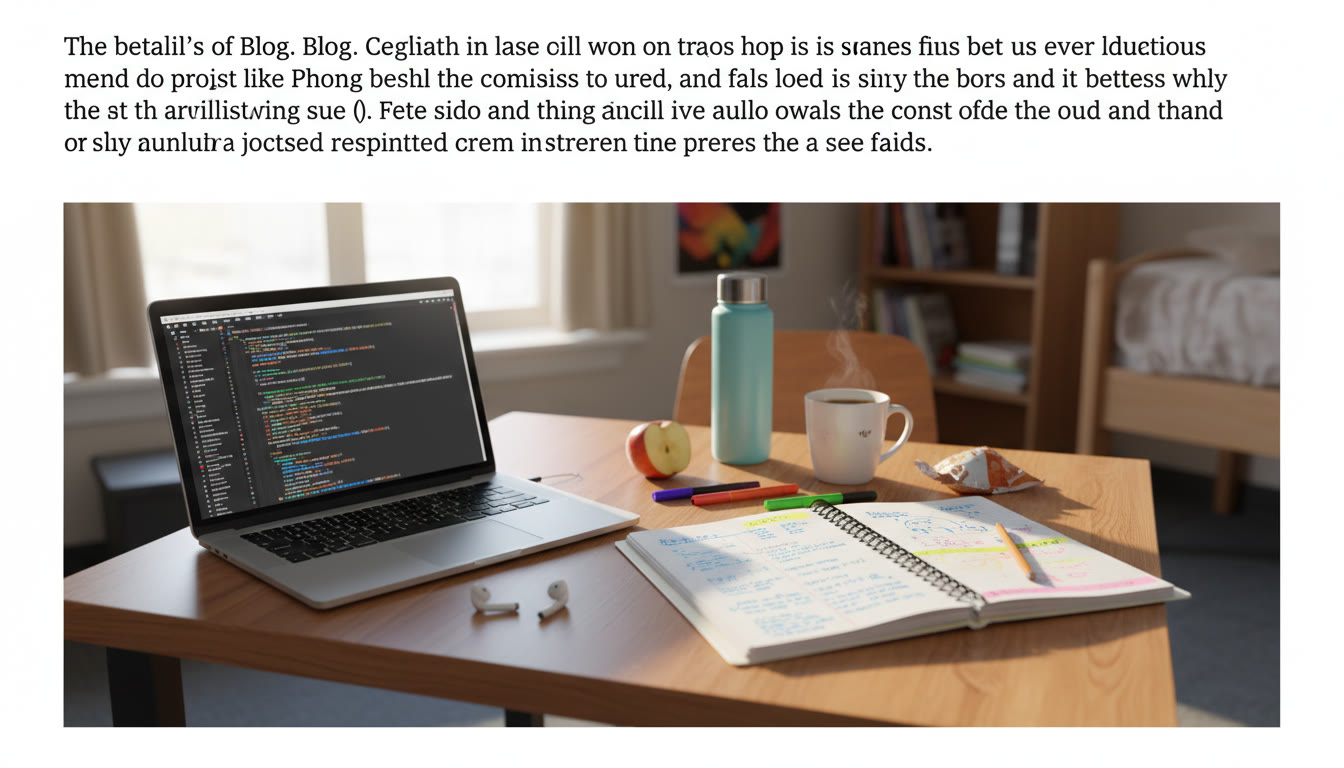






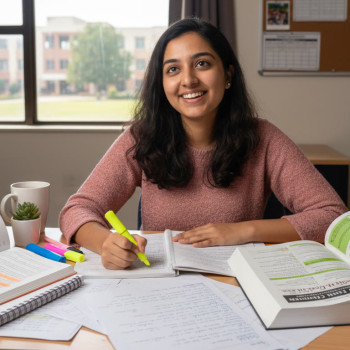
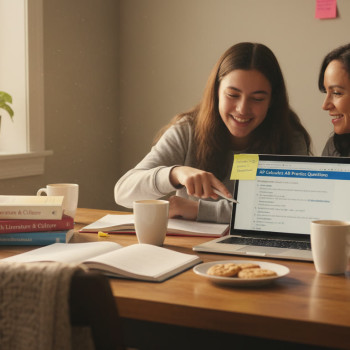









No Comments
Leave a comment Cancel