Why Build a Public Portfolio? What It Actually Does for AP Students
Think of a public portfolio as more than a digital scrapbook. For AP students, it’s a curated, evidence-based narrative of your academic curiosity, skills, and growth. Instead of telling colleges or internship coordinators that you’re a thoughtful writer, critical thinker, or creative problem-solver, you show them—through essays, lab reports, projects, and multimedia artifacts. Parents, imagine turning scattered paper essays and project folders into one elegant presentation that speaks louder than a transcript alone.
Portfolios do three powerful things:
- Make abstract strengths concrete—admissions and employers can see work samples, not just grades.
- Demonstrate trajectory—show growth from freshman year to AP exam season, including revisions and reflections.
- Serve multiple purposes—college applications, scholarship judges, internship applications, and even résumé supplements.
Getting Started: Decide Your Purpose and Audience
Before you open a website builder, pause and answer two questions: Why am I building this? Who will read it? Your answers will shape structure, tone, and what to include.
Common Purposes
- College applications—highlight rigorous coursework (AP subjects), research, and writing samples.
- Scholarship or fellowship applications—evidence of leadership, service, or academic excellence.
- Internships or mentorship opportunities—demonstrate technical skills, lab experience, or domain knowledge.
- Personal archive—an organized record of work to reflect on and reuse later.
Identify Your Key Audiences
Different readers look for different evidence. Admissions officers might scan for writing ability and sustained intellectual interest; internship supervisors look for technical competency and initiative. Tailor the portfolio layout and language depending on primary audience—use accessible summaries for general readers and deeper technical appendices for subject-matter experts.
What Counts as Evidence? Choosing the Right Pieces
“Evidence” is any authentic work that shows what you can do. For AP-focused portfolios, consider the following categories:
- AP Exam Essays and Responses: polished essays, DBQs, and long-response items (with redacted prompts if required).
- Research Papers and Lab Reports: full documents or executive summaries, especially for AP Biology, Chemistry, Physics, and Environmental Science.
- Projects and Presentations: slides, videos, posters, and project briefs from AP Computer Science, Studio Art, or AP Research.
- Reflection Pieces: short write-ups that explain the learning process and revisions.
- Extracurricular Artifacts: competition results, club leadership evidence, community service project descriptions.
Prioritize quality over quantity. A portfolio of 8–12 well-presented pieces is usually stronger than 50 disparate files.
Organizing Evidence: Structure That Makes Sense
Your portfolio should be immediately scannable and logically organized. Think of it as a short guided tour rather than a dump of files.
Suggested High-Level Structure
- Home / Overview: A short bio, goals, and how the portfolio is organized.
- AP Work by Subject: Dedicated pages for each AP subject with highlights.
- Capstone Projects / Long-Form Work: Research, AP Seminar or AP Research outputs, Studio Art galleries.
- Reflections & Skills: Short pieces that map evidence to skills (writing, lab techniques, data analysis).
- Contact & Access: How to reach you and whether certain materials are private or downloadable.
How to Present Artifacts: Clarity, Context, and Commentary
An artifact without context is like a photo without a caption. Each piece should be paired with three short elements:
- What it is: One-line description (e.g., “AP Biology Lab Report: Enzyme Activity—April 2024”).
- Why it matters: 1–2 sentences on skills demonstrated (experimental design, data analysis, critical writing).
- Reflection or revision notes: Briefly describe what you learned, what you would improve, and any measurable outcomes (scores, awards, or feedback).
Example annotation:
- What: “AP United States History DBQ on Progressive Era Reform (November 2023)”
- Why: “Shows evidence of document synthesis, thesis development, and use of primary sources.”
- Reflection: “Revised with teacher feedback to strengthen contextualization; improved score from a 4 to a 5 on rubric-based resubmission.”

Technical Options: Websites, Platforms, and File Formats
Students don’t need to code a site from scratch. Choose platforms that balance polish, ease, and privacy controls. Keep file formats web-friendly (PDF for documents, MP4 for video, JPG/PNG for images).
Key Platform Considerations
- Simplicity: Choose a builder you or your parent can comfortably maintain.
- Privacy Controls: Ability to password-protect pages or files if needed.
- Mobile-Friendly: Admissions officers often glance on phones—make it responsive.
- File Management: Supports embedded PDFs or downloadable files.
When in doubt, export polished essays and reports as PDFs and embed them. For AP Studio Art, high-resolution images are important; for AP Research or Science labs, include downloadable data appendices.
Presentation Table: What to Include by AP Subject
| AP Subject | Best Evidence Types | Notes on Presentation |
|---|---|---|
| AP English Language & Composition | Argument essays, rhetorical analyses, revised drafts | Show original prompt, instructor feedback, and final annotated draft |
| AP History (USH/World/Euro) | DBQs, long essays, primary source analyses | Include thesis statements, evidence maps, and scoring rubric reflections |
| AP Science | Lab reports, data sets, experimental videos | Attach data appendices and brief methods summaries for non-technical readers |
| AP Computer Science | Code samples, project demos, GitHub links | Include short demo videos and README summaries of algorithms |
| AP Studio Art | High-res images, process photos, curatorial statements | Organize by concentration and include context for techniques used |
| AP Research / AP Seminar | Research papers, presentations, reflection logs | Highlight methodology, literature synthesis, and implications |
Privacy, Permissions, and FERPA Considerations
Because you’re dealing with graded work and possibly images of other people, think carefully about privacy:
- Student Work: If your school argues ownership, ask for written permission to display graded materials online.
- Third-Party Images: Get consent before posting photos with other students; blur faces if consent is not available.
- Personal Data: Never publish sensitive data (student IDs, contact information beyond a professional email).
When in doubt, use short excerpts or redacted versions of teacher comments instead of posting entire graded documents.
Design Matters: Make It Readable, Not Flashy
Design should guide attention, not distract from the work. Use clean typography, consistent headings, and clear labels. Keep these simple design rules in mind:
- One primary font and one accent font.
- High contrast for readability (dark text on a light background).
- Consistent image sizes and captions.
- Short summary blurbs above long files so a busy reader can decide to dive deeper.
How to Write Compelling Reflections
Reflections bridge the gap between the artifact and the story you want to tell. Use a three-part structure:
- Context: What was the assignment or task?
- Action: What did you do—methods, choices, revisions?
- Outcome and Learning: What changed? What skills did you grow? What would you try next?
Keep reflections concise (150–350 words). Use specific evidence—mention a phrase you revised, a data point that surprised you, or an insight from teacher feedback.
Making Your Portfolio Work for College Applications
Colleges appreciate portfolios that are focused and evidence-driven. A few tactical tips:
- Include 2–3 “featured” pieces on the homepage—these should be your strongest, most representative works.
- Use downloadable PDFs for any materials an admissions reader may want to print or forward.
- Keep an “Admissions-Friendly” page with short explanations mapping artifacts to typical application themes (intellectual curiosity, resilience, leadership).
Remember: admissions officers spend seconds per item in many contexts. Make their first glance count with a tight summary and clear calls to action like “Read Full Paper” or “Watch 3-Minute Demo.”
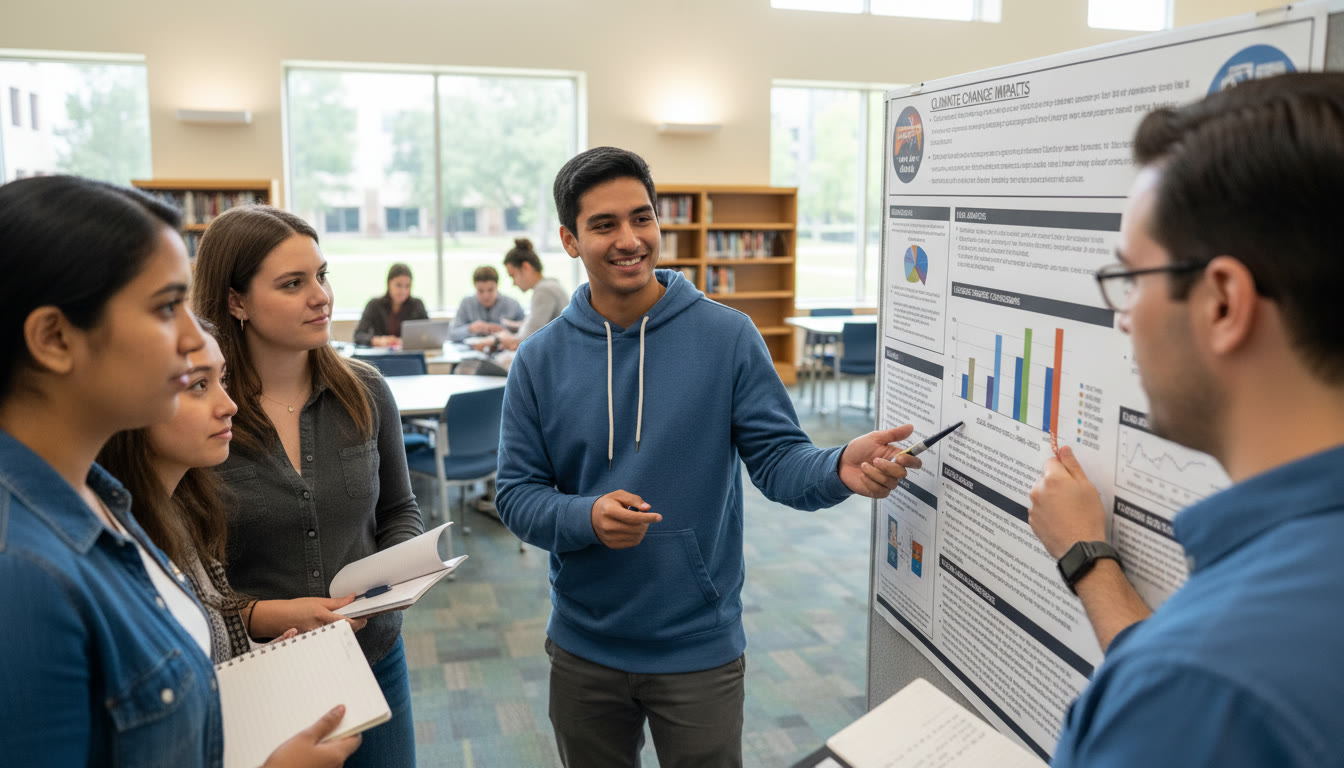
Accessibility and Inclusive Design
Make your portfolio usable for everyone. Simple accessibility practices include:
- Alt text for images and descriptive captions.
- Transcripts or captions for videos.
- Readable fonts and keyboard navigation support.
These steps not only broaden your audience—they signal professionalism and empathy.
Keeping the Portfolio Fresh: Versioning, Archiving, and Analytics
A portfolio is a living document. Here are practical habits to maintain it:
- Version Control: Save dated versions (e.g., “LabReport_Enzyme_2024_v2.pdf”).
- Archive Older Work: Keep raw files offline in case you need to prove authenticity later.
- Use Basic Analytics: A simple page view counter tells you which pieces attract attention so you can refine presentation.
If you’re working with a tutor or mentor, share analytics and drafts so they can help you iterate more efficiently—this is a place where Sparkl’s personalized tutoring, with 1-on-1 guidance and tailored study plans, can help you pick and polish the strongest pieces for your goals.
Common Pitfalls and How to Avoid Them
Students often make the same missteps—here’s how to dodge them:
- Overstuffing: Too many files dilutes impact. Keep only representative, high-quality items.
- Lack of Context: Always annotate—don’t assume readers know the assignment.
- Unclear Navigation: Group items by theme or subject, not by file date alone.
- Neglecting Privacy: Ask permission before publishing materials involving others.
Real-World Example: A Mini Portfolio Walkthrough
Imagine Mia, a junior taking AP Biology, AP English Lang, and AP Computer Science A. Her portfolio strategy could look like this:
- Home: Short bio and three featured pieces—a senior lab report (AP Biology), a revised argument essay (AP English Lang), and a short app demo video (AP Comp Sci).
- AP Biology Page: Final lab report (PDF), raw data (CSV, downloadable), reflection on experimental design (200 words).
- AP English Lang Page: Original essay, teacher feedback screenshot (redacted), final revised version with a 150-word reflection on rhetorical strategy.
- AP Computer Science Page: Link to a GitHub repo, embedded 2-minute demo video, and a short README explaining algorithms and challenges.
- Extras: One-page résumé, contact email, and an “Admissions Notes” page summarizing how each artifact maps to common admission criteria.
Mia schedules quarterly reviews with her mentor to rotate in newer work and remove pieces that no longer reflect her best abilities. She used Sparkl for targeted feedback on her lab report—tutors helped tighten methodology descriptions and suggested graphs that made the data easier to interpret.
How to Share: Giving the Right Access to the Right People
Not everyone needs the same level of access. Use tiered sharing:
- Public: A condensed portfolio that highlights a few featured works.
- Password-Protected: Full, downloadable artifacts that include graded materials or sensitive images.
- On-Request: Offer to email full files after a short introduction or request—this creates a controlled exchange and shows thoughtfulness.
Final Checklist: Before You Publish
- Proofread every page and annotation carefully—typos undermine credibility.
- Confirm permissions for any work created with others or containing identifiable faces.
- Test on mobile devices and at least two browsers.
- Make sure downloadable files are named clearly and include dates and versions.
- Have a trusted teacher, parent, or mentor review the portfolio and offer feedback.
Closing Thoughts: Your Story, Well Told
A public portfolio is both a practical tool and a creative act. It asks you to think critically about your learning journey and to present evidence in a way that’s honest, clear, and persuasive. For AP students, it’s an opportunity to show colleges and mentors not just what you studied, but how you learned—how you revised, experimented, and pushed beyond prompts.
If you want help selecting which artifacts to showcase, refining reflections, or creating a clean, admissions-ready layout, consider working with a tutor who specializes in portfolio development. Personalized support—like Sparkl’s 1-on-1 guidance and tailored study plans—can make the difference between a good portfolio and a portfolio that truly opens doors.
Start small, think like a curator, and update often. Your best work isn’t a single essay or project—it’s the story you can tell about how you became better at doing the work you love.







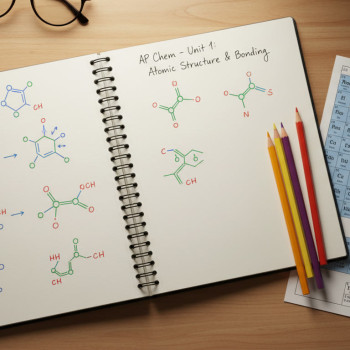


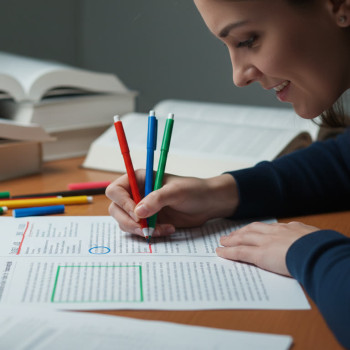









No Comments
Leave a comment Cancel