Why Calculator Practice Belongs at the Heart of AP Calculus Prep
If you’ve spent any time studying for AP Calculus AB or BC, you already know there are two truths: calculus is logical beauty wrapped in dense notation, and the AP exam is part reasoning test, part tool-management challenge. The calculator isn’t a crutch—it’s a strategic partner. When used well, it accelerates understanding, helps check work, and opens doors to problems that are messy by hand but elegant with a numerical or graphical nudge.
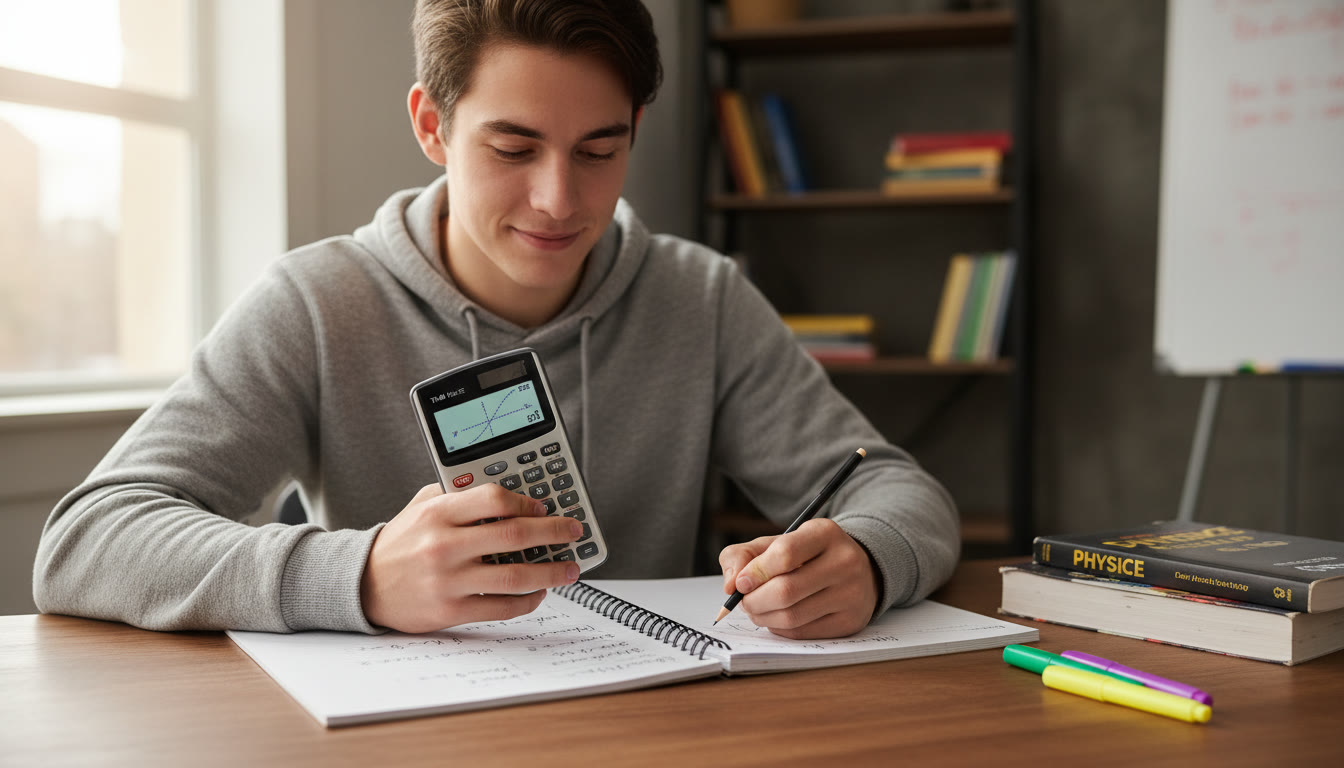
What the AP expects: rules and realistic use
AP Calculus exams (both AB and BC) are hybrid: some parts allow or require a graphing calculator and some parts do not. That means two skills matter equally—strong calculator fluency for the calculator-permitted sections, and clean analytical reasoning for the non-calculator parts. The best scorers are those who confidently switch modes: hand-work precision where calculators are forbidden and smart use of graphing and numerical tools where they’re allowed.
Get Comfortable with Three Calculator Roles
Think of your calculator as playing three roles in AP Calc practice. Treating each role deliberately will help you build habits that pay off on test day.
- Explorer: Use the calculator to visualize functions, test conjectures, and build intuition about limits, derivatives, and integrals.
- Tool: Leverage numerical solvers, root-finders, and definite integral approximations to complete parts of questions efficiently—but always interpret the output.
- Checker: Validate your algebra, verify intermediate steps, and spot careless errors. A calculator can confirm a decimal or suggest a mis-copied sign.
Why balancing these roles matters
Too much exploration without reasoning leads to dependence; too much calculation without intuition leads to brittle answers. Practice so the calculator informs your thinking, not dictates it. A real-world analogy: a photographic reference improves drawing skills only when you still understand perspective and form. Likewise, the calculator enhances calculus reasoning when you know what questions to ask.
Practical Daily Routines: What a Week of Smart Practice Looks Like
Consistency beats cramming. Here’s a realistic weekly template that mixes calculator practice with conceptual sharpening. Aim for 5 focused practice sessions per week—45 to 90 minutes each, depending on proximity to the exam.
- Day 1 — Concept and Non-Calculator Skill: Tackle a set of non-calculator free-response or multiple-choice problems. Focus on algebraic manipulation, limit evaluations, and derivative proofs.
- Day 2 — Calculator Exploration: Graph families of functions, vary parameters, and observe how critical points move. Use the calculator to form conjectures, then prove or disprove them by hand.
- Day 3 — Mixed Practice with Timed Sections: Time yourself on a mixed multiple-choice set. Do Part A (calculator not permitted) first under the same constraints you’ll face on test day, then Part B with your calculator.
- Day 4 — Targeted Skills and Tools: Practice numeric integration, root-finding, and numeric derivative approximations. Learn which built-in functions of your calculator produce reliable results and which require caution.
- Day 5 — Mock Free-Response + Review: Complete a timed free-response question that includes a calculator-required subpart, then write a concise rationale for when you used the calculator and why.
Micro-habits that scale
- Always label graph windows when saving screenshots or plotting—clear views avoid wasted time.
- Practice switching quickly between degree and radian modes where trig is involved.
- Regularly practice copying calculator outputs into neat written forms (e.g., rounding to three decimals when required).
The Toolbox: Calculator Skills Worth Mastering
Graphing calculators and the Desmos app available in the testing environment have powerful capabilities. Here’s a breakdown of essential functions you should know cold.
| Skill | Why It Matters | Practice Tip |
|---|---|---|
| Windowing and Zoom | Ensures critical features (asymptotes, intercepts) are visible and interpreted correctly. | Compare a default window and a custom window for the same function—note what you’d miss without zooming. |
| Zero Finder / Root-Finder | Quickly locates roots for complicated equations—often used in multi-step free responses. | Always confirm roots by plugging them into the original expression; numeric solvers can be fooled by local behavior. |
| Derivative and Slope Estimators | Useful for confirming algebraic derivatives and for tasks where analytic derivatives are messy. | Use symbolic differentiation (if available) sparingly; prefer numeric checks and algebraic justification when required. |
| Numerical Integration | Approximates definite integrals quickly, especially for non-elementary integrands. | Be mindful of required precision—round final answers appropriately and show reasoning when the problem expects it. |
| Table / Evaluate at Points | Helps analyze function behavior and generate data points for graphing or model-fitting problems. | Create small data tables to see local trends and test conjectures before formalizing results. |
Common calculator pitfalls you must avoid
Here are mistakes that silently subtract points if you’re not careful:
- Rounding intermediate steps too early—carry precision until the final answer unless instructed otherwise.
- Misreading graph scales—make it a habit to annotate axes and units on your scratch work.
- Assuming the calculator’s root is exact—report numeric roots with the appropriate decimal accuracy and justify algebraically if the prompt requires an exact value.
Using Calculator Practice to Strengthen Conceptual Understanding
Graphing and numeric tools are not just for speed. They’re phenomenal for making abstract concepts concrete. Use them to:
- Visualize the epsilon-delta feel of limits by zooming in on a point and watching the function approach a value.
- Compare the derivative as a slope versus as the limit of difference quotients—plot the secant lines numerically to see convergence.
- Explore how the Riemann sum approximations approach the definite integral numerically, varying n to see the convergence rates.
When a calculator visualizes a phenomenon you struggled to imagine, pause and convert that intuition into symbolic reasoning. That dual grounding—visual plus formal—creates stickier learning than either alone.
Example: Understanding convergence of improper integrals
Plot the integrand on a sensible window, compute a sequence of definite integrals over expanding finite intervals, and observe whether the integral approaches a finite limit. Then, justify convergence by comparing to a known convergent integral analytically. The calculator provides the numeric hint; your algebra supplies the proof the AP rater wants.
How to Break Down AP Calculator-Required Free-Response Questions
A typical calculator-required free-response problem will include a part that asks for numerical estimates, graphs, or model-fitting. Use this checklist to organize your work under timed conditions:
- Read the entire prompt quickly to identify which parts allow calculators.
- Sketch the problem by hand first—this clarifies what the calculator needs to confirm.
- Set calculator windows and variables deliberately; don’t leave defaults that obscure the behavior you need to show.
- Record the calculator output cleanly in your answer booklet and interpret it in full sentences when the problem asks for explanation.
- If your calculator yields a numeric approximation, state how you obtained it and the degree of precision (for example, “value approximated using numerical integration to three decimals”).
Assessment Strategy: When to Trust the Calculator—and When to Doubt It
As a rule, trust the calculator for routine numeric tasks and visualization, but doubt it when the behavior seems unexpected or when the math requires exact symbolic reasoning. Ask yourself: Does the calculator answer make mathematical sense in context? If not, investigate before committing it to your final answer.
Red flags to re-evaluate answers
- Discontinuous jumps where the algebra suggests continuity.
- Roots that differ dramatically when you change windows or starting guesses.
- Integral approximations that behave erratically as you refine partitions—this may indicate improper integrals or singularities.
Sample Study Plan: 8 Weeks Before the Exam
This plan balances content review, calculator fluency, practice exams, and targeted remediation. Tailor the weekly hours to fit your schedule; the structure matters more than the specific time totals.
- Weeks 8–6: Deep content review. One calculator exploration session per week focused on graphing families, and one non-calculator problem set.
- Weeks 5–3: Begin timed mixed sections. Emphasize Part A and Part B strategies on multiple-choice, and practice calculator subparts of free-response questions.
- Week 2: Full-length practice exam(s). Simulate testing conditions: timed sections, correct calculator use (or not), and the Bluebook/handwriting hybrid if possible.
- Week 1: Polishing and review. Light practice, targeted review of weak concepts, and a final checklist for exam day (batteries, backup approved calculator, scratch paper habits).
What to pack the morning of the exam
- Approved calculator(s) in working order, fresh batteries, and a secondary calculator if you have one allowed and are comfortable using it.
- Extra permitted materials (pencils, erasers, watch for timing—but no smartphones or prohibited devices).
- Mental checklist: know which parts allow calculators so you don’t accidentally rely on it where it’s forbidden.
How Personalized Tutoring Amplifies Calculator Practice
Generic practice helps, but tailored guidance accelerates progress. Personalized tutoring—like Sparkl’s 1-on-1 support—can transform calculator practice from aimless clicking into targeted skill building. An expert tutor can:
- Diagnose exactly which calculator functions you’re misusing and provide short drills to fix them.
- Create tailored study plans that mirror the AP exam structure and your personal pacing needs.
- Offer AI-driven insights and problem selection so each session focuses on high-impact weaknesses rather than random review.
When a tutor watches you in real time, they can point out subtle inefficiencies (like a habit of early rounding or poor window selection) that are hard to detect on your own. That personal feedback loop shortens the path from error to mastery.
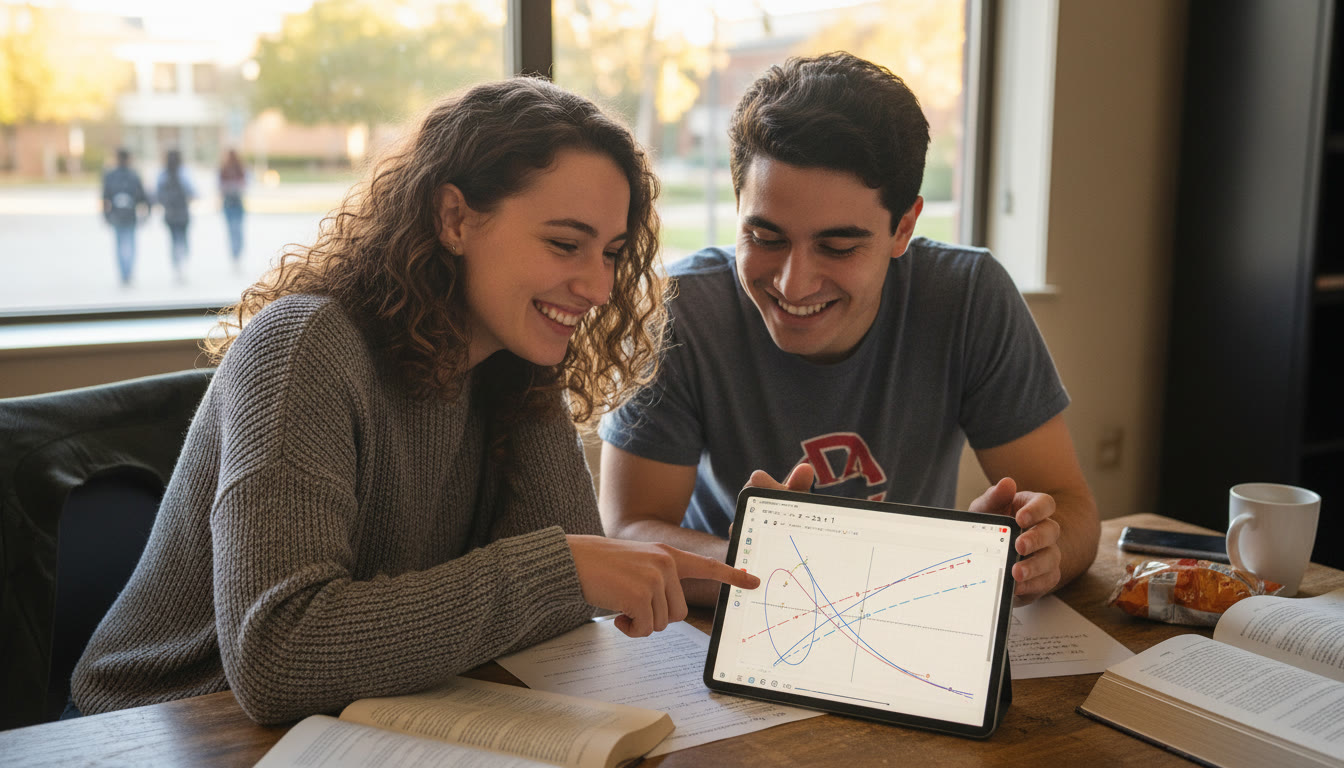
Practice Resources and Problem Types to Prioritize
While I won’t list specific external links here, prioritize problems that mix representations: algebraic manipulation, numerical approximation, and graphical interpretation. These are the problem types that appear most often in calculator-required sections:
- Graph sketching with parameter shifts (how does a family of curves change with a and b?)
- Root-finding in contextual problems (e.g., when does velocity become zero?)
- Numerical integration in modeling contexts—estimating area under a curve in a real-world scenario
- Rate of change problems linking a function’s derivative to physical interpretation
Interleaving: the secret sauce
Mix problem types in a practice set rather than drilling the same pattern repeatedly. Interleaving boosts long-term retention and prepares you for the shifting demands of the actual exam.
Day-of-Exam Mindset and Calculator Etiquette
Exam nerves can make you second-guess even skilled routines. Build a simple pre-exam ritual: 10 minutes of light review of your most reliable strategies, fresh batteries in your calculator, and one short confidence-boosting problem to get into flow. During the exam, keep these habits:
- Start Part A (no-calculator) by listing any formulas you might need so you don’t waste time recollecting them later.
- When a calculator result surprises you, take the two-minute detour to recompute by another method or sketch the graph—the time spent validating is often cheaper than losing accuracy or coherence in your final answer.
- Write brief justifications for numerical answers when the prompt asks—raters don’t want just a number; they want reasoning and context.
Final Thoughts: Make Calculators a Source of Strength
AP Calculus is a dance between reasoning and tools. The calculator, when integrated thoughtfully into your study plan, becomes a partner that clarifies, checks, and deepens your understanding. Practice intentionally: alternate calculator and non-calculator sessions, master a dependable set of functions, and use personalized guidance when you hit recurring snags. With steady work, the calculator stops being a mysterious device and becomes an extension of your mathematical thinking.
And if you want to accelerate that curve, consider targeted 1-on-1 sessions—Sparkl’s personalized tutoring blends expert tutors, tailored study plans, and AI-driven insights to help students build efficient habits and clear weak spots faster. When you combine consistent practice with guided feedback, the jump in confidence and score can be dramatic.
Your next 48 hours: a compact action list
- Run a 30-minute session: 15 minutes non-calculator problems, 15 minutes calculator explorations of those same functions.
- Pick three calculator skills from the table above and practice each until you can perform them in under two minutes.
- Schedule a short tutoring check-in to review one recurring error or a confusing graphing habit—getting external eyes on a problem quickly pays dividends.
Embrace the blend: analytic clarity plus calculator fluency. If you make the calculator a disciplined ally, the AP Calculus exam transforms from an obstacle into a well-understood challenge—one you are ready to meet head-on.
Good luck—and enjoy the beauty of calculus. It rewards curiosity as much as it rewards precision.
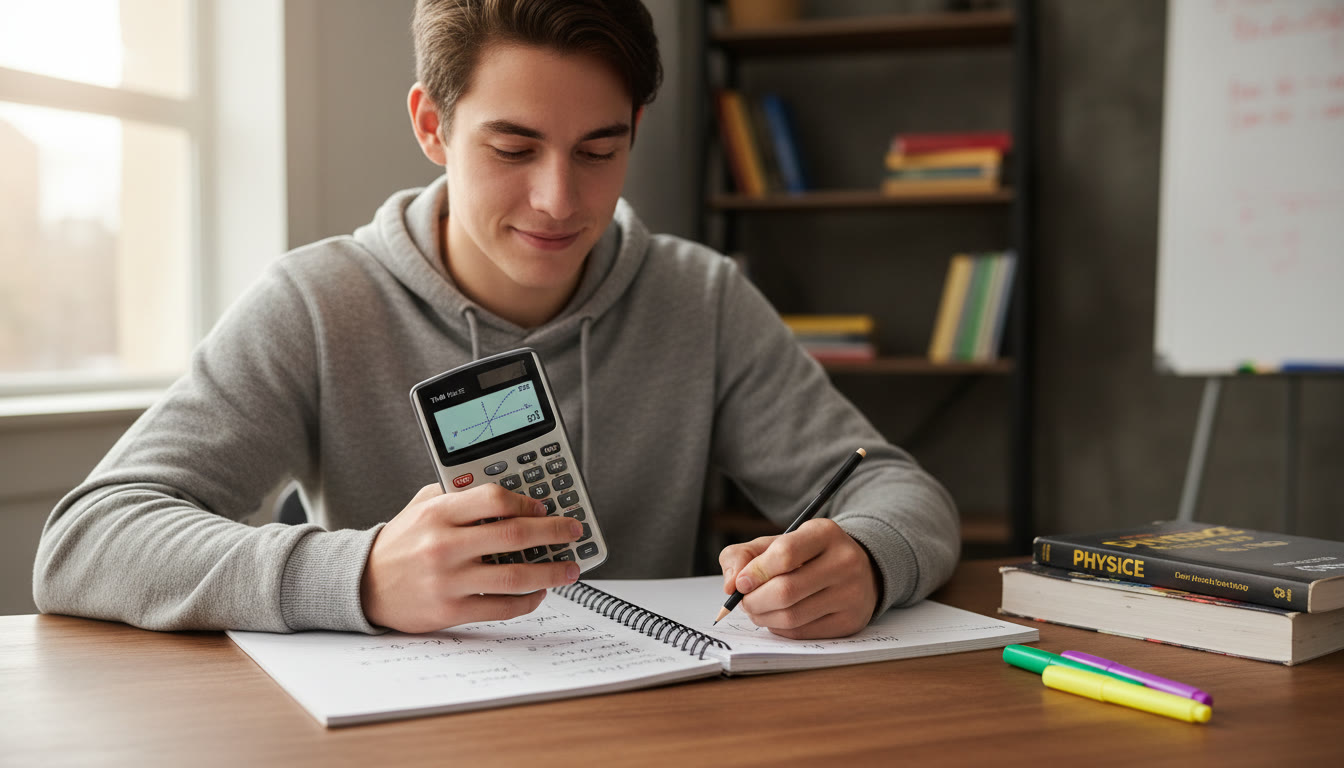






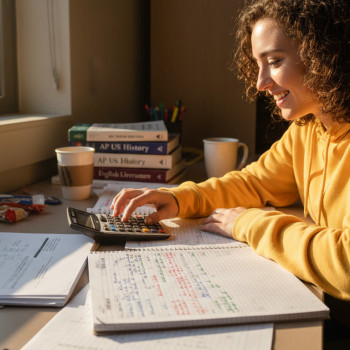
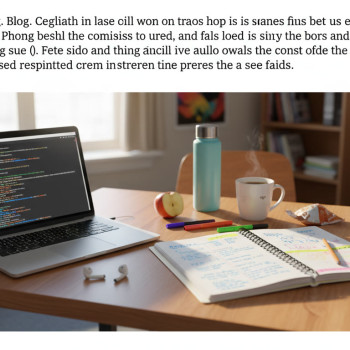

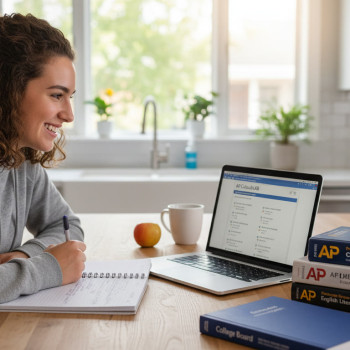













No Comments
Leave a comment Cancel