Why Whiteboards Matter for AP Math and Diagram Work
There’s something almost magical about writing on a whiteboard. Big space. Big letters. Big thinking. For AP students—especially those tackling Calculus AB/BC, Statistics, Physics, or any course that asks you to draw, model, or reason visually—the whiteboard turns abstract ideas into visible steps. It makes mistakes harmless, encourages iteration, and forces you to show work in a way that’s both logical and persuasive. That combination is gold for AP exams where clarity, structured reasoning, and clean diagrams can add up to points you’d otherwise miss.
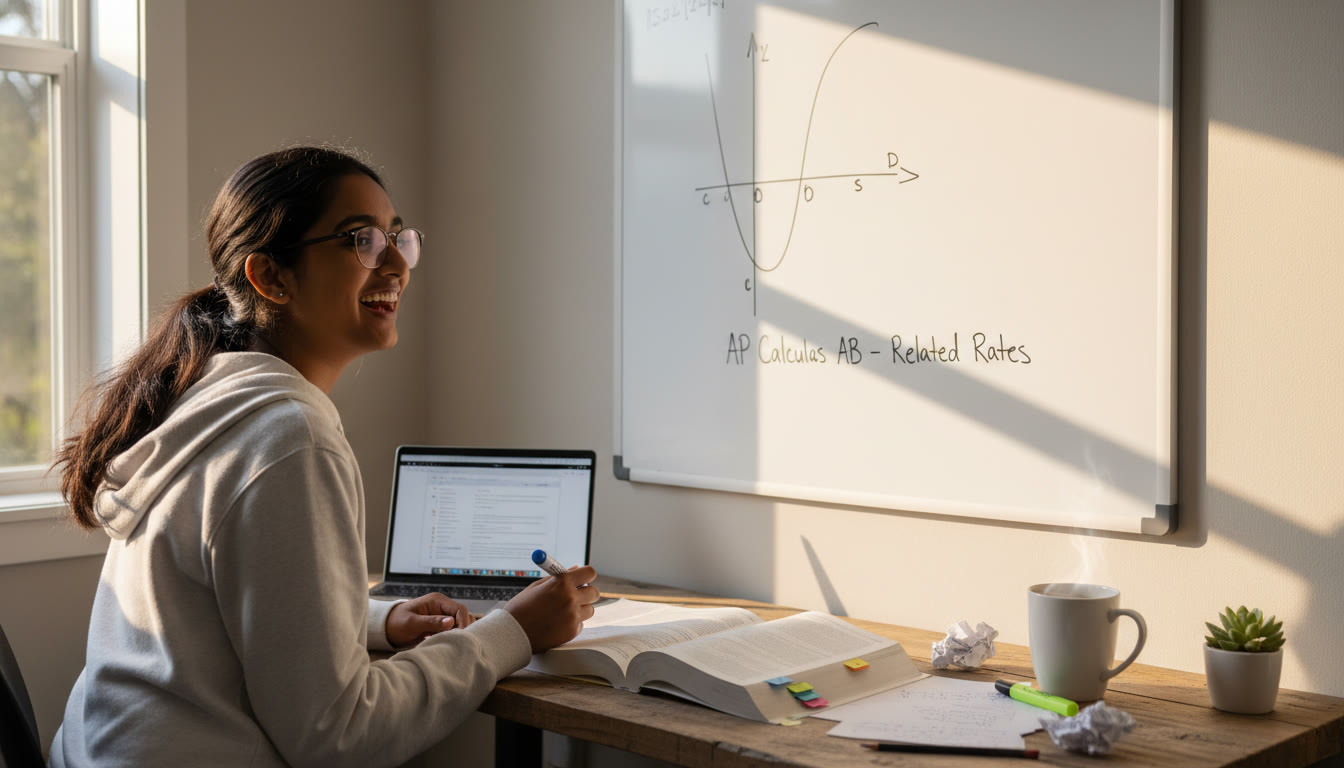
Core Principles of an Effective Whiteboard Workflow
Before we get to routines and examples, ground your practice in four guiding principles. Think of these like rules of thumb you’ll return to every time you pick up a marker.
- Chunk before you compute: Break problems into clearly labeled parts. Label these on the board (A, B, C) so graders and your future self can follow the path.
- Use space intentionally: Reserve the top-left for givens, the center for work, and the right edge for boxed answers or diagrams. Habitual layout reduces clutter and cognitive switching.
- Iterate visibly: Cross out wrong steps without messy overwriting; use a different color to rewrite. Seeing the evolution of thought helps you diagnose recurring errors.
- Explain as you write: Pretend you’re teaching someone who only sees your board. Short annotations (Why this step? What does it mean?) translate procedure into reasoning—exactly what AP rubrics reward.
Why layout matters more than you think
When you’re nervous in an exam, a messy page makes you feel lost. A tidy whiteboard layout creates a calming rhythm: read the problem, mark givens, sketch, compute, check, box. It’s psychological and practical. The time you spend designing your layout—30–60 seconds—saves minutes later by preventing wasted rework.
Setups and Tools: What Your Whiteboard Toolkit Should Include
You don’t need fancy gear, but a few smart choices make practice more productive.
- Medium-sized whiteboard (at least 2×3 feet) — gives enough room for multi-step problems.
- Two marker colors (black/blue for main work, red/green for corrections/annotations).
- Ruler or magnetic straightedge — vital for clean graphs, free-body diagrams, and geometric constructions.
- Sticky notes — for quick idea placeholders, reminders, or marking mistakes to revisit.
- Timer (phone or small kitchen timer) — to simulate timed conditions and to manage focused sprints.
Digital whiteboards vs. physical whiteboards
Both have strengths. Digital boards let you save and replay work, great for reviewing explanations or sharing sessions with a tutor. Physical boards, however, encourage large-motion gestures and often reduce the temptation to endlessly edit. If you study with a tutor or record yourself, alternate between both to get the benefits of permanence and physicality.
A Step-by-Step Whiteboard Workflow for a Typical AP Math Problem
Use this workflow as your default template for most algebraic, calculus, or statistics problems. It fits single- and multi-part questions and can be scaled up for long FRQs.
- Step 1 — Read and Rephrase (20–40 seconds): Write the problem number and the core question at the top left. Paraphrase it into one sentence: “Find derivative of f(x) at x=2” or “Determine probabilities for events A and B.”
- Step 2 — Record Givens and Goals (15–30 seconds): List given data, units, constraints, and what form the answer should take (exact value, decimal to three places, proof, graph).
- Step 3 — Quick Sketch / Diagram (30–60 seconds): Draw axes, label variables, mark key points, or sketch a distribution. For geometry, draw shapes to scale as best you can.
- Step 4 — Plan the Attack (30–60 seconds): Write a short plan: “Use chain rule and evaluate at x=2” or “Use normal approximation after checking n and p.” This prevents wasted algebraic wandering.
- Step 5 — Execute Cleanly (variable): Work through the plan in clearly numbered steps. Box intermediate results you’ll reuse.
- Step 6 — Quick Check (30–60 seconds): Verify units, sign, and reasonableness: does an answer of -100 for a probability make sense? If time, do a fast numerical check or alternate method.
- Step 7 — Final Presentation (10–20 seconds): Write the final answer in a boxed, labeled area on the right. Add a note: “Answer to 3 decimals” if required.
A concrete example: Differentiation question
Imagine an AP Calculus-style prompt: “Differentiate y = (3x^2 + 5x) e^{x} at x = 1.” On the board you might:
- Top-left: “Given: y = (3x^2 + 5x) e^{x}. Find y'(1).”
- Sketch: small arrow noting product of polynomial and exponential.
- Plan: “Use product rule: (u’v + uv’).”
- Work: clearly number derivatives, substitute x=1, box the numeric final value, and annotate a quick check (sign, approximate size).
Diagrams That Score: Visual Habits for AP Physics, Calculus, and Statistics
Good diagrams are worth more than pristine handwriting. They communicate understanding. Here are habits that transform a sketch into an argument.
- Label everything: Use arrows to link text labels to points or vectors. Ambiguity loses points faster than a small arithmetic mistake.
- Include reference frames: For physics, draw coordinate axes and indicate directions of positive motion or forces.
- Show intermediate geometry: If you use similar triangles or an auxiliary line, sketch it; show corresponding angles or marked equal segments.
- Annotate assumptions: Write “assume small angle” or “neglect air resistance” if you’re making simplifying assumptions in the diagram or model.
- Scale when helpful: A quick-to-scale graph or histogram conveys trends; precise scale isn’t always necessary, but proportion is.
Example: Free-Body Diagram Workflow
When solving a mechanics question, follow this compact workflow: draw the object, sketch all forces as vectors, label magnitudes (use variables if unknown), break into components, and then write Newton’s second law in each direction. Keep the diagram beside the algebra so the grader sees the link between picture and equations.
Timed Whiteboard Sprints: Training for the Clock
AP exams reward both deep understanding and efficient execution. Timed sprints build that muscle.
- Warm-up sprint (10 minutes): Pick three questions, run through full whiteboard workflow, then self-score quickly.
- Focused sprint (25–40 minutes): Simulate an exam FRQ or set of MCQs. Use your layout—top-left givens, boxed answers—to ingrain the format.
- Reflection sprint (10 minutes): After each timed practice, write two short notes: “One strength” and “One fix.” Stick them to the board with a sticky note for next session.
How to use timing to build accuracy, not panic
Start with generous time, then reduce. If you habitually panic when the timer starts, practice a ritual: deep breath, read once, circle givens, set timer. Make the first 30 seconds about organization, not computation.
Using Whiteboards with a Tutor or Study Partner
Many students boost learning fastest when practice is guided. Sparkl’s personalized tutoring, for instance, can turn whiteboard time into a feedback-rich loop: a tutor watches your board work, points out pattern errors, suggests alternate diagram strategies, and helps design tailored study plans that focus on your weakest spots. If you study with someone, their role is to question your steps, ask you to justify choices, and coax deeper reasoning—don’t let them simply hand you answers.
- Have the tutor write back-questions on sticky notes instead of erasing your work right away.
- Record short video clips of tutor explanations on digital whiteboards for later review.
- Use one-on-one sessions to convert repeated mistakes into concrete micro-goals (e.g., “avoid sign errors in derivative chain rules”).
Common Mistakes and How Whiteboard Workflows Fix Them
Below are mistakes students often make and the whiteboard habit that corrects them.
| Mistake | Whiteboard Fix | Why It Works |
|---|---|---|
| Jumping into algebra without planning | Write a 1–2 line plan before computing | Keeps work focused and reduces backtracking |
| Messy diagrams with missing labels | Label axes, forces, angles, and units immediately | Shows reasoning and avoids grader confusion |
| Losing track of units or variable meaning | Reserve a small top-left corner for variable glossary | Makes unit checks routine and catches silly mistakes |
| Not checking answers for reasonableness | Add a quick “sanity check” line under the final answer | Often reveals sign errors or magnitude mistakes |
Turning errors into data
Track recurring mistakes on the whiteboard itself using a two-column section labeled “Error” and “Fix.” After five sessions, you can convert those into focused practice topics. If you’re working with a tutor, they can help prioritize fixes and create a tailored study plan that targets the highest-impact errors first.
Practice Routines: Weekly and Daily Templates
Here are realistic templates that fit an AP student’s schedule—designed to balance depth and repetition.
Daily (30–60 minutes)
- 10 minutes: Warm-up problems (quick MCQs or short FRQs) on the whiteboard using the chunked workflow.
- 15–30 minutes: One focused topic (e.g., integration by parts, hypothesis testing, kinematics) — work two medium problems end-to-end and do a quick sanity check.
- 5–10 minutes: Review sticky-note errors; plan a micro-action for tomorrow.
Weekly (2–3 sessions of 90–120 minutes)
- Session 1: Timed practice (simulate an exam block), then 20 minutes of targeted correction.
- Session 2: Tutoring or peer review—have someone quiz you and challenge your diagrams.
- Session 3: Mixed-problem review and concept mapping on the whiteboard—connect ideas across units.
Reviewing and Saving Whiteboard Work
One downside of physical whiteboards is ephemerality—your best explanations can vanish with a swipe. Capture them intentionally.
- Take a quick photo after finishing a problem set—create a dated folder on your phone for organized review.
- For digital whiteboards, save sessions and tag them by topic (e.g., “Series Convergence—May 8”).
- Convert repeated solutions into a summarized one-page reference you can pin to your study wall.
Use review photos to track progress
Once every two weeks, skim your saved whiteboard photos. Look for patterns—are you improving layout, reducing corrections, or writing clearer diagrams? That reflective step is often neglected but it’s the bridge from practice to mastery.

How to Translate Whiteboard Skills into Exam Day Performance
On exam day you won’t have a whiteboard, but you’ll have blank answer spaces. The habits you build—planning before computing, labeling and sketching, leaving little sanity checks—translate directly. Mentally map your whiteboard layout to your exam booklet: reserve a margin for givens, sketch diagrams directly on the page, and write short plans at the start of each question. A quick, readable structure is often the difference between partial and full credit.
- Write the plan first on the test—examiners appreciate explicit reasoning.
- Box final answers and label units.
- If time is tight, prioritize clarity on the parts most heavily weighted by the rubric.
When to Bring in a Tutor and How to Use Sessions Efficiently
Tutors accelerate progress by providing targeted feedback and modeling strong whiteboard workflows. Use tutoring strategically:
- Bring a saved set of whiteboard photos showing recurring errors—let the tutor diagnose patterns.
- Ask the tutor to do a live think-aloud on a problem so you can see expert layout and annotation choices.
- Use the last five minutes of each session to set a small practice assignment that reinforces a single technique.
Personalized tutoring—like Sparkl’s model of 1-on-1 guidance, tailored study plans, expert tutors, and AI-driven insights—pairs well with whiteboard practice because it turns one-off corrections into long-term change. Tutors help you convert mistakes into micro-skills and create a roadmap that improves exam-day reliability.
Final Checklist: Your Whiteboard Mastery Starter Pack
Before your next study session, quickly run through this checklist to make sure your practice will be high-impact.
- Markers: two colors, working markers, and a ruler ready.
- Layout: top-left givens, center work, right boxed answer space reserved.
- Plan: one-sentence plan written before computing.
- Diagram: labeled, scaled, and annotated with assumptions.
- Time: use a timer for sprints and a brief reflection step after each session.
- Capture: take photos or save digital sessions for review and tutor feedback.
Parting Thought: Make the Whiteboard Your Thinking Partner
Whiteboards are more than tools—they’re thinking partners. They externalize your logic so you can see it, question it, and improve it. For AP students, that externalization is especially powerful: visual clarity maps to clearer reasoning, and clearer reasoning maps to higher scores. Combine disciplined whiteboard workflows with focused review and the occasional guided push from a tutor, and you’ll find problems you once avoided turn into routine tasks.
Start small, stay consistent, and let your whiteboard carry the weight of messy thought so your brain can do the fun part: connect dots, notice patterns, and build understanding. When you practice like this, exam day becomes less about sprinting and more about showing your best thinking—neatly, confidently, and in a way that earns you every point you deserve.
Good luck—and when you’re ready for guided sessions that turn those sticky mistakes into strengths, consider integrating one-on-one tutoring and tailored plans to accelerate your growth. The whiteboard will thank you, and so will your AP score.
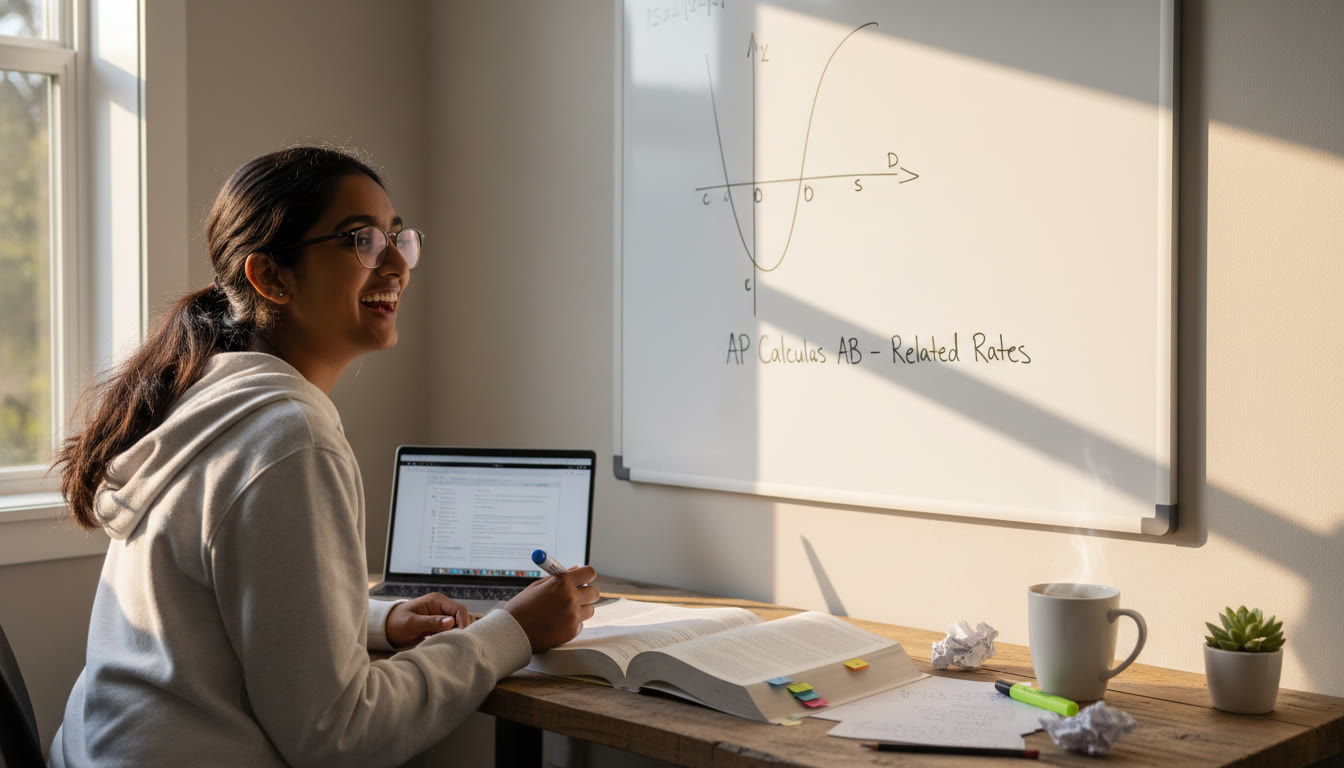























No Comments
Leave a comment Cancel