Why Every AP Student Should Care About a Score Dashboard
Think about the last time you opened a report card or test result and felt a mix of pride and confusion. You knew what the numbers were, but you didn’t know what they were saying about the next steps. A dashboard fixes that. It takes scattered scores, practice quizzes, and study hours and turns them into a single clear story about your progress.
Creating a dashboard for AP score trends isn’t just for teachers or data nerds — it’s a study tool that makes your effort intentional. When you can see patterns (strengths, dips, plateaus), you stop guessing and start improving with purpose. This guide walks you through how to design a dashboard that actually helps you raise your AP scores, what data to include, how to visualize it, and how to turn insights into action.
What to Track: The Essential Data Points for AP Dashboards
Good dashboards are selective. More data isn’t better if it’s noisy. Here are the core elements every AP score dashboard should include:
- Exam Scores Over Time — official AP exam scores and practice-test scores plotted across months or years.
- Section-Level Performance — for many AP exams you have multiple sections (e.g., multiple choice vs. free response). Track these separately.
- Topic/Skill Mastery — breakdown by major topic areas (e.g., Calculus: Limits, Derivatives, Integrals).
- Practice Attempts — number of practice tests and quizzes taken, plus their dates.
- Study Time — hours logged per week for focused study per subject.
- Confidence Ratings — quick self-assessments after study sessions or practice exams (1–5 scale).
- Targets and Benchmarks — target score (e.g., 4 or 5), and mini-benchmarks (practice score thresholds to hit by certain dates).
Why each item matters
Exam scores over time show whether your study changes actually move the needle. Section-level performance reveals whether your essays need work while multiple choice is solid. Topic mastery tells you which content areas to prioritize. Study time and confidence help you judge whether you’re studying effectively — sometimes students study a lot but without focused practice, which shows up clearly on the dashboard.
Design Principles: Make the Dashboard Tell a Story
Dashboards should answer three questions at a glance: Where am I now? Where have I been? What should I do next? Keep these design principles in mind.
- Clarity over Complexity — use clear labels, readable fonts, and consistent scales. Avoid overly fancy charts that obscure the point.
- Prioritize Key Metrics — put your target score and current trend near the top.
- Use Comparisons Wisely — compare your latest practice test with your baseline, not every single attempt.
- Layer Detail — show high-level trends on the main screen and allow drill-downs into individual topics.
- Highlight Actionable Insights — color-code areas needing attention (e.g., red for topics with <50% mastery).
Choosing Visuals: Which Charts Work Best for AP Trends?
Different visuals answer different questions. Below are recommended chart types and when to use them.
- Line Charts — ideal for plotting score trends over time (overall score and section scores).
- Stacked Bar Charts — good for showing distribution of question types or time spent across topics.
- Heatmaps — excellent for mapping topic mastery across multiple practice tests; a quick way to spot weak zones.
- Bullet Charts — concise way to compare current score against a target and past performance.
- Scatter Plots — useful to explore the relationship between study time and practice-test scores.
Practical tip
If you’re starting with spreadsheets, line charts and conditional formatting go a long way. As you get more comfortable, you can switch to tools that support interactive filtering (e.g., small data dashboards in Google Sheets, Microsoft Excel, or free tiers of visualization tools).
From Raw Scores to Insights: A Step-by-Step Build
Let’s walk through building a lightweight dashboard you can create in a spreadsheet and later evolve into an interactive tool.
Step 1 — Collect and Normalize Data
Gather official AP practice test scores, classroom assessments, and any digital platform results. Normalize them onto a common scale if needed (e.g., practice raw scores converted to the 1–5 scale or to percent correct).
Step 2 — Create a Score Timeline
Plot date on the x-axis and score on the y-axis. Add separate lines for overall score, multiple choice, and free response. Include vertical markers for major study interventions (e.g., started weekly tutor sessions).
Step 3 — Build Topic Mastery Matrix
Create a table with topics as rows and practice dates as columns. Fill cells with percent correct and color-code them. This becomes a heatmap that instantly shows where you’re improving and where you’re stuck.
Step 4 — Add Study Habits and Commitment Metrics
Include weekly study hours, hours of targeted practice, and confidence ratings. Plot study hours vs. score improvements to see whether more time actually correlates with gains — that insight shapes smarter studying.
Step 5 — Set Targets and Actionable Tasks
For each weak topic, add a small action item (e.g., “Do three timed FRQs on Topic X this week” or “Work with tutor on synthesis questions”). Seeing tasks linked to data makes follow-through more likely.
Example Dashboard Table
Below is a simple example table you can replicate. It shows a trimmed dataset for a fictional AP student over four practice tests.
| Date | Practice Score | Multiple Choice % | Free Response % | Study Hours (Week) | Confidence (1-5) | Action |
|---|---|---|---|---|---|---|
| Nov 10, 2024 | 2 (44%) | 45% | 42% | 4 | 2 | Review fundamentals: Topic A practice set |
| Jan 5, 2025 | 3 (58%) | 60% | 55% | 6 | 3 | Timed MC sections, 1 FRQ weekly |
| Mar 12, 2025 | 3 (61%) | 63% | 56% | 8 | 4 | Focus on Topic C essays and structure |
| May 4, 2025 | 4 (72%) | 70% | 74% | 10 | 5 | Polish timing; full-length practice every weekend |
Interpreting the Dashboard: Patterns to Watch For
Once you start plotting data, the insights will appear. Here are common patterns and what to do about them.
- Upward Trend — steady improvement usually means study choices are effective. Keep the habits and identify which activities gave the biggest gains.
- Plateau — high study hours without score growth often means lack of focused, aligned practice. Switch to targeted practice tests and timed conditions.
- Single-Section Dip — if free response lags behind multiple choice, practice structure and scoring rubrics; work with someone who can give specific feedback on essay technique.
- Topic-Specific Weaknesses — drill those topics with spaced repetition and mixed practice to build retrieval strength.
Turning Insights into a Study Plan
Insights are worthless if they don’t change what you do. Use a simple cadence:
- Weekly — review the dashboard, pick one or two topics to focus on, and set three concrete practice tasks.
- Monthly — take a full practice test and compare trends; revise your study blocks and timing strategy.
- Pre-Exam (Final 6 Weeks) — increase timed practice, simulate exam conditions, and track pacing minutiae (time per section, question timing).
Example weekly cycle
Monday: Review dashboard and identify weakest topic. Tuesday–Thursday: 45–60 minute focused practice sessions on the topic (mixed question types). Friday: Full timed section. Weekend: Review errors and meet with a tutor or study buddy for feedback.
Tools and Templates: From Spreadsheet to Interactive Dashboard
Start simple. A spreadsheet can implement most of what you need:
- Google Sheets or Excel for data entry and charts.
- Conditional formatting for quick heatmaps.
- Pivot tables to summarize by topic.
If you want interactivity later, consider moving to a lightweight dashboard tool that supports filters and drilldowns. But remember: interactivity is not a substitute for good data and consistent review.
Case Study: How a Student Turned a 2 into a 4
Let’s look at a short, realistic story. Maya started with a practice average of 2. She made a dashboard and found that her multiple choice was improving but her free response stayed low. The dashboard showed she spent many hours reviewing notes but few on timed, exam-style essays.
Maya changed her plan: she logged two timed FRQs per week, recorded her essays, and reviewed rubrics. She tracked progress on the dashboard and after three months her FRQ percent climbed from the 40s to the 70s — and her overall practice score jumped to a 4. The dashboard helped her stay honest about what worked: targeted timed practice and rubric-focused feedback.
Using Tutoring and Personalized Support Effectively
Dashboards make tutoring sessions more productive. Instead of generic sessions, you and your tutor can look at the dashboard and work on the exact issue: timing on a particular question type, argument structure on essays, or a specific content gap.
For students who want tailored help, Sparkl’s personalized tutoring can integrate with your dashboard review — delivering 1-on-1 guidance, tailored study plans, expert tutors who interpret your data, and AI-driven insights that suggest targeted practice. When tutoring aligns with the trends uncovered by your dashboard, every session becomes high-impact.
Common Pitfalls and How to Avoid Them
- Overfitting Your Study — don’t chase a single practice test result. Look for consistent trends across multiple tests.
- Ignoring Confidence and Burnout — high scores with low confidence or exhausted study hours signal unsustainable habits. Adjust intensity and include recovery days.
- Cluttered Dashboards — too many metrics blur priorities. Keep the dashboard focused on the 5–7 most actionable metrics.
- Data Entry Laziness — a dashboard is only as good as the data you feed it. Set a weekly routine for updating your logs.
Measuring What Matters: Beyond the Numbers
True improvement combines quantitative and qualitative signals. Include short notes in your dashboard after each practice test: Was timing an issue? Did you run out of time on question 3? Were there surprises in the content? These notes often explain why a score dipped and point directly to the corrective action.
Preparing for the Big Day: Final Dashboard Checks
Two weeks before the exam, your dashboard should be laser-focused:
- Only track what helps you perform on test day: pacing, top three weak topics, and full-length practice results.
- Reduce new learning; emphasize review and timed practice.
- Use the dashboard to schedule light, confidence-building sessions and at least two full exams under exam conditions.
Templates and Quick-Start Checklist
Here’s a short checklist to get your dashboard running this weekend:
- Collect your last three practice test results and official school assessments.
- List major exam topics and map questions to those topics.
- Create a timeline sheet with dates and scores.
- Create a topic mastery matrix and apply conditional formatting.
- Set one target score and three weekly actions that directly support that target.
- Schedule weekly 30-minute dashboard reviews and one monthly full-practice test.
Final Thoughts: Data Doesn’t Replace Effort — It Focuses It
A dashboard won’t magically raise your score, but it will make your hard work much smarter. When you pair honest data tracking with targeted practice and focused tutoring — whether that’s a supportive teacher, a study group, or Sparkl’s personalized tutoring — you create a feedback loop that accelerates growth.
Remember: the dashboard is for you. Keep it readable, keep it practical, and let it guide weekly action. Small, consistent changes revealed by your dashboard add up to real improvements on exam day.
Parting encouragement
Building a dashboard is an act of self-advocacy. It says: I take my goals seriously and I will use evidence to get there. Start simple, iterate, and keep your eyes on the long game. AP success is rarely a flash-in-the-pan — it’s a pattern of steady, informed work. Your dashboard is the best friend you’ll have on that journey.
If you’d like, I can help you sketch a starter spreadsheet template tailored to your AP subject and target score, or walk you through how to set up conditional formatting and an interactive line chart. Just tell me which AP subject you’re preparing for and your current practice scores, and we’ll build your first dashboard together.



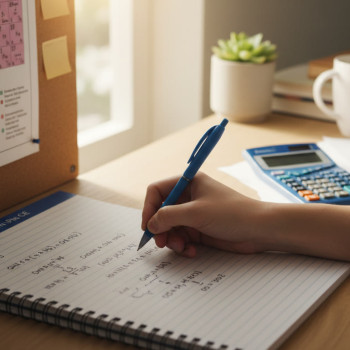



















No Comments
Leave a comment Cancel