Why Visualizing Time-on-Task Matters More Than You Think
If you’re preparing for AP exams, you’ve probably heard the advice: “Just study more.” But more isn’t always better. What separates students who nudge a score from a 3 up to a 4 or 5 from those who burn out is not just the number of hours they log — it’s how those hours are used, measured, and improved over time.
Visualizing Time-on-Task (the hours you dedicate to focused AP study) against Score Gains (the measurable improvement on practice tests or real exams) turns studying from gut-feel to evidence-based action. Today we’ll walk through why that visualization matters, how to build one, what patterns to watch for, and how to use the results to craft a smarter, personalized plan that helps you reach your goal score.

Start with the Right Measurements
Before you graph anything, decide what exactly you’ll measure. Clarity here prevents false conclusions later.
Core metrics to track
- Time-on-Task (Minutes or Hours): Track focused study sessions only — exclude passive activities like background listening or distracted scrolling.
- Study Mode: Categorize sessions (content review, practice problems, timed practice tests, essay practice, review of mistakes).
- Score Snapshot: Use periodic practice test scores, unit quizzes, or cumulative progress checks. Keep the test conditions consistent when possible.
- Retention Checks: Short quizzes on previously studied material to measure forgetting curve effects.
- Quality Signals: Focus level (rating 1–5), whether you used active recall or spaced repetition, and whether you reviewed mistakes right away.
Record these consistently. A single inconsistent data point can skew the trend and mislead you.
Simple Visuals That Reveal Powerful Truths
You don’t need fancy software to start. Spreadsheet tools (like Google Sheets or Excel) are perfect. Here are effective visual representations and what they reveal.
1. Scatter Plot: Time vs Score
Plot Time-on-Task on the x-axis and Score on the y-axis. Each point represents a test or checkpoint. A positive slope suggests more time correlates with higher scores; a flat or scattered cloud suggests diminishing returns or inconsistent study quality.
2. Line Graph: Cumulative Time vs Average Score
Aggregate time by week or month and plot corresponding average scores. This shows progress trends and whether gains accelerate or plateau.
3. Stacked Bar: Study Mode Breakdown
Visualize how your study time is allocated (example: 40% practice problems, 30% review, 20% timed practice, 10% passive note reading). Then compare allocation to score changes — sometimes shifting 10–15% of time to active problem solving yields outsized gains.
Sample Table: What to Track Weekly
| Week | Total Focused Hours | Timed Practice Tests | Average Practice Score | Top Activity | Focus Rating (1-5) |
|---|---|---|---|---|---|
| Week 1 | 6 | 1 (60 min) | 57% | Content Review | 4 |
| Week 2 | 8 | 1 (90 min) | 62% | Practice Problems | 4 |
| Week 3 | 10 | 2 (2×60 min) | 67% | Timed Practice | 3 |
| Week 4 | 12 | 1 (120 min) | 72% | Targeted Review | 4 |
This sample shows a pattern many students find familiar: as focused hours and varied practice types increase, average scores rise — yet focus rating dips slightly during the heaviest week, signaling possible fatigue.
Look for These Common Patterns (and What to Do)
1. Linear Improvement — Keep the Momentum
If the graph shows steady gains as time increases, you’re doing well. Reinforce habits: keep the structure, but gradually introduce more high-yield practices like timed full-lengths and focused review sessions.
2. Plateau After Initial Gains — Change One Variable
Plateaus are normal. After an initial improvement, many students hit a ceiling. Try one change at a time:
- Switch from passive review to active retrieval (flashcards, closed-book practice).
- Increase interleaving (mix topics instead of blocking).
- Introduce spaced repetition for weak topics.
3. Diminishing Returns — Quality Over Quantity
When added hours produce little or no score gain, the issue is quality. Short, focused, high-intensity sessions often outperform long, unfocused hours. Adopt the Pomodoro technique, tighten session goals (e.g., “complete 20 AP Calculus FRQs with focused solution-writing”), and immediately review errors.
4. Big Jumps After Targeted Interventions
A small, targeted shift (like a tutor-guided strategy session or a mistake-log review) can produce a notable score jump. These high-leverage moves often cost little time but change how you approach problems.
How to Build an Actionable Visualization Plan — Step by Step
Step 1: Baseline Assessment
Take a full-length practice exam under timed conditions. Record your score, section splits, and time spent per section (if applicable). This is your Week 0 point.
Step 2: Create a Weekly Tracking Sheet
Set up a simple spreadsheet with columns for date, focused minutes, study mode, practice test scores, and notes about focus and mistakes.
Step 3: Decide on Checkpoints
Plan checkpoints every 1–2 weeks using shorter practice sets and every 3–4 weeks for a full-length test. Frequent micro-assessments are better than infrequent, large ones — they help you iterate faster.
Step 4: Visualize
Plot the scatter plot and line graph described earlier. Color-code points by study mode or focus rating so you can see patterns by type of activity.
Step 5: Hypothesize and Intervene
If the line plateaus, create a one-variable hypothesis: “If I replace 2 hours of passive review with 2 hours of timed practice, my score will increase by at least 3 points over 4 weeks.” Run the intervention and track results.
Examples: Interpreting Real Student Patterns
Here are three archetypal trajectories and how to respond to them.
Case A — The Slow Climber
- Pattern: Small, steady increases in score with each added hour.
- Interpretation: Study methods are mostly effective; the student benefits from consistency.
- Action: Increase the proportion of timed, high-stakes practice and add targeted review of errors to accelerate growth.
Case B — The Plateau Artist
- Pattern: Early gains followed by a flat line despite more hours.
- Interpretation: Diminishing returns indicate inefficient methods or blind spots (e.g., recurring mistakes that aren’t being addressed).
- Action: Introduce a tutor or an evidence-based study technique (spaced repetition, deliberate practice) and track whether the slope changes.
Case C — The Boom and Bust
- Pattern: Large spikes after cramming sessions, followed by drops.
- Interpretation: Knowledge may be shallow and short-lived — high initial recall but poor long-term retention.
- Action: Replace cramming with distributed practice, frequent retrieval practice, and consistent review of error logs.
How Much Time Should You Expect to Invest?
There’s no universal answer — AP subjects, your background, and your target score shape the equation. But here are reasonable guidelines many students find useful:
- Foundation Phase (6–10 weeks out): 4–8 hours/week focusing on content review and problem practice.
- Intensive Phase (3–6 weeks out): 8–15 hours/week with more timed practice and mixed sets.
- Final Tuning (1–3 weeks out): 6–12 hours/week concentrated on timed full-lengths, error review, and pacing.
Again: these are starting points. The visualization process will tell you whether your hours are translating into score gains — and if not, where to redirect them.
When a Tutor Makes the Difference
Some plateaus are stubborn. A tutor can be the catalyst for change by:
- Diagnosing recurring mistakes you can’t see on your own.
- Teaching targeted strategies for question types (e.g., rhetoric breakdown for AP English, FRQ structure for AP Government, or integration tricks for AP Calculus).
- Designing a tailored study plan that makes your time-on-task exponentially more productive.
For example, a student logging 10 hours a week in aimless practice may see little progress. Shift to 6 hours with structured tutor sessions, focused problem sets, and an error-review plan, and those 6 hours can produce larger, faster score gains. Sparkl’s personalized tutoring — with 1-on-1 guidance, tailored study plans, expert tutors, and AI-driven insights — can help students convert hours into measurable improvement by identifying high-impact interventions and continuously refining the plan based on data.
Using Error Logs and Heatmaps to Inform Study Choices
Error logs are one of the most underused but powerful tools. Log every mistake: question type, concept, reason for error (careless, knowledge gap, misreading, timing). Then create a simple heatmap that shows frequency by concept. High-frequency, high-impact errors deserve immediate attention.
A sample quick heatmap approach:
- List major topics down the left column.
- Across the top, mark Error Count and Average Points Lost.
- Shade cells darker for higher combined impact. Spend your next block of study on the darkest cells.
Practical Tools You Can Use Today
You don’t need advanced software. Here are accessible tools to start visualizing:
- Google Sheets or Excel for scatter plots, line graphs, and stacked bars.
- Simple habit trackers or note apps to log focused minutes and study mode.
- AP Classroom resources for course-aligned practice and progress checks to provide consistent score checkpoints.
- Study planners that allow tagging sessions by mode (timed practice, review, content, essay).
Case Study: A 10-Week Turnaround (Illustrative)
Meet Maya, a hypothetical AP Biology student. Baseline: 58% on a timed practice test with 6 hours/week of study. Objective: reach 75% in 10 weeks.
- Weeks 1–2: Baseline logging; switch to focused 45–60 minute sessions; begin error log. Hours: 6 → Result: 60%
- Weeks 3–5: Introduce two timed practice sections/week; tutor sessions every other week for targeted misconceptions; shift 25% of passive review to active question sets. Hours: 8 → Result: 66%
- Weeks 6–8: Increase full-length practice to one every 10 days; introduce spaced repetition for high-error topics; reduce passive reading. Hours: 10 → Result: 71%
- Weeks 9–10: Final tuning with timed full-lengths, pacing drills, and targeted review from heatmap. Hours: 12 → Result: 76%+
Key insight: strategic shifts — not just more hours — created the jump. The visualized trend showed a plateau in Week 4 after which the tutor-led interventions changed the slope upward.
Common Pitfalls and How to Avoid Them
- Counting Idle Time as Study: Use a timer and log only focused minutes.
- Overfitting to Practice Tests: Don’t memorize specific test items. Use tests for diagnostics and pacing practice, not rote repetition.
- Ignoring Mental Health: If focus ratings drop, rest and recovery might be the best intervention. Burnout kills gains.
- Changing Too Many Variables: If you change everything at once, you won’t know what worked. Alter one high-leverage thing at a time and measure the effect.
Designing Your Next 30 Days: A Template
Use this 30-day plan as a flexible template. Adjust hours and intensity according to your baseline and schedule.
- Week 1: Baseline full-length test; set up tracking sheet; log every session. Focus: content review and building an error log.
- Week 2: Add 2 timed sections; begin targeted practice on top three heatmap topics.
- Week 3: Introduce spaced repetition for weak topics; check progress with a short practice test at end of week.
- Week 4: One full-length under timed conditions; analyze trend and adjust study allocation for next month.
The Bigger Picture: Turning Data Into Confidence
Visualizing Time-on-Task vs Score Gains is not merely a numbers game — it’s a confidence builder. When you see that a specific change consistently increases your score, uncertainty goes down and confidence goes up. You stop guessing and start practicing with purpose.
For many students, this process is faster with guided support. A tutor can interpret the visual trends, suggest precise strategy shifts, and hold you accountable between checkpoints. Sparkl’s personalized tutoring and AI-driven insights can help you identify which study moves are most likely to change the slope of your graph, turning time-on-task into meaningful score growth.
Final Checklist Before You Start Visualizing
- Decide your measurement cadence (weekly, biweekly).
- Agree on consistent testing conditions for checkpoints.
- Track focused minutes, study mode, and a short focus rating for every session.
- Log mistakes with reasons and topic tags.
- Change one variable at a time and record the result.
Closing Thoughts: Study Smarter, Not Just Longer
AP preparation is a marathon of strategy as much as stamina. When you visualize your time-on-task against score gains, you turn practice into a science: you find patterns, test hypotheses, and iterate quickly. Small, strategic changes—guided by clear data—often beat blind endurance. Use simple visuals to spot plateaus, heatmaps to pinpoint weaknesses, and targeted interventions to raise your score efficiently.
And when you need a trusted partner to interpret the graphs and design the next move, personalized tutoring — the one-on-one coaching, tailored study plans, and actionable insights — can help you make the hours you put in count for much more. Study with intention, measure everything, and let the data lead you to your best AP performance.

Ready to visualize your progress?
Open a blank spreadsheet, take a baseline test, and start logging. In a few weeks you’ll have the data you need to make study time pay off — and a clearer path to the AP score you want.



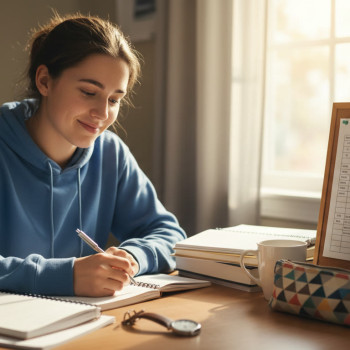


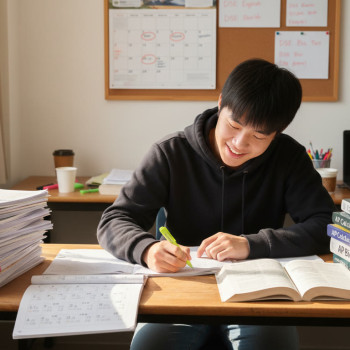








No Comments
Leave a comment Cancel