Calculator Policies by Course: Quick Reference for AP Students
Walk into an AP exam confident — not panicked — with a clear picture of which calculators are allowed, where they help, and how to practice so the tool becomes a strength, not a crutch. This guide breaks down calculator policies course-by-course, shows practical exam-day tips, and offers study strategies you can start using today. Along the way I’ll share quick examples, a comparison table, and a few realistic study plans. If you’d like extra help, Sparkl’s personalized tutoring can offer 1-on-1 guidance, tailored study plans, expert tutors, and AI-driven insights to target your weak spots.
Why calculator policies matter (and what to remember)
It’s tempting to think calculators are just gadgets, but on AP exams they affect strategy, timing, and what you practice. Knowing the allowed calculator types and the board’s rules prevents wasted time at check-in and stops penalties or last-minute scrambles. More importantly, it helps you design practice sessions that mimic exam conditions so you’re efficient under pressure.
- Exam logistics — some exams require a calculator for part of the test and prohibit it for other parts; know which sections are which.
- Calculator features — permitted features vary: graphing, symbolic algebra, programming, or internet connectivity might be restricted.
- Battery and backup — an allowed calculator with dead batteries is the same as no calculator; carry spares and a backup simple calculator where permitted.
- Practice alignment — don’t practice with a device that gives you unfair advantages on exam-style problems.
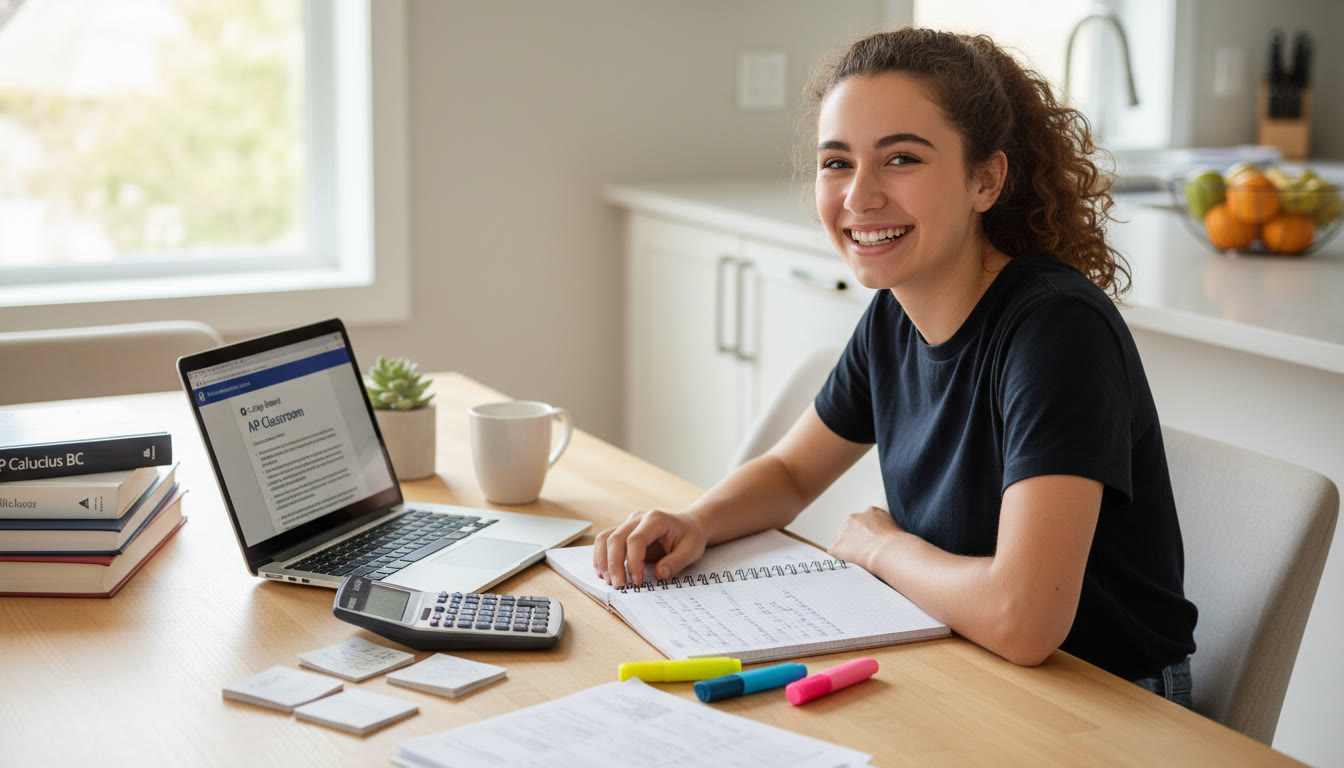
General rules and best practices for every AP taker
Before diving into course-by-course specifics, here are general rules that apply across many AP exams:
- Bring an approved calculator and know how to use it quickly. Practice the keystrokes for common tasks until they’re reflexive.
- Read the exam directions at the start of each section — some sections explicitly forbid calculators.
- Label or tag your calculator (your name or a small sticker) so you don’t swap it inadvertently with someone else at check-in.
- Carry extra batteries and, if allowed, a second simple calculator as backup. If your exam permits only certain types, ensure the backup matches the policy.
- Practice both with and without a calculator. Strengthen mental arithmetic and algebraic manipulation for situations where calculators aren’t allowed.
Course-by-course quick reference
Below is a compact guide to the most commonly asked AP courses and the calculator policies students encounter. Each row includes whether calculators are allowed and practical advice for exam prep.
| AP Course | Calculator Policy (Short) | Exam Tips |
|---|---|---|
| AP Calculus AB / BC | Calculators permitted in certain sections; some free-response problems intended for calculator use. | Know when to switch between graphing and algebraic reasoning. Practice approximations and interpreting calculator graphs quickly. |
| AP Physics 1 / 2 | Calculators allowed for all sections, but make sure functions like symbolic algebra or online features aren’t used. | Master unit conversions and quick vector components without over-relying on calculator notation. Use it for tedious arithmetic and checking answers. |
| AP Physics C | Calculators generally allowed; calculators help with numerical integration and algebra but conceptual understanding is essential. | Practice deriving formulas by hand, then confirm numerical results with calculator checks. |
| AP Statistics | Graphing calculators strongly recommended and often assumed for TI or equivalent functions. | Learn how to run confidence intervals, regressions, and hypothesis tests on your model. Know the calculator menus cold. |
| AP Computer Science A | No calculators permitted; focus is on writing and reading code. | Develop mental tracing skills for code. Practice hand-tracing outputs and errors instead of calculator-based checks. |
| AP Chemistry | Calculators allowed; calculators are useful for molar mass calculations and kinetics arithmetic. | Practice significant figures, unit conversions, and equation rearrangement both with and without a calculator. |
| AP Environmental Science | Calculators allowed; used for data analysis, conversions, and graphing. | Practice interpreting data and calculations quickly; calculators help speed, not understanding. |
Notes on the table
The table presents a practical summary — exam formats evolve and timing/allowed tools can vary slightly each year. As you finalize your prep, check official course pages for the exact, current policy for your specific exam date. Meanwhile, structure your study so calculator use is integrated where permitted and avoided where not.
Deep dive: How to practice for calculator and non-calculator sections
Effective practice doesn’t just mean logging hours — it means setting constraints and simulating real exam conditions. Here are schedules and drills that work.
Two-week drill (intensive) — for late-stage review
- Days 1–3: Timed problem sets with calculator (50–70% exam-style questions). Focus on speed and command sequences.
- Days 4–6: Timed problem sets without calculator. Strengthen mental algebra, approximations, and simplifications.
- Days 7–9: Mixed sets — alternate every problem between calculator and no-calculator to simulate switching under pressure.
- Days 10–12: Full timed practice exam with strict calculator rules matching the real exam. Review mistakes carefully.
- Days 13–14: Light review, focusing on weak areas and practicing exam entry/exit routines (batteries, backup, permitted models).
Weekly routine (earlier semester)
- 2 short calculator sessions (45–60 minutes) — drill problem types that rely on the calculator: regressions, integrals, stoichiometry, or kinematics depending on course.
- 1 non-calculator session (60 minutes) — strengthen foundations.
- 1 flexible session: graded practice, review, and error logs. Use AI-driven insights or tutoring where helpful to identify weak concepts.
Calculator types and features — what matters
Not all calculators are equal. For AP exams, the permitted categories generally include scientific and graphing calculators. Key features and why they matter:
- Graphing capability — essential for calculus and statistics when visualizing functions or distributions.
- Statistical packages — built-in regression, distributions, and hypothesis testing menus make AP Statistics faster and less error-prone.
- Symbolic algebra (CAS) — some exams prohibit advanced symbolic engines in certain formats; know whether CAS is allowed for your course.
- Programmability — many exams permit programming but not using stored programs during the test; check exact rules.
- Connectivity — calculators that connect to the internet or other devices are usually prohibited during the exam.
Common mistakes and how to avoid them
Students often lose easy points because of small, fixable mistakes. Here’s how to avoid them.
- Failure to check mode: Always confirm mode (degree vs. radian, float vs. scientific notation) before calculations. A quick habit: glance at the display before starting a problem.
- Over-reliance on the calculator for conceptual reasoning: Practice explaining answers without calculator output. If you can’t explain why a result makes sense, you haven’t internalized the concept.
- Poor keystroke fluency: Time loss comes from hunting menus. Make a one-page “cheat sheet” of keystroke sequences for the five most common operations and memorize them.
- No backup: batteries die. Carry spares and, if permitted, a backup calculator. Keep the model consistent so you don’t confuse button layouts.
- Ignoring exam rules: Read the exam’s directions at the start and observe proctor instructions — policies can vary by administration and year.
Real-world exam-day checklist
Use this quick checklist the night before and the morning of your AP exam:
- Charge calculator and test battery with spare batteries packed.
- Check calculator model against allowed list for your course and remove any disallowed accessories or stored programs if required.
- Pack pencils, erasers, watch (without alarms or internet), photo ID (if required), and permitted calculator in a clear pouch.
- Arrive early to the test center to minimize stress and handle any unexpected issues (like a lost calculator).
- Read section instructions and confirm whether a calculator is allowed for each part before beginning.
How to integrate calculator skills into your study plan
Most students treat calculators as a tool you use only for arithmetic. Instead, treat the calculator as a lab instrument — learn to use it strategically.
- Map problem types to calculator usage. For example, in AP Calculus, use the graphing tool for function behavior and the solver for root checks; do algebraic manipulation by hand first when possible.
- Create a keystroke repertoire: dedicate a page in your notes to sequences for statistical tests, integrals approximations, and line fits.
- Run timed checkpoints: measure how long it takes to perform common tasks and aim to shave seconds through repetition.
- Simulate partial calculator bans: occasionally practice full sections without any calculator to build fluency and confidence.
How tutoring and AI-driven personalization help
Personalized tutoring helps students close gaps faster than solo study because it targets the specific reasons a student loses time or makes mistakes. Sparkl’s personalized tutoring services — with one-on-one guidance, tailored study plans, expert tutors, and AI-driven insights — can help you:
- Identify whether your timing issues are conceptual, procedural, or technical (keystroke fluency).
- Create a personalized practice sequence that alternates calculator/no-calculator tasks in the right proportions for your course.
- Use targeted drills to reinforce precise calculator functions you’ll need on exam day, like regression analysis or numeric integration.
Sample study schedule with Sparkl-style personalization (8 weeks)
This sample schedule mixes content, practice, and calculator-learning. A tutor can adapt it to your baseline and progress.
- Weeks 1–2: Diagnostic assessment and keystroke training. Focus 30% on calculator skills and 70% on conceptual foundations.
- Weeks 3–5: Topic cycles. Alternate weeks emphasizing calculator-heavy topics (e.g., statistics tests, graph sketching) and calculator-free topics (theory, derivations).
- Weeks 6–7: Full practice exams under strict rules matching the real test. Use targeted Sparkl feedback sessions to fix specific errors.
- Week 8: Light review, pacing drills, and final logistics (battery check, materials ready).
Examples: Quick calculator workflows
Here are concrete workflows that save time on common tasks. Commit these to memory or a small cheat-sheet you practice from.
- AP Statistics — Linear Regression: Enter data into lists, run linear regression, capture slope/intercept, and use residuals to answer interpretation prompts. Practice translating output to complete sentences (e.g., “The slope indicates an approximate increase of…”).
- AP Calculus — Root-finding: Use numeric solvers after sketching by hand to get accurate roots when algebra is messy. Verify behavior by checking derivative signs and limits manually.
- AP Chemistry — Stoichiometry: Use the calculator for stepwise arithmetic but perform unit checks at each step to catch unit-mismatch errors.
Frequently asked questions
Q: Can I bring a calculator case with notes taped inside?
A: No. Any external notes or formulas written on the calculator case or body are typically prohibited. Keep your calculator clean and free of unauthorized markings.
Q: What if my calculator dies during the exam?
A: If you have a permitted backup, switch immediately. If not, notify the proctor; procedures will vary by test center. Prevent this by packing fresh spare batteries and testing devices the night before.
Q: Should I buy the latest, most expensive graphing calculator?
A: Buy a reliable model you know well. Cutting-edge features are only useful if you can operate them quickly. If you have time, pick the model recommended by your teacher or tutor and master it thoroughly.
Wrapping up — calm, confident, and prepared
Mastering calculator policies isn’t about memorizing a rulebook — it’s about designing practice that mirrors the real exam, building keystroke fluency, and training your intuition so the calculator supports your thinking instead of replacing it. Run through the exam-day checklist, practice with the exact tools you’ll use on the test, and simulate the switch between calculator and non-calculator tasks until it becomes routine.
If you want a partner in that process, consider one-on-one tutoring to customize drills, speed up weak areas, and get targeted AI-driven insights. Sparkl’s personalized tutoring can fit into your study plan naturally by helping you focus on the precise calculator skills and conceptual understanding that translate to AP points.
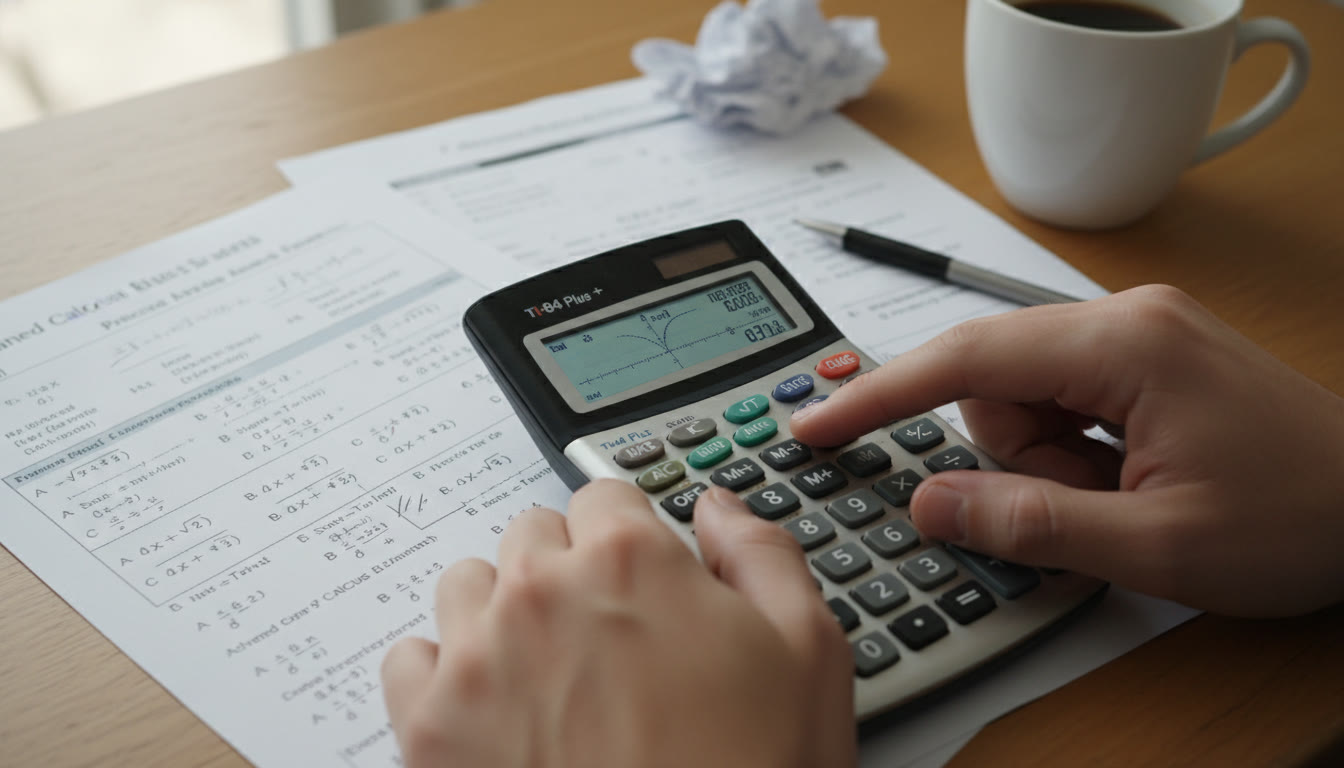
Final checklist: day-before and exam-morning
- Confirm calculator model is permitted for your AP course.
- Fully charge your calculator and pack spare batteries.
- Practice a short 30–45 minute set under the exam’s calculator rules to prime your timing.
- Pack pencils, eraser, ID, watch (if permitted), and a clear pouch for your calculator.
- Plan to arrive early; bring your calm and a plan for when you encounter a tough problem.
Good luck — you’ve got this. With the right preparation, your calculator becomes a polished extension of your problem-solving toolkit, and the exam is just another environment where you show what you know. If you want tailored help, personalized tutoring can accelerate progress and make practice time far more effective.
If you’d like, I can tailor this guide to your specific AP course and exam date — and provide a sample two-week practice plan matched to your current score and strengths.
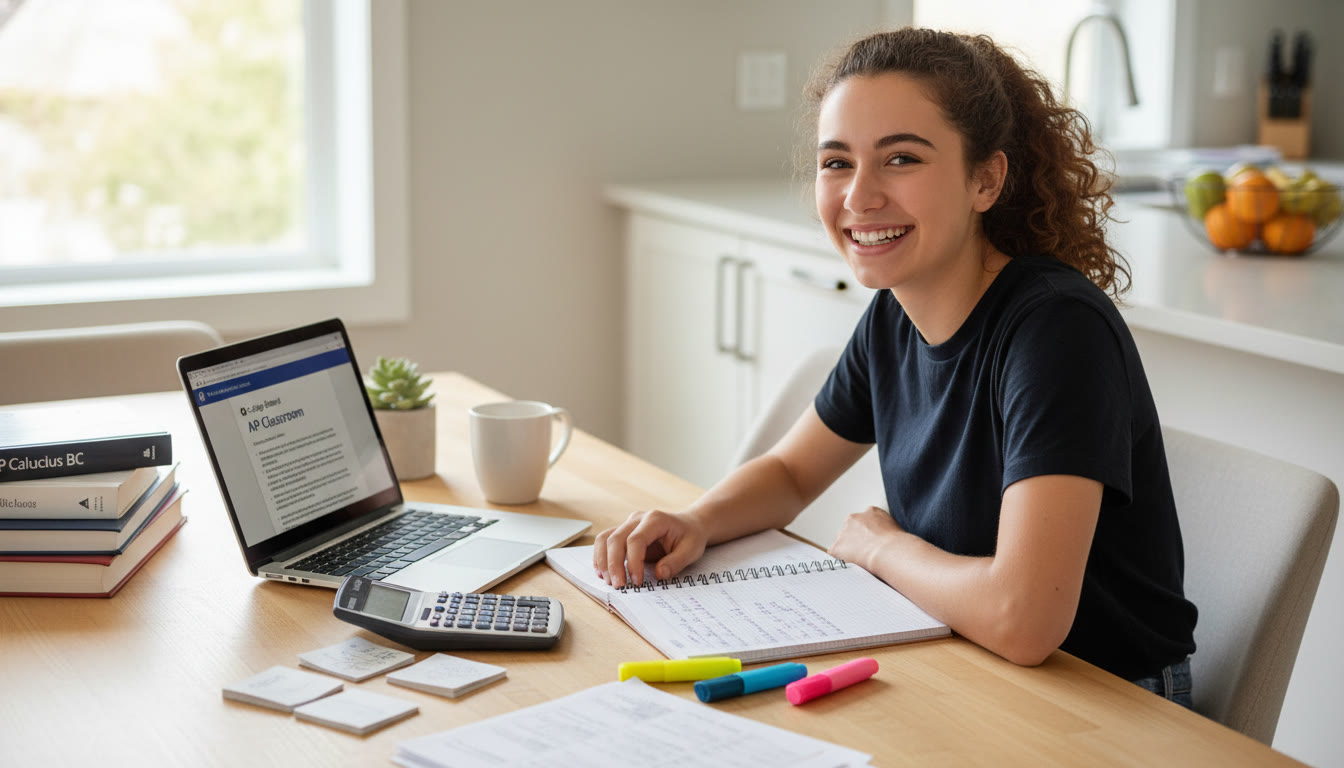


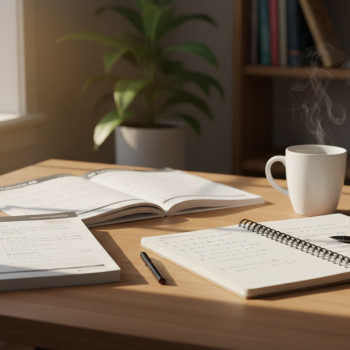



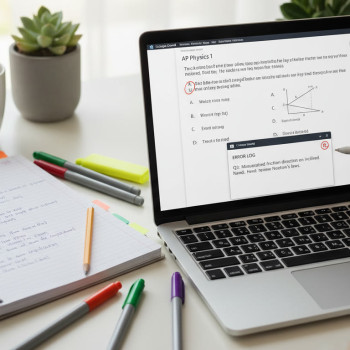

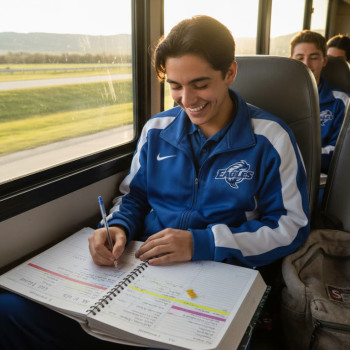










No Comments
Leave a comment Cancel