Why This Matters: AI Is Here — Use It Wisely
If you’re taking AP classes or getting ready for AP exams, you’ve probably seen AI generators trending in class group chats, or your friends have tried them to brainstorm essay ideas. AI can feel like a superpower: instant feedback, quick research, even draft paragraphs. But along with that power comes responsibility — and, yes, real rules. The College Board treats AP submissions and exams as formal assessments of your own mastery. That means anything that isn’t your original work or that violates exam policies can lead to a zero on a task or worse. This guide gives you practical, human-centered advice on AI etiquette and integrity for AP workflows so you can get the benefits of AI without risking your scores or reputation.
Who Should Read This?
AP students across subjects (from AP Seminar to AP Computer Science to AP English) who want clear, practical rules for using AI in coursework, performance tasks, and exam preparation. If you’re a teacher, parent, or tutor supporting an AP student, the ideas here will help you shape ethical study habits. Throughout, you’ll see real-world examples, comparisons, and a few workflow templates you can adapt. You’ll also find where personalized tutoring — such as Sparkl’s 1-on-1 guidance, tailored study plans, and expert tutors — can naturally support ethical, powerful learning.
Big Picture: What the Rules Really Ask of You
At the heart of AP policies is a simple idea: your AP exam and performance task submissions must reflect your own knowledge, skill, and voice. That principle plays out in three clear rules you can remember:
- Do your own original work during exams and performance tasks.
- If you use outside help (including AI) for coursework, acknowledge and attribute it when required, and don’t use it to produce final submissions where original work is required.
- Follow teacher checkpoints and exam security rules — they’re not busywork; they’re safeguards.
Those rules mean: brainstorming or checking grammar with AI can be OK in some contexts, but having AI write your responses or generate exam content is not. Also, performance tasks often require evidence of process and checkpoints — skipping those or falsifying progress is a breach of integrity.
How to Use AI Ethically: Practical Etiquette for Common AP Tasks
Below are practical, subject-aware dos and don’ts. Think of them as etiquette: small habits that show respect for your teachers, your peers, and the institutions that evaluate your work.
Research and Topic Brainstorming
- Do: Use AI to generate lists of potential topics, research questions, or directions. Treat results as a starting point — then go read the primary sources yourself.
- Don’t: Copy AI-generated explanations into your draft as if they were your own analysis. AI summaries are a shortcut, not a substitute for engaging with the material.
Drafting and Outlines
- Do: Ask AI for an outline template or for feedback on organization. Use that structure and fill it with your voice, evidence, and references.
- Don’t: Submit AI-written text as your own, or paste whole paragraphs from AI into a performance task where original work is required.
Code, Math, and Technical Work (e.g., AP Computer Science)
- Do: Use AI tools to troubleshoot errors, suggest optimizations, or explain concepts you don’t understand — but always test and be able to explain every line you include.
- Don’t: Present AI-generated code as if you wrote and fully understand it. Many AP subjects require you to explain your process; if you can’t, that’s a red flag.
Proofreading and Style
- Do: Use AI to check grammar, tone, or clarity. Then make edits yourself so the final product retains your voice.
- Don’t: Use AI to rewrite your entire essay for tone or argument. Polishing is fine; ghostwriting is not.
Checkpoints, Attestations, and What Happens If You’re Flagged
Many AP performance tasks — especially AP Seminar, AP Research, and the Create tasks in AP Computer Science — include required checkpoints and final attestations. These are designed to ensure your work developed legitimately. Follow them closely.
What Checkpoints Mean
Checkpoints are formal moments where you demonstrate progress. They might include drafts, research logs, annotated bibliographies, or teacher meetings. Completing these checkpoints isn’t just procedural; it’s your chance to document that the work is yours. If you use AI, use it before or between checkpoints, not as a replacement for the documented work.
If Work Is Flagged
If a submission is flagged for plagiarism or unacceptable AI use, College Board procedures can result in a zero for the affected component. That zero can change your overall AP score, and in severe cases, there may be additional sanctions. If you believe a flag is in error, you can respond with evidence (drafts, notes, messages) showing original work and legitimate process. That’s why keeping drafts and notes is crucial.
Everyday Habits That Protect Your Score
Academic integrity is mostly about habits. Adopt these and you’ll dramatically reduce risk while still gaining AI’s benefits.
- Save drafts and edit histories. Keep dated files or screenshots of your progress so you can show how your work evolved.
- Annotate AI use. If you used AI for brainstorming or grammar, write a short note in your working document: “Used AI for outline ideas on [date].” This transparency helps when teachers or reviewers ask questions.
- Do checkpoints early. Don’t wait until just before submission — genuine process is visible over time.
- Be ready to explain every part of your submission. If you can’t explain it in class or an oral checkpoint, revise until you can.
Sample Workflows: How to Study with AI Ethically
Below are three workflows — Quick Prep, Deep Project, and Exam Day — that integrate AI responsibly and map to AP expectations.
Workflow 1 — Quick Prep (Short Assignments or Daily Practice)
- Step 1: Use AI to generate 5 possible practice questions or topic prompts.
- Step 2: Choose one and draft your answer without AI help (timed if appropriate).
- Step 3: Use AI to get feedback on structure or grammar, then revise.
- Step 4: Save both drafts and the AI feedback screenshot in your notes.
Workflow 2 — Deep Project (Performance Tasks, Research)
- Step 1: Use AI to brainstorm research questions and to locate types of primary sources (not to fetch or copy full text).
- Step 2: Read sources yourself and take notes with page references and timestamps where applicable.
- Step 3: Draft a plan and meet checkpoints with your teacher. If you used AI, note when and how in your process log.
- Step 4: Create final submission from your draft, citing sources and providing required attestations.
Workflow 3 — Exam Day (What to Avoid)
- Do not use phones or AI tools during the exam or breaks.
- Trust your preparation; use AI only in pre-exam study, not during the assessment.
Table: Quick Reference — Allowed vs. Prohibited AI Uses
| Context | Allowed (If Documented and Not Used for Final Submission) | Prohibited |
|---|---|---|
| Brainstorming / Topic Selection | Generating ideas, keywords, and initial outlines; then researching primary sources yourself. | Submitting AI-generated topic analysis as final work without further development. |
| Drafting / Writing | Grammar checks, clarity suggestions, and targeted feedback incorporated and rewritten in your voice. | Having AI compose essays, responses, or performance task components submitted as your own. |
| Code / Technical | Debugging help, explanatory comments, and examples used to learn and test solutions yourself. | Submitting AI-produced code as your final submission without understanding and being able to explain it. |
| Exams and Timed Assessments | None during the exam. Pre-exam practice with AI is allowed outside of testing windows. | Using AI during the exam, or submitting AI-generated responses as your work. |
How to Document AI Use — Simple Templates You Can Paste
Transparency helps. Keep a short log whenever you use AI for AP work. Here are two templates you can copy into the top of a working document or your research log.
Template: Short Log (for quick assignments)
“AI Use Log: On [YYYY-MM-DD] used AI to generate 5 outline ideas and grammar suggestions. Final submission is my own writing and analysis. Edits made at [times].”
Template: Detailed Log (for performance tasks)
“AI Use Log — Project Title: [Project]. Dates: [start] to [end]. AI tools used: [tool names]. Purpose of use: brainstorming topics, clarifying concept X, grammar checks on drafts 2 and 3. Exact outputs saved in file [filename]. Checkpoints completed on [dates] with teacher [name]. I attest that the submitted product reflects my independent analysis and that every section can be explained by me if requested.”
When to Ask for Help — and How Sparkl’s Tutoring Fits In
Being honest about where you need help is one of the best ways to stay within integrity rules. If you’re unsure whether a particular use of AI is acceptable, ask your teacher. If you want guided practice that builds genuine skill (not shortcuts), consider personalized tutoring. For example, Sparkl’s 1-on-1 guidance can help you:
- Design tailored study plans that emphasize understanding over imitation.
- Work through drafts and code line-by-line with experts so you can explain your work at checkpoints.
- Use AI responsibly — tutors can show how AI fits into a study routine as a supportive tool rather than a crutch.
That kind of support makes it easier to stay honest and confident on exam day.
Real-World Examples and Common Mistakes
Let’s walk through a couple of realistic scenarios so the boundaries are concrete.
Example 1: The Tempting Rewrite
You used AI to rewrite a paragraph to sound more “academic.” The teacher finds phrasing that looks unfamiliar to your usual voice. Outcome: You should have used the AI-suggested wording as inspiration and then reworded it yourself. Fix: Keep a copy of the original paragraph and the suggested revision, and add a brief note in your draft explaining the change and why you made it.
Example 2: The Debugging Shortcut
Your AP Computer Science project breaks. You paste code into an AI tool, it gives a corrected function, and you paste it in without understanding. At the oral checkpoint you can’t explain the logic. Outcome: The project may be flagged. Fix: Use AI to suggest fixes, then walk through every line, write comments in your own words in a private draft (not in submitted reference if rules forbid comments), and be ready to explain the logic step-by-step.
Why Understanding Beats Detection Alone
Some students focus on evading detection rather than doing honest work. That’s a risky strategy for two reasons. First, automated detection tools evolve and can flag suspicious patterns. Second, and more importantly, even if a flag is missed, you still need to demonstrate mastery — in class discussions, oral checkpoints, and future courses. Understanding the material protects your academic record and your learning.
Putting It Into Practice: A Week-by-Week AP Integrity Plan
Use this 4-week rhythm while preparing a performance task or a major AP project. It’s scalable and gives you tangible checkpoints to show process.
- Week 1 — Explore: Brainstorm topics with AI, pick a subject, gather primary sources. Log AI use.
- Week 2 — Draft: Write an initial outline and first draft without heavy AI writing. Meet teacher checkpoint and save feedback.
- Week 3 — Revise: Use AI for focused editing (clarity, grammar). Keep revision history and annotated notes on how you changed the work.
- Week 4 — Finalize: Prepare final submission, complete attestations, and make sure all required checkpoints are documented and submitted.
FAQs — Quick Answers to the Questions You’ll Hear
Q: Can I use AI to check my bibliography or citations?
A: You can use AI for suggestions, but always check citation format against official style guides and verify sources yourself. Don’t rely on AI to invent sources.
Q: If I used AI for initial ideas, do I need to say so?
A: For performance tasks, note AI use in your process log. For classwork, follow your teacher’s directions. When in doubt, be transparent in your working files.
Q: Will being flagged automatically mean I’m guilty?
A: Not necessarily. Flags prompt review. Keeping drafts, notes, and checkpoint evidence helps you demonstrate legitimate work. If you’re flagged and you have documentation, respond with that evidence.
Final Thoughts: Build Habits That Last Beyond AP
AI is a tool that, when used responsibly, can accelerate learning. The difference between a shortcut and a legitimate aid is simple: shortcuts try to produce final answers for you; legitimate aids help you understand and do the work yourself.
As you prepare for APs, focus on creating honest workflows: document progress, lean on teachers and tutors for clarifying instruction, and use AI as a tutor’s assistant — not as your ghostwriter. That approach protects your scores and, more importantly, builds durable skills that matter in college and beyond.
And when you want individualized help that keeps integrity front-and-center, consider personalized tutoring options that emphasize 1-on-1 guidance, tailored study plans, expert tutors, and AI-driven insights to support your learning — the kind of support that helps you win the test and actually learn the material.
One Last Rule of Thumb
If you wouldn’t be comfortable explaining exactly what the AI did and why you used it in front of your teacher or during an oral checkpoint, don’t submit it as your own work. When in doubt: document, disclose, and deepen your understanding.
Good luck — keep your curiosity sharp and your integrity sharper. You’ve got this.


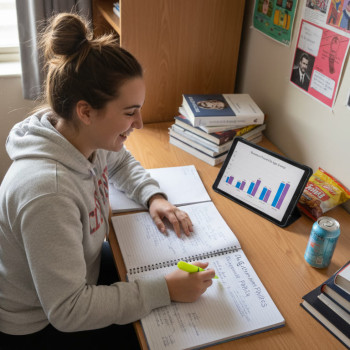

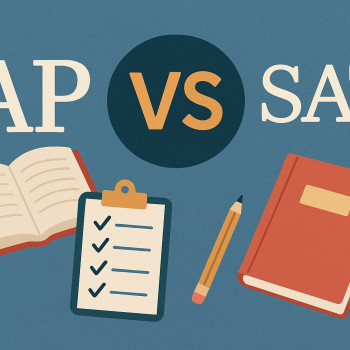












No Comments
Leave a comment Cancel