Why Graphing Matters in AP Biology (and Why It Isn’t Scary)
Graphs are the language of experimental biology. Whether you’re summarizing enzyme kinetics, showing population growth, or comparing rates of photosynthesis, a well-made graph turns raw numbers into a clear story. On AP Biology free-response questions and lab write-ups, graders are looking for accurate, logical, and communicative displays of data—graphs are often the fastest way to show that you understand both the biology and the data behind it.

Start Smart: Choosing Your Axes
The first decision you make when plotting data sets the tone for the whole figure. Choose axes deliberately so that a reader can immediately understand what you measured and what changed.
Which variable goes on which axis?
Conventionally, the independent variable—the factor you manipulate—goes on the x-axis (horizontal). The dependent variable—the outcome you measure—appears on the y-axis (vertical). That’s not a rule you’ll be penalized for breaking in every context, but for AP Biology clarity and grader expectations, follow convention unless you have a strong reason not to.
Labeling: Don’t skimp on units and full names
- Write axis labels that say what was measured, followed by the unit in parentheses: e.g., “Rate of Oxygen Production (μmol O2 · min⁻¹)”.
- If a unit is nonstandard or derived (like “relative fluorescence units”), still include it—grading readers want to see you thinking about measurement precision.
- If time or temperature is part of your data, include the scale (s, min, °C). Missing units often cost points.
Choosing the scale and range
Scales should make patterns visible without distorting data. Common pitfalls include compressing the y-axis so differences disappear or using non-zero starts that exaggerate small differences.
- Start slightly below your smallest meaningful value and end slightly above your largest. For instance, for data ranging 4.2–8.9, a y-axis from 4.0 to 9.0 is reasonable.
- Use evenly spaced tick marks—avoid weird intervals that confuse the reader. Good spacing helps the eye track changes easily.
- Log scales are appropriate when data span orders of magnitude (e.g., bacterial growth rates over time) but justify their use in a caption or brief note if asked.
Graph type: pick the format that matches your question
Bar graphs, line graphs, scatter plots, and box plots each serve different purposes:
- Line graphs: show continuous change over time or gradients (e.g., enzyme activity vs. substrate concentration).
- Scatter plots: show relationships between two quantitative variables and are ideal for correlation and regression.
- Bar graphs: summarize categorical comparisons (mean values across treatments) when the x-axis is discrete categories.
- Box plots: convey distribution, median, and spread—useful when you want to emphasize variance across treatments.
Error Bars: What They Mean and How to Use Them
Error bars are the little lines that often make students nervous—but they are one of the most honest, powerful tools you can include. They show variability and help graders judge whether differences matter.
What do error bars represent?
Common meanings include standard deviation (SD), standard error of the mean (SEM), and confidence intervals (CI). Each one tells a slightly different story about the data:
- Standard deviation (SD): describes how spread out individual data points are around the mean. Use SD to show variability within your sample.
- Standard error of the mean (SEM): estimates how far the sample mean is likely to be from the population mean. SEM decreases as sample size increases.
- Confidence interval (e.g., 95% CI): a range that likely contains the true population mean with a specified probability (often 95%).
For AP practice and lab reports, clearly state what your error bars represent—label them in the figure legend or the graph itself. If a prompt implies a comparison of means, SEM or CI can help communicate whether differences are likely meaningful.
How to calculate and plot error bars
Most students will use either spreadsheet software or a calculator. The basic ideas are:
- Calculate the mean for each treatment group.
- Compute the SD by taking the square root of the variance (average squared deviation from the mean).
- SEM = SD / sqrt(n), where n is sample size. This shrinks as n grows.
- For 95% CI (approximate for reasonable n), mean ± 1.96 × SEM. For classroom purposes, you can use mean ± 2 × SEM as a quick approximation.
Interpreting overlapping error bars
Students often ask: “If error bars overlap, does that mean there’s no difference?” The short answer: not always. The detailed answer depends on what your error bars represent:
- If your bars are 95% CIs, non-overlapping bars generally indicate a significant difference at about the 0.05 level. Overlapping CIs do not automatically mean no difference; perform a statistical test for certainty.
- If your bars are SEM, they are narrower, so overlap is more likely. Overlap of SEM bars doesn’t directly map to significance without additional testing.
- The safest approach on AP-style responses: describe what the overlap suggests about reliability and then, if asked, indicate whether a statistical test (t-test, ANOVA) would confirm significance.
Trend Statements: Writing the One-Sentence Takeaway
A strong trend statement turns plotted points into a clear, testable claim. AP graders look for concise interpretations that connect data to the biological question.
Structure of a great trend statement
A useful template:
- State what changed: name the dependent variable specifically (including units if helpful).
- Describe the pattern: increasing, decreasing, peaked at intermediate value, no clear trend, etc.
- Give a relative magnitude or direction: “increased by X,” “approximately doubled,” or “showed no statistically significant change” if statistical info is available.
- Optionally link to a biological explanation: relate the trend to mechanism or hypothesis.
Examples
- “As light intensity increased from 0 to 100 μmol photons·m⁻²·s⁻¹, the rate of photosynthesis (μmol O₂·min⁻¹) increased steeply, then plateaued near 80 μmol photons·m⁻²·s⁻¹, suggesting saturation of photosynthetic machinery at higher light intensities.”
- “Bacterial population density (cells·mL⁻¹) doubled every 20 minutes in the exponential phase, indicating an average growth rate consistent with rapid resource use at 37°C.”
- “There was no clear trend in seed germination percentage across salinity treatments; overlapping 95% confidence intervals and similar mean values suggest the treatment effects were not distinguishable with the sample size used.”
Common traps to avoid
- Vagueness: “It went up” isn’t enough. Say what went up and how.
- Overstating: don’t claim causation unless the experimental design supports it. Correlation ≠ causation unless you manipulated the variable and controlled confounding factors.
- Ignoring variability: if variability is high, mention it. Graders reward honesty and a nuanced view.
Putting It All Together: An Example Walk-Through
Let’s run through a classic AP-style example: measuring the effect of varying substrate concentration on enzyme reaction rate.
The experiment and expected data
Independent variable: substrate concentration (mM). Dependent variable: initial reaction rate (μmol product·min⁻¹). You measure three replicates at each concentration: 0.1, 0.5, 1.0, 2.5, and 5.0 mM.
Designing the graph
Line graph or scatter plot with a best-fit curve is ideal because substrate concentration is continuous. Put concentration on the x-axis (log or linear depending on spread) and reaction rate on the y-axis. Label axes with units and include a descriptive title like “Initial Reaction Rate vs. Substrate Concentration.”
Sample summary table
| Substrate (mM) | Mean Rate (μmol·min⁻¹) | SD (μmol·min⁻¹) | SEM (μmol·min⁻¹) |
|---|---|---|---|
| 0.1 | 0.05 | 0.01 | 0.006 |
| 0.5 | 0.28 | 0.04 | 0.023 |
| 1.0 | 0.48 | 0.06 | 0.035 |
| 2.5 | 0.72 | 0.10 | 0.058 |
| 5.0 | 0.74 | 0.09 | 0.052 |
In your graph, plot the mean values and add error bars representing SEM (or SD, but be explicit). A curve that rises steeply then levels off demonstrates classic Michaelis-Menten-like saturation—an important biological interpretation.
Writing the trend statement
“Initial reaction rate increased with substrate concentration from 0.1 to 2.5 mM, then plateaued between 2.5 and 5.0 mM (mean ± SEM), consistent with enzyme active site saturation at higher substrate concentrations.”
When to Mention Statistical Tests
AP prompts sometimes ask for a statement about significance or whether differences are reliable. If you performed a t-test or ANOVA, briefly report the result in a biologically meaningful way:
- “A t-test comparing treatment A and B returned p = 0.03, indicating a statistically significant difference (α = 0.05).”
- “ANOVA revealed significant differences among groups (F = X, p < 0.01); post-hoc testing indicates group 3 differs from groups 1 and 2.”
If you didn’t run statistics (common in classroom labs), don’t fake them—describe what the error bars and sample sizes suggest and, if needed, say what test you would use and why.
Visual Best Practices: Make Your Graphs Clean and Communicative
- Keep fonts legible and consistent. Graders should be able to read everything without squinting.
- Use color sparingly and to enhance clarity (different colors for different treatments) but ensure contrast if printed in grayscale.
- Include a legend only if you have multiple datasets. Place it where it doesn’t cover data points.
- Plot raw data points when possible (e.g., jittered scatter) to show distribution in addition to means.
Practice Prompts You Can Try
Practice makes the difference. Try these short tasks and compare your answers with classmates or a tutor:
- Make a scatter plot of seed germination percentage vs. soil salinity. Add 95% CI error bars and write a trend statement that includes uncertainty.
- Plot enzyme activity at five temperatures. Try both linear and log x-axes if appropriate. Explain which choice best reveals the pattern.
- Given two bar graphs with overlapping SEM bars, explain whether you believe the treatments differ and what additional data or tests you would run.

How to Explain Your Graph in Free-Response Questions
AP free-response questions reward clear connections between experimental design, the graph, and biological interpretation. A compact strategy:
- Start with one sentence that reports the trend (the trend statement).
- Follow with an explanation grounded in biology (mechanism or theoretical expectation).
- Mention variability and what it implies about confidence in your conclusion.
- If appropriate, recommend an additional experiment or control to strengthen the claim.
Sample answer structure
1) Trend statement. 2) Biological explanation (1–2 sentences). 3) Comment on variability/statistics (1 sentence). 4) Short suggestion for further test (optional).
The Role of Graphing Practice in Exam Preparation
Graphing is a skill you can rapid-fire improve by practicing with real data. Work with lab reports, past AP-style questions, or datasets you find in class. Each time, ask yourself: Are my labels clear? Do my error bars reflect the right measure? Does my trend statement match what the figure shows without overclaiming?
How tutoring can accelerate your graphing skills
Personalized help can be especially useful. One-on-one tutoring provides immediate feedback: a tutor can spot inconsistent axis units, suggest better figure types, and help you craft crisp trend statements under timed conditions. Services like Sparkl’s personalized tutoring combine expert guidance, tailored study plans, and AI-driven insights to highlight weaknesses and track improvement. With targeted practice and feedback, students often convert weak graphs into exam-ready, high-scoring figures more quickly than studying alone.
Checklist: A Grader-Friendly Final Look
Before you submit a lab report or mark an answer on the AP exam, run through this quick checklist:
- Axes labeled with variable names and units.
- Appropriate graph type chosen for the data.
- Scale and tick marks are even and cover the data range logically.
- Error bars included and their meaning explained (SD, SEM, or CI).
- Trend statement present: clear, concise, and tied to the figure.
- Biological explanation or interpretation included where relevant.
- Any statistical tests reported succinctly if performed.
- Figure is neat, readable, and captioned if required.
Advanced Tips for Students Aiming for the Top Scores
If you’re targeting a 4 or 5 on AP Biology, go beyond the basics:
- Show raw data when possible. Raw points plus mean lines and error bars give graders a deeper sense of your analysis.
- Use appropriate transformations. For example, linearize exponential growth by plotting the natural log of cell density vs. time when discussing doubling times.
- For multi-factor experiments, consider interaction plots or use color/shape to indicate secondary variables—just keep the figure uncluttered.
- Know the difference between biological and statistical significance and be ready to mention both. A small p-value with tiny biological effect might not be meaningful in context.
Common Student Mistakes and How to Fix Them
Here are recurring errors students make—and simple fixes you can use today.
Missing units or ambiguous labels
Fix: Always add units. When in doubt, include them. If you used relative units (like “fold change”), state how that was calculated.
Using bar graphs to show continuous relationships
Fix: Switch to a line or scatter plot when your x-axis is continuous. Bars are for categories.
Over-interpreting small sample sizes
Fix: Be cautious in trend statements. Mention sample size and suggest what a larger sample might clarify. If time is limited in a test setting, explicitly note the limitation: graders appreciate scientific honesty.
Practice Resources and Next Steps
To turn knowledge into skill, practice deliberately. Work on drawing and interpreting graphs daily, review past free-response prompts, and ask peers or tutors to critique your figures. Focused coaching sessions—especially ones that simulate timed conditions—can help you polish both speed and accuracy. If you’re looking for tailored instruction, consider Sparkl’s personalized tutoring: 1-on-1 guidance can help you target specific weaknesses (like axis selection or writing crisp trend statements), build a study plan that fits your season, and use AI-driven insights to monitor progress.
Final Thoughts: Tell the Truth Your Data Describe
At the end of the day, great graphing is simple: label clearly, plot honestly, describe succinctly, and connect the pattern to biology. Whether you’re preparing a lab report, answering an AP free-response question, or presenting data in class, your goal is to make it easy for the reader to see what you saw and understand why it matters. That clarity, combined with careful use of error bars and a solid trend statement, is what separates a good answer from a great one.
Quick Recap
- Independent variable on the x-axis, dependent on the y-axis—label everything with units.
- Choose graph types that match data—use scatter for relationships, line for continuous change, bars for categories.
- Include and explain error bars; be cautious interpreting overlap.
- Write one tight trend statement and back it up with a brief biological explanation and comment on variability.
- Practice with feedback; consider one-on-one tutoring to accelerate improvement.
Good graphing takes practice but pays off on the AP exam and in real science. Start with clarity, be honest about variability, and always link the picture back to the biology. When you do that, your graphs won’t just display data—they’ll tell convincing scientific stories.

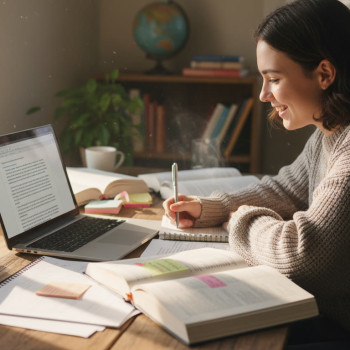













No Comments
Leave a comment Cancel