When to Buy New, When to Buy Used: A Parent’s Quick Reassurance
Watching your child prepare for AP exams can feel equal parts pride and logistics. Among the many decisions—study schedule, practice tests, and tutoring—comes a surprisingly practical question: should you buy new or used calculators and tech? The right choice can save money, reduce stress on test day, and even support better study habits.
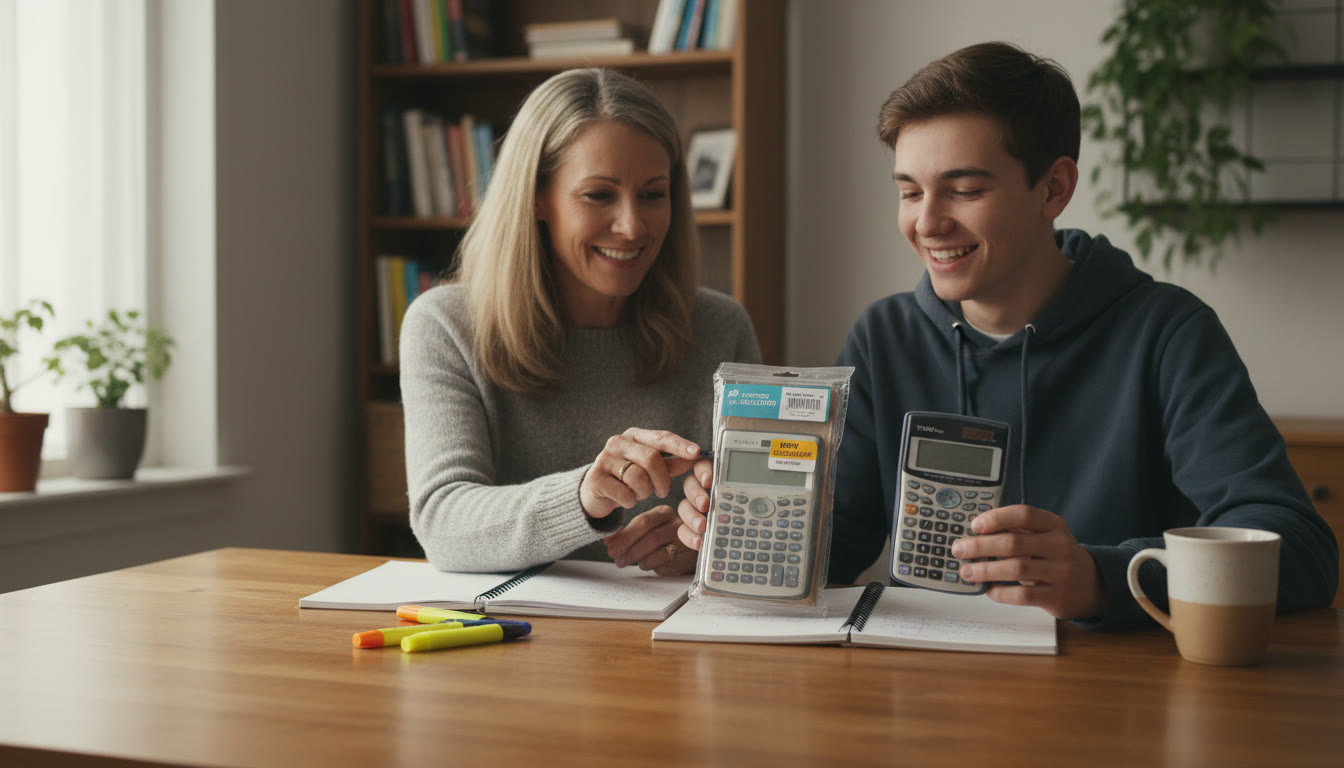
In this guide I’ll walk you through the trade-offs, share real-world examples, and give a clear checklist so you can decide based on the exam, your budget, and your child’s learning style. I’ll also point out where personalized tutoring—like Sparkl’s tailored 1-on-1 guidance—can help you make the best choice for study habits and test readiness.
Start with the Rules: What the College Board Allows
The first rule of buying calculators for AP exams is simple: let the exam rules lead. Different AP courses (Calculus AB/BC, Physics, Chemistry, Statistics) have different expectations about whether a graphing calculator is allowed or required. Before you buy, confirm the calculator models permitted by the College Board and double-check whether any features are specifically disallowed. When in doubt, choose a commonly accepted model that teachers and tutors recommend.
Why the rules matter more than brand loyalty
Even the most expensive graphing calculator won’t help on test day if it has disallowed features or if the student doesn’t know how to operate it efficiently. Conversely, a modest, approved used model can be ideal if it’s reliable and your child has practiced with it.
Pros and Cons: New vs. Used
Let’s break it down honestly. I like to think of this like buying a bike: new means shiny, warranty-backed, and worry-free; used can mean value and environmental savings, but it carries risk.
Buying New — The Comfort Option
- Reliability: New devices have fresh batteries, no hidden defects, and a manufacturer warranty.
- Full documentation: You’ll get the manual, installation materials, and possibly online resources or companion apps.
- Teacher and tutor compatibility: If your child’s classroom or tutoring program (for example, Sparkl’s personalized 1-on-1 lessons) uses a specific model, buying new ensures identical setup.
- Resale value: New items keep higher resale value initially, which matters if you plan to pass it down or sell after exams.
Buying Used — The Savvy Saver
- Cost savings: You can often save 30–60%, which helps if you’re buying multiple devices or balancing other expenses.
- Environmentally friendly: Re-using electronics reduces waste.
- Good options for short-term needs: If your child only needs it for an AP season, a used calculator can be perfectly fine.
- Potential pitfalls: Batteries may be weak, screens scratched, or memory wiped unexpectedly. Some used units lack original manuals or chargers.
Key Questions to Ask Before Buying
These questions help you rapidly assess whether a specific used unit is worth it, or whether new makes more sense.
- Is this model explicitly allowed for the AP exam my child will take?
- Does the seller provide the exact model number and a few clear photos of the front, back, and ports?
- Is there a return or warranty window? (Important even for peer-to-peer sales.)
- How easy is it for my child to get support—manuals, tutorials, or tutoring—for this model?
- Does the calculator require specific batteries or a charger? Are these included?
Real-World Comparison Table: New vs. Used
Here’s a compact table that parents often find helpful when weighing options quickly.
| Factor | New | Used |
|---|---|---|
| Cost | High (full retail) | Lower (sale or peer-to-peer) |
| Reliability | High; fresh battery and warranty | Variable; depends on condition |
| Warranty/Support | Usually included | Often none |
| Learning resources | Manuals, official guides | May lack documentation |
| Resale value | Higher initially | Lower but still resellable |
| Environmental impact | Higher (new production) | Lower (re-use) |
Practical Buying Checklist for Parents
Use this checklist whether you’re browsing a store or scanning an online listing:
- Confirm model is allowed for the specific AP exam.
- Ask for the exact model number and serial (if applicable).
- Check battery life—ask seller to power it on and demonstrate basic operations.
- Request photos of the screen lit up, and of ports/doors (batteries, memory card slot).
- Look for signs of heavy wear: deep scratches, missing buttons, and water damage.
- Verify whether a manual, charger, or case is included.
- Consider buying new if you plan to use the device beyond the AP season or pass it down.
Beyond Calculators: Other Tech to Consider
AP students sometimes rely on more than a calculator—tablets for note-taking, a reliable laptop for practice problems, or a noise-cancelling headset for focused study sessions. Apply the same new-or-used logic:
- For devices used daily for schoolwork (laptop/tablet), favor reliability and warranty—lean new or certified refurbished.
- For short-term or backup devices, used is fine if condition is verified.
- Accessories like styluses, cases, and external batteries are often safe to buy used but inspect for wear.
How Buying Choice Affects Study Habits
One often overlooked factor is how the buying decision influences study habits. A fresh, unused device can be motivating—an anchor for consistent practice. Conversely, a used device with quirks can inadvertently create friction or wasted study time if the student spends minutes troubleshooting instead of practicing.
If your child is already enrolled in personalized tutoring, that program can steer the tech choice. For example, Sparkl’s tutors tailor study plans and can recommend the exact model that aligns with their practice materials and lesson flow—ensuring the student spends time learning math, not learning a finicky device.
Tip: Practice Under Test Conditions
Regardless of new or used, practice with the exact device your child will use on test day. Familiarity beats features when nerves set in. Time a few full-length practice exams using the same calculator, with the same permitted reference sheets and settings.
Budget Strategies: Stretching Dollars Without Sacrificing Readiness
Here are parent-tested strategies to minimize cost while keeping readiness high.
- Borrow then buy: Borrow a classmate’s or older sibling’s calculator for a few weeks to confirm the model works well for your child’s workflow before investing.
- Certified refurbished: A manufacturer-refurbished unit often offers the best middle ground—lower cost plus warranty.
- Buy key accessories new: If you buy used, consider purchasing a new battery pack or charger to avoid immediate additional spending.
- Split long-term vs. short-term needs: Buy new if you see the calculator used for future courses (college calculus, engineering tracks). If it’s only for one AP season, a tested used option can be smarter.
Signs a Used Calculator Is Actually a Great Deal
Not all used tech is risky. Look for these positive signals:
- Seller provides original packaging, manuals, and receipts.
- The device powers on, runs key functions, and has a clear screen.
- Seller offers a short return window or allows you to test before purchase.
- The price reflects age and visible wear, not hidden defects.
When to Buy Extra Support: Why Tutoring Can Change the Equation
Tech is only as useful as the student’s ability to use it effectively. This is where targeted tutoring makes a measurable difference. With 1-on-1 guidance, students learn calculator shortcuts, time-saving workflows, and problem-specific strategies tailored to AP formats. If you’re considering additional investment—whether in a new device or a used one with quirks—the right tutor can reduce the risk by teaching the student how to adapt.
Sparkl’s personalized approach, for instance, pairs expert tutors with tailored study plans and AI-driven insights that highlight which calculator skills will most likely improve scores. That support often makes a lower-cost device perform like a premium one because the student uses it far more efficiently.
Example: How tutoring pays off
Imagine two students with the same model graphing calculator: one was taught model-specific shortcuts during tutoring sessions; the other learned basics from a manual. During timed practice, the first student solves graphing tasks 20–30% faster—enough to answer an extra problem or to double-check work. That speed can be the difference between a good and a great AP score.
Preparing for Test Day: Final Checklist
As test day approaches, follow this concise final checklist so technology doesn’t become a last-minute panic point.
- Confirm the calculator model is allowed for the AP exam on your child’s registration documents.
- Charge or insert fresh batteries the night before; bring spares in the exam bag if permitted.
- Practice with the exact device for several timed full-length practice exams.
- Label the device with your child’s name (if allowed) and pack a small clear case for protection.
- Prepare a quiet area for last-minute review where your child can run through calculator operations calmly.
Smart Buying Scenarios — A Few Parent Profiles
Here are three common family scenarios and a recommended path for each.
The Cost-Conscious Family
Situation: Budget is tight; the calculator is primarily for one AP course this year.
Recommendation: Buy a well-tested used unit with clear photos and a short return window. Pair with focused tutoring sessions to accelerate familiarity—Sparkl’s tailored lesson plans can target just the calculator skills your student needs.
The Future-Focused Family
Situation: Student plans STEM major and will use the calculator throughout high school and college.
Recommendation: Invest in a new or certified refurbished model with warranty. This is an investment in long-term comfort and resale value, and will reduce downtime between courses.
The Last-Minute Shopper
Situation: It’s a few weeks before the exam and the family needs a reliable device fast.
Recommendation: Prioritize reliability—buy new from a reputable retailer or a certified refurbisher. Use short, intensive tutoring sessions to fast-track essential skills and practice under exam conditions.
How to Teach Your Child to Use the Calculator Well
Learning to use a calculator effectively is a simple process that pays off handsomely. Here are practical steps you can encourage at home.
- Start with the basics: teach them how to power on/off, clear memory, and reset settings.
- Run through common AP tasks: graphing a function, solving a system, using statistical functions.
- Time practice: encourage short timed drills so their fingers learn the workflow.
- Use checklists: a simple “exam mode” checklist (contrast, memory, batteries) helps avoid surprises.
- Consider a short tutoring block: a few focused sessions on calculator use can accelerate confidence exponentially.
Wrapping Up: A Practical, Calm Decision
Deciding between new and used calculators and tech doesn’t need to be dramatic. Use the exam rules as your north star, confirm the model’s acceptance, and choose based on how long your child will use the device, your budget, and the availability of support. Remember: practice beats gear. A used calculator used confidently will outperform a new one that sits underutilized because the student hasn’t practiced with it.
When in doubt, combine a modest purchase with targeted support—tutors who offer 1-on-1 guidance, tailored study plans, and small, focused lessons on calculator efficiency. Programs like Sparkl’s blend expert tutors and AI-driven insights to make that combination highly effective, helping students turn any calculator into a real test-day advantage.
Final Parent Checklist Before Purchase
- Confirm exam-specific calculator rules and permitted models.
- Decide whether the device is a short-term or long-term need.
- Inspect used units closely or choose a new/refurbished option with warranty.
- Ensure the student practices with the exact device under timed conditions.
- Consider a short tutoring series to teach device-specific shortcuts and time-saving strategies.
One Last Thought
You’re doing more than buying a tool—you’re creating an environment for confidence. The small choice between new and used is important, but it’s the consistent practice, calm preparation, and the right support that ultimately makes the difference. With that in place, whether it’s a fresh-out-of-the-box graphing calculator or a well-cared-for used model, your child will be ready to show what they know.
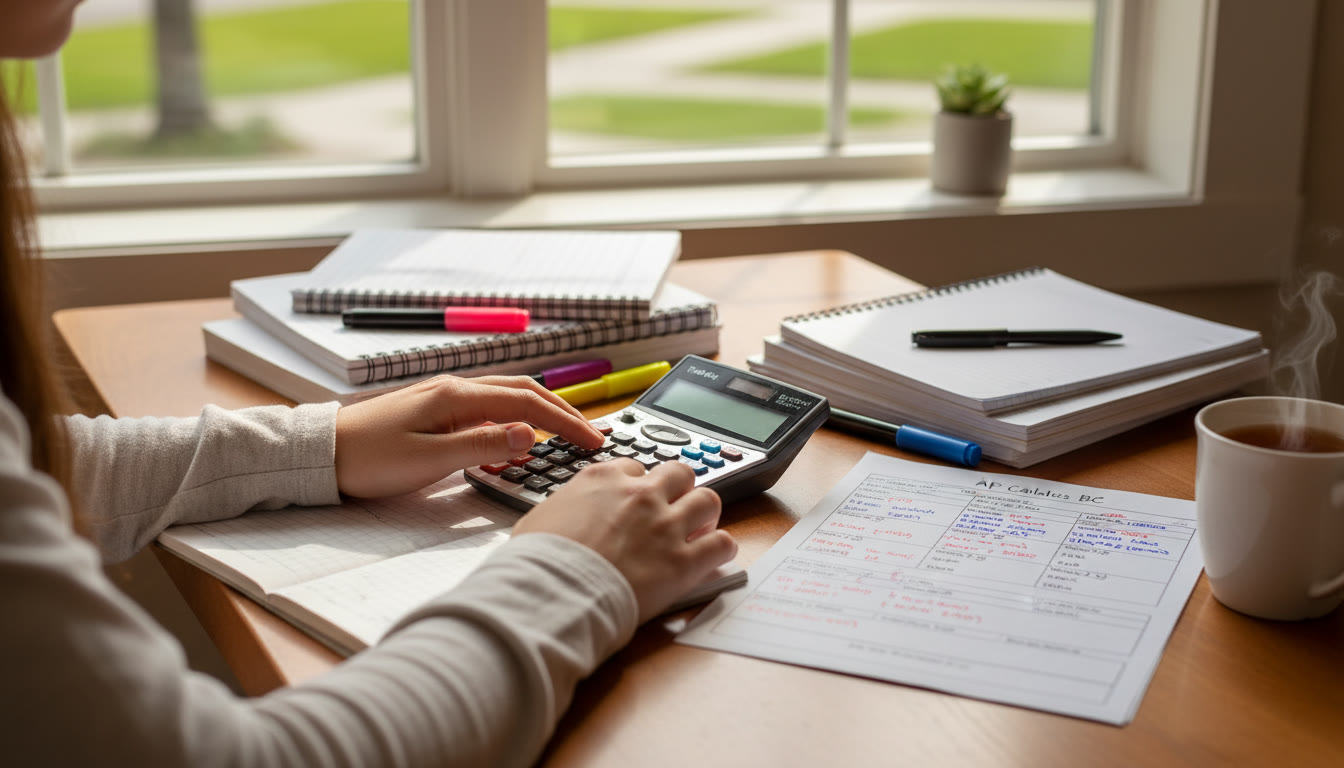
Good luck to your student—steady practice, a clear plan, and a reliable device will go a long way. If you want help deciding which model makes sense for your child and their AP course, consider a short consult with a knowledgeable tutor who can match the device to the study plan and exam strategy.
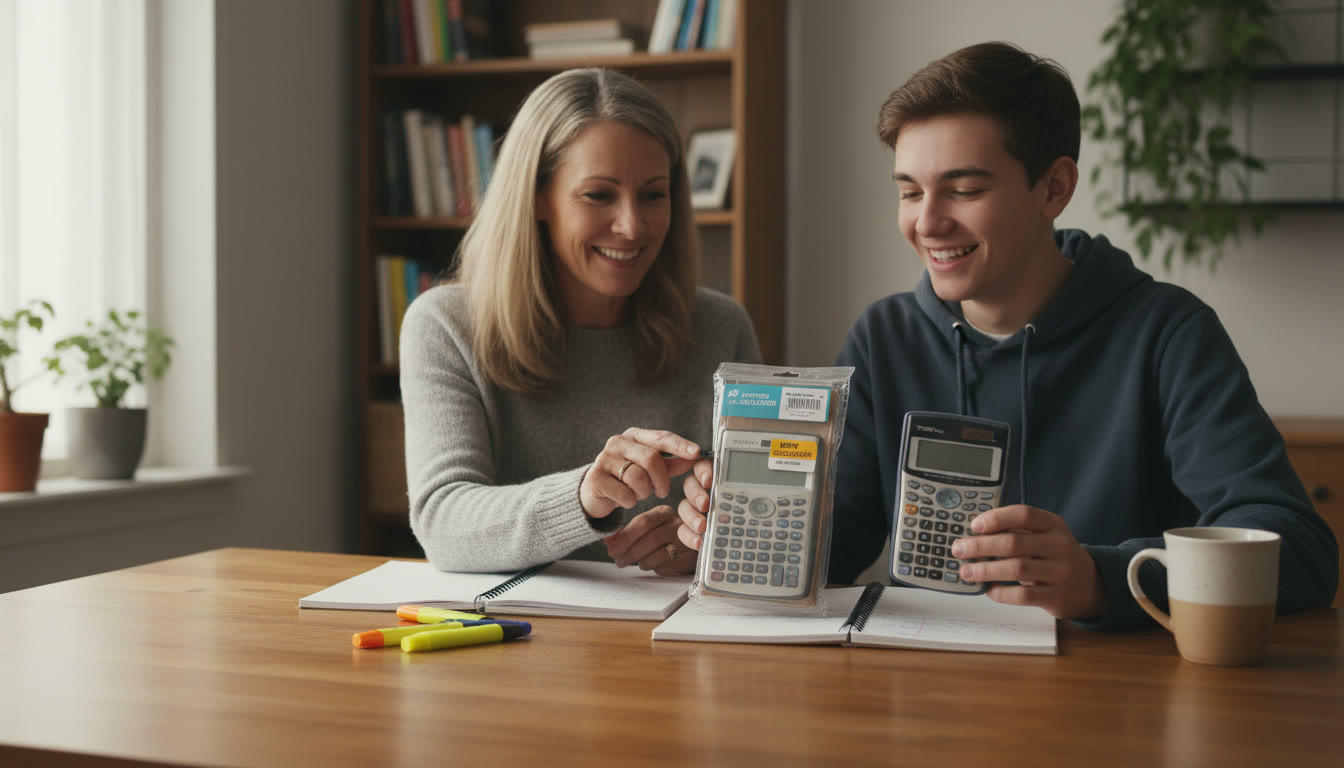
















No Comments
Leave a comment Cancel