Why Citation and Research Management Matter for AP Capstone
You’re standing at the heart of a project that looks — and feels — like real college work. In AP Seminar and AP Research you don’t just answer questions; you design the questions, gather evidence, interpret it, and defend your conclusions. That means your sources, how you organize them, and how you cite them aren’t just neat extras — they shape your credibility and your score.
Good citation and research management do three things for AP Capstone students: they save time, protect academic integrity, and make your writing and presentations smoother. Whether you’re drafting a 2,000–3,000 word seminar paper or a 4,000–5,000 word AP Research academic paper, a disciplined approach to managing sources will stop stress from sneaking in at the worst times.

What College Board Expects (in Plain Language)
The AP Capstone program evaluates both your research skills and how you use evidence to develop claims. Your academic paper will be judged on content and structure, and accurate citations are an explicit part of that assessment. The AP Research paper is a full portfolio piece; your work is evaluated for scholarly tone, responsible use of sources, and correct attribution. In short: sloppy citation can undercut excellent thinking.
Common Citation Styles and When to Use Them
Different fields prefer different styles. AP Seminar and AP Research are interdisciplinary, so pick the style that matches your topic and stay consistent. Here’s a quick breakdown:
- MLA (Modern Language Association) — common for humanities and literature projects. Easy in-text citations (author-page) and widely taught in English classes.
- APA (American Psychological Association) — favored in social sciences and psychology. Uses author-date in-text citations and emphasizes recent sources and methodology clarity.
- Chicago/Turabian — used for history, some humanities, and projects that need footnotes or endnotes. Offers flexibility for archival sources.
- IEEE and others — sometimes used in engineering or computer science topics, but less common in AP Capstone unless your research is technical.
Tip: Ask your teacher early which style they recommend. If your research crosses fields, choose the style that your primary audience (or future college major) will expect.
Research Management Tools: Which One Fits Your Workflow?
Research managers (also called reference managers or citation managers) turn chaotic piles of PDFs, links, and notes into a usable library. They can automatically format citations, insert references into your drafts, keep PDFs organized, and store notes or highlights.
Here’s how to think about choosing one:
- Ease of use: How quickly can you add a source and drop a citation into your draft?
- Platform compatibility: Does it work on your phone, Chromebook, Windows PC, or Mac?
- Collaboration: Can you share a library with teammates for a group Seminar project?
- Export formats: Does it support MLA, APA, Chicago, and other styles you might need?
- PDF and note handling: Does it let you annotate PDFs and save search-friendly notes?
Core Features to Look For
- Browser extensions that capture source metadata with one click.
- Word processor plugins (Google Docs or Microsoft Word) for inserting formatted citations and generating bibliographies.
- Cloud sync so your library follows you across devices.
- Tagging or folder systems to organize themes, methodology notes, or literature review sections.
A Practical Workflow: From Question to Final Bibliography
Below is a reproducible workflow built around efficiency and academic honesty. It blends manual thinking (evaluating sources) with tool-assisted organization.
- 1. Define your question and keywords. Write a short working question and 10–15 keywords. These guide search queries and help you avoid scope creep.
- 2. Do a rapid scan and capture promising sources. Use your research manager’s browser extension to save an article, then tag it (e.g., “methodology”, “background”, “counter-argument”).
- 3. Evaluate sources quickly:
- Who authored it? Institutional affiliation matters.
- When was it published? Recent is often important in social sciences and tech.
- Is it peer-reviewed or a reputable report? Be cautious with unverified web posts.
- 4. Annotate and document your reading. Highlight key passages and write 2–3 line summaries in the note field. This saves time when drafting.
- 5. Build outlines tied to evidence. In your draft, label each claim with its supporting sources (by tag or citation key). This helps during the defense and prevents unsupported assertions.
- 6. Insert citations as you write. Use citation manager plugins to avoid last-minute bibliography panic. Always check formatting — automated tools are helpers, not authority.
- 7. Maintain a research log. Keep a short running log of search terms, databases checked, and why you rejected certain sources. This is invaluable if your teacher asks about your research process.
Example of a Research Log Entry
| Date | Search Term | Database/Source | Result | Decision |
|---|---|---|---|---|
| Sept 12, 2025 | “social media adolescent mental health longitudinal study” | Academic journal database | 3 relevant articles, one longitudinal (2019), two cross-sectional (2021, 2023) | Keep longitudinal and 2023 cross-sectional; mark 2021 for background |
| Sept 18, 2025 | “policy responses teen social media schools” | Government report repository | Policy brief (2020) with national recommendations | Keep for context and policy implications |
Popular Tools and How Students Typically Use Them
Here’s a quick overview of common student choices and the typical use cases where each shines. (Descriptions are generalized to focus on matching tools to student needs.)
- Tool A: Simple and fast capture — Great if you want a lightweight approach: one-click capture, tidy bibliography generation, and a clean plugin for Google Docs.
- Tool B: Robust library for heavy research — Picks up metadata cleanly from academic databases, stores PDFs and annotations, and has a strong citation plugin. Useful for AP Research students working with many journal articles.
- Tool C: Collaborative and cloud-focused — Best for AP Seminar groups or projects where you and teammates need to share sources and notes in real time.
- Tool D: Built for detailed note-taking — Pairs well with long literature reviews: powerful tagging, nested notes, and the ability to export an outline directly to your draft.
Choice depends on your project scale. For a single Seminar paper, a simple manager plus disciplined notes may be enough. For a year-long AP Research project, a more feature-rich tool that handles PDFs, annotations, and cross-device sync pays off.
Formatting, Integrity, and the Human Edge
Automation is great — until a citation is slightly off. A few manual checks keep your work pristine:
- Verify author names, page numbers, and DOIs (if present) against the original source.
- Confirm capitalization rules for your chosen style.
- Double-check that every in-text citation has a matching entry in your bibliography and vice versa.
- Keep a quick exam-ready summary of the most important sources for your oral defense: who said what and why it matters to your claim.
Remember: citation managers are assistants. The thinking — judging source credibility, synthesizing findings, deciding how evidence supports your claims — is still your job. That’s what will impress your AP readers and the panel at your presentation and oral defense.
Academic Integrity: More Than a Checklist
College Board policies make honesty and attribution central to the AP Capstone experience. Plagiarism — even accidental — can seriously harm your score. Your research manager helps prevent accidental missing citations, but you should also:
- Paraphrase in your own words and use quotes sparingly.
- Keep drafts that show your evolution of ideas (this documents your original thinking).
- Use a research log and annotate why you used a source — that context is great for the defense and for faculty reviewers.
How to Integrate Research Tools into Writing and Presentation
One of the clearest mistakes students make is treating research as separate from writing. Integrating them early changes everything:
- Drop citation placeholders as you draft so claims are traceable.
- Use the manager’s tagging to assemble evidence for specific claims — then move those tagged notes into a draft outline section.
- For your presentation, create a short slide or handout with your top five sources and why each matters; this shows deliberateness and helps guide defense questions.
Example: From Tag to Slide
Suppose you tagged five sources under “Method Comparison.” Export summaries or highlighted quotes into a single document, pick the three clearest points, and build one slide that compares methods (strengths, weaknesses, relevance to your question). That slide becomes a talking point in your oral defense.
Common Mistakes and How to Avoid Them
- Waiting until the last minute: Start organizing from day one. A little effort now saves many hours later.
- Relying entirely on automatic metadata: Fix errors in titles, authors, or publication years before they migrate into your bibliography.
- Overlooking non-academic but valuable sources: News, policy briefs, and primary documents can be powerful — but justify their inclusion in your methodology.
- Not preparing for the oral defense: Know where your claims came from and be ready to explain why you used particular sources.

How Personalized Tutoring Can Plug into This Workflow
Tools are powerful, but the best students mix technology with mentorship. Personalized tutoring — like Sparkl’s personalized tutoring — can provide targeted 1-on-1 guidance during each stage: selecting appropriate citation style, choosing reputable sources, building an annotated bibliography, and rehearsing the oral defense. Tutors can offer tailored study plans, expert feedback on drafts, and AI-driven insights to prioritize weak spots in your process.
For example, a tutor can spend one session showing you how to reorganize your reference library into themes, another session focused on framing claims and mapping sources to those claims, and a final rehearsal to practice concise explanations of your methodology and source choices. That human feedback, combined with the right research manager, multiplies your efficiency.
Quick Reference Table: Tool Features vs. Student Needs
| Student Need | Tool Feature to Prioritize | Why It Helps |
|---|---|---|
| Fast capture from web | Browser extension that saves metadata | Saves time and reduces transcription errors |
| Long literature reviews | PDF storage, annotation, tagging | Makes synthesis and comparison simpler |
| Group projects | Shared libraries and collaboration tools | Keeps everyone on the same page and prevents duplicate effort |
| Clean bibliography in drafts | Word processor plugin for citation insertion | Instant bibliography generation and consistent formatting |
Putting It All Together: A 6-Week Sprint for an AP Research Draft
If your timeline is tight, here’s a compressed plan that uses a citation manager and personalized support effectively.
- Week 1 — Define and Capture: Finalize your research question and capture 20–30 initial sources. Tag each and write short 2–3 line annotations.
- Week 2 — Evaluate and Annotate: Narrow to the top 12–15 sources. Annotate deeply and begin a literature synthesis outline.
- Week 3 — Method and Evidence Mapping: Map methods to sources, collect any primary data, and update your research log.
- Week 4 — Drafting: Write the introduction, literature review, and methods. Insert citations as you go with your citation manager plugin.
- Week 5 — Revision and Fact-Checking: Check all citations manually, clean formatting, and build a short slide deck summarizing top sources for the defense.
- Week 6 — Rehearse and Submit: Do multiple mock defenses, ideally with a tutor or teacher. Make final bibliography checks and submit your paper and presentation to the AP Digital Portfolio.
Final Tips: Mindset, Small Habits, and Confidence
Students who succeed in AP Capstone aren’t just the ones who can find sources fastest — they’re the ones who can tell a convincing story with evidence. A few small habits make that easier:
- Capture bibliographic info as you find it. Don’t wait until the end.
- Use tags consistently (“theory”, “data”, “policy”).
- Summarize each source in two sentences immediately after reading.
- Practice explaining why each source matters for 30 seconds — this builds clarity for your oral defense.
If you’re feeling overwhelmed, targeted support — 1-on-1 guidance, tailored study plans, and expert feedback — can shorten the learning curve. Sparkl’s personalized tutoring can step in where tools leave gray areas: advising on source selection, refining argument structure, and rehearsing defenses so you stand in front of your evaluators with clarity and trust in your work.
Closing Thought
AP Capstone is a chance to practice the research habits you’ll use in college and beyond. Treat citation and research management as a skill, not a chore. With the right tools, a clear workflow, and occasional human feedback, you’ll turn a pile of sources into a persuasive, well-documented argument — and you’ll do it confidently. The tools help you keep the details tidy; your thinking does the real convincing.
Take one small step today: pick a research manager, capture three sources, and write one honest sentence about why each matters to your question. That’s how big projects get built — one tidy, thoughtful action at a time.




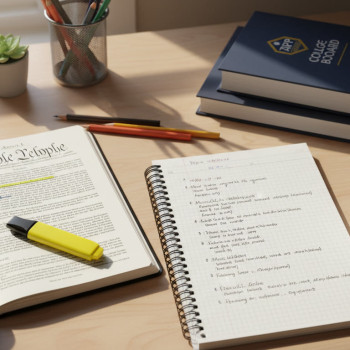


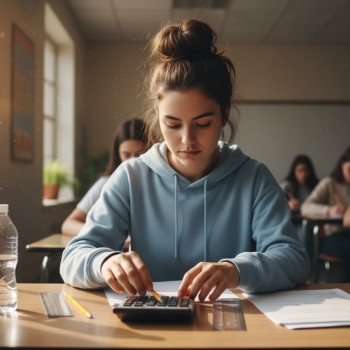










No Comments
Leave a comment Cancel