Why a College Success Binder Matters (and Why AP Materials Are Perfect for It)
Picture this: the night before a big AP exam you’re not panicking because every concept, practice exam, and lab recap lives in one place — neat, annotated, and ready to review. That’s the promise of a College Success Binder built from your AP materials. It converts chaos into confidence and helps you bridge high school learning with the expectations of college-level work.
AP classes are structured around college‑level thinking: deep content, skills-based tasks, and evidence‑focused writing. Those strengths give you rich raw material — notes, released exams, AP Classroom progress checks, rubrics, lab reports, and unit outlines — that become the backbone of a binder that’s not just for exams, but for first‑year college success.

Getting Started: Materials and Mindset
What you’ll need
- 1–2 three‑ring binders (1″–2″ depending on course load)
- Dividers with tabs (7–10 per binder)
- Loose‑leaf paper, pocket folders, and plastic sleeves
- Colored pens, highlighters, sticky tabs, and a small ruler
- Printed copies of Course and Exam Descriptions, syllabus, and released free‑response questions
The mindset: more than filing
Think of the binder as an active study tool, not an archive. Every section should invite interaction: write summaries in the margins, cross‑reference exam tasks, and update regularly. It should be a living map of the course.
How to Structure Your Binder: Sections That Work
Below is a suggested layout you can adapt by subject (AP Biology requires lab sections; AP U.S. History needs timelines and primary sources; AP Calculus benefits from formula and problem sets). Aim for consistency across courses so your study habits scale.
Core Sections
- Syllabus & Exam Map — course schedule, grading policy, exam date, calculator policy if applicable, and the Course and Exam Description summary.
- Unit Overviews — one page per unit summarizing learning objectives, key vocabulary, and common misconceptions.
- Class Notes — organized chronologically; use a simple header format: Date | Topic | Essential Question.
- Practice Problems & Released Questions — grouped by topic with model solutions and error analysis.
- Essays / FRQs — prompts, student responses, teacher feedback, and scored rubrics.
- Formulas / Quick Reference — one‑page cheat sheets for formulas, timelines, charts, or grammar rules.
- Labs / Projects / Primary Sources — protocol, data, conclusions, and how the experiment ties to skills tested on the exam.
- Study Plans & Progress — weekly study schedule, progress checklists, and practice test results.
- College Prep Corner — notes about college credit policies, potential courses to skip or place into, and reflections on future majors.
Filling Each Section: Practical Templates and Examples
Syllabus & Exam Map
Create an exam map that lists the course outline next to the corresponding exam weight (percent of the exam or number of questions on a topic). This gives high‑yield focus during review.
Unit Overview Template
- Unit Title
- Big Ideas (2–3 sentences)
- Essential Questions (3–5)
- Must‑know Vocabulary (10–20 terms)
- Practice Task (one AP-style question to self-test)
Notes and Active Study
Use Cornell or a two‑column method: left column for prompts, right column for notes. At the end of each class page, write a one‑sentence summary and a “Question to Ask” for the next day. This transforms passive notes into retrieval practice.
Using Released AP Materials Effectively
Released exams, scoring guidelines, and course descriptions are gold. Don’t just cram them—use them to build diagnostic checklists and templates for the kinds of explanations the exam rewards.
How to analyze a released free‑response question
- Read the prompt, then cover the scoring guidelines and write your response in 20–30 minutes.
- Uncover the rubric and score your response honestly. Note where evidence/reasoning were missing.
- Rewrite the response applying the rubric’s language; add this to your FRQ section as a model answer.
Smart Review: Spaced, Interleaved, and Exam‑Smart
Research‑backed learning strategies work beautifully with a binder because you can schedule exactly what to review where. Three core strategies to bake into your binder are:
- Spaced Repetition: Build a calendar in your Study Plans section so each unit is revisited multiple times with increasing gaps.
- Interleaving: Mix practice problems from different units or subtopics to improve discrimination skills (e.g., alternate AP Physics mechanics and waves questions).
- Active Retrieval: Close the notes and reproduce the one‑page unit summary from memory; store mistakes in a “Common Errors” subtab.
Tools and a Simple Data Table to Track Progress
Record practice test scores, time spent, and patterns. The table below is an example you can include and update in the Study Plans section.
| Practice Date | Type (MC/FRQ) | Score / % | Time Spent | Top 2 Weaknesses | Action Plan |
|---|---|---|---|---|---|
| Apr 10 | Full Practice Exam | 72% | 4 hrs | FRQ Evidence, Topic 3 MC | Week 1: FRQ practice, Week 2: Topic 3 mixed sets |
| Apr 24 | FRQ Set (3) | 15/30 | 90 min | Thesis clarity, data use | Rewrite and compare with rubric; schedule tutor review |
Personalization: Make the Binder Your Own
Not every student studies the same way. Personalization turns a good binder into a great one. Here are ways to customize without overcomplicating.
Visual Learners
- Use flow charts, annotated diagrams, and colored tabs. Keep a “Visual Cheatsheet” pocket with key diagrams.
Verbal Learners
- Write concise word summaries, cue cards in pockets, and practice explaining concepts aloud — record and store timestamps or bullet summaries in the binder.
Test‑Anxious Students
- Create a “Calm Toolkit” section: brief relaxation scripts, a short pre‑exam checklist, and a one‑page list of high yield facts you can quickly scan the morning of the exam.
When to Use Digital vs. Paper
Paper binders are tactile and great for quick flipping during cram sessions. Digital folders are searchable and easy to back up. Consider a hybrid system: core one‑page summaries, practice logs, and rubrics in physical binder; videos, large PDFs, and editable practice work in a cloud folder.
How to Organize a Hybrid Setup
- Label each physical divider with a QR code or short link to the matching digital folder (or a cloud file name) so you always know where extended resources live.
- Keep completed practice tests as printed copies in the binder and raw data or scanned versions in your cloud backup.
How Tutoring and Expert Feedback Fit In (and Where Sparkl’s Helps)
Targeted feedback accelerates improvement. When you encounter recurring errors in your binder’s practice log, that’s the ideal time to ask for help. Sparkl’s personalized tutoring can plug into your binder routine naturally: tutors review your FRQ rewrites, help design tailored study plans based on your practice table, and provide 1‑on‑1 guidance on exam strategy. They can also point you to which AP Classroom videos or specific Course and Exam Description sections to prioritize.
Think of tutoring as an outside coach who helps you turn your binder’s raw data into a focused recovery plan.
Example Weekly Routine Using the Binder
Below is a practical four‑week cycle that a typical student might follow in the month before an AP exam.
- Week 1 — Diagnostic and Foundation
- Take a timed practice exam; log results in your table.
- Create Unit Overviews for the weakest two units.
- Week 2 — Focused Practice
- Daily 45–60 minute sessions: interleaved problem sets from two units.
- One FRQ every other day; track rubric scores.
- Week 3 — Simulation and Strategy
- One full timed practice exam; simulate test day (same breaks, timing).
- Review errors and update Action Plan in the binder.
- Week 4 — Final Polishing
- Daily short retrieval sessions: closed‑book unit summaries and quick FRQ outlines.
- Light review of formulas and key terms; practice pacing on multiple choice sets.
Common Mistakes Students Make (and How the Binder Fixes Them)
- Keeping everything but nothing organized: The binder forces you to sort and prioritize — move low‑value items to an archive pocket.
- Studying passively: Add active prompts and practice tasks directly next to your notes.
- Not tracking progress: Use the practice table and weekly checklists to see real gains and gaps.
- Relying only on last‑minute cramming: The spaced review calendar in your binder prevents that trap.
Real World Context: Using AP Scores for College Advantage
AP exams can translate into college credit, advanced placement, or just stronger preparation for first‑year courses. Use the College Prep Corner of your binder to copy down each college’s policy on AP credit and to map which AP scores could save you a semester or let you place into higher‑level courses. That information will influence which units you prioritize — for example, if AP Calculus AB credit lets you skip a pre‑req at a target school, leaning into problem sets from that course becomes more valuable.
Last‑Minute Binder Checklist for the Week Before the Exam
- One‑page unit summaries complete for all tested units.
- Top 10 FRQ models bookmarked and reviewed.
- Practice table updated with your latest full practice exam and action items written.
- Calm Toolkit printed and in front of binder.
- Digital backups verified for key files and practice tests.
Maintaining the Binder After the Exam: From AP to College
Don’t toss the binder after test day. It becomes a quick reference for freshman courses. Your FRQ practice can serve as a portfolio of analytical writing. Transfer one‑page summaries into a condensed study pack for college finals or use your lab section to sketch protocols for lab courses in college. The binder is an investment beyond one exam — it’s an early habit of organized, evidence‑based study that colleges recognize and appreciate.
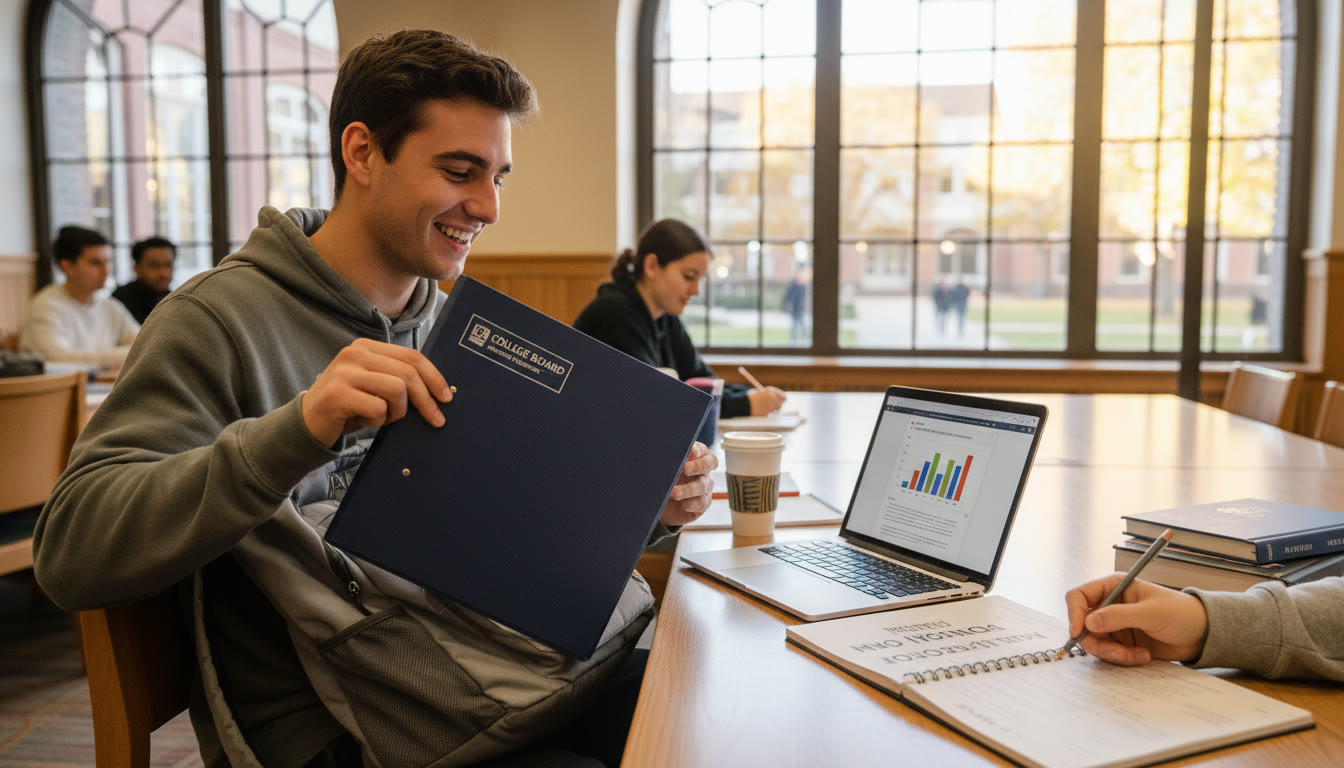
Final Tips: Keep It Simple, Keep It Honest
The most useful binders are the ones you actually use. If you find a section taking too long to maintain, simplify it. If something consistently helps you remember, make it more prominent. Your binder should reduce friction — not add admin work.
And remember: while a binder organizes knowledge, people accelerate growth. If you hit a plateau, a few sessions of targeted 1‑on‑1 help — for example, with expert tutors — can translate small improvements into big score gains. Sparkl’s personalized tutoring and AI‑driven insights pair nicely with a binder: they point you to which practice sets to attack, help tune FRQ responses to exam rubrics, and co‑create a tailored study plan that slots perfectly into the binder’s schedule.
Quick Starter Checklist (Printable)
- Choose binder(s) and label dividers
- Print Course and Exam Description summary
- Create Unit Overview pages for first three units
- Log a baseline practice test in the progress table
- Schedule weekly 45–60 minute binder review blocks
- Identify one FRQ to rewrite each week
Parting Encouragement
Building a College Success Binder from your AP materials is a deliberate act: you’re converting effort into structure, and structure into mastery. It’s not about being perfect — it’s about being organized enough to notice patterns, honest enough to track gaps, and proactive enough to act on them. When test day arrives, you won’t be gambling on memory; you’ll be revisiting curated evidence of your preparation.
Start small, iterate, and make the binder reflect how you learn best. With focused practice, smart use of released AP materials, and occasional targeted guidance, you’ll arrive at the exam calm, practiced, and ready — and you’ll carry a tool forward into college that few freshmen have: a personal map of how you learn and why you excel.


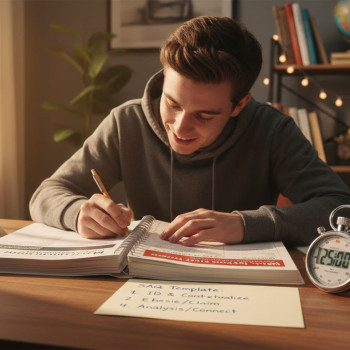
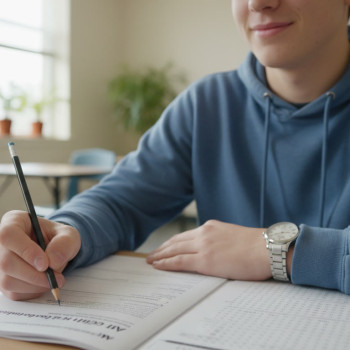
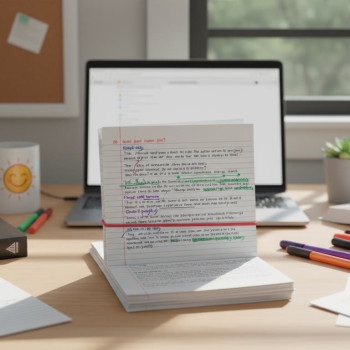


















No Comments
Leave a comment Cancel