Why the Create Task Matters — and Why Rubric Misses Hurt More Than You Think
If you’re in AP Computer Science Principles, the Create performance task is one of those moments where your year’s work becomes very tangible: a program, a short video, and a Personalized Project Reference submitted to the AP Digital Portfolio. It accounts for a substantial chunk of your final AP score and — unlike multiple-choice questions — it rewards careful planning, honest documentation, and clear evidence of your computational thinking. But here’s the rub: small, avoidable mistakes on the rubric can turn a great idea into a middling score.
In this guide I’ll walk you through the most common rubric misses students make on the Create Task, explain why they drag scores down, and give practical, concrete fixes you can apply today. I’ll also show sample wording, a checklist you can use before you submit, a simple table comparing common errors to solutions, and a few strategies for managing time and stress. If you’re feeling overwhelmed, note how targeted help — like Sparkl’s personalized tutoring with 1-on-1 guidance, tailored study plans, expert tutors, and AI-driven insights — can plug gaps quickly and help you produce cleaner, more rubric-aligned work.

Understanding the Structure: What You Submit and What Scorers Look For
The Create Task has three components you submit through the AP Digital Portfolio: your program code, a video that demonstrates the program running, and the Personalized Project Reference (a one- or two-page document that explains your code and development process). Scorers use a rubric that assesses elements such as the program’s purpose, development process, use of algorithms and abstractions, the program functioning as described, and proper attribution and commentary. Knowing the rubric categories before you start reduces the chance you’ll forget to document something important.
Key scoring areas typically include:
- Purpose and functionality: Is the program’s purpose clearly described and achieved?
- Development process: Does the student describe planning, iterative development, and debugging?
- Algorithmic complexity and abstraction: Are algorithms, data structures, and abstractions explained and used?
- Testing and correctness: Does the video and documentation show the program working and address limitations?
- Attribution and honesty: Are outside resources credited and is all required work original or properly modified and cited?
Missing or weak evidence in any of these areas is where many rubric deductions originate.
Top 10 Common Rubric Misses — What Students Do and Why It Costs Points
Below are the most frequent errors students make when preparing the Create Task, written as plain observations and paired with a short explanation so you understand the why behind the deduction.
- Vague or missing purpose statement — If the program’s goal isn’t clearly described, scorers can’t tell whether your implementation meets the intent.
- Insufficient evidence of iterative development — Saying you “debugged” isn’t enough; you must show steps, decisions, and improvements.
- Poorly explained algorithms or abstractions — Using a clever algorithm without explaining its role prevents you from getting credit for computational thinking.
- Video doesn’t show the required functionality — If the video fails to demonstrate core features or edge-case handling, graders can’t verify correctness.
- Missing or incorrect commentary in code — Code comments help scorers identify your original contributions and logic; lack of them obscures intent.
- Failure to credit external code or resources — Not acknowledging borrowed code or assets can lead to plagiarism penalties.
- Testing is superficial or absent — Without clear test cases or discussion of limitations, you miss points for evaluation and reasoning about your program.
- Exceeding or misusing required elements — Submitting files in incorrect formats, mismatching naming guidelines, or uploading incomplete components can disqualify sections.
- Overly complex descriptions or jargon — Cramming technical terms without clarity confuses graders; clear concise explanation trumps summary filled with buzzwords.
- Poor time management near deadlines — Rushed submissions often have missing evidence, sloppy code comments, and videos that don’t capture functionality.
Real Example (Common Mistake)
Student: “My project is a drawing app.”
Why it’s weak: No purpose beyond a generic label; scorers need an explicit purpose like “to allow users to generate geometric patterns using parameterized brushes for quick study visualizations.”
Concrete Fixes You Can Apply Right Now
Here are specific, actionable remedies for each of the common misses above. Think of these as checklist items to complete before you press Submit Final in the AP Digital Portfolio.
- Craft a single-sentence purpose statement: What the program does, who benefits, and one measurable outcome. Example: “This program allows students to simulate and visualize sorting algorithms to compare execution time and swap counts for educational use.”
- Document iterations: Keep a dev journal (even short bullet points) showing at least three distinct versions with rationale and outcomes.
- Explain algorithms simply and directly: Use pseudocode or short comments to describe the core algorithm and one or two sentences about why you selected it.
- Plan the video script: Write a short script that demonstrates core features, edge cases, and one failing scenario you fixed.
- Comment clearly in code: Mark original sections with clear comments and show where you adapted external code (if used).
- Use a test table: Present input, expected output, and actual output for a few test cases in your Personalized Project Reference.
- Credit everything external: Give a brief acknowledgment (author, title, URL) in your documentation; in code comments, reference the exact lines incorporated or modified.
- Follow submission guidelines: Ensure file types, naming conventions, and the video length/format meet the Digital Portfolio requirements.
- Practice the video recording: Run one dry recording, watch it, and check whether examples anticipated by the rubric are present.
- Reserve buffer time: Finish at least 48 hours before the deadline so you can check everything with a calm mind.
Checklist: Final Review Before You Submit
Use this quick pre-submission checklist to catch last-minute rubric misses:
- Purpose statement: Clear and measurable?
- Three iterated versions documented with dates and changes?
- Core algorithm explained in plain terms plus pseudocode or short comments?
- Video demonstrates all main features and at least one fixed bug?
- Test cases included in the Personalized Project Reference?
- All external code and assets credited both in comments and documentation?
- Code comments mark original work clearly?
- File types and sizes follow AP Digital Portfolio rules?
- Final pass for grammar, clarity, and concision in your written responses?
Table: Common Errors vs. What to Show Instead
| Common Error | Why It Fails Rubric | What to Show Instead |
|---|---|---|
| “My app draws shapes.” | Too vague; no measurable purpose. | “An application that generates and exports parametric geometric patterns with adjustable parameters to teach symmetry concepts; includes logging of chosen parameters and count of unique patterns created.” |
| “I debugged it.” | No evidence of iterations or problem solving. | Three dated dev notes showing what was changed, why, and the outcome (e.g., v1 UI, v2 added collision detection, v3 optimized rendering). |
| Missing algorithm description | Scorers can’t award credit for computational thinking. | Short pseudocode and a one-sentence rationale for the chosen algorithm and abstraction. |
| Video shows only happy-path demo | No test evidence or demonstration of edge cases. | Video shows normal use, one edge case, and evidence of a fixed bug or limitation addressed. |
Video Tips That Actually Work
The video is short but powerful. Treat it like an elevator pitch + proof. Here’s a simple structure that fits most projects:
- 10–15 seconds: Title card with project name, your name/class, and the stated purpose.
- 30–45 seconds: Demonstrate the primary functionality under normal conditions.
- 20–30 seconds: Show an edge case or a test that reveals thoughtful handling of inputs/limits.
- 10–20 seconds: Briefly narrate a limitation you fixed or decided not to address and why.
Record with clear audio, full-screen capture when appropriate, and concise captions if needed. If you show code, zoom into the logic you want scorers to notice and add a short comment overlay or voice note explaining it.
How to Document Iterative Development — A Simple Dev Journal Template
A dev journal is a short, dated record of the major decisions and changes you made. Keep entries concise — each 1–3 sentences — and include one line for the outcome (pass/fail, improvement, next steps). Example entries:
- 2025-02-12: Implemented basic drawing canvas; user can draw with mouse. Outcome: works but slow for many strokes; next: optimize rendering.
- 2025-02-18: Replaced per-pixel redraw with layered canvases and implemented simple caching. Outcome: rendering performance improved by 70% in tests; next: add export to PNG.
- 2025-03-05: Added algorithmic brush patterns and test case comparing pattern generation time for n=100 vs n=1000. Outcome: meets time expectation for n ≤ 500; documented limitation for larger n.
Testing: What to Include and How Many Cases Are Enough
Good testing shows you thought about inputs, expected outputs, and edge cases. You don’t need an exhaustive suite; you need representative cases that show correctness and limitations.
Include at least:
- One normal case demonstrating typical use.
- One edge case (minimum or maximum reasonable input).
- One unexpected input or failure case you handled or decided to document as a limitation.
Show the test in the video and summarize results in the Personalized Project Reference with a short table (input, expected, actual, notes).
Attribution and Academic Honesty — Short, Honest, and Clear
If you relied on snippets of code, libraries, tutorials, or assets, acknowledge them clearly. In-code comments should mark borrowed code with a brief note and a short citation in your Project Reference (author/URL/title). If you modified code significantly, briefly state how you changed it and why. Failure to do this can be treated as plagiarism, which may earn a zero for the task.
Time Management Strategies to Avoid Rushed Submissions
One of the biggest causes of rubric misses is rushing at the end. Use this timeline (adjust to your schedule) to avoid that pitfall:
- 6–8 weeks before deadline: Finalize project idea and write the one-sentence purpose statement.
- 4–6 weeks before: Implement a working prototype and begin the dev journal entries.
- 2–4 weeks before: Add features, test, and document iterations and algorithms.
- 1–2 weeks before: Record video drafts, refine comments, and prepare the Personalized Project Reference.
- 48–72 hours before: Final review, formatting checks, and a last dry-run submission (to your teacher or mentor) for feedback.
If you’re short on time or need targeted feedback, consider 1-on-1 guidance. Services like Sparkl’s personalized tutoring can help you prioritize rubric elements, produce clearer explanations, and run focused mock reviews so you’re not guessing where points might be lost.
Sample Excerpt for the Personalized Project Reference
Below is a short sample paragraph that demonstrates how to combine clarity, evidence, and rubric alignment in your written responses:
“Purpose: This program, SortViz, visualizes three sorting algorithms (Bubble Sort, Merge Sort, and Quick Sort) to compare their swap counts and execution time on integer arrays of size 50 to 500. Iterative Development: v1 implemented Bubble Sort visualization (2025-01-20) but suffered from long redraw times; v2 added frame-rate throttling and array chunking (2025-02-05) to improve responsiveness; v3 implemented Merge and Quick Sort with step counters and smoothing animation (2025-03-01). Algorithm Explanation: Quick Sort uses a randomized pivot selection to avoid worst-case performance on sorted inputs. Pseudocode for Quick Sort is included below. Testing: Table 1 shows three representative tests comparing expected and actual behaviors.”
When to Ask for Help — and How Tutoring Can Be Efficient
Ask for targeted help when:
- You’re unclear how to describe an algorithm in a concise way.
- You need help planning or scripting the video to show rubric-aligned evidence.
- Your code works but you can’t structure the Personalized Project Reference to highlight iterations and tests.
One-on-one tutoring can be especially efficient because a skilled tutor can review your project quickly, point to rubric gaps, and suggest short edits that yield measurable score improvements. Personalized plans — like those offered by Sparkl — often include tailored study plans, expert reviews, and AI-driven insights to help you focus where it matters most.

Final Words: Clarity, Evidence, and a Calm Submission
At its core, the Create Task rewards clarity: a clear purpose, clear demonstration of iterative development, clear explanation of algorithms and abstractions, and clear testing. The technical impressiveness of your program matters, but evaluators most reward scoring evidence showing you thought like a computer scientist — you planned, iterated, tested, fixed, credited, and explained.
Follow the checklists in this article, keep a tidy dev journal, script and rehearse your video, and allow time to proofread and format the Personalized Project Reference. If you need help focusing — whether in polishing your purpose statement, tightening your algorithm explanation, or running a mock rubric review — targeted 1-on-1 tutoring like Sparkl’s can help you find the highest-impact edits and submit with confidence.
Quick Submission Checklist (One Last Time)
- One-sentence purpose statement present and specific.
- Three or more dated iterations documented with rationale.
- Algorithm explained with brief pseudocode or comments.
- Video shows normal use, an edge case, and evidence of a fixed bug.
- Test cases summarized with expected vs actual outputs.
- All borrowed code credited in comments and documentation.
- Files formatted per Digital Portfolio rules and uploaded as final with time to spare.
Good luck — with clear documentation, thoughtful testing, and a calm final review you can avoid the common rubric misses that trip up otherwise great projects. Breathe, follow a checklist, and remember: a small, well-documented program that clearly shows your computational thinking will often score better than an ambitious project with missing evidence. You’ve got this.

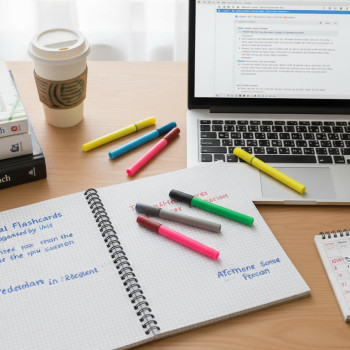


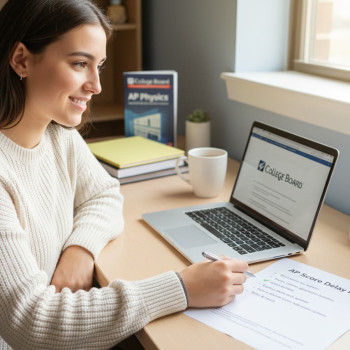










No Comments
Leave a comment Cancel