Why the Screen vs Paper Question Matters for AP Students
If you’re prepping for AP exams, chances are your study time is split between glowing screens and crisp paper pages. That imbalance isn’t just about preference — it affects focus, comprehension, and even eye comfort. This guide walks you through practical tactics for switching between screens and paper, explains when to pick reading glasses or blue-light options, and gives concrete routines to protect your vision and sharpen your learning. You’ll find ergonomics, lighting tips, quick transitions, and real-world study examples designed for busy AP students.
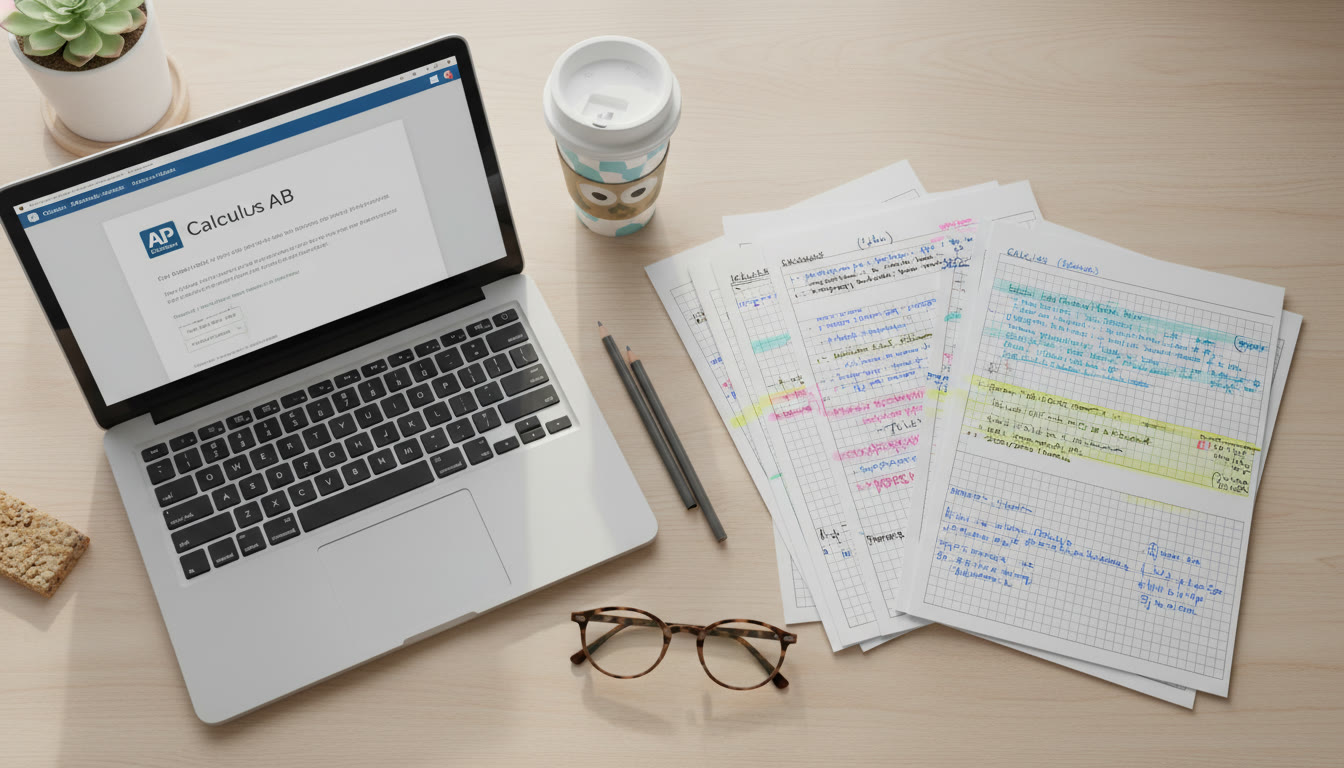
Understanding the Differences: Screen Reading vs Paper Reading
Before we get tactical, let’s map the landscape. Screens and paper are not interchangeable in how your brain and eyes respond.
- Visual processing: Paper provides stable contrast and texture; text stays put. Screens refresh pixels and often emit blue-enriched light, which can increase glare and visual fatigue.
- Comprehension and retention: Many students report deeper comprehension with paper for dense material — annotations and physical navigation (flipping pages) help spatial memory. Screens are great for quick searches, multimedia, and adaptive practice problems.
- Timing and pacing: Study sessions on screens tend to become fragmented (notifications, tabs). Paper sessions are often more linear and easier to chunk into focused blocks.
These differences mean your choice — or your ability to switch well — can directly affect study outcomes. That’s why having simple switch tactics is powerful.
Do You Need Special Glasses? A Practical Rule of Thumb
Let’s tackle the eyewear question in real terms — not hype. Most students don’t need dramatic optical changes to switch between screens and paper. What they benefit from are adjustments that reduce strain and boost comfort.
When to consider single-vision reading glasses
If you find yourself squinting at printed notes, holding pages farther away, or getting blurry vision when you concentrate on small text, reading glasses (single-vision + lenses) can help. These are especially useful if you’re doing long paper-based practice — like timed FRQs, long passages, or textbooks.
When blue-light or anti-reflective coatings help
Blue-light filtering lenses reduce high-energy visible (HEV) light exposure from screens. For some students this means less perceived glare and fewer late-night sleep disruptions, but the evidence for preventing long-term eye damage is limited. Where blue-light filters shine is comfort during long evening screen sessions and helping your brain wind down before bed.
Anti-reflective (AR) coating is widely useful
AR coatings reduce glare from overhead lights and screens reflecting on lenses. If you wear prescription or reading glasses, an AR coating is a low-friction upgrade that improves clarity during both screen and paper work.
Progressive lenses — use with caution
Progressives are great for adults who need multiple prescriptions in one lens, but for focused studying they can require head tilting to find the sweet spot. If your vision needs are simple (distance for board or classroom, near for reading), single-vision or two pairs (distance and reading) are often more practical for study.
Quick Checklist: Choosing Glasses for Study Sessions
| Symptom or Need | Recommended Lens/Feature | Why It Helps |
|---|---|---|
| Blurred near vision on paper | Single-vision reading glasses | Sharpens close text, reduces head tilt and squinting |
| Evening screen study causing sleep trouble | Blue-light filter lenses or night-mode on devices | Reduces blue light exposure that can delay melatonin |
| Glare from lights or screen reflections | Anti-reflective coating | Improves contrast and comfort across environments |
| Constant switching between laptop and textbook | Lightweight reading glasses or adjustable workstation | Quickly switch focal distance without swapping frames |
Switch Tactics: Move Smoothly Between Screens and Paper
Switching should be intentional — and fast. Below are practical tactics that make the transition between medium-and-medium seamless so nothing bleeds into your focus.
1. Use a Consistent Lighting Strategy
Lighting is the unsung hero. Aim for neutral, even lighting that matches both your screen brightness and paper contrast.
- Ambient light: Soft overhead illumination prevents high contrast between screen and surrounding darkness.
- Task lamp: Position a warm-white adjustable desk lamp to shine on paper without producing screen reflections.
- Screen brightness: Set screen brightness to roughly match ambient brightness — if your screen is a lighthouse, your eyes will work overtime.
2. Ergonomic Staging: Keep Both Close and Comfortable
When you’re switching frequently, set up both mediums within a comfortable visual and physical range.
- Place printed materials on a slanted book stand or the left side of your desk; keep the laptop centered.
- Use a document holder at the same height as your screen to reduce constant head movement.
- Stand and read occasionally — short posture changes refresh circulation and reduce eye strain.
3. Adopt the 20-20-20 Rule — and a 60/5 Study Rhythm
The widely recommended 20-20-20 rule reduces digital eye strain: every 20 minutes, look at something 20 feet away for 20 seconds. Combine that with a study rhythm that suits AP workload.
- Try 50–60 minute focused study blocks followed by 5–10 minute screen-free breaks (walk, hydrate, glance out a window).
- During breaks, swap the medium — after a screen block, switch to paper for the next block, or vice versa. The physical change resets cognitive framing.
4. Use Markers That Travel Between Mediums
When you annotate digitally, leave a breadcrumb on paper; when you mark up paper, capture a quick photo or short note on your device. These small signposts reduce the friction of switching and keep context intact.
Practical Examples: Study Plans That Use Both Mediums
Here are three realistic study sessions tailored for AP students. Each shows how to use glasses and switch tactics to maximize comfort and recall.
Example A — Close Reading and Annotation (AP Literature)
- Session length: 90 minutes total (3 × 25-minute focused blocks + 3 breaks).
- Set up: Book on a slanted stand, laptop with notes open, AR-coated reading glasses at hand.
- Tactic: Read a passage on paper for two blocks (marking tone, diction), then switch to the laptop for synthesis and drafting a timed response.
- Why it works: Paper helps deep annotation; the screen is better for drafting and editing with spell-check and revision tools.
Example B — Problem Solving and Practice Tests (AP Calculus or AP Physics)
- Session length: 120 minutes (two 50-minute blocks + 20-minute review).
- Set up: Graphing calculator, printed problem set, blue-light filter lenses if studying at night.
- Tactic: Do practice problems on paper to avoid accidental screen-based corrections, then check answers and watch tutorial videos on the screen.
- Why it works: Paper prevents temptation to copy-paste solutions; video explanations solidify methods.
Example C — Concept Review and Memory (AP Biology)
- Session length: 60 minutes.
- Set up: Digital flashcards and a printed concept map.
- Tactic: Cycle: 20 minutes paper mapping (draw and connect), 20 minutes screen for spaced-repetition flashcards, 20 minutes retrieving from paper without aids.
- Why it works: Drawing on paper enhances schema-building; digital flashcards provide testing and spacing.
The Role of Technology: Use Devices to Complement — Not Replace — Paper
Digital tools are indispensable, but use them with boundaries.
- Turn on focus modes that block notifications during intense study blocks.
- Use fullscreen PDF viewers set to single-page mode when mimicking paper to reduce scrolling-induced context loss.
- Leverage text-to-speech for dense passages you want to hear while following along on paper — it reinforces dual encoding (visual + auditory).
When to See an Eye Care Professional
Regular vision checks are a must for students who rely on sharp near vision. Schedule an eye exam if you notice:
- Persistent headaches during or after study.
- Frequent blurriness, double vision, or difficulty focusing between distances.
- Needing to squint, lean in, or move text farther away.
An optometrist can prescribe the precise power for reading glasses, suggest whether multifocals are appropriate, and recommend lens coatings that match your study habits.
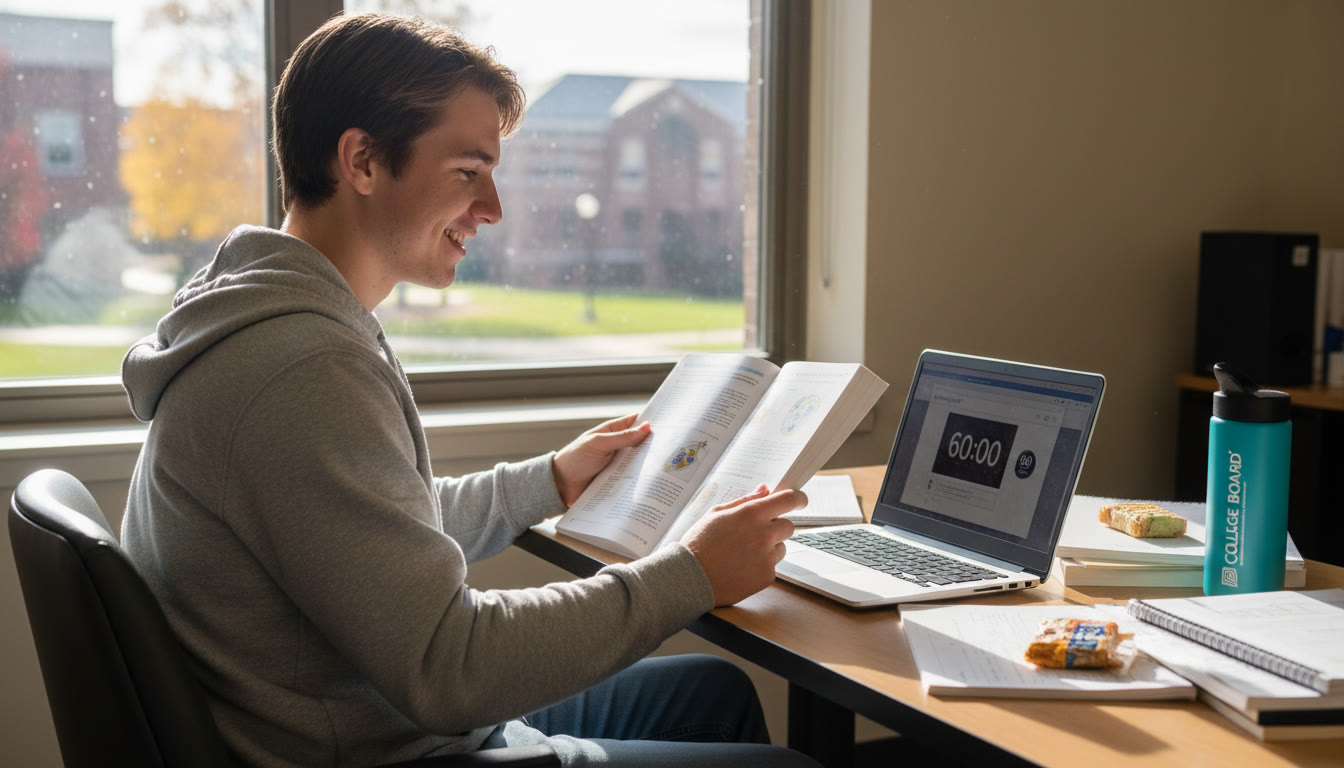
How Personalized Tutoring Helps You Make Better Switches
Switch tactics aren’t just about gear — they’re about habits and personalization. That’s where targeted tutoring adds surprising value. A private tutor can:
- Observe how you study (screen vs paper) and recommend tiny, high-impact adjustments.
- Create a tailored study schedule that sequences paper-heavy tasks and screen-heavy tasks to match your natural rhythm.
- Provide accountability and help you practice the switching rhythm so it becomes automatic.
Sparkl’s personalized tutoring offers 1-on-1 guidance, tailored study plans, expert tutors, and AI-driven insights that identify when you’re most productive and which medium helps you retain most effectively. In short, a good tutor helps translate these tactics into something that actually fits your day.
Maintenance: Keep Your Glasses and Gear Doing Their Job
Long-term comfort requires small maintenance habits.
- Keep screens and glasses clean — fingerprints and dust increase glare and reduce contrast.
- Replace reading glasses if your prescription feels off; minor changes in visual acuity are common during the teen years.
- Calibrate device color temperature at night (warmer tones reduce blue-light effects) and use a consistent font size that minimizes squinting.
Quick Reference Table: Which Medium for Which Task
| Task | Recommended Primary Medium | Glasses/Features Suggested |
|---|---|---|
| Deep reading and annotation (long passages) | Paper | Reading glasses, AR coating |
| Timed MCQs and adaptive practice | Screen | Blue-light filter (evening), focus mode |
| Practice problems and scratch work | Paper | Single-vision reading or no glasses if vision is normal |
| Video lessons and demonstrations | Screen | Blue-light filter, comfortable seating |
| Final review and quick self-tests | Mix of both | Lightweight reading glasses for quick swaps |
Common Myths and Practical Reality
Let’s debunk a few persistent myths with plain sense.
- Myth: Blue-light glasses are required for everyone. Reality: They help some students feel more comfortable in the evening, but they aren’t universally necessary. Good sleep hygiene and reduced screen time before bed are often more effective.
- Myth: Screens always reduce learning. Reality: Screens are excellent for retrieval practice, video explanations, and adaptive drills — but pairing them with paper for deep work is usually best.
- Myth: One study medium fits all AP subjects. Reality: Use paper for dense text and problem solving; use screens for practice, feedback, and multimedia — and switch strategically.
Action Plan: A Week-to-Exam Routine You Can Start Now
Here’s a simple, implementable routine to integrate these tactics over a week. Tailor the timing to your own class schedule.
- Days 1–2: Audit — Track what percentage of your study is screen vs paper. Note symptoms: headaches, sleep trouble, or difficulty focusing.
- Days 3–4: Adjust — Calibrate screen brightness, add a desk lamp, and test a pair of reading glasses (or borrow a pair) during paper sessions.
- Days 5–6: Practice switching — Use a 60/5 rhythm and alternate mediums each session. Capture what felt easier for recall.
- Day 7: Review and tune — Meet briefly with a tutor (or a study partner) to review the week and create a tailored plan. If using Sparkl’s tutoring, this is where a tutor’s 1-on-1 guidance and AI-driven insights can refine your schedule and toolset.
Final Notes: Make It Personal and Practical
There’s no one-size-fits-all prescription for switching between screens and paper. The best outcomes come from small, testable changes — and from measuring what works for you. Focus on comfort, readability, and cognitive fit: let paper carry your deep processing and screens power rapid practice and feedback. Use lightweight eyewear solutions and AR coatings to smooth transitions, and don’t forget to keep an eye doctor in the loop.
Above all, make the transition between formats a deliberate part of your study craft. With the right glasses, lighting, and habits — plus occasional guidance from a tutor who can tailor plans to your needs — you’ll keep eyes comfortable and performance sharp as you approach AP exam day.
Need a Hand Building Your Perfect Routine?
If you want help designing a study plan that considers your vision, timing, and content, a few sessions of Sparkl’s personalized tutoring can speed the process: 1-on-1 guidance, tailored study plans, and smart insights to help you know when to read on paper and when to drill on screen. Small coaching nudges make big differences.
Good luck — and remember: smart switching beats mindless scrolling every time. Your eyes, attention, and AP scores will thank you.
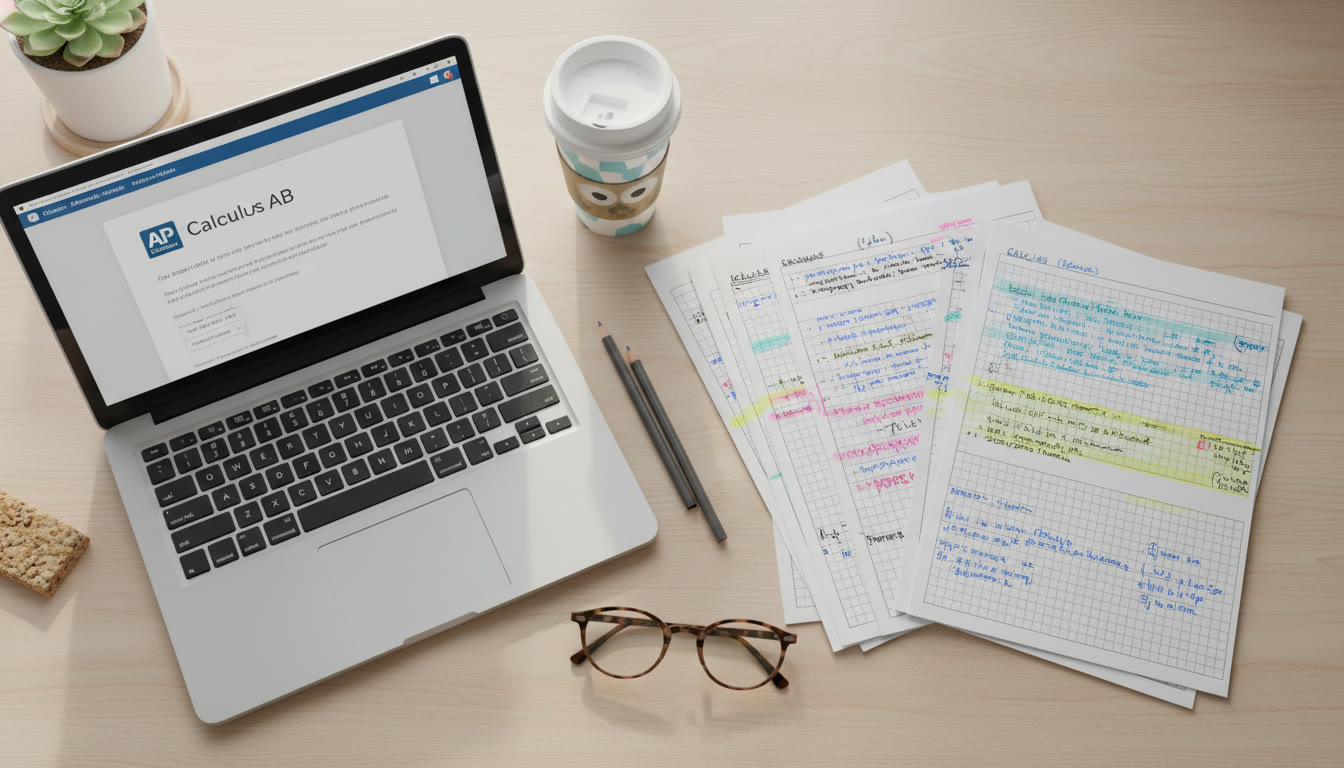



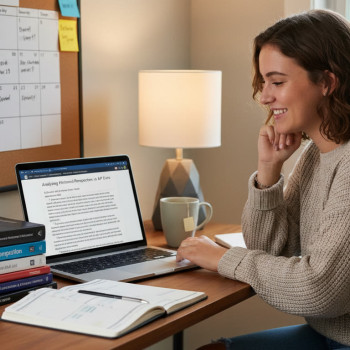

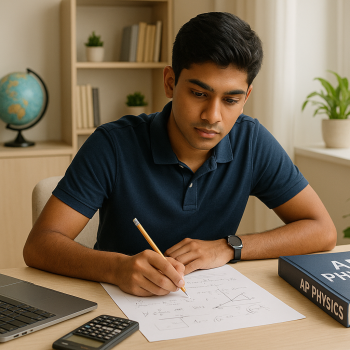
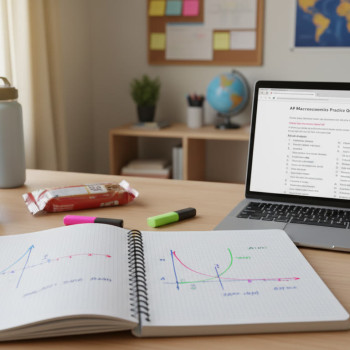











No Comments
Leave a comment Cancel