From IB Bio IA to AP Bio FRQ: Why Graphing Skills Matter
Graphs are where messy experiments become persuasive stories. If you’ve spent time in IB Biology crafting Internal Assessments, you already know that a good graph can lift an entire report. The same holds for AP Biology Free-Response Questions (FRQs): clear, well-labeled graphs, correct use of error bars, and thoughtful trend interpretation win points. This blog will help you translate IB IA habits into the fast-paced, exam-friendly style required on AP Bio FRQs, so your data communicates powerfully and precisely.

What AP Readers Look For in Graphs
AP readers are not grading art — they’re grading communication. On FRQs they expect a graph that:
- Is correctly labeled (axes names and units).
- Has appropriate scale and spacing so data aren’t misleading.
- Shows error bars when variability matters, and explains what those bars mean.
- Includes a brief, accurate statement of trend or conclusion tied to the data.
Think of a graph as a one-paragraph argument: setup (axes), evidence (points and error bars), and conclusion (trend). In many FRQs, a clear sketch with a labeled trend line and error bars will get you most of the available graph-related points.
Step-by-Step: Drawing an Effective Graph for AP Bio FRQ
1. Choose which variable goes on which axis
Place the independent variable on the x-axis (horizontal) and the dependent variable on the y-axis (vertical). This convention is critical in AP exams — readers expect it. For example, if the FRQ describes how enzyme activity changes with temperature, temperature is the independent variable (x-axis) and enzyme activity is dependent (y-axis).
2. Label axes precisely, including units
Labeling is easy points that many lose because they forget units. Use concise labels like “Temperature (°C)” or “Oxygen Consumption Rate (mL O2·min⁻¹·g⁻¹)”. If the FRQ gives you units, use them. If not, choose sensible SI units and state them.
3. Pick a suitable scale
Scales should use regular intervals and cover the data range without wasting space. For example, if your y-values fall between 12 and 58, a y-axis from 0 to 60 with ticks every 10 units is better than from 10 to 50 with irregular spacing. Avoid squashing or stretching data — that distorts perceived trends.
4. Plot points clearly and, if asked, draw a best-fit line or curve
Make points neat and distinguishable (filled circles work well). Use a solid line for a linear trend and a smooth curve for a nonlinear trend. If the FRQ asks you to extrapolate or interpolate, show the line and indicate extrapolated sections with a dashed extension.
5. Add error bars where appropriate
If the FRQ gives you standard deviation, standard error, or ranges, show them as vertical error bars centered on each point. If error bars overlap heavily between treatments, that’s evidence of no significant difference — and you should say so in your explanation if the question invites interpretation.
6. Keep annotations short and meaningful
You can annotate a key feature — for instance, “Peak photosynthetic rate at 30°C” — but stay concise. The reader spends seconds per graph; clear, minimal labels outperform long paragraphs.
Error Bars: When, How, and Why
Error bars communicate uncertainty. They show the variability of your data and let readers judge whether apparent differences are meaningful.
Types of error bars you might encounter
- Standard Deviation (SD): Reflects spread of individual data; useful for describing variability of a sample.
- Standard Error of the Mean (SEM): Estimates how precisely the sample mean estimates the population mean; smaller than SD and commonly used when comparing group means.
- Range: Shows the min and max values observed; crude but sometimes provided in FRQs.
AP FRQs will often specify which measure to use. If they don’t, and you’re asked to indicate variability, choose the one that makes sense based on the context — SD for variability within a set, SEM for precision of a mean — and state which you used.
How to draw error bars on an AP-style graph
- Draw vertical lines from the point up and down to represent ± the chosen error value.
- Add short horizontal caps at the ends of each bar for clarity.
- Keep the bars proportional to the axis scale — don’t stretch them visually.
Interpreting overlapping error bars
When error bars overlap heavily between two data points, it suggests the difference might not be statistically significant. On an FRQ, you can write a concise interpretation: “Because the error bars overlap, the difference between treatments A and B may not be significant, suggesting high within-group variability.” Be careful: overlapping error bars are not a formal statistical test, but they are a valid qualitative observation that AP readers recognize.
Common FRQ Scenarios and How to Graph Them
Below are typical setups you’ll see on AP Bio FRQs and how to approach them quickly during the exam.
Single independent variable with measured dependent values
Best approach: clearly labeled x- and y-axes, points plotted with error bars (if given), and a best-fit line. Add a short trend statement like “enzyme activity increases with temperature up to 37°C, then declines.”
Comparing multiple treatments
If you’re comparing discrete treatments (e.g., control vs. two drug concentrations), bar graphs with error bars are often appropriate. Make sure to label treatment names and include units for the measured variable. If the question emphasizes trends across a gradient, consider a line graph instead.
Time-series data
Time on the x-axis, measurement on the y-axis. If multiple conditions are measured over time, use distinct symbols or lines and a simple legend. When space is limited on the exam booklet, a neatly labeled key like “• Control, —— Light” is enough.
Quick FRQ Graph Checklist — Use This Under Time Pressure
- Independent variable on x-axis, dependent on y-axis.
- Axes labeled with variable name and units.
- Appropriate and even scale with tick marks.
- Points plotted clearly; draw best-fit line/curve if applicable.
- Error bars added when variability is provided or relevant.
- Short caption or one-line interpretation of the main trend.
Practical Examples: Sketching Tested Situations
Here are three concise examples that mirror common AP prompts. You can sketch all of these cleanly in the exam booklet and write a one-sentence interpretation to grab full credit for the graph portion.
Example 1 — Enzyme Rate vs Temperature
Scenario: Reaction rate measured at 10°C intervals from 0°C to 60°C, three trials per temperature. Given means and SDs.
- X-axis: Temperature (°C) from 0 to 60, ticks at 10°C.
- Y-axis: Reaction Rate (µmol·min⁻¹), choose scale to cover all means.
- Plot points for each mean, draw vertical SD error bars, and sketch a curve peaking around the enzyme’s optimum then falling.
- Interpretation: “Reaction rate increases to an optimum at ~37°C then declines, with overlapping error bars at 30°C and 40°C suggesting similar rates within variability.”
Example 2 — Photosynthesis Under Different Wavelengths
Scenario: Net photosynthetic rate measured under red, blue, green, and white light (three replicates each).
- X-axis: Light Treatment (Red, Blue, Green, White).
- Y-axis: Net Photosynthesis (µmol CO2·m⁻²·s⁻¹).
- Use a bar graph with error bars representing SEM.
- Interpretation: “Blue and red light show higher photosynthetic rates than green light; small SEMs indicate consistent differences.”
Example 3 — Population Growth Over Time
Scenario: Bacterial population counts at 0, 2, 4, 6, 8 hours under two nutrient conditions.
- X-axis: Time (hours).
- Y-axis: Cell Density (cells·mL⁻¹), use log scale if growth spans orders of magnitude.
- Plot separate lines for each nutrient condition and include error bars if multiple replicates were taken.
- Interpretation: “Condition B shows a shorter lag phase and higher exponential growth rate, as indicated by a steeper slope on the log-scale y-axis.”
Table: Quick Reference for Graph Type by Data
| Data Type | Recommended Graph | When to Include Error Bars | Typical FRQ Clues |
|---|---|---|---|
| Continuous IV vs Continuous DV (e.g., temperature vs rate) | Scatter plot with best-fit line/curve | Yes — when replicates or variability reported | Lists values or asks for trend/extrapolation |
| Discrete treatments (e.g., concentrations) | Bar graph or line graph if ordered | Yes — SEM or SD clarifies significance | Compares groups or asks for differences |
| Repeated measures over time | Line graph (time series); use log y-axis if needed | Yes — especially if variability over replicates | Asks for growth rate or phase analysis |
Exam-Day Tips: Sketching When Time Is Tight
You won’t have a ruler or graphing software in the exam booklet — but you do have a pencil and common sense. Here’s how to be efficient and accurate:
- Start with axes and labels. That’s low-effort and high-impact.
- Plot the center values first, then add error bars — this keeps you from redoing the whole graph.
- Use even spacing for ticks; you can draw faint guide marks if needed.
- If asked for calculations (slope, rate), write them out succinctly next to the graph and box the final number with units.
How Targeted Tutoring Can Boost Your Graphing Confidence
Personalized tutoring can speed up your learning curve. Working one-on-one with a knowledgeable tutor helps you practice the most exam-relevant graph types, get feedback on how your sketches look to an AP reader, and refine the language you use to interpret error bars and trends. Sparkl’s personalized tutoring offers tailored study plans, 1-on-1 guidance, and expert tutors who can give focused practice on FRQ-style graphs and error bar interpretation — including AI-driven insights into common mistakes and strengths.
Common Mistakes Students Make (and How to Fix Them)
- Missing units: Always write units — lose them at your peril. Fix: Circle the units before you start plotting.
- Wrong variable placement: Putting the dependent variable on the x-axis confuses readers. Fix: Remember the mnemonic “IV X DV Y.”
- Inconsistent scales: Uneven spacing or weird tick intervals make trends hard to read. Fix: Use whole-number intervals where possible.
- No error bars when variability is given: This is a missed opportunity to discuss significance. Fix: If the FRQ mentions variability, show it visually and briefly comment.
- Over-annotation: Too much text around a graph wastes time and distracts. Fix: Keep annotations to one short statement about the main trend.
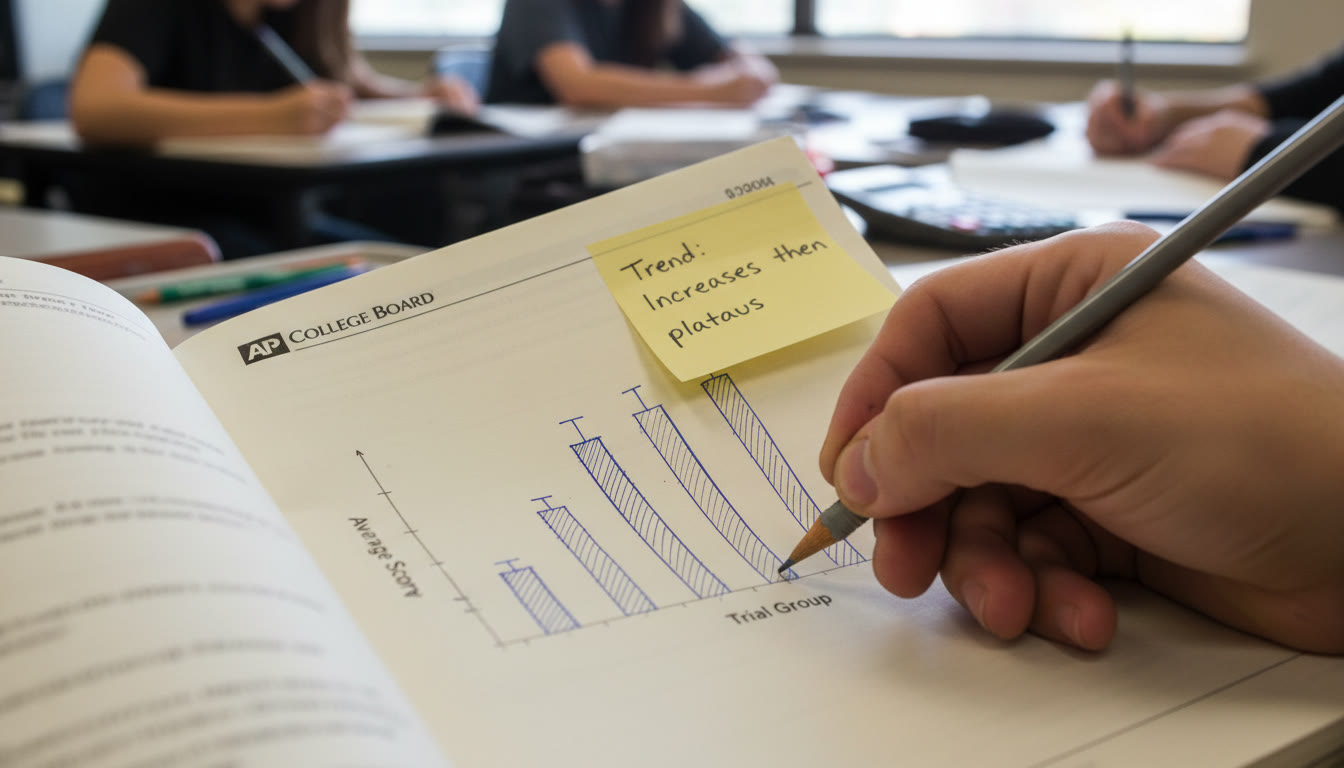
Putting It All Together: A Short Walkthrough for an FRQ
Imagine an FRQ: “Students measured oxygen production of algae under five light intensities with three replicates per intensity. Means and standard deviations are provided. Draw a graph and interpret.” Following the checklist, you would:
- Label x-axis “Light Intensity (µmol photons·m⁻²·s⁻¹)” and y-axis “Oxygen Production (µmol O2·L⁻¹·hr⁻¹)”.
- Choose a scale covering the data; plot mean points and add vertical SD error bars with caps.
- Draw a smooth best-fit line showing the relationship (e.g., increasing then plateauing) and add a one-line interpretation: “Oxygen production increases with light intensity until ~X, where it plateaus, with overlapping error bars at high intensities indicating similar rates.”
That combination of accurate graphing and crisp interpretation addresses both the data-presentation and reasoning goals the AP exam expects.
Final Thought: Practice Like You Mean It
Graphing is a practical skill — the more quality practice you do, the more automatic correct choices become on exam day. Practice plotting from raw data, sketching by hand under timed conditions, and explaining trends in one or two sentences. If you have access to targeted help, especially 1-on-1 sessions that focus on your specific weaknesses, you’ll see fast improvement. Tutors (including personalized programs such as Sparkl’s tutoring) can give that targeted practice and immediate feedback, helping you turn good graphs into AP-level answers.
Quick Reference: One-Page Cheat Sheet
Keep this mental cheat sheet for test day:
- IV — x-axis; DV — y-axis.
- Label axes with units; include tick marks.
- Choose even intervals that cover the data range.
- Plot points, add error bars (SD/SEM/range as provided).
- Draw best-fit line/curve; annotate only the main trend.
- If error bars overlap, mention that differences may not be significant.


















No Comments
Leave a comment Cancel