Introduction: Why Technology Matters for AP Study (But Isn’t Everything)
As your child dives into AP coursework, the role of technology moves from optional to essential. Not because every assignment needs a screen, but because many AP resources, practice tests, digital portfolios, and even exam tools rely on reliable devices and stable internet. That said, the goal isn’t to buy the most expensive gear—it’s to match needs with reality. This guide helps you make practical decisions about devices, bandwidth, backups, and study setups so your teen can focus on mastering content instead of wrestling with tech.

Quick Overview: What Parents Need to Know
Before we dig into specifics, here are a few headline facts every parent should keep in mind:
- Not every AP class or exam requires a calculator, but several do—know which ones, and whether a handheld model or the in-exam Desmos tool is needed.
- Most AP study resources—video lessons, practice tests, AP Classroom—work best with a laptop or tablet; smartphones are handy but limiting for prolonged study.
- Reliable internet matters more for live tutoring, synchronous mock exams, and submitting digital portfolios than for reading a textbook.
- Backups (spare chargers, alternative internet access, and a second device) save test-day panic.
Devices: Choosing What Actually Helps Your AP Student
Laptop vs. Tablet vs. Phone: Pros and Cons
For AP work, think about typing essays, running simulations, viewing full-size graphs, and using multiple tabs. Here’s a quick comparison to help you pick what suits your child’s study habits and budget.
- Laptop (Recommended): Best balance of functionality, screen size, and keyboard for long essays (AP English, AP History) and running browser-based tools (AP Classroom, practice exams). Laptops are ideal for multitasking—researching, note-taking, and watching recorded lessons side-by-side.
- Tablet: Great for reading, note-taking with a stylus, and portability. A tablet plus an external keyboard bridges many needs, but some specialized tools (or browser features) can be more limited than on a full laptop.
- Phone: Excellent for quick review, flashcards, and short videos. Not ideal for full-length practice tests, essay drafting, or handling multiple windows.
Minimum Device Specs to Aim For
You don’t need a powerhouse machine, but a few baseline specs make daily AP work smoother:
- Processor: Modern dual-core CPU (or better)
- RAM: 8 GB minimum; 16 GB preferred if your student runs many browser tabs or virtual tools
- Storage: 256 GB SSD for faster boot and file access
- Battery Life: 6+ hours for study sessions away from an outlet
- Screen: 11–15 inches—bigger is easier on the eyes for graphs and passages
Special Considerations for Specific AP Subjects
Some classes have unique tech needs:
- AP Calculus, AP Statistics, AP Physics: Graphing capability matters. Students can use approved handheld graphing calculators, or—in many digital exams—the Desmos calculator available inside the exam platform. Practice with the same tool they’ll use on test day.
- AP Computer Science Principles/A: A laptop is strongly recommended for coding practice and running development tools.
- AP Art and Design: Digital portfolios require high-quality images and reliable upload tools. A tablet or laptop with a good camera and file management is helpful.
Internet: How Much Speed and Stability Does Your Student Need?
The right internet plan depends on whether your teen uses asynchronous materials (recorded videos, PDFs) or participates in live online classes and timed, proctored practice exams. Here’s a practical breakdown.
Recommended Internet Speeds
Use these as general guidance—actual needs vary by household usage (streaming, other family members’ work-from-home, gaming):
| Use Case | Minimum Recommended Download | Minimum Recommended Upload | Notes |
|---|---|---|---|
| Reading PDFs, watching recorded lessons | 10 Mbps | 1 Mbps | Light use; multiple devices may reduce performance |
| Live video tutoring, virtual classroom | 25 Mbps | 3-5 Mbps | Stable upload helps with clear video and screen sharing |
| Multiple users, simultaneous HD streaming, proctored digital practice tests | 100+ Mbps | 10+ Mbps | Higher speeds reduce lag and interruptions during timed exams |
Tip: If the household has multiple people working or learning simultaneously, aim higher than the minimum. For families with limited broadband options, schedule high-bandwidth activities (like live tutoring or a full-length practice exam) during low-traffic hours.
Wi-Fi Quality and Placement
A fast plan won’t help if the Wi-Fi signal drops where your student studies. Consider:
- Placing the router centrally and elevated, avoiding thick walls and metal obstructions.
- Using a 5 GHz band for devices near the router (faster) and 2.4 GHz for farther devices (longer range).
- Adding a mesh system or extender if coverage is weak in the study area.
Digital AP Exam Considerations: Calculators, Bluebook, and Submissions
Calculator Rules and Practical Advice
AP exams have specific calculator policies. A few important points:
- Some AP exams allow or require calculators for certain parts—students should know when a calculator is permitted vs. when it’s not.
- For many digital exams, the testing application includes a built-in Desmos calculator. Students should practice with the same version they’ll encounter on exam day whenever possible.
- Handheld calculators that have internet, wireless, camera, or QWERTY features are typically not allowed.
Practical steps:
- Check the exam-specific calculator policy well before test day and have your student practice with an approved model or the in-exam Desmos tool.
- Bring a backup approved handheld calculator and fresh batteries for in-school exams where permitted.
- Teach your student how to use the Desmos tools (or their handheld) efficiently—speed and familiarity matter on timed sections.
Digital Portfolios and Submissions
Some AP courses require digital submission of projects or portfolios (AP Art and Design, for example). For those:
- Confirm file formats and size limits in advance.
- Test uploads on the student’s device and home network before the deadline.
- Keep backup copies offline and in cloud storage—don’t rely on a single upload or device.
Study Setup That Reduces Tech Stress
Design a Reliable, Comfortable Study Space
Comfort and routine beat fancy setups. A practical study space should have:
- A stable surface and comfortable chair.
- Good natural or task lighting to reduce eye strain.
- Easy access to power outlets and a cable management plan (or an extra charger).
- Minimal visual distractions; if needed, noise-cancelling headphones for focus during timed practice.
Managing Distractions and Screen Time
Screens are both a tool and a temptation. Help your student by:
- Using website blockers during timed practice tests to mimic test conditions.
- Encouraging Pomodoro-style work blocks (e.g., 25 minutes focused, 5 minutes break).
- Modeling healthy tech habits—regular breaks, sleep-friendly routines, and device-free family time.
Backup Plans: Because Murphy’s Law Loves Test Day
Every parent who’s shepherded a nervous teen to an important test knows that Murphy’s Law is real. A few reasonable backups keep stress manageable:
- Spare charger and power bank for laptops/tablets.
- A second device (even an older laptop or tablet) that can run the basics if the primary device fails.
- Alternative internet: a mobile hotspot, neighbor’s Wi-Fi permission, or a quiet spot at a local library or school as a contingency.
- Practice runs of the testing software and upload process at least a week before any deadline or mock exam.
How Tutoring and Personalized Support Fit Into the Tech Picture
Technology can amplify the impact of good tutoring—but only with the right setup. One-on-one guidance helps students learn effective calculator workflows, time management strategies for digital exams, and subject-specific problem-solving techniques. Personalized tutoring services like Sparkl can provide tailored study plans, expert tutors who know how to coach within digital testing constraints, and AI-driven insights to target weak areas.
When pairing tutoring with tech, consider:
- Scheduling a mock exam with the tutor using the student’s usual device and internet to detect issues ahead of time.
- Asking tutors to walk through the in-exam calculator tools or digital portfolio uploads during sessions.
- Using tutors to practice time management and build confidence with the tech a student will use on test day.
Budget-Friendly Tips: Getting the Most Value Without Overspending
Not every family needs a brand-new laptop. Here are smart ways to stretch your budget:
- Refurbished laptops from reputable vendors often deliver near-new performance for far less.
- Consider a chromebook for reading-heavy AP classes and web-based tools—pair it with longer internet sessions for activities that require more horsepower.
- Buy a reliable handheld calculator for math- and science-heavy courses and treat it like a long-term school investment.
- Time high-bandwidth activities (downloads, updates) for evenings or weekends to avoid disrupting study sessions.
Checklist: Ready-for-AP Tech Audit
Run through this checklist with your student a month before any big practice test or submission deadline:
- Device: Boots and runs smoothly; battery holds charge for a study session.
- Internet: Speed test during peak family usage time; backup plan in place.
- Software: Browser updated; needed apps installed; test platform tested.
- Calculator: Approved model or practiced with in-exam Desmos equivalent.
- Study space: Comfortable, well-lit, quiet, and distraction-minimized.
- Backups: Charger, second device, and alternative internet access verified.
Real-World Example: How a Simple Change Made a Big Difference
One family noticed their teen repeatedly lost focus during evening study sessions. After a quick tech audit, they found the student’s tablet was syncing large photo backups during practice tests and the router was placed in the basement. A few modest changes—moving the router, rescheduling backups to overnight, and switching to a laptop for full-length practice tests—reduced lag and interruptions. The student’s timed practice scores improved not just because of content mastery but because the technology stopped getting in the way.
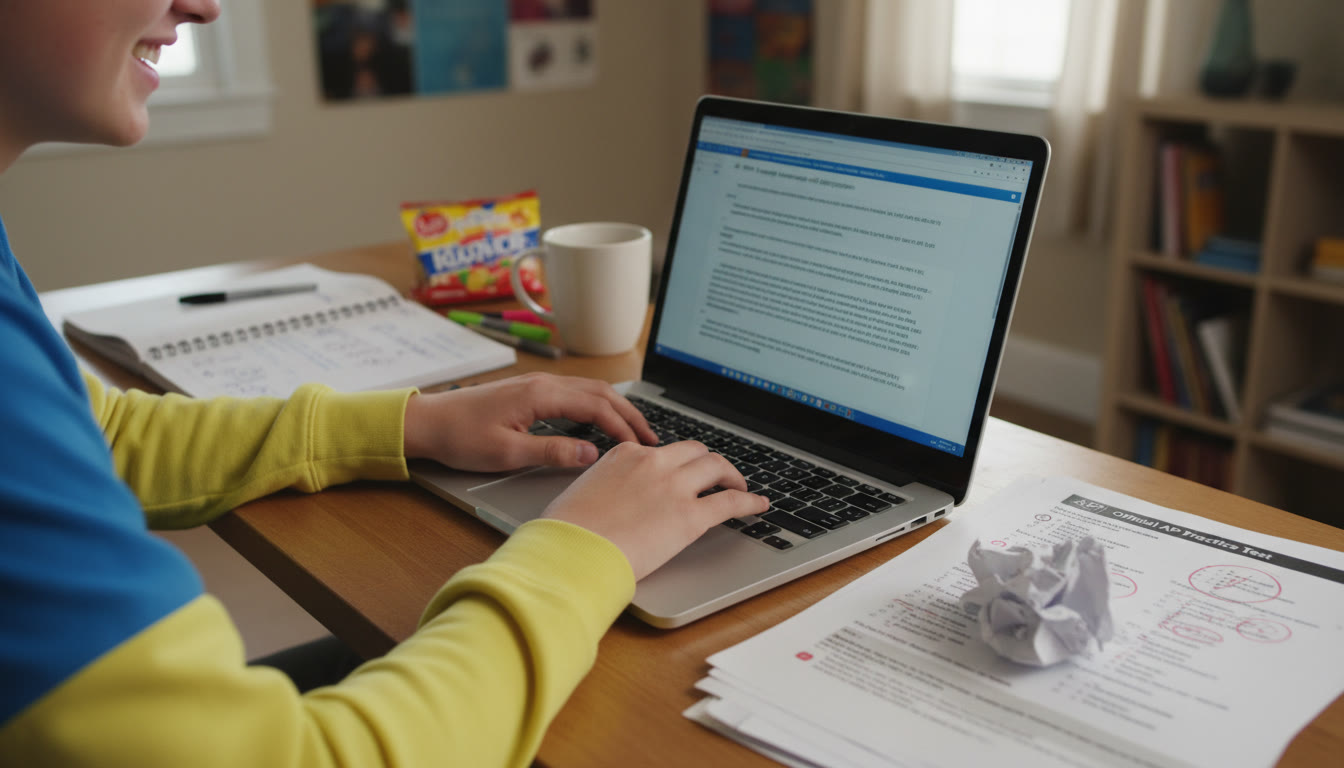
Final Thoughts: Technology as a Partner, Not a Crutch
AP success is the product of steady study, good coaching, and predictable systems. The right devices and internet setup remove friction so your student’s energy goes into learning—not troubleshooting. Start with the basics: a reliable laptop, an internet plan sized to your household’s reality, a tested calculator strategy, and at least one backup plan. Then layer in personalized supports like tailored tutoring sessions and practice runs with the exact tools your child will use on exam day. Services like Sparkl can fit naturally into this plan by providing 1-on-1 guidance, study plans adapted to digital exam formats, expert tutors who understand calculator and submission rules, and AI-informed insights that point study time where it matters most.
Resources for Parents: Quick Action Items
If you walked away with one thing to do today, let it be this short list:
- Confirm the calculator policy for each AP subject your student is taking and make sure they practice with the approved tool.
- Run an internet speed test during your household’s busiest hour to see realistic performance.
- Schedule a mock full-length practice test using your student’s primary device to identify any glitches well before the real exam.
- If your child is anxious about tech or timing, consider short-term personalized help—an experienced tutor can simulate test conditions and build confidence quickly.
Encouragement for Parents
This season of AP study can feel intense, but small, practical improvements add up fast. Being proactive about devices and internet not only prevents last-minute panic, it builds your child’s resilience and independence. Celebrate the wins—practice test improvements, smoother uploads, or simply a calm, uninterrupted study block. Each one is progress toward the real goal: your child feeling prepared, capable, and ready to show what they know.
Closing: You’ve Got This (And So Does Your Student)
Parenting an AP student blends logistics, emotional support, and occasional tech troubleshooting. With clear priorities—appropriate devices, solid internet, tested backups, and targeted support like one-on-one tutoring—you’ll give your child the environment to thrive. Focus on steady progress, not perfection, and remember: when tech problems do arise, a calm plan and a little patience solve most issues. Your role in setting up that plan is one of the most helpful things you can do.
Good luck, and here’s to a productive, low-stress AP season.


















No Comments
Leave a comment Cancel