Why This Matters: Names, Accounts, and College Paths
As a parent, you want a steady, predictable path for your child’s college-prep journey. But sometimes that path hits a pothole: a name change after a legal event, an account migration from one system to another, or an account issue that blocks access to AP Classroom or score reports. These administrative bumps are common—and fixable—but they can feel huge when deadlines loom and anxieties rise.
This post walks you through what name changes, account migrations, and common College Board account issues look like, why they happen, and, most importantly, how to fix them quickly and confidently. Think of it as the practical, human-friendly checklist you wish you had the day it happened.
Real-World Scenarios You Might See
Before we dig into steps and solutions, let’s make the problem concrete. Here are typical situations parents and students face:
- Legal name change after adoption, guardianship, or other family events—student’s My AP name doesn’t match school records.
- Student moved schools or districts and the new AP class isn’t showing in My AP because they joined with a different College Board account or email.
- Student created multiple College Board accounts and now can’t view past AP scores, link to a current class section, or enroll for exams.
- College Board account email was changed, and the student can’t get verification or password reset emails.
- AP ID or older AP Number confusion—especially for students who took exams several years ago and need score reports sent to colleges.

Key Principles to Follow Immediately
When you discover an account or name issue, follow three simple principles: document, don’t duplicate, and contact the right help fast.
- Document: Take screenshots of the student’s current account page, the error messages, and any emails from College Board or your school. Save PDFs of any relevant forms or communications.
- Don’t duplicate accounts: Creating a new College Board account usually makes things worse. Many account issues stem from multiple accounts, so avoid signing up again.
- Contact the right place: For AP-specific problems—like name changes that affect exam registration—use the College Board AP student support channels and your school’s AP coordinator. Schools often handle exam ordering and reporting, so loop them in early.
Step-by-Step: How to Handle a Name Change
Name changes can result from legal changes, marriage, guardian changes, or simply a correction to a misspelled name. Here’s a straightforward, parent-tested approach.
1. Confirm what needs changing
Check whether the incorrect name appears in the student’s My AP profile, the College Board account, the school’s AP registration system, or all three. The location matters—some fields are editable by students, while others require College Board involvement.
2. Gather the documents
College Board typically requires official proof for certain changes (first name, last name, middle initial, or date of birth). Useful documents include:
- Legal name change order (court document)
- Updated government-issued ID (when appropriate and allowed)
- Updated school records or transcripts
- Birth certificate, adoption papers, or guardianship documentation
3. Contact AP Services (and your school)
For changes to first name, last name, middle initial, or date of birth, College Board AP Services often requires the parent or student to contact them directly. Simultaneously inform the AP coordinator at your child’s school—coordinators manage exam orders and can help confirm the correct student identity for exam-day rosters.
4. Follow up and verify
After submitting documents and a request, give the team time to process (often a few business days to a couple of weeks depending on volume and the type of change). Keep your screenshots and emails handy, and verify the change in both My AP and the College Board account once you get confirmation.
When Account Migrations or Multiple Accounts Cause Trouble
Sometimes students use one email for SAT registration, another for AP classroom, and yet another for their school login. That’s a recipe for missing class sections, lost scores, or unnecessary delays.
Symptoms of account fragmentation
- Student can’t join the AP class even when using the teacher’s join code.
- Score reports don’t appear when expected—or only appear under an older account.
- Emails from College Board go to an old address the student no longer checks.
How to reconcile accounts
The general goal is to centralize the student’s activity under one College Board account. Steps include:
- Identify all College Board emails or usernames the student has used. Check old emails for registration confirmations or score messages.
- Sign in to each account (if possible) and update the profile email to the primary address you want to use.
- If you cannot access an account, contact AP Services or the College Board help center for assistance in merging access or recovering accounts. Don’t create a new account unless explicitly instructed.
- Once you’ve settled on one account, have the student join their class section using that account’s credentials and confirm with the teacher.
Common Login and Verification Problems (and Quick Fixes)
Here are typical log-in hiccups and the quick, practical fixes that usually get things moving again.
- Forgotten password: Use the password reset flow on the College Board sign-in page. Check spam folders and any email filters. If you don’t get a reset link, verify the account email and reach out to support.
- No verification email: Confirm the email was entered correctly. Try resending and check promotions or spam folders. If missing, change the account’s email (if you can sign in) or contact support for a manual verification.
- Two-factor or verification blocker: If your student’s phone number changed, update it in the profile (when possible) or get verification help from support. Keep a secondary recovery email on file.
AP IDs, Old AP Numbers, and Accessing Past Scores
There’s often confusion around AP IDs vs older AP Numbers. Here’s a clean explanation and what to do if your child needs past scores.
| Identifier | What It Is | When You’ll Need It |
|---|---|---|
| AP ID | Newer unique identifier that links a student to current exam materials and score reports. | Used for current exams and online score access (post-2020 systems). |
| AP Number | Older eight-digit number used before AP ID rollout. | Needed if you’re requesting archived scores from exams taken before 2018 or for identifying older records. |
If your child’s older scores aren’t visible online, those scores may be archived. In many cases, archived scores can be requested to be sent directly to colleges via a formal request. Contact AP Services and your school coordinator to find the right process for archived reports.
Timelines: What to Expect After You Report an Issue
Knowing reasonable timelines reduces stress. While exact times vary, here are general expectations:
- Simple profile edits (email, address): Often immediate or within 1–3 business days if done by the user.
- Name or date-of-birth changes requiring documentation: Usually a few business days to a couple of weeks depending on review needs.
- Account recovery or merging where identity verification is required: Several days to weeks—especially during peak seasons (registration, score release).
- Requests for archived score reports: Several business days to a few weeks, depending on whether paper records need retrieval.
Tip: Start fixes early—don’t wait until the day you need the score report for a college application or a deadline. If you start a month or more ahead, you’ll usually have time to work through any follow-up.
How Your School’s AP Coordinator Can Be Your Best Ally
Schools handle exam ordering, rosters, and many logistical pieces of AP administration. Your AP coordinator is often the fastest way to resolve conflicts that involve exam-day rosters or late school orders.
- Let the coordinator know about any name-change paperwork you’ve submitted to College Board—they can often attach notes or provide confirmations internally.
- Ask the coordinator to double-check the exam roster around ordering deadlines so your child’s name matches the way it will appear to AP graders and colleges.
- If a student needs to be added to an order after the school deadline, the coordinator can sometimes request exceptions or late additions—so build that relationship early.
When to Escalate to College Board Support
If you’ve run into any of the following, escalate the issue to AP Services right away:
- Name or date of birth that needs official correction for exam registration or score reporting.
- Lost access to an account that holds past scores or registration history and you can’t recover it yourself.
- Discrepancy between school roster and College Board roster that affects exam administration.
When you contact support, have these items ready: student full name (as currently listed), date of birth, AP ID or AP Number if available, school name, teacher/class join code, and screenshots of any errors.
Practical Checklist for Parents: One-Page Action Plan
Save or print this checklist. It’s the no-nonsense sequence that solves the majority of account headaches.
- Step 1: Don’t create a new account. Pause and gather information instead.
- Step 2: Identify the primary College Board email/account you want the student to use moving forward.
- Step 3: Take screenshots of the current problem—error messages, profile screens, and any emails.
- Step 4: If it’s a name change requiring documents, gather legal proof and contact AP Services. Also inform your AP coordinator.
- Step 5: If multiple accounts exist, compile a list of email addresses and attempt sign-ins. If you can’t access an old account, contact support before creating a new one.
- Step 6: Confirm resolution in both My AP and on the College Board account; verify that the student can join the class section and view scores.
- Step 7: Keep a single written record (email or PDF) of the confirmation for your files.
How Personalized Tutoring Can Lessen the Stress
Administrative roadblocks aren’t just technical—they take time and can derail study rhythms. That’s where tailored academic support helps in two ways: it keeps the student progressing academically, and it reduces pressure on tight timelines.
For example, Sparkl’s personalized tutoring offers 1-on-1 guidance, tailored study plans, and expert tutors who can help a student stay on track even when administrative tasks are taking time. They also provide AI-driven insights to highlight strengths and prioritize study areas—so even if a student can’t access a classroom resource for a few days, their learning momentum stays intact. Mentioning this isn’t about replacing your school’s role; it’s about giving families a practical complement during busy seasons like registration and score release.
Examples: Two Families and How They Solved It
Example 1 — Name Correction After Adoption: A family updated their child’s legal name two months before AP exams. They gathered the court order, contacted AP Services, and simultaneously informed the AP coordinator. The coordinator adjusted the exam roster and confirmed the change. The College Board updated the student’s profile within a week. Outcome: student took the exam and college score reports used the updated name with no delays.
Example 2 — Multiple Accounts Blocking Class Access: A rising senior had taken the PSAT with one email and joined AP Classroom with a different email. The teacher couldn’t find them in the class section. The parent compiled the two account emails, recovered passwords, and chose one primary account. Then they had the student join the class with the correct account and alerted the teacher. Outcome: student regained access, and practice assignments synced to the right account.
Preventive Habits to Avoid Future Issues
Prevention is always easier than cure. Adopt a few simple habits now and you’ll likely avoid an account headache later.
- Maintain one College Board account per student and use it for all College Board programs (SAT, AP, etc.).
- Store account credentials in a secure password manager and keep a recovery email or phone number updated.
- Notify the AP coordinator of any legal name changes as soon as they happen and submit paperwork early.
- Before a score release or college application deadline, confirm account access and that scores are visible—don’t wait until the last minute.
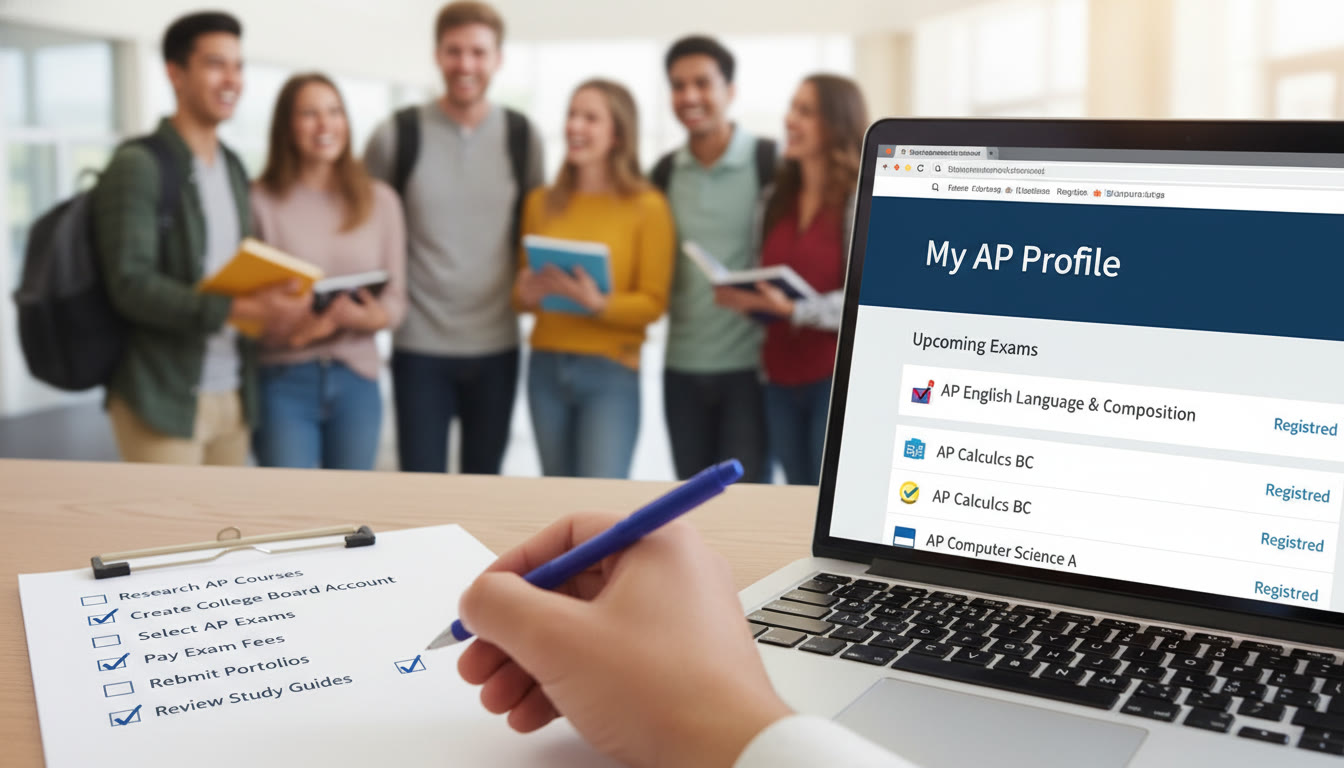
Final Reassurance: It’s Fixable—and You’re Not Alone
Administrative issues with AP accounts can feel personal and stressful—but they are almost always resolvable with clear steps, the right documents, and a little patience. Start early, document everything, lean on your school’s AP coordinator, and use official AP Services support when identity- or records-related changes are required.
And remember: while you’re sorting the paperwork, your student’s learning doesn’t have to stall. Personalized support—like Sparkl’s 1-on-1 tutoring with tailored study plans and AI-informed insights—can maintain momentum, reduce anxiety, and ensure that the student arrives at exam day confident and prepared, regardless of administrative delays.
Quick Reference: Who to Contact
| Issue | First Contact | Why |
|---|---|---|
| Name or DOB change | College Board AP Services + School AP Coordinator | Official documentation often required; coordinator ensures exam roster alignment. |
| Login or verification email issues | College Board account help | Technical account recovery and email verification. |
| Archived score requests | College Board support + school if needed | Older scores may be archived and require formal requests. |
Parting Advice for Parents
Keep your calm, keep records, and be proactive. Administrative fixes often require a little back-and-forth, but they don’t have to derail your child’s preparation or college plans. With documentation in hand, clear communication with your school, and the right support where needed—both administrative and academic—you’ll turn disruption into a quick administrative task rather than a career-defining crisis.
If you’d like, start today by making a single secure record of your child’s College Board account details and a scan of any legal documents that could be relevant; keep that file accessible so you’re ready if and when you need it.
Want Help Staying On Track While You Sort It Out?
If administrative hiccups are eating into study time, consider a short run of personalized sessions to maintain momentum. A tutor can help prioritize content, set a study schedule, and provide confidence-boosting practice—so the one thing you don’t need to worry about is lost study time.
You’ve got this. With a few organized steps and the right partners, an account issue is just that—an issue, not a roadblock.















No Comments
Leave a comment Cancel