Why Naming Conventions Matter — and Why They Should Scale
Imagine opening your AP Classroom dashboard in April and seeing twenty class sections, three different teachers, and files named StudyGuide_FINAL_FINAL_v3_revised. Now imagine the same view on exam day when you need to print rosters, label materials, or quickly find a practice exam. Chaos or calm? The difference often comes down to one deceptively simple thing: naming conventions.
Good naming conventions save time, reduce mistakes, and make collaboration smooth. Scalable naming conventions go further: they work across subjects, across semesters, and across systems — from AP Classroom to your Google Drive, from score reports to your college application materials. This blog walks you through practical, human-friendly systems that scale whether you’re a single AP student juggling five exams or an AP coordinator managing dozens of sections.

Core Principles of Scalable Naming
Before we get into templates and examples, anchor your approach in a few principles. Treat these like guardrails — simple rules that make the system resilient as it grows.
1. Be Consistent
Choose one format and use it everywhere. Inconsistency is the enemy of scale: it multiplies confusion. If your class sections are “AP Chem 1A” in one place and “Chemistry AP – A” elsewhere, automatic matching, roster exports, and searchability break down.
2. Be Concise but Informative
Short names are easier to scan, but they still need the essentials. For class sections, College Board systems and many school platforms limit section names to a set number of characters — often around 20 characters. That means you must balance brevity and clarity.
3. Make Names Human-Readable
Use abbreviations but avoid cryptic codes unless everyone knows them. “APUSH” is quick and common for AP U.S. History; “APUSH_S2_T2” is fine if the team understands what S2 and T2 mean. Avoid idiosyncratic shorthand like “JohnSec2025B” unless it serves an agreed purpose.
4. Align With Official AP Titles When Necessary
The College Board is clear: the “AP” designation should be used with official AP course titles. Schools often retain local course names on transcripts but can add the official AP title in brackets. When in doubt, keep the official course name visible (e.g., “AP Calculus AB”).
5. Design for Search
Think about how you will locate the file or section later. Include consistent tokens like course code, semester, teacher initials, or custom period codes so sorting and searching are reliable.
Naming Templates That Work Across Systems
Below are templates for different use cases. They’re intentionally modular: pick which tokens matter for your context and keep them in the same order across files and systems.
Class Section Names (AP Classroom, Score Reports)
Constraints: short (aim for 15–20 characters), recognizable to students and school staff.
- Template A (Simple & Student-Facing): AP [Course Abbrev] [Period] — e.g., AP Bio P3
- Template B (Coordinator-Focused): [Course Abbrev]_[Year][Term]_[TeacherInitials] — e.g., BIO_2025_F_JD
- Template C (If space is tight): [CourseShort][#] — e.g., APUSH1
Choose one and use it for all sections. If your school has multiple teachers for the same course, add a teacher initial (e.g., AP Chem A (M) vs AP Chem A (R)) so students and coordinators can instantly recognize who’s who.
Digital Files and Folders (Google Drive, OneDrive)
- Folder: [Year]_[CourseFull] — e.g., 2024-25_AP Calculus AB
- File: [CourseAbbrev]_[Unit#]_[DocType]_[DateYYYYMMDD] — e.g., CALCAB_U3_LabNotes_20250218
- Versioning: append v1, v2 or use date-stamps. Prefer date-stamps for clarity.
Study Sets and Practice Exams
- Practice Test: [CourseAbbrev]_Practice_[Form or Topic]_[YYMMDD] — e.g., APART_Practice_QuestionSet_250303
- Flashcards Deck: [CourseAbbrev]_[DeckTopic]_[Level] — e.g., APUSH_CivilWar_HS
Student Submissions
- StudentFile: [CourseAbbrev]_[Assignment]_[LastName]_[FirstInitial] — e.g., ENG_LIT_Essay_Smith_J
Examples by Subject — Real-World Context
Seeing these templates applied across a few AP subjects helps make the logic click. Below are sample conventions for common AP courses.
AP Calculus AB
- Class Section: AP CalcAB P2
- Folder: 2024-25_AP Calculus AB
- File: CALCAB_U4_ExamReview_20250410
AP United States History (APUSH)
- Class Section: APUSH A (M)
- File: APUSH_U6_DocAnalysis_20250302
AP Biology
- Class Section: AP Bio P1
- File: BIO_U2_LabProtocol_v2
Putting the System into Practice: A Step-by-Step Rollout
Even the best naming convention fails if it’s not adopted. Use this rollout plan to introduce a convention across a class, department, or school.
Step 1 — Define the Standard
Gather teachers and coordinators and choose one of the templates above. Keep it short and document it in a one-page cheat sheet. Make the cheat sheet available where people will look — your department Drive and the coordinator’s welcome packet.
Step 2 — Migrate and Normalize
Pick a weekend or a non-peak time and rename the most important folders and files to match the new system. For old files that don’t matter, leave them alone — focus on future consistency rather than perfect historical hygiene.
Step 3 — Automate Where Possible
Many platforms let you export rosters, bulk rename files, or use templates. Use a class roster export to automatically generate section names in AP Registration and Ordering or use Google Drive templates for syllabi and handouts.
Step 4 — Teach Students Your Token Language
Students benefit from clarity as much as teachers. Share the file-naming rules on Day 1 and show them examples: how to name their lab reports, practice exam submissions, and portfolios. A small class demo will reduce missing submissions and misnamed files.
Step 5 — Review and Iterate
At season milestones (start of semester, before exam ordering deadlines), do a quick audit. Keep what works. Tweak what doesn’t. Naming conventions should be living — slightly adaptable to workflow improvements without letting chaos creep back in.
How Naming Affects Administrative Tasks and Score Reporting
Names aren’t just for humans — they affect official workflows. AP coordinators rely on class section names for score reporting, join codes, and AP ID associations. When section names are consistent and recognizable, the risk of misallocation or reporting errors decreases. Keep your class section names clear and match whatever your AP Registration and Ordering expects.
AP IDs and Join Codes — Small Tokens, Big Impact
Each student’s AP ID and each class section’s join code are unique identifiers used by College Board systems. Your naming convention should make the human-readable name pairable with these tokens. For example, a roster with column headers [StudentName | APID | SectionName] that uses your standardized SectionName makes cross-checking straightforward.
Table: Quick Reference — Tokens and Their Uses
| Token | What It Means | Where to Use It | Example |
|---|---|---|---|
| CourseAbbrev | Short course identifier | All systems, file names | APUSH, CALCAB, BIO |
| Year | Academic year or exam year | Folders, long-term files | 2024-25, 2025 |
| Term | Semester or session | Section names, short-term files | S1, S2, Fall, Spring |
| TeacherInitials | Teacher identifier for same-course sections | Section names, roster files | JD, MS |
| DateYYYYMMDD | Publication or edit date | Version control | 20250410 |
Common Pitfalls and How to Fix Them
Even disciplined teams run into naming hiccups. Here are common problems and practical fixes.
Pitfall: Too Many Ad Hoc Abbreviations
Fix: Create a shared abbreviation key and pin it in your department Drive and your classroom management platform. Keep the list short and intuitive (APUSH, AP Bio, CalcAB).
Pitfall: Version Sprawl
Fix: Use date-stamps instead of FINAL_FINAL. A file named CALCAB_U7_Review_20250502 says what it is and when it was saved. If you must keep versions, append v1, v2 in addition to a date.
Pitfall: Section Names Longer Than Allowed
Fix: Prioritize tokens. If the system limits you to 20 characters, use CourseAbbrev+Period+TeacherInitial (e.g., APBIO_P2_JD). Keep a mapping document so everyone knows the short forms.
Student-Focused Tips: Make It Work for You
As a student, your primary concern is finding study materials, tracking assignments, and submitting work correctly. Here’s a compact toolkit to keep your personal AP workspace scalable.
- Use a single top-level folder for each AP course and name it with the official course title and year: 2024-25_APUSH.
- Create subfolders by unit or topic: Unit01_ColonialAmerica, Unit02_Constitution.
- Name files for quick review: APUSH_U1_Notes_Dates_20250201.
- Label practice tests with date and score: APBIO_Practice_Exam1_70pct_20250415. Over time you’ll see your growth pattern easily.
These small habits compound: a month of tidy naming equals hours saved the week before exams.

How Tutors and Personalized Coaching Fit In
One-on-one guidance can accelerate the adoption of good systems. Tutors who work with many students often bring organizational best practices that otherwise take months to learn. If you’re using a tutoring platform like Sparkl’s personalized tutoring, mention your naming convention in the first session: ask your tutor to follow the same file and folder names when sharing materials. Tutors can also help set up folder templates, check your submission names, and give feedback on study file organization so your digital habits mirror your learning strategy.
Advanced Tips: Automations and Templates
When your naming scheme is in place, automations multiply efficiency.
- Use document templates for syllabi, lab write-ups, and exam review packets pre-populated with the right file name format.
- Set up a simple script or a bulk-rename tool to apply your naming convention to older files during migration weekends.
- Use calendar event naming that matches your course tokens (e.g., APUSH_U6_Review) so notifications and study sessions align with files.
Mapping Naming Conventions to College Applications and Transcripts
Names used in school systems trickle up to transcripts and recommendation letters. If your school uses a variant of your course name, you can add the official AP title in brackets when necessary — for example: Western Civilization [AP European History]. This keeps the transcript clean while preserving the formal AP designation when it matters to admissions or credit-granting offices.
Measuring Success: How to Know Your Naming System Works
Here are simple metrics that show your naming convention is effective:
- Time saved searching for files — track a before and after sample week.
- Reduction in misnamed submissions or returned assignments.
- Fewer administrative errors during roster exports and exam ordering.
- Positive feedback from students and colleagues after training sessions.
If you’re seeing steady improvement across these measures, you’ve got a system that scales.
Quick Troubleshooting Checklist (Use This Before Exam Season)
- Are all active class section names matching the official roster? If not, reconcile now.
- Have students been given a one-page naming guide for assignments? If not, distribute it.
- Are file names date-stamped and version-controlled? Convert any FINAL_FINAL files to date format.
- Does your department have a shared abbreviation key? If not, create one.
Final Thoughts — Naming as a Superpower
Naming conventions are more than a neatness exercise. They reduce cognitive load, prevent administrative headaches, and create a shared language across students, teachers, and coordinators. Good naming conventions let you spend less time chasing files and more time learning, teaching, or tutoring — which is what matters when AP Exam season arrives.
Whether you implement this system as a student organizing five AP classes or as a department coordinator standardizing tens of sections, the gains are immediate. Start small: pick one template for class sections and one for files. Teach it, automate what you can, and iterate. And if you’re working with a coach or tutor, ask them to mirror your naming conventions; platforms like Sparkl’s personalized tutoring often integrate organizational coaching with academic support, offering 1-on-1 guidance, tailored study plans, and expert tutors who can help make these systems second nature.
Takeaway Checklist (Five-Minute Version)
- Pick one naming template for sections and one for files.
- Document the convention and share it in your Drive and classroom platform.
- Use date-stamps and teacher initials when needed.
- Teach students the convention on Day 1 of class.
- Audit and iterate before exam ordering and submission deadlines.
Adopt these steps now and you’ll thank yourself on exam day — calm, prepared, and in control. Every minute you save hunting for a file becomes study time that compounds into better scores and less stress.
Want a Quick Start Template?
Here’s a one-line schema you can copy and paste into a department cheat sheet:
Section: AP [CourseAbbrev] P[Period]_[TeacherInitial] — Files: [CourseAbbrev]_[Unit#]_[DocType]_[YYYYMMDD]_[v#]
Stick it on your whiteboard, set it as a pinned document, and make it a habit. Naming conventions scale because people use them — not because they’re perfect from day one.
Parting Note
The best systems are human-first: simple, flexible, and taught. You don’t need the perfect naming convention — you need one that everyone actually follows. Start small, be consistent, and let good habits do the heavy lifting. When exam season comes, you’ll be organized, confident, and ready to show what you’ve learned.
Happy organizing, and good luck with your AP journey.





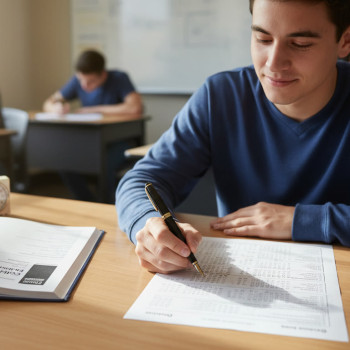

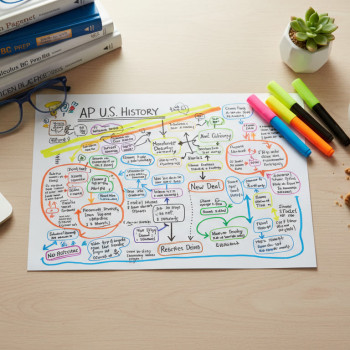









No Comments
Leave a comment Cancel