Portfolio Angle: Showcasing Quant Projects on Apps
Applying to colleges, internships, or research programs often means putting your best intellectual self forward — and for students with quantitative projects, that can be a major advantage. Numbers, models, visualizations, and code don’t just prove technical skills; when presented thoughtfully, they tell a story about curiosity, rigor, and growth. This post helps you shape and present quant projects in application portals and portfolios so they land with clarity, credibility, and personality.

Why a Quant Portfolio Matters
Quantitative projects signal that you can think logically, manipulate messy data, and extract meaningful conclusions. Admissions officers and hiring managers look for evidence you can:
- Formulate a testable question or hypothesis.
- Choose appropriate methods — whether statistical tests, simulations, or algorithmic approaches.
- Code, visualize, and explain results in plain language.
- Iterate: refine methods when initial approaches fail.
Beyond technique, a strong quant portfolio shows intellectual initiative. Did you find your own dataset? Did you improve a model? Did you transform feedback into a better analysis? Those narrative beats matter.
Match Project Type to Application Goal
Not every quant project fits every application. Think about your audience and purpose.
- College AP / Research Portal: Emphasize learning process, clarity, and connection to coursework (e.g., AP Statistics methods, hypothesis testing, or AP Computer Science code structure).
- Internship or STEM Program: Show practical impact, reproducibility, and technical depth (e.g., model evaluation, performance metrics, and concise code excerpts).
- Creative or Interdisciplinary Programs: Focus on storytelling and the way you used numbers to illuminate human problems.
Structure Your Project: A Repeatable Template
Use a consistent structure across projects so reviewers can quickly compare and understand your work. Here’s a fault-tolerant template students can use:
- Title and One-Sentence Hook — What is the core question or claim?
- Context and Motivation — Why did you care about this question? What background or real-world problem motivated you?
- Data — Where did the data come from? How was it cleaned or transformed?
- Methods — What statistical tests, algorithms, or models did you choose and why?
- Results — Key findings, supported by visuals and simple metrics.
- Limitations and Next Steps — What would you do differently next time?
- Appendix / Link to Code — Short code snippets or a link to a repo for reviewers who want to dig deeper.
Example: Template Filled Briefly
Title: “Estimating Urban Heat Islands Using Nighttime Light and Temperature Data”
- Hook: Combined satellite brightness and local weather station records to identify heat anomalies in neighborhoods.
- Context: Climate resilience project inspired by local community concerns.
- Data: NASA nighttime lights, NOAA temperature records, cleaned and aligned by date and location.
- Methods: Linear regression with spatial fixed effects, residual diagnostics, and bootstrap confidence intervals.
- Results: Strong correlation in specific districts; visual map highlights hotspots.
- Limitations: Satellite resolution limits small-parcel insight; next steps include higher-res sensors or community sensors.
Show, Don’t Just Tell: Visuals and Tables That Help
A picture is often the quickest way to communicate complex quantitative results. Use visuals to highlight the point you want the reader to take away. Keep them clean and annotated. Below are common visual types and when to use them:
- Scatterplots with a trendline — good for showing relationships.
- Bar charts with error bars — compare groups with uncertainty.
- Heatmaps or choropleth maps — show geographic patterns.
- Time-series with annotations — show when important events happened.
Tables are particularly useful when you need to present exact values, model coefficients, or side-by-side comparisons.
| Project Phase | Key Artifact | Why It Matters |
|---|---|---|
| Question | Concise one-line hypothesis | Immediate clarity for reviewers |
| Data | Sample table and cleaning log | Shows rigor and reproducibility |
| Method | Algorithm or statistical summary | Demonstrates choice and sophistication |
| Results | Visuals and metrics | Where you deliver insight |
| Appendix | Code snippets or reproducible notebook | Allows deeper validation |
Good Visual Design Tips
- Label axes and include units.
- Keep color palettes consistent and accessible (avoid red-green pairings).
- Annotate key points directly on the graphic.
- Choose simplified views for the main narrative; reserve complexity for appendices.
Writing the Narrative: Make Data Human
Quant projects can feel dry when they’re only about numbers. A compelling narrative humanizes the work. Use these strategies:
- Start with a motivation that links to people or a real problem.
- Introduce tension: what was unknown, confusing, or surprising?
- Use plain-language summaries after technical paragraphs.
- Reflect on what you learned, not just what the model produced.
Admissions officers appreciate clarity and honesty. If a model failed, explain what you learned and how you pivoted. That signals maturity.
Concise Language Example
Instead of: “We performed cross-validated ridge regression with parameter tuning using grid search and K-fold CV to reduce multicollinearity and overfitting,” try: “We trained a regularized regression model and tuned its complexity to avoid overfitting; the result was a model that generalizes better to new data.”
Technical Depth Without Overwhelming
Tailor the level of technical detail to your audience. For general college applications, prioritize clarity and intuition over heavy math. For STEM program applications, include deeper technical notes or an appendix with code.
- Frontload the plain-English takeaway: what you discovered and why it matters.
- Use an appendix for jargon, code, and math derivations.
- Provide reproducibility: a short README or a link to a repository with instructions (or a note that code is available on request).
Checklist for Technical Appendices
- Data sources and sample sizes
- Library and environment details (e.g., Python 3.10, pandas, scikit-learn)
- Key code snippets with comments
- Random seeds and hyperparameter ranges
- Computational constraints (if any)
Polish: Presentation, Accessibility, and Ethics
A strong portfolio is not just accurate; it’s polished. Small touches improve trust and readability.
- Spell-check and proofread for clarity.
- Use accessible design: alt text, high-contrast visuals, readable fonts.
- Document ethical considerations: privacy, bias, and consent when applicable.
If you used human-subject data or scraped public sources, briefly note how you handled privacy or bias. Admissions and program reviewers look for ethical awareness just as much as technical skill.
Ethics Example Paragraph
“Data were aggregated at the neighborhood level to avoid identifying individuals. We performed fairness checks across demographic groups and found the model had greater error in under-sampled areas; future work will focus on collecting more representative data and using fairness-aware algorithms.”
Choosing the Right Platform for Your Portfolio
Different platforms have different strengths. Think about your audience’s expectations and how they’ll access your work.
- PDF Portfolios: Great for narrative control and fixed-layout visuals. Ideal for submissions that require a single file.
- Interactive Notebooks (Jupyter, Observable): Allow reviewers to run code and explore. Best for technically curious reviewers; include a static summary for those who won’t run notebooks.
- Personal Websites or GitHub Pages: Offer flexibility for multimedia and links. Good for long-term visibility but maintain clarity and navigation.
- Application Portals: Many require short answers and attachments. Plan a tight one-paragraph hook and attach supporting artifacts.
Make Navigation Easy
Whichever format you choose, include a short guide at the top: what to read first, where the main conclusion lives, and where to find the code. A 30–50 word “How to read this” note reduces friction for busy reviewers.
Examples of Compelling Quant Project Themes
Here are project themes that naturally demonstrate quantitative thinking and connect to real-world problems.
- Predictive Models: Forecast local traffic or school enrollment using time-series approaches and explain feature importance.
- Experimental Design: Run small behavioral experiments (ethically) and analyze results with hypothesis tests.
- Data Visualization: Build dashboards that make civic data accessible to non-technical audiences.
- Optimization: Use linear programming or heuristics to solve resource allocation problems (e.g., community food distribution).
- Algorithmic Simulations: Agent-based models to explore emergent behavior in social systems.
How to Highlight AP Coursework in Your Portfolio
If you’ve taken AP Statistics, AP Calculus, or AP Computer Science, integrate those learnings into your project narrative. Mentioning coursework should be natural, not forced.
- AP Statistics: Emphasize hypothesis testing, p-values, confidence intervals, and experimental design aspects of your project.
- AP Calculus: If your project used rates of change, optimization, or continuous models, briefly connect those mathematical concepts.
- AP Computer Science: Showcase clean code, algorithmic thinking, and modular design principles.
For example, a short sentence could read: “Building on AP Statistics concepts, I designed a randomized survey and applied chi-square tests to evaluate independence between variables.” That gives reviewers an instant frame of reference.
Practical Submission Tips for Application Portals
Application portals often limit characters or file sizes. Prepare multiple artifacts so you can choose what fits best.
- Create a one-paragraph summary (100–200 words) that states the question, methods, and key insight.
- Attach a 2–4 page PDF with visuals and concise technical notes for reviewers who want more.
- For code-heavy work, attach a README and link to a repository; also provide a static image of a key visualization.
Sample 150-Word Summary Structure
One sentence on motivation, one on method, two on results/implications, one on limitations/next steps. Keep sentences short, active, and jargon-light.
Real-World Context and Impact: Tell the “So What”
Quant results are more compelling when tied to action. Did your analysis change how people think or behave? Even small impacts count:
- Presented findings to a school club or local nonprofit.
- Built a dashboard that helped a teacher allocate resources.
- Created a reproducible method that others can adopt.
When listing impact, be specific about scope (e.g., number of users reached, decisions influenced, or time-savings achieved).
Iterating with Help: When to Ask for Mentorship
One of the smartest moves you can make is to get targeted feedback. Sparkl’s personalized tutoring can be helpful here: expert tutors offer 1-on-1 guidance, help build tailored study plans, and provide AI-driven insights to refine your analysis and presentation. Ask for feedback on storytelling, methods, or code review — especially before final submission.
Mentorship is about sharpening, not doing. Look for tutors who push back on assumptions, recommend better visualizations, or suggest defensible sensitivity checks.
Common Pitfalls and How to Avoid Them
- Too Much Jargon: If a reviewer needs a glossary to understand your project, simplify.
- No Reproducibility: Include data descriptions and code snippets or clear instructions to reproduce results.
- Overclaiming: Be cautious about causal claims unless you’ve designed an experiment or used causal inference techniques.
- Hidden Limitations: Briefly discuss biases, measurement error, and sample size issues.
Quick Fixes
- Add a “Key Takeaway” box at the top with two sentences for those who skim.
- Provide an appendix for technical readers rather than burying notes in the body.
- Run a peer review: ask a teacher to read your 150-word summary for clarity.
Checklist Before You Hit Submit
Use this short checklist to make sure your quant project is application-ready.
- Does the opening sentence communicate the core question?
- Is there at least one clear visual with a label and caption?
- Have you included a short, jargon-light summary for reviewers who skim?
- Is code or a reproducibility note included or easily accessible?
- Did you mention real-world impact or next steps?
- Have you proofread and checked for ethical issues?

Wrapping Up: Make Your Numbers Tell a Story
Your quantitative projects are one of the clearest ways to demonstrate intellectual curiosity and problem-solving. The trick isn’t only technical skill — it’s packaging. Think like a storyteller who happens to love data: open with curiosity, show your methods with humility, and close with impact and next steps. Keep an appendix for the technically curious, and lead with a plain-language takeaway for busy readers.
If you want tailored help turning a classroom assignment into an application-ready project, targeted 1-on-1 tutoring can shorten the path: Sparkl’s personalized tutoring blends expert feedback with AI-driven insights and tailored study plans to help you strengthen your methods, visuals, and narrative so your portfolio stands out.
Done well, a quant portfolio is more than a transcript booster. It becomes a conversation starter in essays, interviews, and recommendation letters — a tangible demonstration that you can see patterns in the world, test ideas, and communicate results. Start small, iterate, and share wisely. Your numbers can tell a story worth reading.
Further Steps
- Create a 150-word summary for your strongest project today.
- Make one high-quality visualization and add a short caption explaining its significance.
- Ask a mentor or tutor for one focused revision round to tighten your narrative.
Good luck — and remember: the best portfolios are honest, polished, and curious. Let your work invite questions and show the path you’d like to follow next.

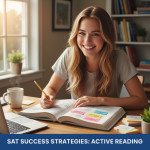



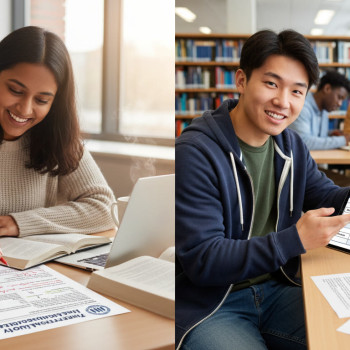














No Comments
Leave a comment Cancel