Why a Portfolio Matters—Even If You Took AP
Taking AP Computer Science is a powerful signal: it shows discipline, college-level curiosity, and exposure to core programming ideas. But colleges and internships increasingly want to see the stories behind the grade—what you built, how you learned, and how you applied those skills. A portfolio does more than list classes or scores; it reveals your problem-solving, creativity, persistence, and growth over time.
What a Portfolio Communicates That AP Scores Don’t
- Real-world application: Projects show you can ship something, not just pass an exam.
- Depth and initiative: Independent or team projects indicate curiosity beyond the classroom.
- Technical and soft skills: Readable code, documentation, and project narratives highlight both engineering craft and communication.
- Context: Portfolios let you explain constraints, failures, and iterations—critical for showing resilience.

What to Include: A Checklist That Admissions Officers Love
Not every project needs to be a massive, polished product. Admissions readers and internship managers want evidence of learning and meaningful engagement. Here’s a practical checklist you can use to audit your portfolio:
- Clear project snapshot: One-line summary and tech stack.
- Problem statement: What motivated the project and who benefited.
- Your role and contributions: Be honest—detail what you did versus collaborators.
- Key features and architecture: High-level diagrams or bullet points.
- Code sample or link to a GitHub repo (well-documented).
- Demo or screenshots (ideally a short walkthrough video or GIF).
- Impact metrics: Users, performance improvements, time saved, or learning outcomes.
- Reflection: What you learned, what you’d do differently, and next steps.
Project Ideas That Complement AP Curriculum
The best projects leverage AP concepts while branching into new territories—web development, data, hardware, or collaboration. Below are starter ideas at beginner, intermediate, and ambitious levels. Pick one that excites you and iterate.
Beginner (Build Confidence and Demonstrate Fundamentals)
- Interactive Algorithm Visualizer: A small web app that animates sorting or graph traversal algorithms.
- Study Buddy Flashcard App: Create a localized tool that helps you and classmates study for AP exams, with spaced repetition.
- Personal Website with Projects: Host short write-ups, code snippets, and a blog post reflecting on an AP CS topic.
Intermediate (Show Depth and Integration)
- Data Dashboard: Scrape public data (climate, local sports, or school events) and visualize insights with charts and filters.
- Simple Mobile App: Build a cross-platform app (e.g., Flutter, React Native) that solves a local problem—club signups, tutoring scheduling, or volunteer coordination.
- Automated Testing Suite: Take an existing project and add CI, unit tests, and deployment scripts; explain test coverage.
Ambitious (Signal Leadership and Real Impact)
- Collaborative Open-Source Project: Start or lead a small repo, manage issues, and accept a pull request from another student.
- Machine Learning Mini-Project: Build a simple model (classification or regression), document dataset choices, preprocessing, and fairness considerations.
- Hardware + Software Integration: Use a microcontroller (Raspberry Pi or Arduino) to prototype a tangible product such as a sensor-driven plant-watering system with analytics.
How to Tell the Story: Writing Project Narratives
The code matters, but the narrative sells. Admissions officers and recruiters read dozens of resumes; a crisp story makes yours memorable. Use a simple structure for each project:
- Hook: One sentence that says why the project exists.
- Context: Who it helps and what constraints you faced.
- What you built: Technologies and architecture at a glance.
- Outcome: Metrics, screenshots, testimonials, or usage numbers.
- Reflection: Two to three concise takeaways.
Example snippet: “I built a study-buddy app to help my AP classmates practice FRQs before exams. Using React and Firebase, I implemented spaced repetition and tracked progress for 120 users. Tests showed a 20% improvement in practice-test scores. I learned how to instrument analytics and design for retention.”
Technical Hygiene: Make Your Work Readable and Reproducible
Good projects are easy to run and understand. Small investments in technical hygiene pay huge dividends when telling your story.
- README: Start with a one-minute setup guide and a one-paragraph project overview.
- Comments and Docstrings: Explain non-obvious logic and algorithms.
- License and Contribution Guidelines: Even a short note shows maturity.
- Docker or Requirements File: Make the environment reproducible.
- Branching and Commits: Show a few meaningful commits and use branches for features.
Quick Table: What Recruiters and Admissions Prefer
| Trait | Signals in Your Portfolio | Why It Matters |
|---|---|---|
| Curiosity | Side projects, experiments, blog posts | Shows you pursue learning beyond class requirements |
| Impact | Usage metrics, testimonials, deployments | Demonstrates your work reaches people |
| Technical Skill | Clean code, tests, architecture diagrams | Indicates readiness for complex coursework/internships |
| Communication | Project narratives, videos, documentation | Essential for teamwork and leadership roles |
Balancing Quantity and Quality: A Realistic Roadmap
You don’t need ten huge projects. Admissions and internship reviewers prefer a few well-documented, thoughtful projects over many half-finished ones. Here’s a 12–18 month roadmap you can adapt based on how much time you have.
Months 1–3: Exploration and Foundation
- Choose one approachable project aligned with an interest (education, games, data, hardware).
- Outline features, pick a tech stack, and build an MVP.
- Use weekly check-ins—short, consistent progress beats marathon sessions.
Months 4–9: Iterate, Polish, and Share
- Add tests, documentation, and a basic UI.
- Share with friends, your school club, or a local mentor to gather feedback.
- Write a 600–900 word case study for your portfolio describing the process and outcomes.
Months 10–18: Scale or Deepen
- Improve performance, add analytics, or broaden the problem scope.
- Invite collaborators or accept external contributions if you open-source your work.
- Prepare a short demo video (2–3 minutes) and finalize the portfolio page.
Using Tools and Platforms—Do’s and Don’ts
There’s a vibrant ecosystem to host and showcase your work. Choose tools that make your projects accessible and professional.
- Do: Use GitHub (or GitLab) for version control and public code.
- Do: Host demos on GitHub Pages, Netlify, or a simple Heroku deployment.
- Do: Add short walkthrough videos hosted on your portfolio page (self-hosted or embedded reliably).
- Don’t: Rely on private links only—if an admissions reader can’t access a demo quickly, it loses impact.
- Don’t: Use overly complex stacks unless the complexity serves the project.
Collaboration, Ethics, and Attribution
Teamwork is a valuable sign of maturity. If your project involves others, spell out responsibilities clearly. Attribution and academic honesty are non-negotiable—often more important than any single technical achievement.
- Credit teammates, libraries, and datasets.
- Include a short ethics note if your project uses personal data (what you collected, how you protected privacy, and consent practices).
- If you reused starter code or templates, describe how you extended or modified them.
How to Present Your Portfolio on College Applications
Admissions portals typically allow a short link or optional upload. Use that real estate wisely.
- Feature two to three projects with a one-paragraph explanation each.
- Highlight the single most meaningful contribution—use numbers if you have them.
- Attach a short video demo for one project (under three minutes) if the platform supports it.
Sample Portfolio Layout (One-Page)
Here’s a concise layout that’s easy for an admissions reader to skim.
- Hero section: One-line tagline + 1–2 sentence introduction about your focus.
- Featured Project 1: Title, one-sentence summary, tech stack, snapshot, impact stat, link to repo and demo.
- Featured Project 2: Same structure, emphasise contrasting skills (e.g., data vs. full-stack).
- Other Work: Short bullets of other projects, club leadership, hackathons.
- Contact: Email and a short note offering to share a more detailed repo on request.
Common Mistakes and How to Avoid Them
- Too many unfinished projects: Finish at least one project before moving to the next.
- Poor documentation: If evaluators can’t run your project quickly, they’ll move on.
- Over-engineering: Complexity for its own sake rarely scores points—solve a real problem well.
- Neglecting reflection: The lessons you learned are as important as the technical outcome.
How Personalized Tutoring Can Speed Your Progress
Many students benefit from guided, focused help—especially when transitioning from AP coursework to independent projects. Personalized tutoring can accelerate skill-building, help you choose the right project, and prepare a portfolio that communicates your story clearly.
For example, Sparkl’s personalized tutoring offers 1-on-1 guidance, tailored study plans, expert tutors, and AI-driven insights that can help you pick a project aligned with college goals, avoid common pitfalls, and present work professionally. A short series of targeted sessions—focusing on architecture, documentation, and demo polish—can make a project significantly more compelling.
Real-World Examples: Translating Classwork Into Portfolio Pieces
Here are a handful of realistic transformations students can do after taking AP Computer Science:
- AP Algorithm Assignment → Interactive Visualizer with Multiple Datasets
- School Website Script → Robust Club Management Tool with Authentication
- Class Data Exercise → Public Data Dashboard with User Filters and Explanatory Notes
Evaluation Checklist Before You Publish
Run through this quick checklist before you share your portfolio publicly or include links in college applications.
- Can someone reproduce the project in under 20 minutes?
- Do the screenshots and demo accurately reflect the final product?
- Is the README clear and concise?
- Have you written a 200–400 word reflection for each featured project?
- Does the portfolio page load quickly on mobile?
Final Thoughts: Start Small, Tell Big Stories
Building a portfolio is a marathon, not a sprint. Start with a small project that matters to you—ship an MVP, learn from feedback, and improve. Over time, a handful of well-documented projects will do more for your college and internship prospects than a long list of incomplete ideas.
Remember: AP coursework gives you a foundation, but portfolios show who you are as a problem-solver. With thoughtful narratives, disciplined technical hygiene, and occasional targeted help—like Sparkl’s 1-on-1 tutoring and tailored plans—you can turn classroom learning into evidence of real-world impact. Your portfolio becomes the place where your curiosity, persistence, and creativity are visible to the people who decide your next step.
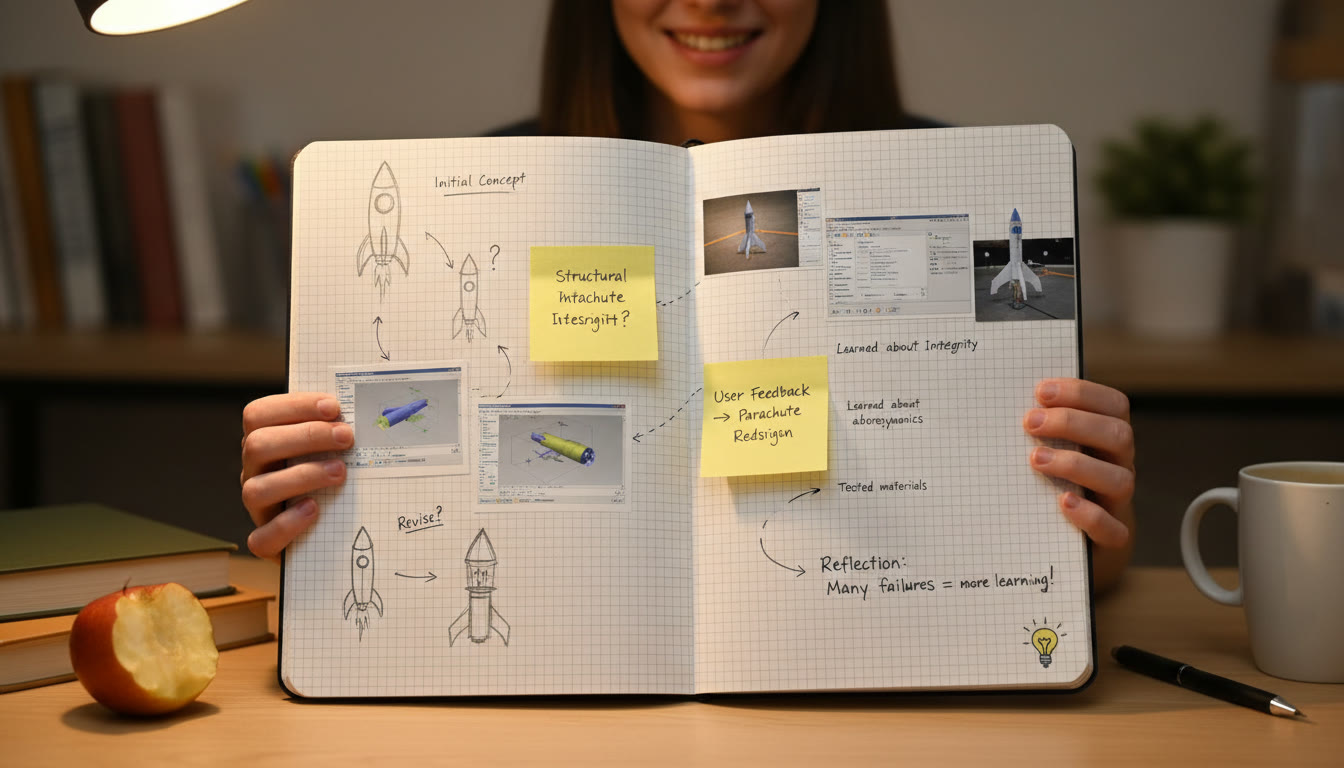
Actionable Next Steps (30-Minute Kickoff)
- Pick one project idea from the list above and write a one-sentence problem statement.
- List the three smallest steps needed to create an MVP and block them into 30–60 minute sessions this week.
- Draft your project’s README with a one-paragraph summary, installation steps, and a short reflection.
Closing Encouragement
Building and telling your CS story is one of the most rewarding parts of your high school experience. The portfolio you craft now is a living artifact of where you’ve been and where you’re heading—so be honest, be curious, and be bold. Colleges and employers won’t just remember what you built; they’ll remember how you talk about it.
Go build something you’d love to show your future self.
















No Comments
Leave a comment Cancel