Why Typed Math Notes Matter — and Why LaTeX/KaTeX?
If you’ve ever stared at a page of handwritten symbols, trying to parse your own messy algebra in a panic the night before an AP exam, you’re not alone. Math is tidy and logical — your notes should be, too. Typed math using LaTeX or its fast-rendering cousin KaTeX turns scribbles into readable, consistent, and searchable notes. That matters more than you might think: clear notes make revision faster, reduce cognitive load when solving problems, and help you communicate ideas cleanly in practice sessions, study groups, and on digital devices.
LaTeX vs KaTeX — a quick, practical comparison
Both tools let you write mathematical notation in plain text and render it beautifully. Here’s a student-friendly breakdown to help you choose:
- LaTeX — The gold standard for typesetting. Full-featured, ideal for long documents, assignments, and formal write-ups (think project reports or exam-style practice sheets). Slightly steeper initial learning curve but extremely powerful.
- KaTeX — A fast JavaScript renderer that displays math instantly in web pages and many note-taking apps. Perfect if you want instant previews, slimmer setups, or integration with web-based tools or a lightweight note system.
For AP students, KaTeX is often the quickest route to slick-looking notes on the web or in apps; LaTeX is unbeatable if you plan to compile study guides, typed exams, or create PDF handouts to share with classmates.
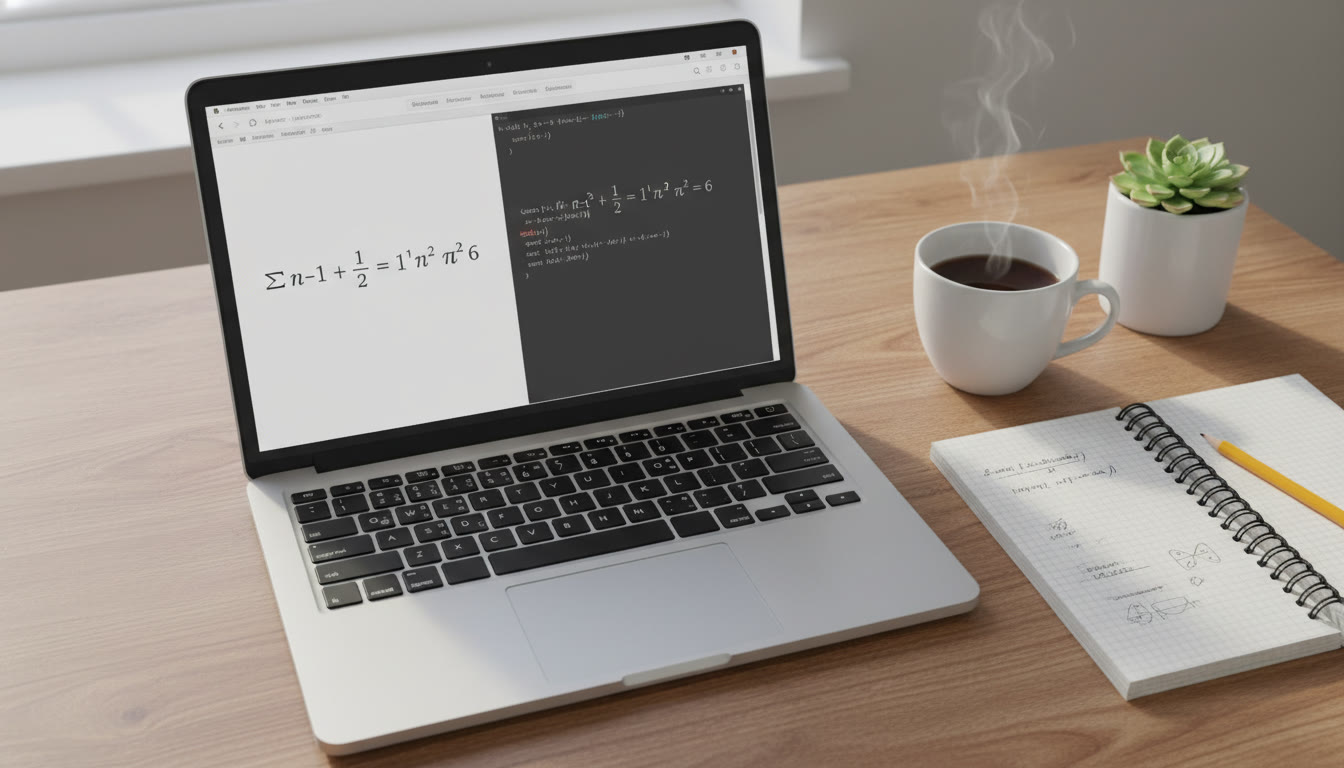
How Typed Math Improves Studying (Real-World Benefits)
Typed math isn’t just aesthetic — it’s a study tool. Here’s why the investment pays off.
- Searchability: Typed formulas and keywords let you quickly find where you covered a topic. Searching for “integration by parts” or “chi-square” in a folder of PDFs or markdown notes beats riffling through multiple notebooks.
- Consistency: You’ll stop deciphering your own Greek letters. A consistent style helps when you rework problems months later.
- Collaboration: Typed notes are easy to share. In study groups you can exchange PDFs, snippets, or web pages that everyone can render the same way.
- Reusability: Equations and macros (shortcuts) let you reuse templates for common derivations or solution structures — saving hours over a semester.
- Exam practice: Clean, well-typed problems and solutions simulate the clarity AP graders expect. If you’re practicing free-response questions, writing clear steps is half the battle.
Getting Started: Tools and Setup
You don’t need to install an entire publishing system to start. Here are easy, accessible options depending on how deep you want to go.
Beginner — Instant and Low-Fuss
- Use a note-taking app that supports KaTeX or LaTeX inline rendering (many popular editors and web-based platforms do).
- Start with small snippets: inline fractions, exponents, sigma notation. Build confidence by rewriting one old problem set in typed form.
Intermediate — Markdown + KaTeX
Markdown with KaTeX strikes a nice balance: human-readable plain text, rendered math, and easy exporting to PDF or HTML. If you like command-line or lightweight editors, this is a great middle ground.
- Create a folder structure: /Notes, /Problems, /Solutions, /Formulas.
- Use a consistent filename scheme like “APCalc_Ch2_Integration.md” so everything sorts naturally.
Advanced — Full LaTeX Workflow
Install a LaTeX distribution (such as TeX Live or MikTeX) and pick an editor (TeXstudio, Overleaf online, or VS Code with LaTeX extensions). This is worth it if you plan to compile polished study guides or submit typed assignments.
- Master a few packages: amsmath, amssymb, geometry for margins, and tikz for diagrams if you get ambitious.
- Use templates: create a reusable preamble with custom macros for frequent constructs like derivatives, integrals, or probability notation.
Practical LaTeX/KaTeX Cheatsheet for AP Math
Below is a compact cheatsheet of commands you’ll use every day. Keep it pinned or printed next to your desk.
| Concept | LaTeX/KaTeX Syntax | Example Output (concept) |
|---|---|---|
| Fraction | frac{a}{b} | a over b |
| Exponent / Subscript | x^{2}, a_{i} | x squared, a sub i |
| Integral | int_{a}^{b} f(x),dx | Definite integral from a to b |
| Summation | sum_{n=0}^{infty} a_n | Sum from n=0 to infinity |
| Greek letters | alpha, beta, rho, sigma | α, β, ρ, σ |
| Limits | lim_{xto0} f(x) | Limit as x approaches 0 |
| Matrix | begin{bmatrix} a & b \ c & d end{bmatrix} | 2×2 matrix |
Tip: wrap inline math with $…$ and display math with $$…$$ (LaTeX) or (…) and […] in KaTeX where supported. These conventions produce small inline symbols vs centered display equations.
Templates and Macros — Save Time Every Session
Once you start typing, you’ll notice repeating patterns — derivatives, common integrals, hypothesis testing steps, and proof outlines. Macros let you write these in one short keyword.
- Example macro for derivative notation: define newcommand{der}{frac{d#1}{d#2}} so der{y}{x} types nicely.
- Template for an AP-style solution: state the problem, list knowns, show steps with clear justification labels, and box the final answer. Typed templates guarantee uniform practice and save time when grading your own work.
AP Practice Template (compact)
Use this structure each time you type an FRQ-style solution:
- Problem statement (typed)
- Given / Known
- Approach (e.g., “Use substitution”)
- Work (clearly step-by-step with equations)
- Conclusion / Final answer (boxed or emphasized)
Examples: Turning a Handwritten Solution into Clean LaTeX
Seeing a before-and-after helps. Imagine the following messy handwritten steps for integration by parts. Below is how to transform them into typed form with clear commentary.
Handwritten (messy) — integration by parts
Let u = x, dv = e^x dx. Then du = dx, v = e^x. ∫ x e^x dx = x e^x − ∫ e^x dx = x e^x − e^x + C
Typed and annotated — clean LaTeX style
Problem: Evaluate int x e^{x},dx.
Solution:
- Let (u = x), (dv = e^{x},dx). Then (du = dx) and (v = e^{x}).
- By integration by parts, (int u,dv = uv – int v,du). So
[int x e^{x},dx = x e^{x} – int e^{x},dx = x e^{x} – e^{x} + C.]
That presentation is shorter to scan, and the typeset integral prevents misreading the exponents or signs when you revisit the problem later.
Study Routines That Leverage Typed Notes
Creating neat math notes is only half the battle — use routines to make them powerful study tools.
- Weekly Synthesize: Once a week, convert your messy class notes into typed summaries. This act is a study session: you have to understand the material to re-express it clearly.
- Problem Bank: Keep an expanding list of typed practice problems, tagged by concept and difficulty. When you get stuck on a practice FRQ, search the bank for similar patterns.
- Active Recall with Fill-ins: Create a “blanked” version of key derivations (hide steps) and practice filling them in from memory. Typed notes make creating blanks trivial — just comment out lines or use placeholders.
- Timed Mock Work: Compile printable PDFs of typed problems for timed practice so you can simulate AP conditions without messy handwriting getting in the way.
How to Integrate Diagrams, Graphs, and Data
Math exams often require sketches or annotated graphs. LaTeX has tools like tikz for precise diagrams, but simpler approaches work too.
- For quick sketches, draw by hand, photograph, and insert the image into a compiled LaTeX document or link it in your markdown. Then add typed captions and labels using LaTeX or surrounding text.
- If you use coordinate graphs regularly, learn minimal tikz syntax or use a graphing tool to export clean images. Typed axes labels and equations keep the figure useful when you revisit notes.

Common Pitfalls and How to Avoid Them
You’ll get the most value from typed notes if you avoid a few small mistakes students commonly make.
- Overdoing perfection: Don’t spend six hours prettifying a single problem. The goal is clarity and reuse, not poster art. Use macros and templates to speed the process.
- Not backing up: Keep notes in the cloud and in a local folder. Version control (even simple incremental file names) prevents accidental loss of weeks’ worth of work.
- Ignoring practice: Typing is a tool — you still need to solve problems by hand for speed. Use typed notes for review and synthesis, and reserve handwritten timed practice for exam preparation.
Sample Weekly Workflow for AP Students
This plan balances learning new material, creating typed notes, and practicing under exam conditions.
- Monday–Wednesday: Attend class and take focused notes. Tag tough problems for later typing.
- Thursday: Convert that week’s key ideas into typed LaTeX/KaTeX summaries (30–60 minutes). Add one reusable template where helpful.
- Friday: Do mixed practice from typed problem bank — focus on weak spots.
- Weekend: One timed practice session (handwritten) using printable PDFs of typed problems. Review mistakes by updating typed notes.
How Personalized Tutoring Accelerates Typed-Notes Mastery
Typed math skills benefit massively from guided feedback. Personalized tutoring — especially 1-on-1 sessions — can identify where your explanations are unclear, teach you useful macros, and help you set up an efficient note structure that fits AP exam formats.
Sparkl’s personalized tutoring offers targeted help that fits naturally into this workflow: expert tutors can review your typed solutions, suggest clearer notations, and build tailored study plans that combine typed notes with timed practice. Tutors also provide AI-driven insights to pinpoint patterns in your mistakes so you focus on the right topics before the exam.
Measuring Progress: Metrics That Actually Help
Focus on learning metrics you can track and improve:
- Time to retrieve: How long does it take you to find the relevant page or formula in your notes? If you can locate key concepts in under a minute, that’s progress.
- Problem re-derivation speed: Time how long it takes to re-derive common results (e.g., derivative of inverse trig functions) from your typed templates.
- Error pattern tracking: Keep a small table of common mistakes (sign errors, algebraic slips). Over weeks, the frequency should drop as you adjust practice focus.
Quick Reference Table: Useful Macros and What They Do
| Macro | Meaning | Why It Helps |
|---|---|---|
| newcommand{R}{mathbb{R}} | Real numbers symbol | Saves typing and standardizes notation across notes |
| newcommand{d}{,d} | Proper differential spacing | Improves readability in integrals |
| newcommand{der}{frac{d#1}{d#2}} | Compact derivative | Quickly types derivatives without repetitive code |
| newcommand{vect}{mathbf{#1}} | Vector bolding | Keeps vector notation consistent and clear |
From Notes to Exam: Using Typed Content for Final Review
In the weeks before an AP test, compile the essentials: a one- or two-page formula sheet (for study purposes), a prioritized problem set, and a list of common FRQ structures. Typed notes are ideal for this because you can sort, filter, and print exactly the pages you need.
If you use Sparkl’s tutoring services, tutors can help you refine this “last-mile” preparation: tailoring practice to AP scoring rubrics, simulating grader expectations, and focusing on partial-credit-friendly presentation techniques.
Final Tips: Get Started Today, Improve Gradually
- Start small — type one problem set per week and build a habit.
- Use templates and macros to scale quickly; you’ll save hours over a semester.
- Balance typed review with handwritten timed practice to maintain speed for the exam.
- If you can, work with a tutor for targeted feedback on notation, explanation style, and exam strategy. Personalized guidance speeds up learning curves and keeps your study efficient.
Closing Thought
LaTeX and KaTeX aren’t about being fancy; they’re about clarity. Clear notes lead to clearer thinking, faster revision, and better performance on AP exams. Whether you go lightweight with KaTeX in markdown, or full LaTeX for polished PDFs, the payoff is the same: a study system that saves time, reduces confusion, and helps your best work shine through. Start with a single page, use macros to make repetitive tasks vanish, and watch your revision sessions get exponentially more productive. If you want a fast boost, consider pairing your efforts with Sparkl’s personalized tutoring — the combination of clear notes plus tailored feedback is a quiet superpower for AP success.
Now open a new file, type a single equation, and enjoy the small but satisfying beauty of clean math.
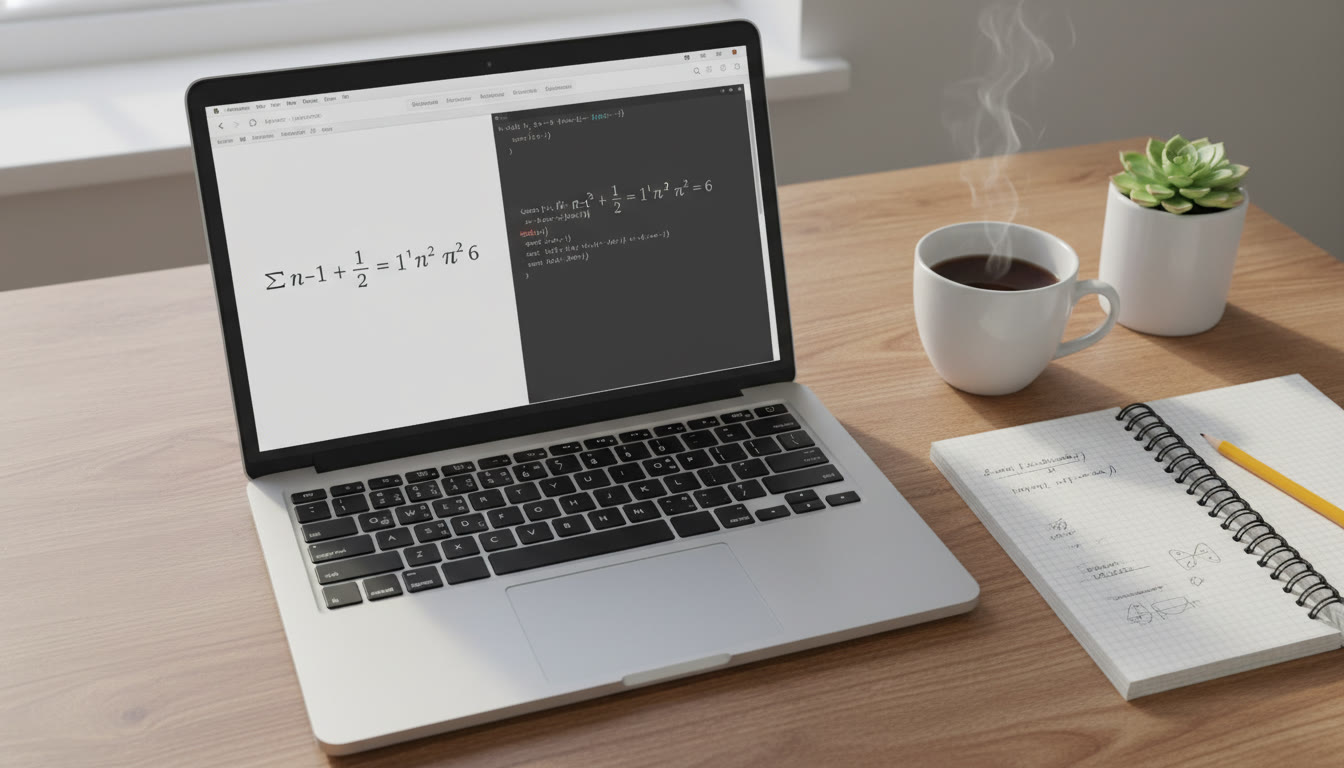







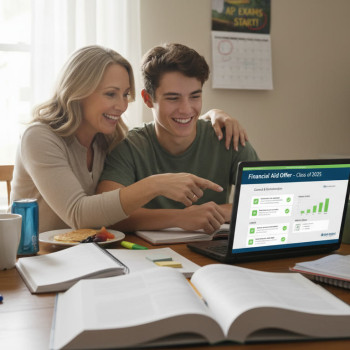









No Comments
Leave a comment Cancel