Why the Calculator Section Deserves Its Own Game Plan
Think of the SAT Calculator section as a carefully curated toolbox: the test designers allow calculators because some problems are messy without one, but they don’t want students to become dependent on the device for every step. That means success is not about whether you own a fancy graphing calculator; it’s about how intelligently you use it. Walk into that 55-minute block (yes, the Calculator portion gives you 55 minutes) with a calm, practiced approach and you’ll convert time and attention into points.
In this post we’ll cover what the Calculator section looks like, practical do-and-don’t rules for using your calculator, time-management strategies, worked examples, and a realistic study routine you can follow in the weeks before test day. I’ll also point out where focused tutoring—like Sparkl’s personalized tutoring with 1-on-1 guidance, tailored study plans, expert tutors, and AI-driven insights—can make a big difference for students who want precise feedback and measurable improvement.
Quick Facts: What to Expect in the Calculator Portion
Before we get tactical, here are the hard details so you know the terrain:
- Section length: 55 minutes.
- Number of questions: 38 multiple-choice and grid-in items.
- Content focus: Heart of algebra (linear equations), problem solving and data analysis, passport to advanced math (quadratic and higher-order functions), some geometry and trigonometry problems that benefit from numerical calculation.
- Calculator is allowed for all questions in this section, but it is not required for every problem.
Those numbers tell a story: you have more questions and more time than the No-Calculator section, so pacing and selective calculator use become essential.
Mindset: Use the Calculator as a Tool, Not a Crutch
Ask first: Will the calculator help or slow you down?
Immediately ask two questions when you read a problem: (1) Is the arithmetic messy enough that a calculator will save time and reduce error? (2) Will using the calculator introduce extra steps (like multiple menu navigations) that cost time? For simple linear manipulations or clean fractions, mental math or scratch work might be quicker. For a messy quadratic formula calculation or solving a system of decimals, the calculator pays off.
Know the trade-offs
Using a calculator reduces arithmetic mistakes but can make you less aware of algebraic simplifications. For example, factoring before calculating often reduces effort. If a problem simplifies algebraically to an integer answer, do that first. Reserve the calculator for final arithmetic or for confirming a complex computation.
Practical Calculator Best Practices
1. Set up your device before the test
Make sure your calculator is in its default state: cleared memory, degree/radian mode set appropriately (SAT problems that use trigonometry typically use degrees), and brightness adjusted if possible. Have fresh batteries or a charged device. Practicing with the exact calculator you’ll bring is non-negotiable; finger memory and familiarity save seconds on test day.
2. Master a few functions you’ll actually use
Rather than trying to learn every menu on a graphing calculator, master these critical functions:
- Basic arithmetic and parentheses use for multi-step expressions.
- Fraction conversion and exact-value functions when available.
- Statistical summaries (mean, median, standard deviation) and linear regression if you have data-analysis questions.
- Graphing basics—viewing intersections, tracing, and checking end behavior when a graph is helpful.
Knowing these well beats half-remembering fancy commands under time pressure.
3. Use the memory effectively
Store intermediate results in memory (like variables A or memory registers) to avoid retyping long numbers. For example, if you compute a decimal conversion that will be reused, store it and recall it. A single memory slip can save dozens of keystrokes across the section.
4. Estimate first, then calculate
Estimation helps you spot entry errors. If a computed answer looks wildly different from the estimate, pause and check your entry. Estimation also helps when the answer choices are spread far apart—you can pick the closest without full calculation.
5. Know when to clear your workspace
Get into the habit of clearing prior work and memory registers between problems if you’re prone to leftover values affecting new calculations. A tiny bit of discipline here prevents surprising incorrect answers from reused variables.
Time Management: Turn 55 Minutes into Points
Pacing is a scoreboard skill. With 38 questions in 55 minutes, the average time per question is roughly 1 minute 26 seconds. But that average hides nuance: some questions are quick, others require several steps. Use the table below as a time-management template you can adapt to your strengths.
| Phase | Minutes | What to do |
|---|---|---|
| First pass | 30 | Answer quick questions and straightforward algebraic problems. Skip anything that looks like it needs extensive graphing or long arithmetic. |
| Second pass | 20 | Tackle multi-step function, system, or geometry problems—use the calculator when helpful. |
| Review and bubble-check | 5 | Return to flagged questions, confirm obvious choices, and ensure no questions are blank. Use estimation to confirm answers quickly. |
Two practical takeaways: (1) Don’t try to finish sequentially if a question is chewing up time; mark and move on. (2) Allocate a clear review window—many students lose easy points by skipping a final sweep.
Problem Types, Tactics, and Worked Examples
Let’s walk through representative problems you’ll see and how to decide whether to use the calculator. I’ll give a concise method and a calculator-friendly path when it’s appropriate.
Algebra: Linear equations and systems
Example: Solve for x: 0.04x + 3.6 = 7.2.
This is straightforward: subtract 3.6 to get 0.04x = 3.6, so x = 3.6 / 0.04 = 90. You can do this in your head if you recognize decimal moves, but using the calculator to divide 3.6 by 0.04 is safe and quick if you’re nervous about decimal arithmetic.
Tactic: If the algebra simplifies easily, do it on paper; for awkward decimals, use a calculator to avoid transcription errors.
Quadratics and higher-order functions
Example: For f(x) = 2x^2 – 3x – 5, find the roots.
You can factor if it factors cleanly, but when it doesn’t, plug coefficients into the quadratic formula. This is where a calculator shines: enter -b ± sqrt(b^2 – 4ac) divided by 2a. Be mindful of parentheses—one wrong keystroke and the answer is off.
Tactic: Use the calculator for the discriminant and square root, and store intermediate values in memory if you’ll use them twice (e.g., storing sqrt(b^2 – 4ac)).
Systems of equations and substitution
Example: Solve the system
2x + 3y = 7
4x – y = 5
One approach: multiply or substitute by hand. Another approach: use matrix or solve functions if your calculator has them. For many students, elimination by hand plus a final single calculation is fastest. If you use calculator matrix functions, practice the exact sequence so you don’t waste time hunting menus.
Tactic: Use algebraic elimination when coefficients are small; use calculator solve/matrix features when entries are messy.
Geometry and trigonometry
Example: A triangle has sides 7, 24, and 25. Is it right-angled? Quick check: 7^2 + 24^2 = 49 + 576 = 625 = 25^2, so yes. This is fast mental arithmetic. For angle calculations where you need cosine or sine, ensure your calculator is in degree mode.
Tactic: Use the calculator when trigonometric functions or cosine law require decimals. For integer-based checks, mental arithmetic is often faster.
Data analysis and statistics
Example: Given a set of six numbers, find the mean or standard deviation. If the numbers are integers or clean decimals, you can add them and divide; if they’re messy or you need standard deviation, use the statistical functions on your calculator. For regression problems, practice running a linear regression and interpreting slope and intercept on your device.
Tactic: For data-heavy problems, the calculator’s statistical capabilities are time-saving—but know how to interpret the output. For instance, check whether your calculator presents sample or population standard deviation and which you need for the problem.
Worked Multi-Step Example: Choosing When to Use the Calculator
Problem: A function g is defined by g(x) = (3x^2 – x + 7) / (2x – 1). If x = 4.2, what is g(x) rounded to two decimal places?
Method without calculator: Too messy—fractions and decimals multiply. Calculator path: compute numerator 3(4.2)^2 – 4.2 + 7, compute denominator 2(4.2) – 1, then divide. Store the numerator in memory, compute the denominator, and compute numerator ÷ denominator. This approach minimizes re-entry and transcription errors.
The example shows how a calculator reduces arithmetic tedium and keeps you focused on function structure rather than number-crunching.
Practice Routine: How to Turn Weakness into Strength
Weekly practice plan (8 weeks before test)
- Weeks 8–6: Solidify calculator basics. Spend three focused sessions per week practicing your calculator’s core functions and complete timed sets of 10 calculator-section questions. Aim for accuracy first, then speed.
- Weeks 5–3: Simulate full Calculator sections under timed conditions once a week. Review every missed problem and tag whether the error was conceptual, calculator-entry, or time-related.
- Weeks 2–1: Fine-tune timing and review sticky algebraic manipulations. Do at least two full-length tests that include both Math sections. Use final week to rest and review notes, not to cram new techniques.
For many students, targeted coaching speeds progress. Sparkl’s personalized tutoring can help here by designing tailored study plans based on diagnostic results, offering 1-on-1 guidance, and using AI-driven insights to identify patterns in mistakes. Those small, focused adjustments often produce outsized score improvements when you have limited study time.
Test-Day Checklist and Calm Strategies
- Bring an approved calculator that you’ve practiced with, plus a backup with fresh batteries.
- Pack pencils, an eraser, your admission ticket, and ID. Have a small watch to manage time if allowed.
- Before you open the test booklet, take a deep breath and scan the entire Calculator section quickly to anchor where the harder problems live.
- Use the first pass to build confidence. Answer quick questions fast and flag the rest. That early momentum is psychologically powerful.
Pressure breeds small mistakes. When you feel rushed, pause for a five-second estimation check: does the numeric magnitude match your expectation? Often the brief check catches entry or sign errors.
Common Pitfalls and How to Avoid Them
- Over-reliance: Relying on the calculator for simple arithmetic slows you down. Train your mental math for common operations like fraction-to-decimal conversions and percent calculations.
- Poor memory hygiene: Leaving values in memory without noting them can corrupt later calculations. Use clear memory or simple notes on scratch paper.
- Mode mistakes: A trig problem in radian mode will produce wrong numbers if your calculator is set to degrees (or vice versa). Confirm mode during practice so the check becomes automatic on test day.
- Menu hunt: Wasting time navigating menus for an obscure function often costs more than doing an algebraic simplification by hand. Practice the sequences you’ll use under timed conditions.
How Tutoring Can Accelerate Your Progress
Individualized instruction helps you replace guesswork with a plan. A tutor can observe your calculator keystroke habits, identify inefficient sequences, and suggest quicker workflows. For example, a tutor might notice you consistently retype a multi-step expression and teach you a reliable memory-storage rhythm or a simplification that avoids the need for the calculator entirely.
Sparkl’s personalized tutoring blends expert tutors with AI-driven insights to highlight recurring errors and build a targeted plan. When you’re short on time or need expert feedback on test strategy (not just content), one-to-one coaching can multiply your practice effectiveness.
Final Checklist of Habits to Build
- Practice with the exact calculator you’ll use in the test center.
- Master a handful of calculator functions and use memory smartly.
- Estimate before computing and use mental math for clean problems.
- Pace the section with a two-pass approach and reserve time for review.
- Analyze mistakes by type—conceptual vs. calculator-entry vs. time pressure—and adapt your practice.
Closing Thoughts: Calm Confidence Wins
The Calculator section rewards students who use technology with purpose and thoughtfulness. It isn’t a free-for-all numerical playground; it’s a controlled environment where strategic choices about when to calculate, when to estimate, and when to algebraically simplify determine points. You can improve quickly by practicing realistic, timed sections; refining keystroke habits; and building a small set of go-to tactics for each problem type.
If you want to accelerate your progress, consider targeted 1-on-1 work: Sparkl’s personalized tutoring offers tailored study plans and expert feedback that help you focus practice on the exact errors costing you points. Pair that kind of coaching with steady, deliberate practice and you’ll enter the Calculator section with calm, capable confidence.
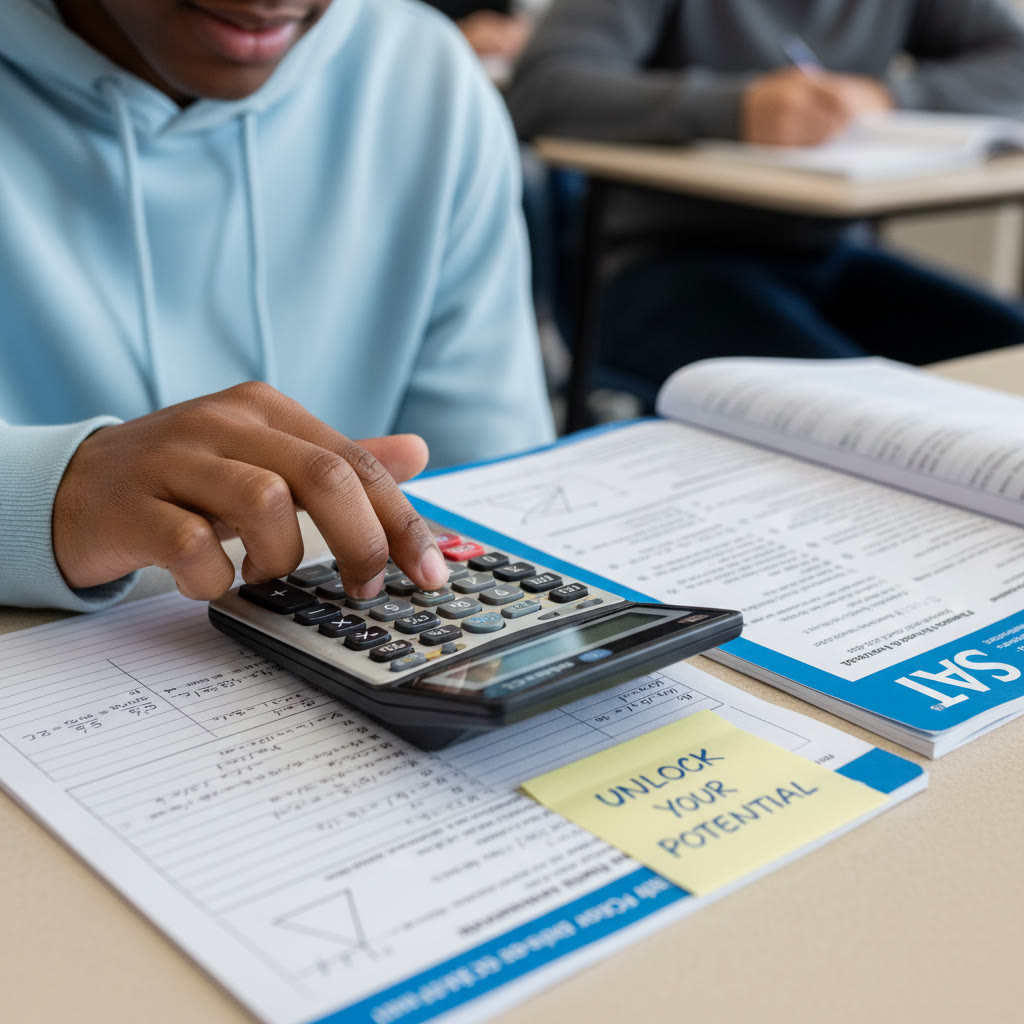

Ready, Set, Calculate
Walk into test day with a plan: know your calculator, know your timing, and know your problem-selection strategy. The device is a tool—master it, don’t let it master you. With practice, a few smart habits, and targeted coaching if you need it, the Calculator section becomes one of the most reliable places to capture points on the SAT. Good luck—and enjoy the satisfying click of confident keystrokes when the plan comes together.











No Comments
Leave a comment Cancel