Why blocking distracting apps matters for SAT prep
Let’s be real: your phone is brilliant at ruining a perfect study streak. One minute you’re reviewing grammar rules or tackling a math section, the next you’re down an algorithmic rabbit hole or doom-scrolling through headlines. For SAT prep—where sustained focus, patterned practice, and deliberate review make a huge difference—those interruptions add up fast.
Blocking apps isn’t about punishment. It’s about designing an environment where your concentration can build momentum. Think of it as building a training ground for the brain. Every uninterrupted 30–60 minute block you complete is practice not just in SAT content, but in attention, endurance, and effective test behavior.
Quick reality check: distraction costs
Research and everyday experience agree: short interruptions break concentration, increase time to complete tasks, and lower retention. For an exam like the SAT, even small losses in efficiency can mean fewer practice sets completed and weaker habits entering test day. That’s why intentionally blocking or minimizing phone and app distractions during study hours is high-leverage—small effort, big payoff.
How to think about blocking: mindset before tools
Before we dive into settings and step-by-step how-tos, take a minute to decide what you actually want your study hours to look like. Ask yourself:
- Do I want long deep-focus sessions (e.g., 90 minutes) or short, intense bursts (e.g., 25 minutes)?
- Which apps are my real time-sinks—social, streaming, messaging, games, or news?
- Am I studying alone, or with an accountability partner or tutor?
Answering these will help you choose the right blocking tools and schedules. For example, if you favor long sessions, you might disable all social access and enable Do Not Disturb. If you use short bursts, a quick app timer or Pomodoro tool might be better.
Device-specific strategies: the what and how
Each platform has built-in features that are robust, easy, and often underused. Here’s a practical breakdown you can implement today.
iPhone and iPad (Screen Time and Focus)
- Use Focus modes (Settings > Focus) to create a “Study” profile. Allow only apps that directly help studying (calculator, PDF reader, flashcards) and silence notifications from social and messaging apps.
- Set App Limits (Settings > Screen Time > App Limits) for categories like Social, Games, and Entertainment. Pick a hard limit that aligns with your study block—e.g., 45 minutes per day for social apps.
- Enable Downtime for scheduled study hours so only allowed apps are available.
- Turn on “Always Allowed” apps selectively so you can still access essential tools like calendar or tutoring platforms.
Pro tip: Pair Focus with Home Screen customizations—hide social app pages during study mode so there’s no visual temptation.
Android (Digital Wellbeing & Focus mode)
- Open Digital Wellbeing & parental controls. Use App Timers to set daily limits for distracting apps.
- Use Focus mode to pause distracting apps during study sessions. You can schedule it or start it manually.
- Wind Down or Bedtime mode helps if late-night scrolling ruins sleep, which affects performance the next day.
Pro tip: If you rely on a single app for flashcards or practice, add it to the allowed list so study flow remains smooth.
Mac and Windows (Screen Time, Focus Assist, profiles)
- Mac: Use Screen Time to set App Limits and schedule Downtime. Do Not Disturb silences notifications—pair it with a custom desktop space for studying.
- Windows: Use Focus Assist (Settings > System > Focus Assist) to mute notifications during study windows. Consider creating a dedicated user profile for studying with minimal distracting apps installed.
- Browser profiles and curated bookmarks keep your study browser clean. A separate profile without social logins reduces temptation.
Browser strategies
If most of your practice is web-based, browser-level controls are powerful.
- Use a clean profile or a private window dedicated to studying—no social accounts signed in.
- Install site-blocking extensions that pause access to specific websites during scheduled hours. Even simple block lists have a surprising effect on behavior.
Offline and mechanical options
- Physically place your phone in another room or a lockbox during deep sessions. Out of sight often means out of mind.
- Use airplane mode for short focused bursts—just be mindful of emergency calls.
- A simple kitchen timer can substitute for app timers if you prefer analog tools.
Designing study blocks that stay realistic
Blocking is most effective when paired with intentional schedules. Below is a practical guide you can follow based on how much time you have per day.
| Session Type | Block Length | Blocking Strategy | Best For |
|---|---|---|---|
| Quick Drill | 25 minutes | App timers or manual Do Not Disturb; phone in another room | Warm-ups, vocab, short practice sections |
| Deep Focus | 50–90 minutes | Full Focus mode / Screen Time Downtime; physical separation from phone | Timed practice tests, grammar review, complex problem sets |
| Evening Review | 30–45 minutes | Wind Down / Night Focus; limit news/apps that impact sleep | Review mistakes, plan next study day |
Match your blocking strategy to the intensity and purpose of your session. For example, during a timed practice test you’ll want the strictest setup: no notifications, no messaging, and no social feeds visible.
Sample study schedules with blocking in action
Concrete examples help make abstract rules real. Here are two sample days: one for a busy weekday and one for a weekend practice day.
Busy weekday (60 minutes total)
- 6:30–6:55 am — Quick vocab review (25 minutes) with app timers enabled; phone on Do Not Disturb.
- After school, 6:00–7:00 pm — Focused math practice (50 minutes): Screen Time Downtime, phone in another room, study playlist on low volume if it helps.
- Short 10–15 minute reflection: note errors, schedule topics for next session.
Weekend practice test (3 hours)
- 9:00 am — Prep: set up test area, enable Focus (90+ minutes) and disable all notifications. Keep a water bottle and scratch paper nearby.
- 9:05–11:05 am — Full practice section (timed); breaks only at pre-planned intervals.
- 11:05–11:25 am — Break: check messages and quick refresh (use an app timer to avoid extended scrolling).
- 11:30–1:00 pm — Review mistakes with targeted practice; enable allowed apps only for calculators or study aids.
Common pitfalls and how to avoid them
Blocking apps helps, but if you don’t pair it with good habits, it won’t stick. Here are common traps and practical fixes.
Pitfall: All-or-nothing willpower
Trying to go completely phone-free for days is noble but often unsustainable. Instead, schedule manageable blocks and gradually extend them.
Pitfall: Hiding instead of planning
Simply removing apps from sight without replacing the time with structured tasks will produce anxiety and low-quality work. Always have a clear goal for each blocked session—what practice set, which skills, what review.
Pitfall: Using blocking tools that are too inflexible
Some blockers are punitive and inflexible, which can lead you to disable them. Choose tools that allow reasonable overrides with friction—like a 5-minute wait before you can re-enable apps—so you don’t immediately bypass them when tempted.
Accountability and habit-building
Blocking tools are more effective when combined with accountability. Here are ways to make your focus habits stick.
- Study buddy: pair up with a friend and set overlapping focus blocks. Check in after each session to report progress.
- Public commitment: put your study times on a shared calendar with family or a tutor who will remind you to start.
- Progress tracking: keep a simple log—date, session length, goal, completion. Seeing streaks motivates continuation.
If you’re working with a tutor, mention your focus plan. For example, Sparkl’s personalized tutoring and benefits like 1-on-1 guidance, tailored study plans, expert tutors, and AI-driven insights can sync with your blocking schedule so sessions are maximally productive and interruptions are minimized.
Balancing connectivity: when you might allow limited access
You don’t need to be completely cut off. Thoughtful allowances make blocking sustainable.
- Allow essential communication windows: choose two 10-minute slots each day for messages so you stay connected without constant checking.
- Keep official tools on the allowed list (calendar, tutoring app, calculator) to avoid friction during study work.
- Use low-friction status messages like “Studying 6–7pm: will reply after” so peers know to expect delays and are less likely to message again.
Measuring effectiveness and iterating
Blocking apps is part of a learning loop. Test and reflect every week:
- How many planned study blocks did you complete?
- Was your output (number of practice problems, score improvement) higher during blocked sessions?
- What led you to break a block and how can you adjust the environment to prevent it?
Small experiments win here. Try a stricter setup for one week and compare productivity to a week with looser limits. Use the data to design the next week’s setup.
Examples: what top students actually do
Students who perform well on the SAT don’t have superhuman willpower—they have systems. Here are two short, realistic examples:
Case A: The busy athlete
Sam trains in the morning and has practice in the evening. He schedules two 45-minute study windows mid-afternoon and late night. On his phone, Focus mode blocks social media and games but leaves his calendar and tutoring app enabled for quick scheduling. Sam places his phone on silent in his gym bag during study windows so there’s no temptation.
Case B: The commuter learner
Priya has a long train ride. She uses a separate browser profile for flashcards and a 25-minute Pomodoro app to block distracting sites during practice. She uses the commute productively for review but keeps an evening 90-minute deep-focus block at home for full-length practice tests, with Downtime enabled on her devices.
Final checklist: set it up today
Use this quick checklist to create your distraction-free SAT study environment now.
- Decide your study block lengths for the week (e.g., three 50-minute blocks).
- On your device, create a Study Focus profile and schedule it.
- Set app timers for social and entertainment categories.
- Create a tidy browser profile for study work.
- Arrange a physical barrier (phone in another room or a lockbox) for deep blocks.
- Tell one person your schedule for accountability—your tutor, friend, or family member.
- Track results and adjust after one week.


Wrapping up: focus is a skill you build
Blocking distracting apps is not a one-time fix—it’s a scaffolding technique that teaches your attention to last. Over time, the interruptions will matter less because you’ll have stronger study habits and clearer priorities. The good news is you don’t have to go at it alone: whether it’s a study buddy, a productive routine, or Sparkl’s personalized tutoring and benefits like 1-on-1 guidance, tailored study plans, expert tutors, and AI-driven insights that help identify weak spots and suggest efficient study blocks—there are tools and people ready to help.
Start small, be honest with your results, and treat focus as training. Each distraction-free block is a tiny victory—a practice session that compounds into test-day calm, clarity, and better scores. Now pick one study block, set your focus mode, and begin.
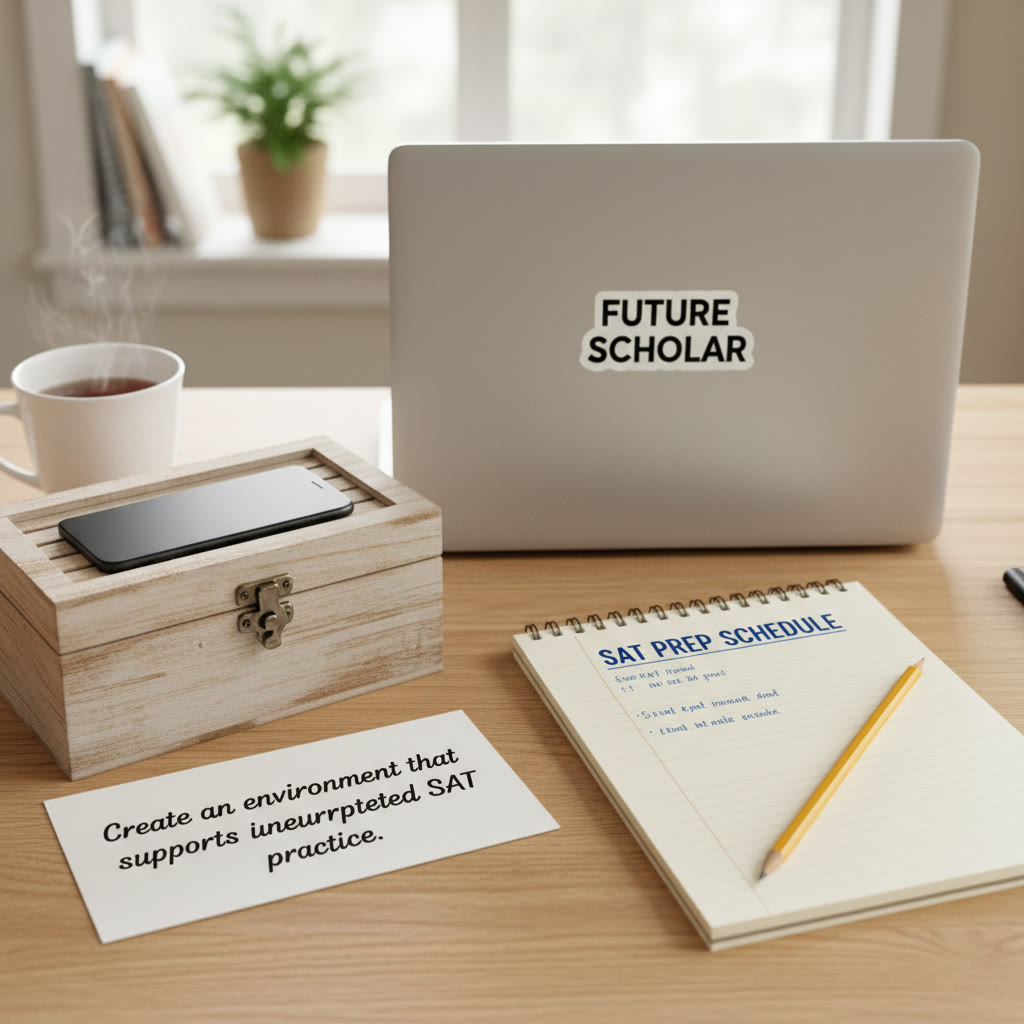


















No Comments
Leave a comment Cancel