Introduction: Why Screen Time Isn’t the Enemy
Let’s be honest: your devices are everywhere. From practice tests on a laptop to vocabulary apps on your phone, screens can be both the most useful and the most distracting tools in your SAT toolkit. The trick isn’t to banish screens completely — that’s neither realistic nor necessary — it’s to make them behave like helpful study partners instead of attention thieves.
In this post we’ll walk through the science of focus, practical strategies you can try tonight, and a realistic weekly plan you can adapt. There are concrete tips for tech settings, study techniques that play nicely with digital tools, and small habits that add up. I’ll also point out where personalized support — like Sparkl’s personalized tutoring and benefits such as 1-on-1 guidance and tailored study plans — can make optimizing your screen use much easier.

Start with Purpose: How to Think About Screen Time
Active vs. Passive Screen Time
Not all screen time is created equal. A 45-minute practice test on a laptop is active, deliberate, and desirable. Scrolling social media during a study break is passive and often harmful to momentum. When optimizing screen time, your first step is to classify activities:
- Active screen time: deliberate practice, timed sections, reviewing solutions, creating study aids, interactive quizzes.
- Passive screen time: social feeds, aimless browsing, background videos while you’re supposed to focus.
- Mixed screen time: background music while reviewing flashcards, which can help some people but distract others.
The goal: maximize active screen time and minimize or structure passive screen time so it doesn’t hijack study sessions.
Set an Intention Before You Open a Device
Ask a simple question before you pick up a device: “What will I accomplish in the next 30 minutes?” If you don’t have a clear answer, set one. Write it on a sticky note or the first line of a digital timer. Intent turns a screen from a portal to distraction into a tool with a job.
The Science of Screens and Focus
How Attention Works
Your brain likes novelty. Every notification, bright color, or new post triggers a little rush of dopamine — the same neurotransmitter that makes achievements feel rewarding. That’s great for learning when your reward is successful practice, but less helpful when the reward is a like or a loop of short videos.
Multitasking is especially deceptive. If you think you can review math problems while answering texts, research shows you’ll take longer and make more mistakes. For SAT prep, accuracy and mental stamina are more valuable than the illusion of being “efficiently” multitasking.
Blue Light, Sleep, and Cognitive Performance
Blue light from screens suppresses melatonin, the hormone that signals to your body it’s time to sleep. Late-night screen use can shift your circadian rhythm, making you groggy during morning practice tests or real test day. Simple changes can protect sleep and sharpen morning performance:
- Use night mode or a blue-light filter an hour before bed.
- Prefer paper study or audio review in the last hour if possible.
- Set a firm “screens off” time to wind down and prioritize sleep for memory consolidation.
Practical Strategies to Optimize Screen Time
1. Design Device Rules Around Tasks
Create simple rules that tell your devices what they are allowed to do during a study block. Examples:
- During timed practice: phone on Do Not Disturb (DND), notifications off, research tabs closed.
- During review: allow reference material, disable social and messaging alerts.
- During breaks: set a timer for 10–15 minutes of phone time; when it ends, put the phone away.
Turning rules into habits reduces decision fatigue — you won’t be negotiating with yourself every time you sit down.
2. Use Structured Time Blocks: The Pomodoro and Variations
Pomodoro (25 minutes work, 5 minutes break) is popular because it creates a rhythm. For SAT study, you can adapt it to fit practice tests and review cycles:
- Timed sections: mimic official SAT timing for full realism (e.g., 65 minutes for Reading+Writing or 80 minutes for Math with a calculator).
- Focused review: 50–10 or 45–15 blocks for deeper problem solving and reflection.
- Micro-focus: 15–5 blocks for quick vocabulary or grammar drills.
Always use a visible timer. When you can measure a block, your brain is better at staying engaged for its duration.
3. Make Notifications Work for You
Notifications are the enemy when they’re unfiltered and constant. But they can help if you make them purposeful. Consider:
- Scheduling motivational reminders (e.g., “30-minute math sprint”)
- Allowing only essential alerts (calendar, study app reminders) during study sessions
- Using app-level controls to mute social media during study hours
4. Create an Environment that Encourages Deep Work
Screen settings, physical layout, and small rituals matter. Try these changes:
- Face your screen toward a plain wall or put it on a clear desk to reduce visual clutter.
- Keep a notebook beside your laptop to jot ideas instead of switching tabs.
- If possible, use two devices for separation: practice tests on a laptop, note-taking on paper or a separate tablet.
Tech-Friendly Study Habits That Improve Retention
Active Learning with Digital Tools
Digital tools shine when you use them for active learning: self-quizzing, spaced repetition, and explaining answers aloud. Examples:
- Create flashcards and schedule reviews using spaced repetition; consistency beats cramming.
- Record yourself explaining a problem or reading a passage; playback helps you catch gaps in comprehension.
- Use typed annotations to summarize why an answer is correct or incorrect; the act of explaining improves memory.
Comparing Paper vs Screen: When to Choose Which
Both formats have strengths. Here’s a quick comparison to help you decide based on the task:
| Task | Best Format | Why |
|---|---|---|
| Full-length practice tests | Digital (simulated test platform) | Mimics real test conditions and timing, builds stamina for screen-based testing when applicable. |
| Close reading and note-taking | Paper or tablet with stylus | Easier to mark up text, draw arrows, and make quick margin notes for comprehension. |
| Grammar drills and quick practice | Digital | Fast feedback and large question banks support repeated practice and pattern recognition. |
| Memorization (vocab) | Digital (spaced repetition) or paper (writing helps) | Both work; choose whichever you’ll keep doing consistently. |
Example: A Screen-Smart SAT Study Session
Here’s a 90-minute session that balances digital efficiency and focused thinking.
- 0–5 min: Setup. Open only the tabs you need. Phone on DND, timer ready. Write a quick objective: “Complete Section 2 Math — focus on algebraic manipulation.”
- 5–50 min: Deep work (45 minutes). Timed practice or focused problem sets. Use headphones with ambient sound if helpful. No social browsing.
- 50–60 min: Short break. Allow yourself 10 minutes of phone time away from the desk — check messages, stretch.
- 60–85 min: Review (25 minutes). Re-open the problems you missed. Type or write explanations: Why was the answer wrong? What strategy would solve it faster?
- 85–90 min: Quick reflection. Update a short progress log: what improved, what to prioritize tomorrow.
Sample Weekly Screen Plan (Customizable)
| Day | Focus | Screen Activities | Recommended Screen Hours |
|---|---|---|---|
| Monday | Reading comprehension | Timed passages online, recorded explanations | 2–3 |
| Tuesday | Math fundamentals | Practice sets, targeted video explanations | 2–3 |
| Wednesday | Grammar & Writing | Drills, flashcards, editing exercises | 1.5–2.5 |
| Thursday | Full-length test | Simulated online test | 3.5–5 |
| Friday | Review & weak areas | Targeted review sessions, tutoring if needed | 1.5–2.5 |
| Saturday | Timed sections & practice | Alternate digital and paper practice | 3–4 |
| Sunday | Light review & rest | Low-stakes practice, flashcards | 1–2 |
Tools, Settings, and Small Tech Tweaks
Device Settings to Reduce Temptation
Small settings changes are surprisingly powerful. Try these:
- Enable Do Not Disturb during study blocks and set exceptions for emergencies only.
- Move social apps into a separate folder on a less-visible home screen or delete them from your primary study device.
- Use grayscale mode when you need to make your phone less appealing during breaks or focused work.
Apps That Support Focus (Used Strategically)
Use apps sparingly and purposefully. Apps for timers, spaced repetition, and practice question banks can be helpful when combined with the other strategies here. Avoid apps that encourage long, passive browsing during study time.
When to Bring in Outside Help
How Personalized Tutoring Can Improve Screen Strategy
Sometimes the missing piece isn’t a timer or an app — it’s a plan tuned to how you actually work. That’s where personalized tutoring shines. With one-on-one guidance, a tutor can:
- Design a study plan that fits your schedule and screen tolerance.
- Recommend a mix of digital and paper practices tailored to your strengths and weaknesses.
- Provide accountability and feedback so you don’t fall into inefficient screen habits.
For example, Sparkl’s personalized tutoring and benefits—like tailored study plans, expert tutors, and AI-driven insights—can help you build a sustainable, screen-smart routine by analyzing which online activities boost your score and which are distractions.
Common Pitfalls and How to Fix Them
Pitfall: Endless “Study” Tabs
It’s tempting to open lots of windows “for later.” The result is a noisy desktop and a wandering mind. Fix it by keeping a single primary tab for the task and a short backlog list in a note-taking app labeled “Later (non-urgent).”
Pitfall: Breaks That Expand Into Hours
Set clear, timed breaks and treat them like part of the schedule. If phone breaks regularly stretch, shorten them and add micro-breaks between study blocks so the urge to binge social media is less powerful.
Pitfall: Using Screens to Avoid Hard Work
When a tough problem appears, there’s a natural impulse to switch to something easier on a screen. Counter this by keeping a simple troubleshooting checklist: try the problem for 10–15 minutes, jot attempts in a notebook, then check a focused hint or ask a tutor. This preserves productive struggle — the kind that builds real skill.
Putting It All Together: Your Next 30 Days
Here’s a practical 30-day approach that balances digital tools with deep practice:
- Week 1: Audit. Track how you use screens during study and identify one bad habit to fix (e.g., notifications on during practice).
- Week 2: Implement rules. Introduce DND, a visible timer, and a 90-minute study template you can repeat.
- Week 3: Focus on active learning. Replace two passive study sessions with active, digital-based drills or self-explanations.
- Week 4: Simulate. Do two full-length, timed practice tests as they’d be administered and note your stamina and focus. Adjust timing and breaks based on results.
At the end of 30 days you’ll have a clear sense of what helped and what didn’t. If you want to accelerate that progress, working with a tutor can shrink the feedback loop: they’ll point out inefficient habits you may not notice and suggest a tailored mix of screen and paper tasks so your study time is high-quality.

Final Thoughts: Be Kind to Your Attention
Optimizing screen time isn’t about perfection. It’s about making choices that keep you productive, rested, and learning efficiently. Screens will be part of your SAT prep — embrace the parts that help you learn and structure or remove the parts that don’t. Small, consistent changes to how you use devices will compound into big improvements in score and confidence.
Above all, remember that an approach that fits your personality and schedule will win. If you want more tailored advice, personalized options such as Sparkl’s personalized tutoring and benefits—like 1-on-1 guidance, tailored study plans, expert tutors, and AI-driven insights—can help shape a screen-smart study plan that actually works for you. Study well, rest well, and you’ll show up on test day ready to focus.

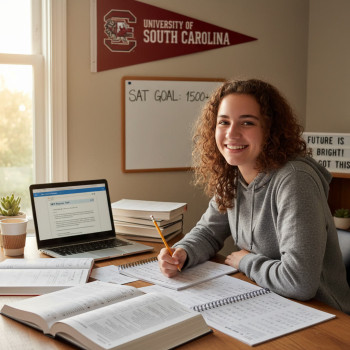








No Comments
Leave a comment Cancel