How to Turn Your Phone Into a Smart SAT Study Companion
If you’re reading this on your phone, pause for a second and look around. That little rectangle in your hand can be a distraction machine — or it can be your most powerful, portable SAT study tool. The difference? Intention, set up, and a few smart habits.
Why your phone is a fantastic SAT ally (if used right)
Phones are with us all the time: between classes, on the bus, waiting for a rehearsal, or during a quick study break at home. This ubiquity means they’re perfect for small, consistent bursts of SAT practice that add up. Your phone offers:
- Instant access to practice questions and full-length digital practice tests.
- Apps and tools that adapt to your performance, helping you target weak spots.
- Portability — you can study anywhere without lugging books.
- Reminders, timers, and focus tools to build a reliable routine.
But the same device can also eat hours of your time if you let it. The goal is to transform it from a distraction into a disciplined study companion.
First step: Phone declutter and study setup (15–30 minutes)
Before downloading apps or scheduling practice, take a mini morning of organization. Think of this as preparing a clean, inviting workspace — but on your phone.
- Create a dedicated SAT home screen: move only study apps, the calendar, a timer, and a notes app to a single screen so you don’t scroll past social apps by accident.
- Turn off or silence non-essential notifications during study blocks. Do not disable emergency contacts, but remove the pull of alerts for social media and games.
- Install a focus-mode launcher (or use your phone’s built‑in Focus/Do Not Disturb) and schedule it for study windows.
- Back up or archive large media and clear storage to avoid sluggishness during a timed digital practice test.
These small actions reduce activation energy — making it far easier to open your phone for learning instead of doomscrolling.
Best types of apps and tools to install
Not every app is worth your time. Here’s a practical toolkit you can assemble that covers content, testing, and focus.
1. Official practice and test-simulation apps
Start with official practice resources that mirror the digital SAT environment. Using a realistic test app helps you build test-day habits like navigating passages, using the built-in calculator, and handling adaptive sections. Install the official app(s) you’ll use for practice and take at least one full digital timed test on your phone or a laptop to familiarize yourself with pacing.
2. Practice-question & adaptive learning apps
Look for apps that give targeted practice and adapt to your performance. They’ll recommend specific problem types and build practice plans that grow harder as you improve. Use these for daily micro-practice sessions of 15–30 minutes.
3. Flashcard and spaced-repetition apps
Vocabulary, math formulas, and grammar rules benefit from spaced repetition. Use flashcard apps to create decks from mistakes you make during practice tests — reviewing these daily will help memory retention dramatically.
4. Timer, Pomodoro, and focus tools
Pacing is everything on the SAT. Use a simple countdown timer that mimics section times, and a Pomodoro app for study blocks. Pair these with focus-mode settings to block distracting apps during practice.
5. Note-taking and screenshot tools
Capture tricky problems, annotate them, and save explanations. Over time you’ll build a personalized question bank of recurring problem types and strategies.
How to build a phone-centered SAT study routine
Routines make progress predictable. Here’s a weekly template that balances practice tests, targeted drills, and review — all optimized for phone use.
Weekly Study Template (example)
| Day | Focus | Phone-friendly activities (30–90 minutes) |
|---|---|---|
| Monday | Reading & Writing | Timed passage practice (30 min), vocabulary flashcards (15 min), review mistakes (15 min) |
| Tuesday | Math (Algebra/Foundation) | Targeted problem set (40 min), formula flashcards (10 min), quick error log (10 min) |
| Wednesday | Short full-section simulation | One Section on test app with timer (45–60 min), annotate tough items (15 min) |
| Thursday | Essay-style analysis & strategy | Practice reading dense passage and summarizing key ideas (30 min), review strategy notes (15 min) |
| Friday | Math (Advanced) | Targeted problem set (40 min), video lesson (20 min), error review (10 min) |
| Saturday | Full practice test (shorter digital format) | Full digital practice test on app (2–3 hours), detailed review (1 hour) |
| Sunday | Rest & light review | Flashcards, review error log, set next week’s goals (30–45 min) |
This schedule is flexible; the key is consistency. The phone is ideal for weekday micro-sessions and Saturday simulations.
Study techniques optimized for the phone
Micro-practice: use 10–20 minute bursts wisely
Micro-practice fits into real life — commute stops, between classes, or during short breaks. A 15-minute session can focus on:
- One reading passage or two short grammar questions.
- Five math problems targeting a single skill (e.g., systems of equations).
- Flashcard review of vocabulary and formulas.
These bursts, repeated daily, compound into real improvement.
Active reviewing: treat mistakes as study gold
Every incorrect answer is an opportunity. On your phone, create a dedicated note or use a study app to log:
- The question type (e.g., paired passages, quadratic equation).
- Your error (misread, skipped step, careless arithmetic).
- A short corrective action (e.g., “re-read question stem; underline qualifiers”).
Review this error log weekly. Watching the same error types reappear pinpoints where to focus more intensive study.
Simulate test conditions on your phone
At least once every two weeks, take a full timed digital practice test on the official app or a realistic simulator. Use your phone for shorter section tests more often: the familiarity with navigation, scrolling, and reading on-screen reduces surprises on test day.
How to use phone features for better results
Notifications and scheduling
Use calendar reminders for study blocks and test-day prep. Build recurring reminders for flashcard review and for when to switch from warm-up to focused study.
Voice notes and quick recordings
Struggling to remember a grammar rule or a math trick? Record a 30-second voice memo explaining it in your own words. Later, replay before bed — teaching aloud improves recall.
Screenshots and annotations
Screenshot tricky practice problems or diagrams and annotate them in a notes app. Over time this becomes a visual cheat-sheet you made yourself — understanding sticks better when you create the material.
When and how to scale up: moving beyond solo mobile practice
Phones are incredible for daily work, but some elements of SAT prep benefit from human coaching. Once you’ve established a routine and identified recurring weaknesses, scaling up with targeted tutoring can accelerate score gains.
Where 1‑on‑1 tutoring fits naturally
Tutoring is most effective when used to:
- Diagnose persistent misconceptions (e.g., test logic errors).
- Create a tailored study plan that complements your mobile routine.
- Provide accountability and real-time strategy coaching for timed sections.
If you enjoy phone-based practice, look for tutors who can review screenshots, voice notes, and your error log — making the phone-to-tutor loop seamless. For example, Sparkl’s personalized tutoring pairs 1‑on‑1 guidance and tailored study plans with AI-driven insights, so your phone practice feeds directly into a coach’s recommendations. That blended approach keeps daily phone study efficient and sharply focused.
Sample month-by-month progression using only a phone + occasional tutoring check-in
Here’s an example plan if you have four months until your test. The phone handles daily practice; schedule a coaching check-in every 2–3 weeks to recalibrate.
| Month | Primary goals | Phone activities |
|---|---|---|
| Month 1 | Baseline & habit formation | Take a diagnostic test; build home screen; daily flashcards; 3 small practice sessions/week. |
| Month 2 | Target weaknesses | Focused drills (math topics, reading strategies), weekly timed sections, tutor check-in to refine the plan. |
| Month 3 | Pacing & synthesis | Full section simulations on phone, review error log, timed mixed practice, tutor helps with time strategies. |
| Month 4 | Test readiness | 2 full practice tests, light review, stress-management routines, final tutor session to polish strategies. |
Managing energy, stress, and test day logistics — all on your phone
Sleep, breaks, and wellbeing
Your phone can help protect your energy, too. Use it to set sleep reminders, play short guided breathing exercises before practice tests, and log workouts. A clear mind yields faster reading speed and fewer careless mistakes.
Test-day checklist on the phone
Store a concise checklist you can check off the night before: test time, device guidelines (if using a device or Bluebook app), ID, admission ticket, snacks, and directions. Having everything in one place calms last-minute panic.
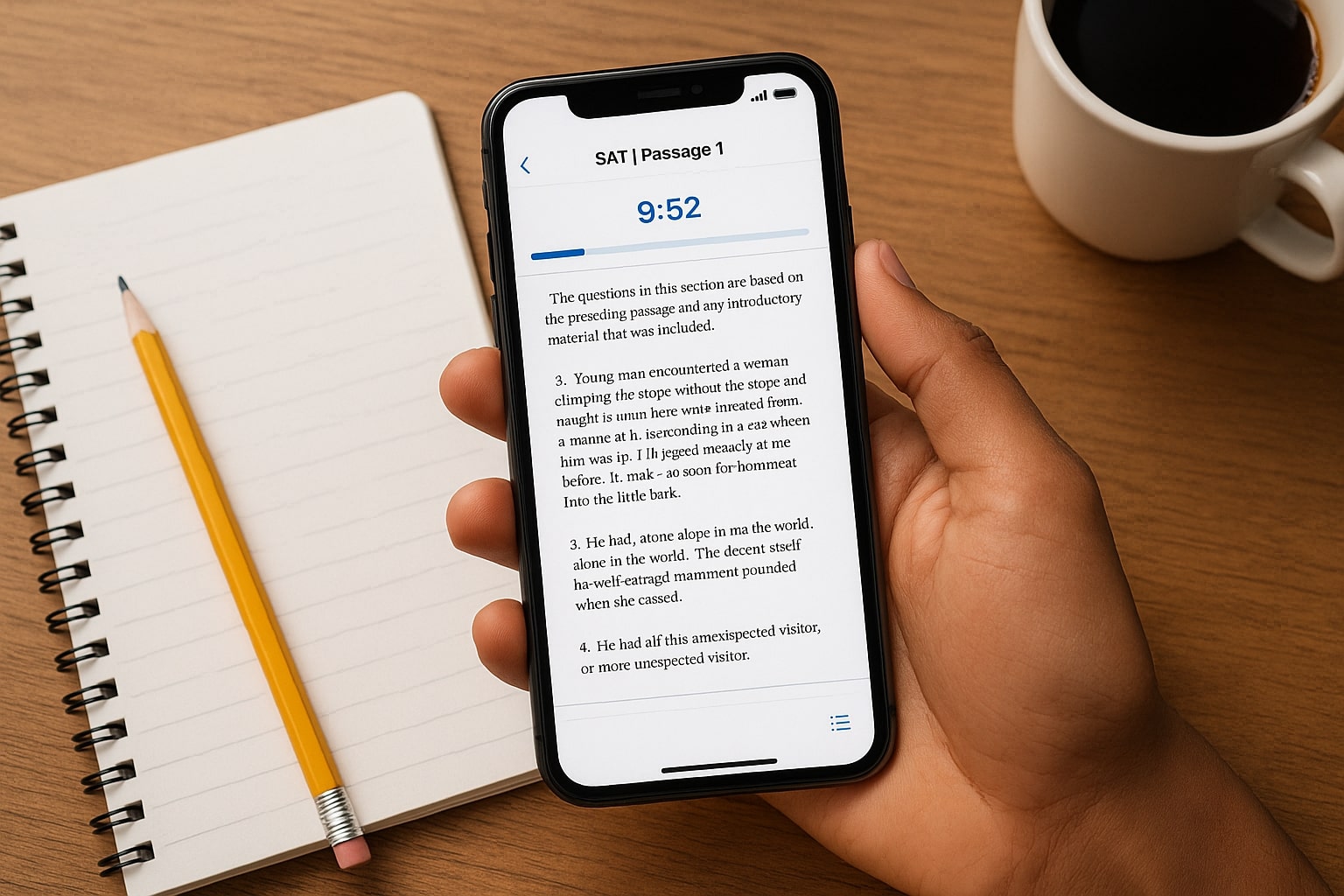
Common pitfalls and how to avoid them
Pitfall: Passive scrolling instead of active studying
Solution: Use a strict timer and a predefined study task for every session. If you open your phone, you already know what you’ll do for the next 15 minutes.
Pitfall: Over-relying on short sessions and skipping full tests
Solution: Schedule full-section and full-test simulations monthly. Your speed and stamina matter as much as accuracy.
Pitfall: Not syncing phone practice with long-term planning
Solution: Every week, spend 15 minutes reviewing your error log and updating your plan. If changes are needed, adjust your app practice targets or discuss them with a tutor during a check-in.
Examples: Quick mobile study sessions you can do today
Try these five mini-sessions when you have 10–20 minutes. They require nothing but your phone and intention.
- Reading sprint: timed 10-minute passage, mark every sentence with a one-word summary in a note.
- Grammar drill: 12 sentence correction questions, track types of errors in your error log.
- Algebra blitz: five linear equation problems, time yourself and notice steps you skip.
- Calculator practice: use the app’s calculator on data analysis questions to mimic test tools.
- Flashcard marathon: spaced repetition session for 8–10 vocabulary cards.
How to measure progress and know when you’re ready
Improvement should be measurable. Track these indicators:
- Official practice test score trends (aim for steady improvement every 2–4 weeks).
- Reduced repeat errors in your error log (same mistake type occurring less often).
- Faster per-question pacing while maintaining accuracy on timed sections.
- Confidence during full simulations (less panic, better time checks).
Phones make it simple to track these metrics: keep a short weekly progress note with scores, common errors, and planned focus areas. Pairing this with occasional tutoring check-ins (for example, a Sparkl tutor reviewing your phone screenshots and error log) creates a powerful feedback loop that accelerates progress.
Final checklist: turning intention into routine
- Create a dedicated SAT home screen and silence distractions.
- Install an official practice app, a flashcard app, and a timer/Pomodoro tool.
- Build a weekly routine with micro-practice and scheduled full tests.
- Log errors immediately; review and act on them weekly.
- Use at least one tutoring check-in every 2–3 weeks to adapt your plan — combine phone practice with human guidance for the best results.
- Protect sleep and wellbeing — your phone should enforce healthy habits, not sabotage them.

Parting thought: your phone is a tool — make it a teacher
Phones are neutral. They won’t magically make you better at the SAT, but used deliberately, they become consistent, data-rich tools that help you practice smarter, not just harder. The recipe is simple: design your phone to remove distraction, add practice, and surface insight. Then follow through — with repeated practice, reflection, and occasional human coaching to refine strategy.
If you want a way to tie everything together, consider a personalized tutoring approach that integrates with your phone practice. A coach who can review your error log, analyze screenshots, and set tailored study plans — like the Sparkl tutors who offer 1‑on‑1 guidance and AI-driven insights — can make those daily phone sessions far more productive. Ultimately, the most powerful SAT study companion isn’t the phone by itself, but you plus a plan, plus consistent effort, plus the right feedback.
Ready to turn your phone into your smartest study partner? Start by decluttering your screen, schedule a 15‑minute practice right now, and keep that momentum going. Small habits, repeated, build real scores.
Good luck — and remember: progress is a series of tiny steps, and your phone can help you take each one deliberately.

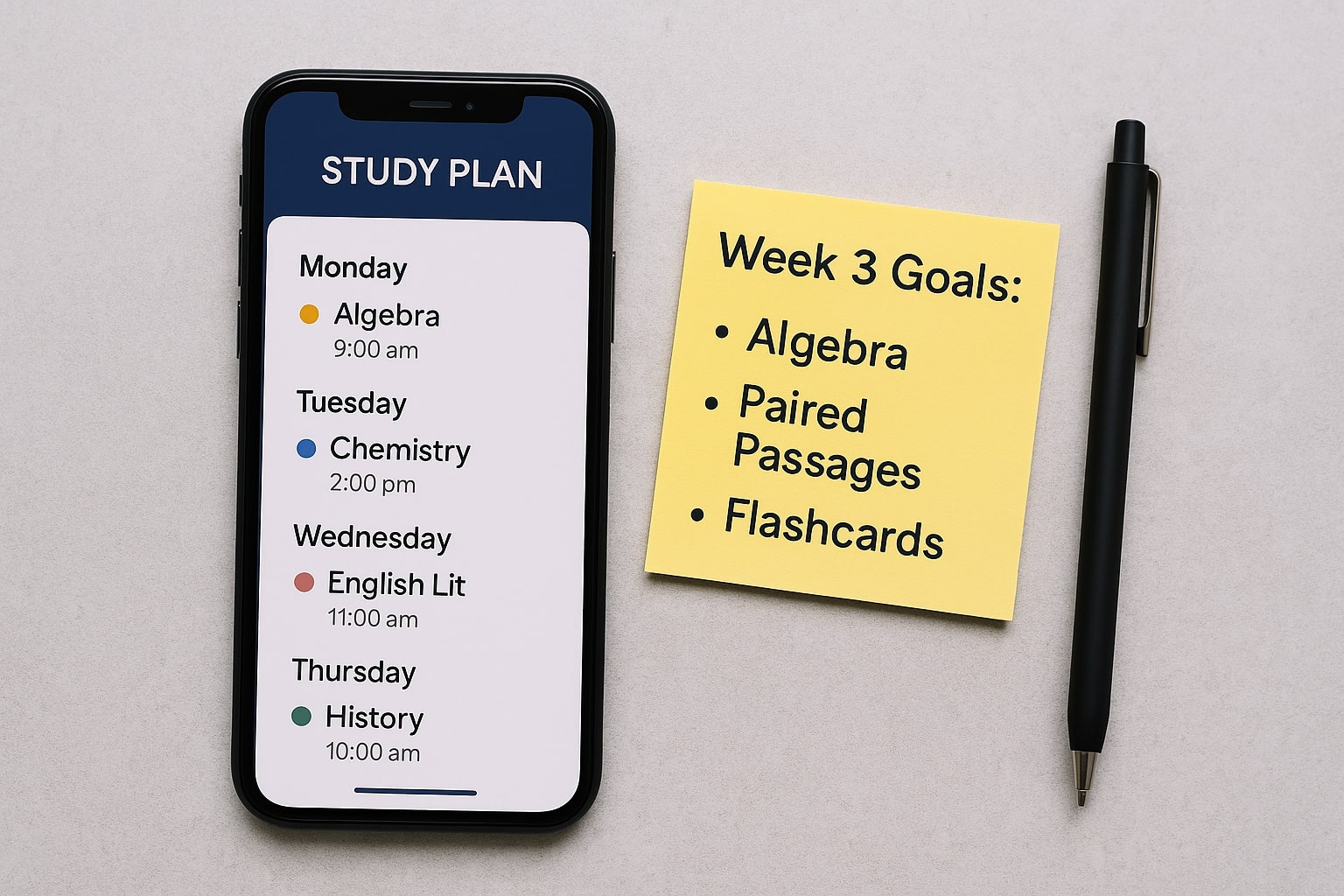


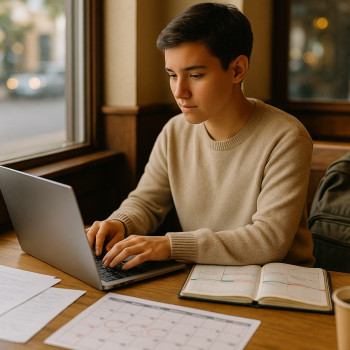

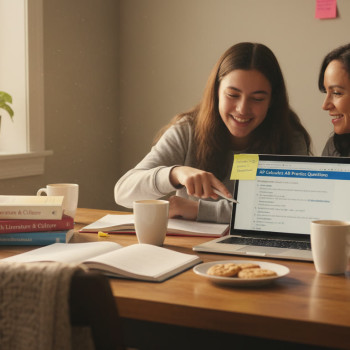










No Comments
Leave a comment Cancel