How to Use Digital Tools for Better SAT Prep Habits
Imagine this: you open your laptop, and instead of feeling overwhelmed by an endless to-do list, you click into a plan that knows exactly what you need that week. It reminds you to review a stubborn vocab set, times a focused 25-minute session for Algebra practice, and shows a clear chart of your progress after yesterday’s practice test. That’s the promise of using digital tools well — not replacing hard work, but shaping it so the work you do is smart, measurable, and sustainable.
Why digital tools matter more than ever
Studying for the SAT used to mean stacks of paper tests, handwritten notes, and a ticking analog clock. Today’s students live with screens. The exam itself has moved toward digital administration in many places, and the best prep adapts to that reality. Digital tools let you:
- Track real progress with data, not guesswork.
- Automate repetition so memory sticks (via spaced repetition).
- Simulate test conditions on a device, so you’re comfortable with the format.
- Slice your time into realistic, focused sessions instead of marathon cramming.
- Get personalized feedback — whether from analytics or a tutor — to improve efficiently.
All of this means habits matter more than raw hours. Two hours a day that are focused, varied, and reviewed will beat ten unfocused hours. Digital tools help you make those hours count.
Core categories of digital tools and what they actually do
Thinking about apps and platforms can feel overwhelming. Here are the core types of tools you’ll want to incorporate, with the practical purpose of each.
- Practice-test platforms — Provide full-length, timed practice tests and question banks. Their analytics show weak areas and progress over time.
- Spaced-repetition flashcards — Automate review of vocabulary, formulas, and grammar rules so your memory retention improves with less effort.
- Note-taking and organization apps — Centralize your errors, rules, and strategies into searchable, linked pages.
- Focus and timer apps — Pomodoro timers, distraction blockers, and session trackers help protect deep work time.
- AI-assisted review tools — Offer hints, explanations, and customized practice recommendations based on your performance.
- Calendar and habit trackers — Keep your schedule realistic and your streaks visible so you keep momentum.
How to pick the right mix for your personality
Not every student needs every tool. The secret is to match tools to how you work:
- If you get distracted easily, prioritize focus apps and short timed sessions.
- If you forget vocabulary, start with spaced-repetition flashcards.
- If you learn by doing, prioritize high-quality practice tests and error logs.
- If you want human accountability, add personalized tutoring — like Sparkl’s personalized tutoring that pairs 1-on-1 guidance and tailored study plans with expert tutors and AI-driven insights.
Pick two to three tools and learn them well. Flitting between ten apps is a productivity trap.
Building a digital-friendly SAT study habit system
1) Start with your goal and a backwards plan
Define your target score and test date. Work backward to set weekly goals for content and practice tests. Digital calendars and project planners make this backward mapping visual and editable.
Example: If you want to raise Math by 80 points in 12 weeks, break that down into content weeks (algebra review, geometry practice), mixed problem sets, and full tests every two weeks. Then enter those milestones into a calendar app so each week has clear action items.
2) Make daily habits small, consistent, and measurable
Small wins build confidence. Using tools to enforce small wins helps habit formation:
- Schedule a 25-minute focused session for difficult content (use a Pomodoro timer).
- Do 10–15 digital flashcards right after your session to cement what you learned.
- Log mistakes in an error-tracking note (searchable) so the next time you see that concept it’s flagged.
Consistency matters more than intensity. A digital habit tracker or streak feature can be surprisingly motivating: it turns practice into a visible streak you don’t want to break.
3) Use spaced repetition the right way
Spaced repetition algorithms optimize review intervals to move facts from short-term to long-term memory. When studying for SAT vocabulary, grammar rules, or math formulas, spaced repetition reduces wasted time.
How to apply it: Make brief flashcards with a single idea per card. After a focused study block, add new cards for concepts you struggled with. Review daily according to the app’s schedule. Over weeks, the app reduces frequency for mastered items and increases it for weak items — so you review smarter, not harder.
4) Turn practice tests into learning machines
Taking a mock test is only the first step. The real value is in the analysis — and digital platforms make that analysis fast and fair.
- Take tests under timed conditions on the same type of device you’ll use on test day.
- After each test, use the platform’s analytics to spot trends: Are your errors clustered around a particular question type? Are you running out of time on the last section?
- Turn each weak area into a micro-plan: an hour of targeted practice, two days of focused flashcards, and one subsequent mixed practice set.
Example: If your Reading section shows slow pace, use digital timers on passages to practice speed, and track your time per passage with a notes app. Make a chart that shows time per passage decreasing week by week.
Practical routines — a weekly workflow that uses digital tools
Here’s a realistic weekly routine you can adapt. It balances content study, review, and test practice while harnessing the strengths of digital tools.
| Day | Primary Focus | Tools to Use | Why it helps |
|---|---|---|---|
| Monday | Targeted content (Algebra) | Video lessons, note app, flashcards | Focused skill work + immediate review |
| Tuesday | Mixed practice & error logging | Question bank, error log, spaced repetition | Reinforces weak spots |
| Wednesday | Timed section practice (Reading) | Timer app, practice passages, analytics | Builds pacing and endurance |
| Thursday | Review and correction | Notes, flashcards, tutor session (if available) | Consolidates learning |
| Friday | Full practice test | Mock test platform, analytics dashboard | Simulates test conditions, measurable growth |
| Saturday | Weak-area deep dive | Targeted problem sets, whiteboard app | Fixes recurring mistakes |
| Sunday | Light review & plan | Calendar, habit tracker, brief flashcards | Recovery and planning |
This schedule is flexible. The table above is a template — personalize it for your life, school schedule, and the number of weeks until test day.
How to measure progress meaningfully
Digital tools offer lots of numbers, but not all metrics are meaningful. Track these essentials:
- Practice-test score trend (weekly or biweekly).
- Accuracy by question type (e.g., algebra, data interpretation, grammar rules).
- Average time per question or passage.
- Retention rate for flashcards over 2–4 weeks.
Avoid vanity metrics like total study minutes without context. Ten focused minutes with a clear goal beats an unfocused hour. Use analytics to convert vague feelings into specific action plans: if Data shows you frequently miss geometry diagrams, schedule diagram practice blocks.
Specific digital tool workflows that actually work
Flashcards + mistake logging = durable memory
Workflow:
- After each practice set, record every missed concept in an error log (short phrase, why you missed it, correct approach).
- Create 1–2 flashcards from each logged mistake — one testing the concept, another testing common traps or language.
- Review these cards daily using spaced-repetition and watch the mistake frequency fall.
Real-world result: Students often see a dramatic reduction in repeated mistakes after two weeks of disciplined logging and review, because they’re not just correcting answers — they’re retraining the memory pathways.
Timed practice + analytics = improved pacing
Set a timer for each passage or block of math problems. Record your times, then plot them weekly. Use this simple data to shave off seconds in reading or avoid running out of time in math. Digital timers and analytics dashboards make the feedback immediate and objective.
AI insights + human teaching = turbocharged improvement
AI tools can analyze patterns at scale — for example, clustering the kinds of mistakes you make. But human tutors add nuance: they identify misconceptions and teach strategic fixes. Pairing both is powerful. If you work with Sparkl’s personalized tutoring, you get 1-on-1 guidance, tailored study plans, expert tutors, and AI-driven insights that together translate raw analytics into actionable changes.
Sample tool comparison table: what to expect
| Tool Type | Key Feature | Best Use |
|---|---|---|
| Practice-test platform | Full timed exams + score breakdowns | Simulation and trend tracking |
| Spaced-repetition deck | Algorithmic review schedule | Vocab, formulas, grammar rules |
| Note-taking app | Searchable, linked notes | Error logs and strategies |
| Focus/timer app | Pomodoro and distraction blocking | Creating deep work windows |
| AI-assisted coach | Custom practice recommendations | Personalized practice paths |
Case study: Turning a weak section into a strength
Meet Maya, who struggled with Reading. She used three tools in tandem: a timed-passage app, a note system for question types, and a spaced-repetition deck for vocabulary. Maya scheduled two timed passages three times a week, logged every missed inference question into notes (with the passage line referenced), and converted recurring errors into flashcards. After six weeks, her timed-passage speed improved by 20%, and her accuracy on inference questions rose from 58% to 78%. The analytics made progress visible and the flashcards ensured the gains stuck.
Common pitfalls and how to avoid them
Pitfall: Chasing tools instead of building routine
Buying into every shiny app is tempting. The antidote is simplicity: choose a few reliable tools and commit to a 30–60 day trial. If they help you form a habit, keep them. If not, move on.
Pitfall: Over-optimizing analytics
Data is helpful, but don’t let it replace judgment. If analytics say you’ve mastered a concept but you still feel shaky, do a few manual checks: explain the idea aloud, do a fresh problem set, or ask a tutor to watch you solve a question in real time.
Pitfall: Ignoring physical readiness
Digital prep can intensify screen time. Balance it with sleep, exercise, and short unplugged reviews (e.g., writing a one-paragraph explanation of a concept on paper). Good physical rhythms boost cognitive retention.
How to combine digital tools with tutoring for the best results
Tools give data; tutors interpret it and coach you. If you’re working with personalized tutoring like Sparkl’s, use the digital toolset to get pre-session data: bring a week’s analytics, a focused set of flagged problems, and your error log. Your tutor can then deliver targeted corrections rather than guessing what you need. That makes sessions more efficient and often shortens the timeline to reach your goal.
A tutor can also help you integrate tools into a habit system. For example, a tutor might set weekly flashcard targets, assign timed practice, and review your analytics together. This combination of accountability and personalization turns tools into progress.
Putting it all together: a short checklist you can start today
- Set a clear target score and deadline in a calendar app.
- Pick 2–3 core tools (practice-test platform, flashcards, timer) and commit to them for 30 days.
- Create an error log and add a rule: after every practice session, log mistakes within 24 hours.
- Schedule one full practice test every 10–14 days and use analytics to set the next week’s goals.
- Use spaced repetition for vocabulary and persistent grammar or formula errors.
- Protect focused sessions with a Pomodoro timer and block distractions during those windows.
- If possible, pair analytics with 1-on-1 guidance; Sparkl’s personalized tutoring can translate data into tailored plans and expert feedback.
Final thoughts — treat your prep like a project, not a crisis
Digital tools give you clarity and leverage, but they are a means to an end. The end is steady practice, honest review, and targeted improvement. The best use of technology is to make your efforts visible, repeatable, and directed toward the smallest possible next improvement.
Imagine your study journey as a sequence of experiments: try a technique for two weeks, measure results, iterate. Use digital tools to measure, not to distract; to reveal weaknesses, not to overwhelm; and to build habits that outlast the next test date. When you pair that with personalized support — a coach who understands your data and knows how to push you — you turn smart tools into reliable progress. Sparkl’s personalized tutoring model (1-on-1 guidance, tailored study plans, expert tutors, and AI-driven insights) is exactly that kind of lift: it helps turn analytics into action and actions into score gains.
Start small today: choose one timer, one flashcard deck, and one place to log errors. Give that system 30 days. Track one metric that matters to your goal. If you do, you’ll be surprised how quickly focus, clarity, and momentum join forces — and how much more enjoyable the journey becomes.




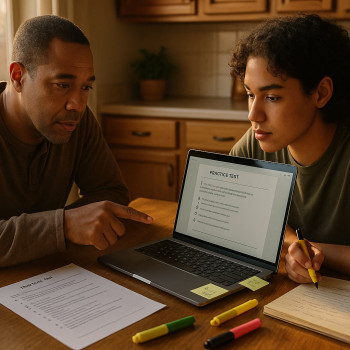











No Comments
Leave a comment Cancel