Why this matters: a short, human introduction
When your teen is approved for testing accommodations, it can feel like a relief and a fresh set of questions all at once. You’re relieved because someone finally recognized what you and your child already knew: they need supports to show what they can do. You have questions because the Digital SAT looks different from the paper test many parents remember — and because the college application process still expects clear scores, deadlines, and sometimes explanations.
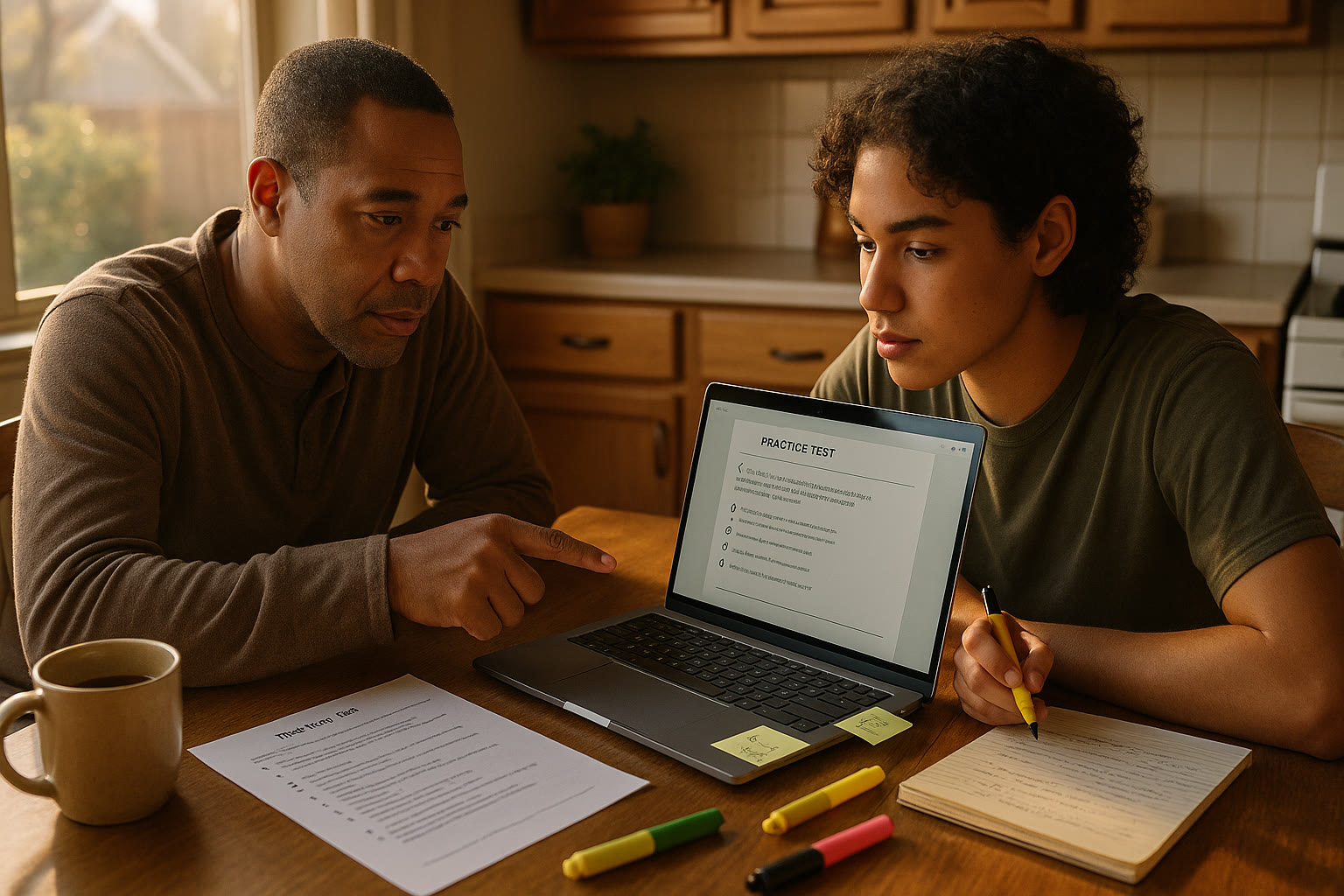
This guide is written for parents and caregivers who want practical, everyday strategies: how to understand accommodations on the digital SAT, how to prepare emotionally and logistically, how to build a study routine that respects an individual learning profile, and how to make sure accommodations become quiet, reliable tools — not distractions — on test day. I’ll also share sample schedules, a clear checklist for SSD approval and test-day logistics, ways to help your teen practice with technology and timing, and how targeted supports like Sparkl’s personalized tutoring can slide into the plan naturally.
Understanding accommodations on the Digital SAT
The Digital SAT still asks students to demonstrate reading, reasoning and math skills, but the delivery is different. This is good news for many students with accommodations: digital platforms often include accessibility tools (like built-in text-to-speech and zoom) that can replace or replicate paper-based supports. That said, accommodations must still be approved by the College Board’s Services for Students with Disabilities (SSD), and the way an accommodation is delivered may change for the digital format.
Common accommodations and how they work digitally
- Extended time — Applied within the digital platform and usually comes with extra or extended breaks. Students approved for partial-section time (e.g., math-only) will see those settings applied appropriately.
- Breaks as needed — On the digital test, this can mean the student’s test is configured so they can pause or take longer scheduled breaks without penalty.
- Screen reader / text-to-speech — Many students who used human readers for paper tests will use the Bluebook app’s text-to-speech or a screen reader. This often pairs with extended time allowances.
- Dictation / speech-to-text (for writing) — Digital tools or the student’s own approved speech-to-text software can support answers where writing is required.
- Magnification, color contrast, large print — These are handled by zoom and display settings or operating-system-level assistive technology.
Top takeaway
Know which accommodations your teen has been approved for and request, early, any practice opportunities that mirror the digital format. Practice with the exact tools your child will use on test day so the technology is fluent — not a surprise.
Step-by-step: the practical checklist for parents
Use this checklist as a timeline you can customize. Many of the items are best started months ahead; some can be completed closer to test day.
| When | Task | Why it matters |
|---|---|---|
| 6–12 weeks before | Submit or confirm SSD request for accommodations (through school counselor or SSD coordinator) | College Board approval can take several weeks; start early to avoid rushed decisions. |
| 4–8 weeks before | Register for the Digital SAT using the approved accommodations | Make sure admission ticket lists the accommodations; if not, contact SSD immediately. |
| 3–6 weeks before | Schedule practice sessions with the Bluebook app and the exact assistive tech | Familiarity reduces anxiety and technical issues on test day. |
| 2–4 weeks before | Build a personalized study routine and try at least two full practice modules with accommodation settings | Tests are delivered in modules; practicing in chunks helps pacing and stamina. |
| 1 week before | Confirm test center or school-day location; verify arrival logistics and Bluebook admission ticket | Small details often cause last-minute stress — confirm early to reduce surprises. |
| Day before | Pack necessary items: headphones, SSD approval documentation, medication, snacks (if allowed), charger | Comfort and routine help students perform their best. |
Quick SSD tips
- If you’ve had prior College Board approvals (PSAT, AP or prior SATs), you usually don’t need to reapply — but double-check whether the specific digital version changes how an accommodation is provided.
- Some accommodations (like human readers or braille) may be adapted to screen readers or other digital equivalents; discuss any differences with your SSD coordinator.
- It can take up to several weeks for approvals; plan around test dates and deadlines.
Creating a study routine that respects accommodations
Many parents try to replicate traditional study blocks: two hours of uninterrupted work. That might not be the best fit for a teen who has documented needs for more frequent breaks or uses assistive technology that changes their pacing.
Designing a flexible routine
- Work in shorter modules that mirror the test’s digital structure. If the test arrives in 20–30 minute modules, practice in similar lengths with the same accommodations enabled.
- Include scheduled “processing” breaks — these are active pauses where the student reviews notes, breathes, drinks water, or stretches. Breaks should be predictable and part of the plan.
- Rotate focus areas. Pair one module of reading or evidence-based questions with a short targeted math session to build endurance without cognitive overload.
- Practice with the tech. If your teen uses text-to-speech, spend time adjusting voice, speed, and navigation so it becomes a fluent tool.
Example weekly plan (adaptable)
- Monday: 30–40 minute Reading module with text-to-speech, 15 minute review notes
- Tuesday: Short Math practice set (30 minutes), 10 minute concept review
- Wednesday: Full module timed practice (50–70 minutes with accommodations), debrief with parent/coach
- Thursday: Targeted vocabulary/command-of-evidence practice (30 minutes)
- Friday: Relaxed review — error log review and one short practice passage
- Weekend: One longer simulation with accommodations (as stamina permits), plus one block for college-application tasks
Test-day logistics and calm: what parents can do
On the day of the test you’re not responsible for taking the test — but you are responsible for everything that frames the test. That matters. A quiet morning, clear transportation, and a calm tone can be as impactful as a last-minute content review.
Practical things to confirm
- Admission ticket shows approved accommodations — check the Bluebook admission ticket or printed admission materials the night before.
- Your teen has any assistive devices and knows how to set them up (headphones for screen reader, charger for device if allowed, approved keyboard, etc.).
- Arrive early at the test site; allow time to check in and to settle without rushing.
- Bring comfort items permitted by the test center (e.g., water bottle if allowed, a watch if permitted for pacing), and any SSD documentation required by the site.
Emotional scaffolding
Use short, concrete language before the test — reminders that focus attention, not escalate anxiety. Try lines like: “You’ve practiced the setting and the tools. If anything feels off, ask for help. I’ll be here at pickup.” Avoid re-teaching content in the hour before the test; that tends to increase stress and decrease performance.
Teaching advocacy: helping your teen own their accommodations
One of the most powerful things a parent can do is to help their teen learn how to self-advocate. This skill helps not only for SAT day but across college life and into adulthood.
Simple steps to build self-advocacy
- Practice scripting. Role-play short, polite explanations your teen can give: e.g., “I’m approved for extended time and will take extra breaks. If there’s a technical issue, I have the SSD number.”
- Encourage ownership of technology. Let your teen set up their own screen reader or text-to-speech preferences so they feel comfortable making adjustments.
- Teach problem-solving steps. If something goes wrong, pause, breathe, and use a checklist: check settings → raise hand / ask proctor → call SSD if necessary.
- Normalize asking for help. The goal is out-loud advocacy, not private worry; equate asking for help with using a tool that levels the playing field.
How to use practice data and performance — not just scores
Scores matter for college admissions, but the process you set up around practice is even more valuable. Watch patterns in practice tests: which modules wear your teen out fastest? Which tools help concentration? Use that data to tweak routines.
Example error-tracking table
| Practice Date | Section | Errors (type) | Adjustment | Outcome next session |
|---|---|---|---|---|
| July 10 | Reading | Missed inference Qs (rushed) | Practice slower pace, enable line reader; take two practice modules | Fewer rushed errors, better pacing |
| Aug 4 | Math | Calculator input errors | Teach double-check routine; use built-in calculator practice | Fewer input mistakes, confidence improved |
Use short, observable metrics: time per question, types of mistakes (careless vs. conceptual), and how often assistive tech settings were adjusted mid-module. These data points are actionable and reduce finger-pointing or guesswork.
Supporting mental health and building resilience
Testing seasons can be emotionally loaded. Teens with accommodations may have layered experiences: fatigue, stigma, or frustration when tools don’t work as expected. Your role as a parent is to validate and to model steady approachability.
Practical emotional tools
- Normalize the full spectrum of feelings: excitement, nervousness, relief. Use language like, “It’s OK to be nervous; nerves are energy we can turn into focus.”
- Teach simple breathing or grounding techniques to use before a module or during breaks.
- Create a comfortable debrief ritual post-practice: a short walk, favorite snack, or five-minute chat to keep the focus on growth rather than a single score.
How targeted supports (and tutoring) fit in — where Sparkl can help
Targeted, personalized help can reduce wasted time and build confidence. That’s where a structured program of 1-on-1 guidance, tailored study plans, and expert tutors becomes valuable. For many families, the right tutor doesn’t just teach content — they help the student practice with the exact accommodations, model pacing strategies, and interpret practice-data shifts.
Natural ways Sparkl’s services can be woven into your plan
- One-on-one tutoring sessions scheduled around your teen’s peak focus times, with tutors who understand SSD-approved accommodations.
- Tailored study plans: tutors create practice blocks that match digital module lengths and route practice around assistive-tech workflows.
- AI-driven insights that analyze practice efforts and flag patterns — for example, repeated timing issues in a specific question type — so tutors and families can intervene precisely.
- Confidence coaching: tutors help teens build self-advocacy scripts, simulate test-day interactions with proctors, and practice technology setup so the test itself becomes familiar and manageable.
When to bring the school team, and when to escalate
Your school’s SSD coordinator and counselor are essential partners. They know the application pathways and can submit documentation. Escalate to the College Board SSD office if an accommodation is denied or if a digital test setting on test day doesn’t match the approval.
Checklist for working with school staff
- Share updated documentation early and confirm that your teen’s IEP or 504 plan is current and aligned to the SSD request.
- Ask for a school-based practice session in the Bluebook environment if possible — some schools can coordinate these for students with accommodations.
- Confirm who will accompany your teen, if needed, to ensure accommodations are delivered at the testing site (e.g., school proctor familiar with SSD approvals).
Real-world examples and quick wins
Here are short, anonymized scenarios to show how practical changes make a big difference.
Scenario 1 — Getting the tech fluent
Tara, approved for text-to-speech, had a tutor run 15-minute daily sessions where they adjusted voice speed and practiced navigation. On test day, Tara didn’t have to think about setup — she used the voice and navigation she’d trained with, which cut her anxiety in half.
Scenario 2 — Turning extended time from a crutch into strategy
Marcus had double time approved. His parent and tutor built pacing routines: first pass for easy questions, flagged questions held for a second pass, and intentional double-checking windows. Marcus learned to use extended time to improve accuracy rather than to rush through everything.
Final checklist for parents — quick reference
- Confirm SSD approval well before registration deadlines.
- Practice in the Bluebook/digital environment with the exact accommodations.
- Build a routine of modules and breaks that mirror the test format.
- Encourage your teen to learn setup and advocacy scripts.
- Use targeted tutoring to address patterns — content, pacing or tech.
- Plan the logistics for test day and use calming strategies instead of last-minute cramming.

Parting words — the long view
Testing is one milestone in a much longer life. Your teen’s accommodations are not labels; they are tools that help reveal their true capacities. As a parent, your steady presence, willingness to learn the technology, and the support you arrange — whether through school, a tutor, or targeted programs like Sparkl’s personalized tutoring — shape the experience far more than any single practice test score.
Start early, focus on familiarity with the digital environment, make self-advocacy a practiced skill, and remember to center well-being along the way. When the test is over, the most meaningful metric will still be how confidently your teen can ask for what they need and how well-prepared they are to pursue what they want next.
Want a next step?
Consider a short meeting with your teen’s SSD coordinator to confirm settings, schedule a practice session in the Bluebook environment, and if you’re exploring tutoring, look for a partner who understands digital accommodations and can create a study plan tailored to those settings — that alignment is often the fastest route to calmer, better performance.
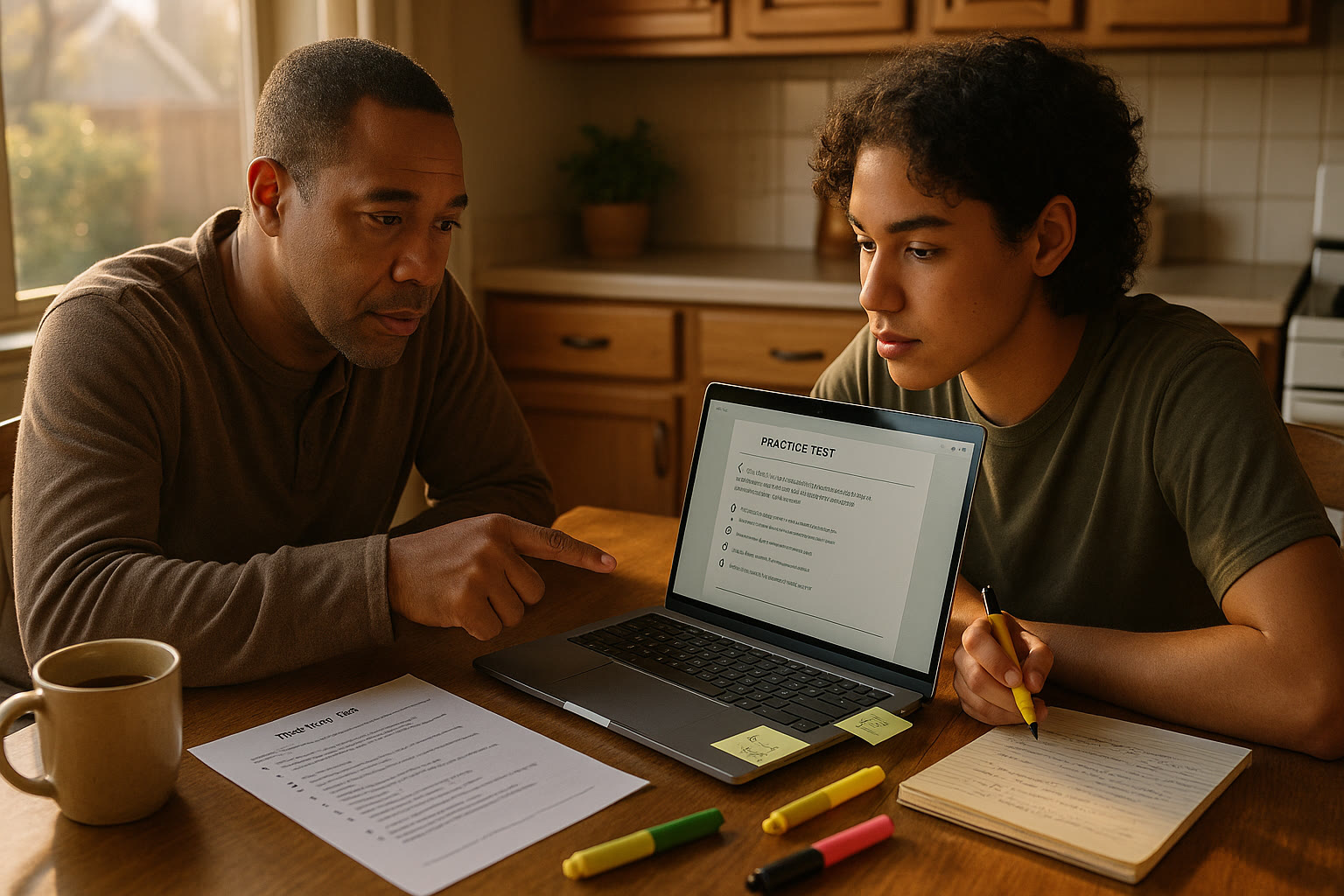


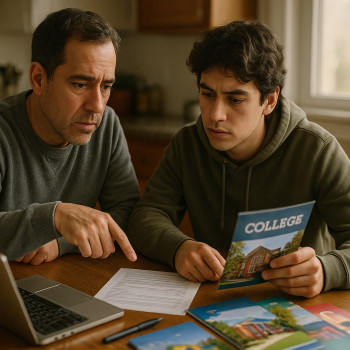
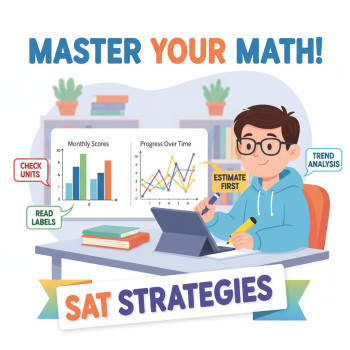












No Comments
Leave a comment Cancel