The Digital SAT Experience: a quick, human snapshot
Walking into a test center on a Saturday used to mean folding brochures, pencil sounds and that steady paper shuffle. The modern image is different: quieter, screen-focused, and faster. If you’re sitting the digital SAT, you may be wondering: what will it actually feel like on test day? Will it be nerve-wracking in a new, unfamiliar way? Or pleasantly efficient? This post walks you through the whole day — the practical steps, the sensory details, the smart strategies, and the little comforts that turn a stressful morning into a test you handle with confidence.

Before you leave home: preparation that calms nerves
Confirm logistics the night before
Two quick checks eliminate more anxiety than any last-minute cramming: confirm your test center location and your reporting time, and verify what kind of device policy the center follows. Many centers provide secure testing devices; some allow bring-your-own-device under strict rules. Confirming this avoids surprises at check-in.
Pack a small, smart bag
On the digital SAT day, you won’t need a giant pencil case — but packing deliberately saves time and stress. Here’s a compact checklist:
- Photo ID (required).
- Admission ticket or confirmation information (if the center requested it).
- Charged phone in airplane mode or left at home per center rules.
- Extra layers — test centers vary in temperature.
- Water and a light snack for before or after the test.
- Pencils and an eraser for scratch paper (even though answers are typed or tapped, many students sketch math work).
Practice the tech the logical way
You don’t need to be a screen wizard, but familiarity with the testing interface matters. Take official practice tests or realistic mock tests on a laptop or tablet so you’re used to:
- Flagging questions to revisit.
- Using the on-screen calculator and built-in tools.
- Navigating between passages and questions.
If you’ve worked with a tutor, run a full timed test with them so they can observe how you handle pacing and the interface. Sparkl’s personalized tutoring often includes guided practice on the digital interface, combining 1-on-1 feedback with AI-driven insights that highlight where a student loses time or accuracy.
Arrival and check-in: the calm before the test
What to expect when you sign in
Check-in is typically calm and procedural: ID verification, a scheduled seating arrangement, and a brief explanation of rules. This is your moment to breathe and shift into focused mode. If the center provides a short orientation or tutorial on the device, pay attention — even small interface tips cut down on wasted seconds later.
Setting up your workspace
You’ll be given either a secured testing device or instructions for a BYOD setup. Organize scratch paper and pencils within reach. If you use the On-Screen tools regularly in practice, rely on them during the test — the interface is reliable and designed for speed when used well.
The test layout: what the digital SAT feels like
Two main sections, modular flow
The digital SAT is organized around two major areas: Reading & Writing, and Math. Each of these is divided into modules. A key difference from the paper format is the modular or adaptive structure: the test responds to how you perform in the first module when assigning the second module. The effect is subtle but meaningful — doing well early gives you access to tougher but more scoring opportunities in the second module.
Tools and features you’ll appreciate
On-screen features are built to be useful rather than distracting:
- Flagging: mark questions to return to quickly.
- Highlighting and annotation: useful on reading passages.
- Built-in calculator: available for the math section so you don’t have to rely on a physical one.
- Automatic saving: answers are saved, so lost time rarely equals lost responses.
These features reward sensible workflow — for example, flagging a dense passage question and returning after finishing an easier cluster helps preserve rhythm.
Adaptive sections explained — simply
Think of it like leveling up
Adaptive testing is less about trickiness and more about efficiency. The first module of a section gauges your level. Based on that performance, the second module will present questions that better match your skills. There’s no penalty for attempting harder questions — the goal is an accurate measure of what you know.
Strategy with adaptation in mind
Two practical implications:
- Start solidly: Accuracy in the first module matters because it determines the second module.
- Don’t waste time on one question: when you get stuck, use a reasonable strategy (eliminate choices, place a best guess) and move on. You want enough time to show consistent performance across the module.
Time management: a flexible but disciplined plan
Prioritize rhythm over panic
On a screen, skipping and returning is smoother — but time still slips. Build a rhythm: read, underline or highlight, answer, flag if unsure. Avoid getting bogged down in a single question; the adaptive mechanism rewards consistent performance across the bulk of questions.
Sample timeline and checklist
Exact timings vary by administration, but here’s a reasonable test-day timeline you can use to plan and rehearse. Consider this a practice-day blueprint rather than a fixed schedule.
| Stage | What happens | Approximate time |
|---|---|---|
| Arrival & check-in | ID check, seating, device set-up | 30–45 minutes (arrive early) |
| Tutorial / instructions | Quick orientation to the software and rules | 5–10 minutes |
| Section 1 (first module) | Reading & Writing or Math — first module | Roughly 45–60 minutes combined across sections |
| Short break or transition | Stand, stretch, reset | 5–10 minutes (if scheduled) |
| Section 2 (second module) | Adaptive second module for each section | Remainder of testing time |
| Check-out | Final instructions, collection of devices or confirmation of submission | 10–15 minutes |
On-screen habits that win you points
Flag ruthlessly and review smartly
Use flags to keep momentum. When you flag a question, move on. On review, start with flagged items sorted by how long they’ll likely take—quick fixes first, then tougher problems. This minimizes time pressure and prevents late-stage panic.
Use annotation tools — they’re not just for show
For reading passages, highlight the sentence that anchors the question. For math, jot numbers or short equations in the scratch area and reference them rather than rewriting. This speeds you up and reduces avoidable mistakes.
Common test-day hiccups and how to handle them
Technical issues
Devices are robust and the test autosaves, but occasional hiccups happen. The test center staff are trained for this — notify them immediately. Remain calm: serious glitches are rare and protocols exist to protect your timing and responses.
Mind wandering and energy dips
If attention drifts, use a short physical reset: stand during a scheduled break, shake out your shoulders, breathe deeply. A consistent breathing rhythm (inhale for 4 counts, exhale for 6) lowers heart rate and steadies focus. Stopping to do this for 30 seconds is more productive than forcing sustained attention when you’re slipping.
After the test: what happens next
Immediate feelings are not the full story
Most students walk out with a jumble of impressions — a hard math question, an easy reading cluster, or relief. Don’t over-analyze the feeling. Digital adaptive scoring is not a simple tally; it looks at your pattern. You’ll usually receive scores faster than on paper, and those scores reflect how you performed across modules, not just a handful of remembered questions.
Reflect constructively
Spend an hour jotting down three things that went well and three targeted improvements. This quick list turns emotional reaction into a study plan. If you’re prepping for a retake, targeted practice beats undirected hours; sharpening specific skills is far more efficient.
How personalized support — like Sparkl’s tutoring — fits into test day success
Preparing for the digital SAT is not only about content; it’s also about familiarity with format and strategy. Personalized tutoring can make a notable difference. Sparkl’s personalized tutoring blends 1-on-1 guidance, tailored study plans, and expert tutors who watch not just what you get wrong but how you work through problems. Their use of AI-driven insights helps identify where a student loses time, which question types create the most errors, and which strategies produce consistent improvement.
For many students, working with a tutor turns the test environment from alien to familiar. Tutors simulate test-day pacing, introduce on-screen habits, and coach responses to common stressors. That tailored attention — aimed at how you personally perform on digital interfaces — often translates to better performance when it counts.
Real-world examples and small wins
Example: turning a bad section into a learning opportunity
Jamie, a junior I worked with, found reading passages overwhelming on the first practice test because they read linearly and lost time. We switched to an approach: read the question stems first, underline key words in the passage with the on-screen highlight tool, answer easier questions first, then return to dense inference questions. On test day, Jamie’s pacing improved and anxiety dropped — a practical tweak, not a miracle cure, but decisive in how the test felt.
Example: math confidence with built-in tools
Another student, Marcus, hesitated with the on-screen calculator. After practice sessions focused on the built-in calculator’s functions (and when mental math is faster), Marcus used the tool efficiently on test day and avoided careless arithmetic errors. The key was intentional practice: know when the tool helps and when it slows you down.
Quick checklist: what to do the morning of the test
- Wake up with enough time for a calm routine; avoid cramming.
- Eat a breakfast with protein and complex carbs to sustain energy.
- Dress in layers so you can adjust to room temperature.
- Bring ID and any required paperwork.
- Arrive early to account for parking and check-in.
Final tips and the quiet confidence you carry in
The digital SAT experience is less about a single heroic moment and more about accumulated, well-practiced habits: good pacing, smart use of tools, and the calm to move forward when a question resists you. On test day, you bring your preparation — the timed practice, the interface familiarity, the small lists of strategies — and the test simply measures how well those habits hold up under pressure.
If you want to sharpen those habits, consider targeted support. Guided sessions that focus on the digital format, like those offered by Sparkl, combine expert tutors with tailored study plans and AI-driven feedback so you practice smarter, not harder. That kind of preparation shapes not only scores but your test-day experience: less surprised, more ready, and quietly confident.
Parting encouragement
Tests are temporary slices of time that measure what you know on a particular day. They do not define your potential. Do your last-minute checks, practice sensible on-screen habits, and remember to breathe. You’ve already prepared more than you realize — now let smart habits guide you through the day. Good luck, and treat the digital SAT like any other performance: plan, practice, and then play the role you rehearsed.
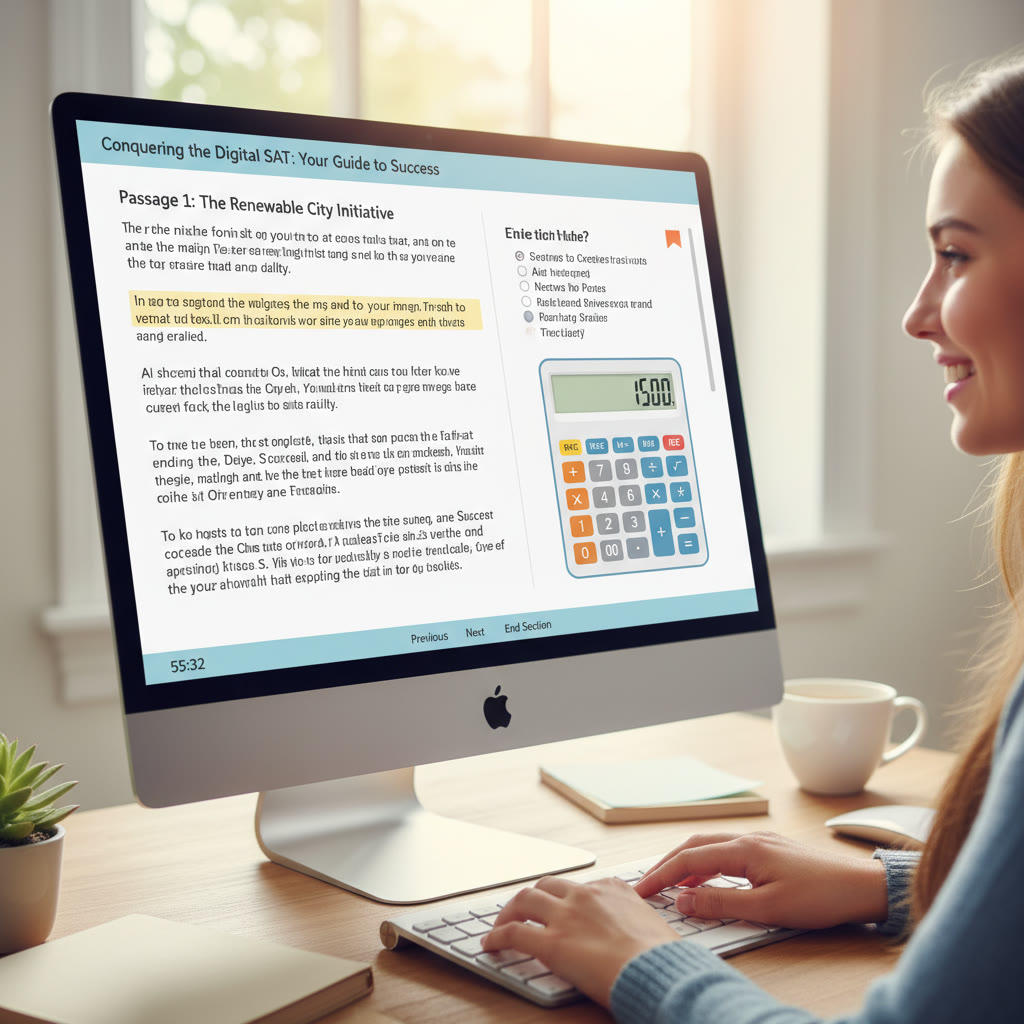














No Comments
Leave a comment Cancel