Why Build a Public Portfolio After AP?
Finishing AP classes and exams is a milestone. Whether you crushed AP Psychology, AP Computer Science, AP Art and Design, or AP U.S. History, the work you completed is more than a grade — it’s evidence of curiosity, resilience, and academic readiness. A public portfolio or a simple website turns that evidence into a narrative that admissions officers, internship supervisors, scholarship panels, and even future employers can quickly understand.
Think of a portfolio as a living transcript: it shows not only what you learned, but how you learned it — the experiments you ran, the essays you revised, the code you refactored, the art you iterated on. This blog walks you through planning, building, and presenting a portfolio that feels authentic, professional, and uniquely yours.
Who benefits from a post-AP portfolio?
- College applicants who want to showcase growth beyond test scores and GPAs.
- Students applying for scholarships, research programs, or internships.
- Creative students (art, music, design) who need a visual showcase.
- STEM students who want to present code, lab write-ups, or data projects.
- Anyone who wants a professional online presence before starting college or work.

Step 1 — Clarify Your Purpose and Audience
Before you open a website builder or draft a homepage, ask two simple questions:
- Purpose: Why are you building this portfolio — college applications, internships, scholarship submissions, or a public showcase?
- Audience: Who will visit? Admissions officers skim quickly; a scholarship reviewer may read deeply. Tailoring content for your primary audience will determine length, tone, and format.
Example: If your main goal is college admissions, emphasize AP projects that connect to intended majors. If you want internships, highlight technical skills, project outcomes, and real-world results.
Step 2 — Choose What to Include (and What to Leave Out)
Less is often more. A concise, well-curated portfolio beats a sprawling one. Use these categories as a checklist and pick two to six strongest artifacts to showcase.
- Representative AP work: lab reports, research papers, final projects, portfolios (AP Art), or programming assignments.
- Revisions that show growth: original draft vs. final draft, or version history of a design or codebase.
- Process documentation: sketches, outlines, data collection notes, or test cases.
- Reflections: short notes that explain the challenge, your approach, and the learning outcome.
- Supplemental evidence: teacher recommendations, project rubrics, or screenshots of presentations.
How to present AP-specific artifacts
For each artifact, include three short parts: Context (1–2 sentences), Your Role or Contribution (1–3 sentences), and Results or Learning (1–3 sentences). This makes it easy for readers to scan and understand significance.
Step 3 — Pick a Platform That Matches Your Skills
Options range from drag-and-drop builders to hand-coded sites. Here’s a quick decision guide:
| Need | Recommended Platform | Why |
|---|---|---|
| Fast and easy setup | Drag-and-drop builders (Wix, Squarespace) | Templates, hosting, and responsive design out of the box. |
| Custom design without coding | No-code tools (Webflow, Carrd) | More design freedom than basic builders; better animations and layouts. |
| Showcase code and technical work | Static site (Jekyll, Hugo) or GitHub Pages | Full control, versioning, and easy integration with code repos. |
| Portfolio heavy on images | Image-focused platforms (Behance, Adobe Portfolio) | High-quality display and community exposure for creatives. |
Choose the simplest option that meets your goals. You can always graduate to a more advanced platform later.
Step 4 — Structure and Navigation: Keep It Simple
Most visitors decide within 10–20 seconds whether to stay. Use clear headings, predictable navigation, and quick visual cues.
- Home: A one-paragraph intro that summarizes who you are, what you do, and the primary action you want from visitors (e.g., “View My Work,” “Contact Me”).
- About: A short narrative: your academic interests, what AP classes taught you, and where you’re headed. Keep it genuine and concise.
- Portfolio/Projects: The heart of the site. Use project cards or tiles with thumbnails and 1–2 line summaries; clicking opens deeper pages.
- Resume/Skills: A downloadable PDF and a tidy skills list (software, lab techniques, languages).
- Contact: Simple form or email; include links to institutional profiles (school email) if appropriate.
Accessibility and mobile-first design
Many reviewers will open portfolios on phones. Use readable fonts, high-contrast colors, and alt text for images. Simple accessibility wins more points than fancy but unreadable layouts.
Step 5 — Tell Stories, Not Just Scores
Admissions officers see test scores and transcripts elsewhere. Your portfolio should add story: why you chose a topic, what you discovered, and how the project changed your thinking. Short, reflective captions add emotional intelligence to technical skill.
- Before-and-after: show how your original idea evolved after feedback or experimentation.
- Failure as evidence: briefly mention an obstacle and the fix — this signals resilience.
- Real-world tie-ins: did your AP work lead to a community presentation, club activity, or local impact?
Step 6 — Visual Design Principles That Don’t Require a Design Degree
Design choices affect credibility. Here are practical rules:
- Whitespace is your friend — margins and spacing make content scannable.
- Limit fonts to 2 and use consistent sizes for headings and body text.
- Use a small palette (2–3 colors) and consistent button styles.
- Use high-quality images — not pixelated screenshots. Crop thoughtfully.
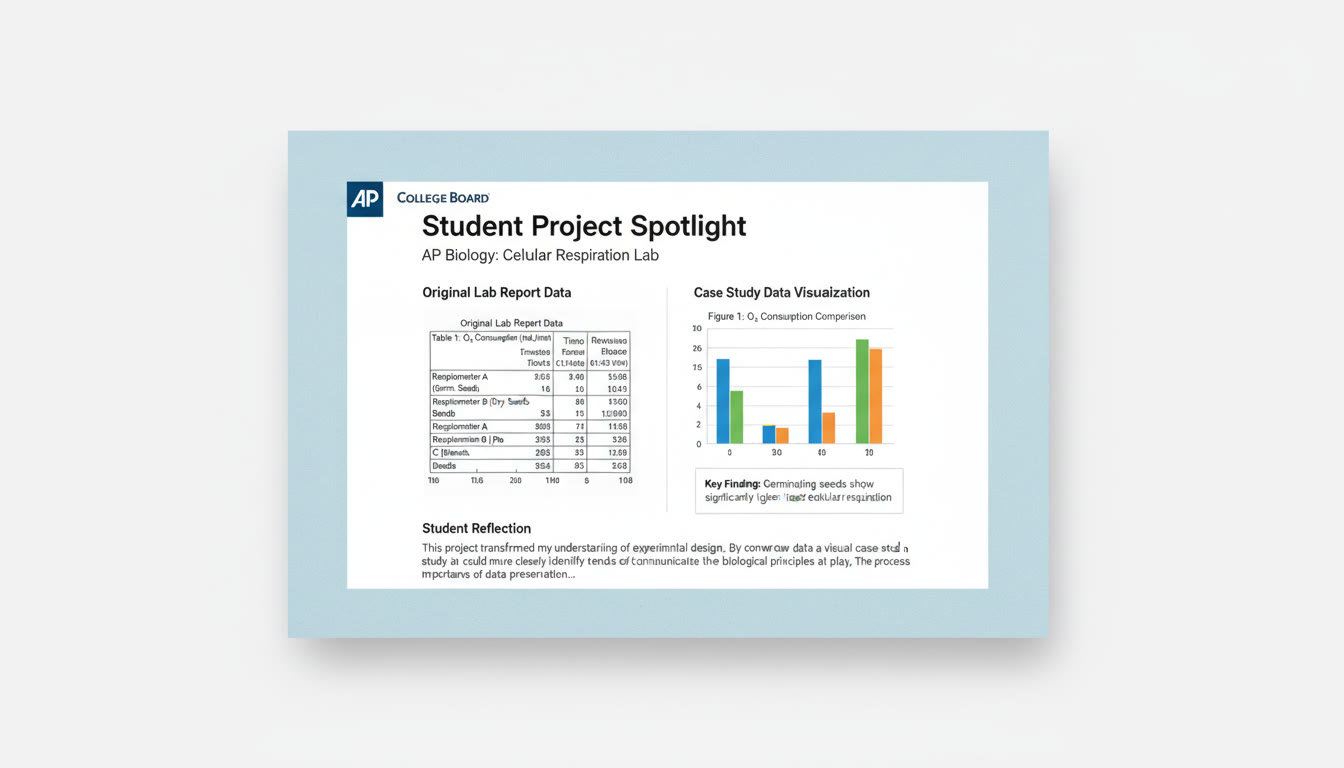
Step 7 — Presenting Different AP Subjects
Each subject has its own best practices for presentation. Here are tailored tips to highlight strengths from common AP areas:
- AP Art and Design: Use large, clean images with short process notes and high-resolution detail shots. Consider a “series” page for multiple related works.
- AP Computer Science: Show code snippets with explanations, link to GitHub repos, and include screenshots of program output. Explain design decisions and complexity trade-offs.
- AP Research / AP Seminar: Present your research question, methodology, key findings, and limitations. Attach a downloadable PDF and a one-paragraph summary for quick reading.
- AP Sciences: Include lab photos, data visualizations, and a clear description of methods and results. Tables and charts help convey rigor.
- AP History / English: Add excerpts or visual callouts of a paper’s thesis and evidence, plus the citation and rubric if relevant. Show how feedback shaped revision.
Step 8 — Use Data and Tables to Add Credibility
Tables are effective for summarizing results, timelines, or the scope of your projects. Here’s an example you can adapt for a project page:
| Project | Course | Role | Outcome / Result |
|---|---|---|---|
| Urban Heat Island Study | AP Environmental Science | Lead Researcher | Collected temperature data across 10 sites; visualized trends; presented at school symposium. |
| Interactive Fiction Game | AP Computer Science A | Developer & Designer | Built playable demo; 200+ lines of code; linked to GitHub; playable on site. |
| Portfolio Series | AP 2-D Art and Design | Artist | Curated 12 pieces exploring identity; juried selection for regional student show. |
Step 9 — SEO, Readability, and How People Find You
Basic search visibility matters. Use clear page titles (e.g., “Jane Doe — AP Research Portfolio”), descriptive image filenames, and concise meta descriptions. Use headings (H2/H3) for structure and short paragraphs to improve readability. If your goal is college admissions, your site doesn’t need celebrity-level traffic — it needs to be easy for reviewers to find and fast to load.
Step 10 — Privacy, Permissions, and Academic Integrity
Be mindful of privacy and ownership. If your work includes other people’s photos, data, or collaborators, get permissions before publishing. If a teacher’s rubric or feedback is included, ensure you have consent to make it public. When in doubt, anonymize sensitive details or provide a private link for reviewers with a password.
Step 11 — Review, Iterate, and Ask for Feedback
Before publishing, follow a checklist:
- Proofread every caption and paragraph.
- Test on mobile and desktop.
- Check load times and remove oversized images.
- Ask a teacher, mentor, or peer to review the site for clarity and tone.
Iterate. Your portfolio is a living document — update it when you finish new projects or when you enter college.
How Personalized Tutoring Can Help — Subtle, Strategic Support
Building a portfolio blends academic rigor and storytelling. Personalized tutoring — like Sparkl’s one-on-one guidance — can be useful in several natural ways: clarifying which AP artifacts best support your intended major, helping you craft reflective narratives, and shaping a study plan for follow-up projects that strengthen your portfolio. Tutors can also provide feedback on writing, critique design choices, and suggest ways to present technical content so it’s accessible to non-specialist reviewers.
Common Mistakes to Avoid
- Overloading the site with everything you’ve ever done — curation matters.
- Using jargon without explanation — remember not all reviewers share your niche knowledge.
- Skipping context — a project without a short explanation becomes a disconnected artifact.
- Neglecting accessibility and mobile layout — many reviewers read on phones.
Timeline: How Long Will It Take?
The timeline depends on your starting point:
| Starting Point | Estimated Time | Milestones |
|---|---|---|
| Blank slate | 3–6 weeks (part-time) | Choose platform, gather artifacts, draft pages, get feedback, publish. |
| Some polished content ready | 1–3 weeks | Organize, design, refine copy, and launch. |
| Technical showcase (code heavy) | 2–4 weeks | Prepare repos, write documentation, integrate demos or embed code samples. |
Extra Tips for Maximum Impact
- Create a one-page PDF “portfolio snapshot” for application attachments.
- Use a consistent naming convention for files (LastName_ProjectName_Date).
- Include a short video (60–90 seconds) introducing yourself and your work when appropriate — it adds warmth and personality.
- Keep personal contact info professional — use a school or custom domain email.
Real-World Example: From AP Project to Portfolio Highlight
Imagine you completed an AP Environmental Science project on local water quality. Instead of submitting the lab report as a PDF, you can:
- Summarize the research question in 2–3 sentences.
- Show a clean chart of results and a short table summarizing sample locations and dates.
- Explain the methodology and what you learned about experimental limitations.
- Include photos of sampling and a 1–2 sentence reflection on next steps (could spark interest for research opportunities).
This format transforms a single AP assignment into a compelling, self-contained narrative of scientific inquiry.
Maintaining Momentum: Use AP as a Launchpad
AP courses often teach the fundamentals — use them as a launchpad for follow-up work. Consider a summer project that extends an AP paper, a community presentation based on AP research, or a coding app that automates part of a Computer Science assignment. These follow-up projects both enrich your portfolio and show initiative.
Final Checklist Before You Publish
- All project pages include context, role, and result.
- Images are optimized and include descriptive alt text.
- Contact info is clear and professional.
- Permissions and privacy considerations are handled.
- Site loads quickly on mobile and desktop.
- You have asked at least two people to review the site.
Closing Thoughts
Your AP work is a story of intellectual risk-taking and disciplined learning — a portfolio turns that story into proof. Keep the portfolio honest, focused, and reflective. Use strong visuals, concise narratives, and clean navigation to let your work speak clearly. If you want help shaping the narrative or polishing specific project pages, one-on-one tutoring — for example Sparkl’s personalized tutoring — can give you targeted feedback on content, clarity, and presentation.
Start small, publish, and iterate. Years from now you’ll be glad you captured the evidence of who you were and who you were becoming when you finished AP.
Need a nudge? Pick one AP project today, write the 3-part description (Context, Role, Results), and upload it to a single page. That tiny habit is the start of a portfolio that can change how people see your academic story.







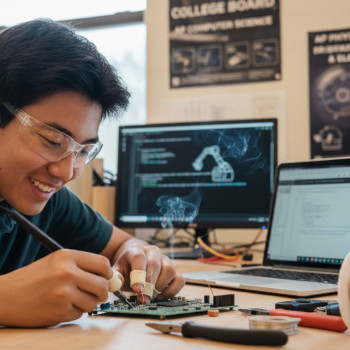
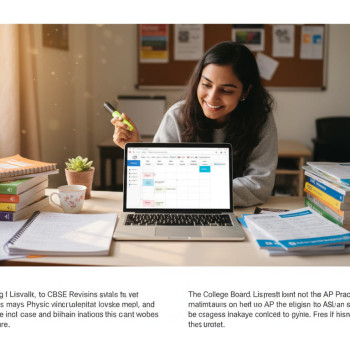









No Comments
Leave a comment Cancel